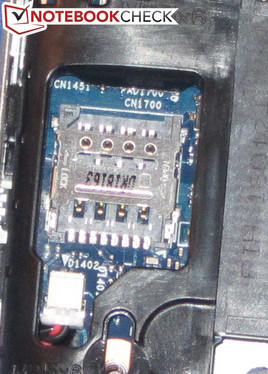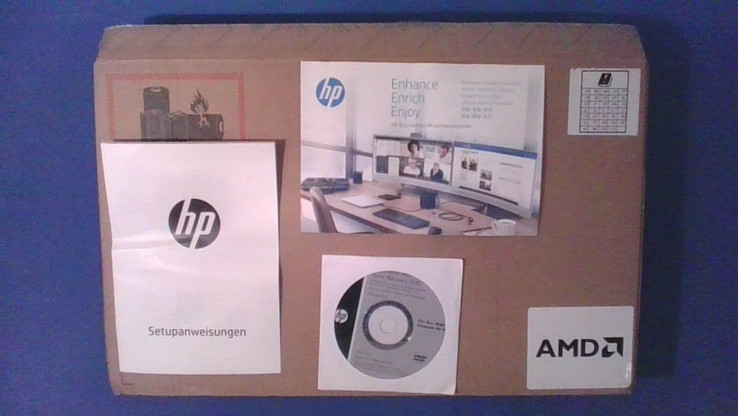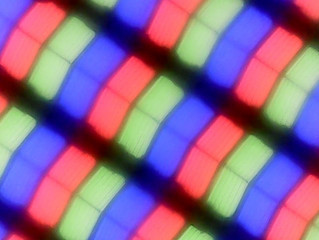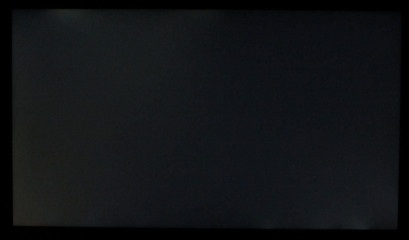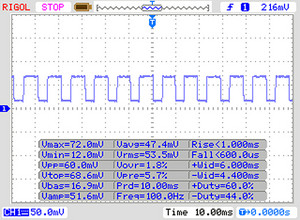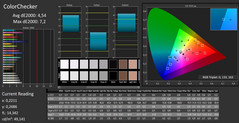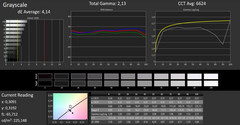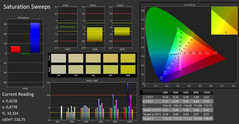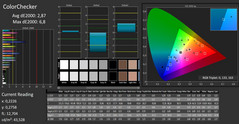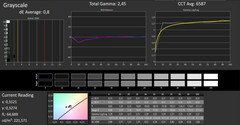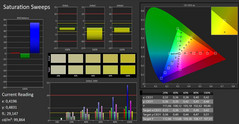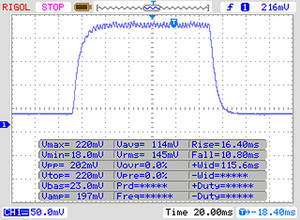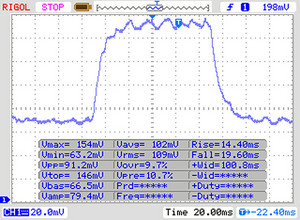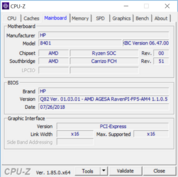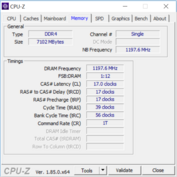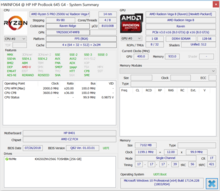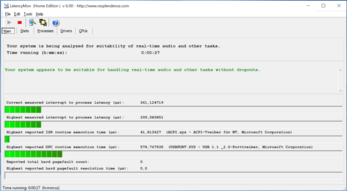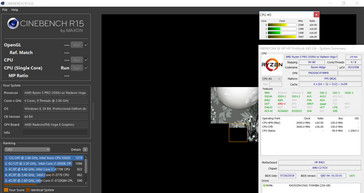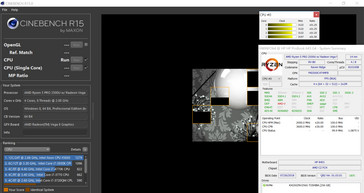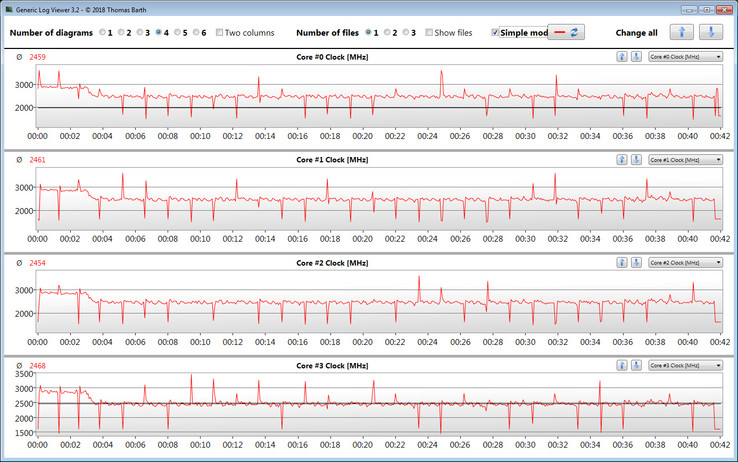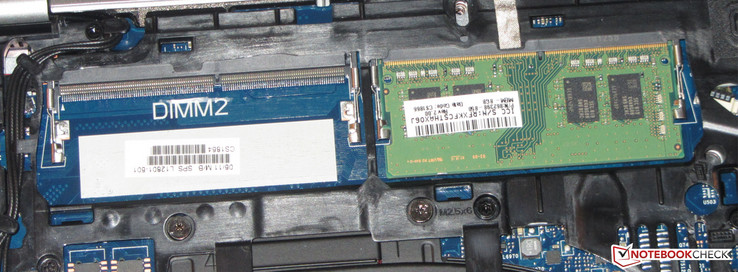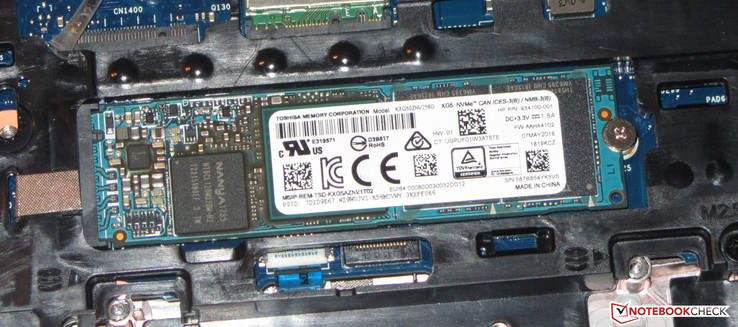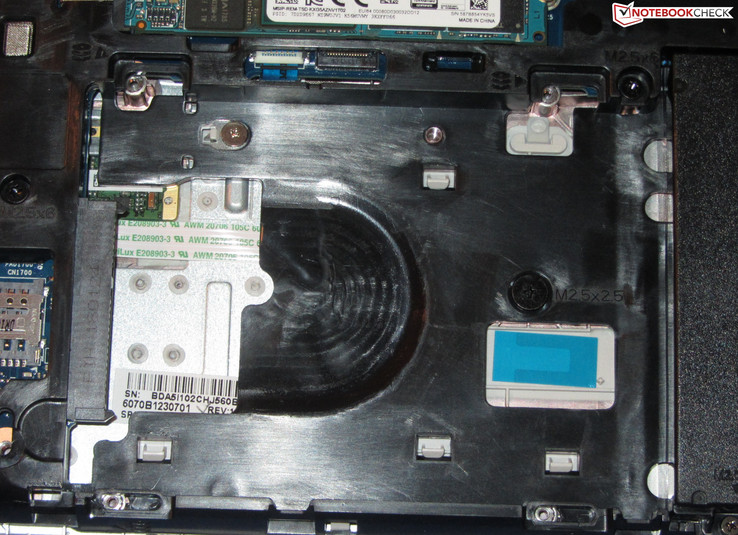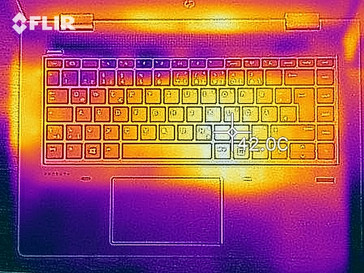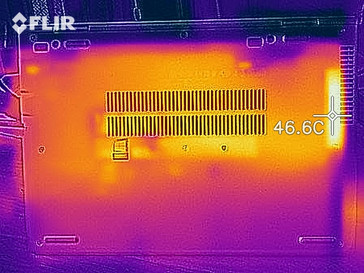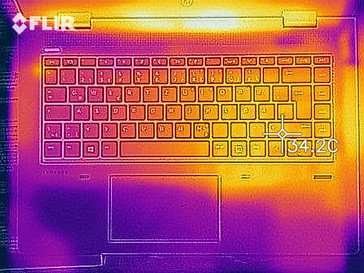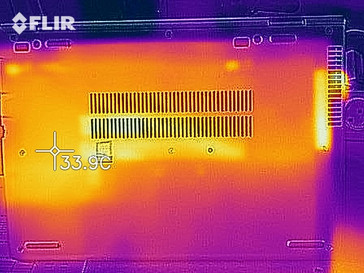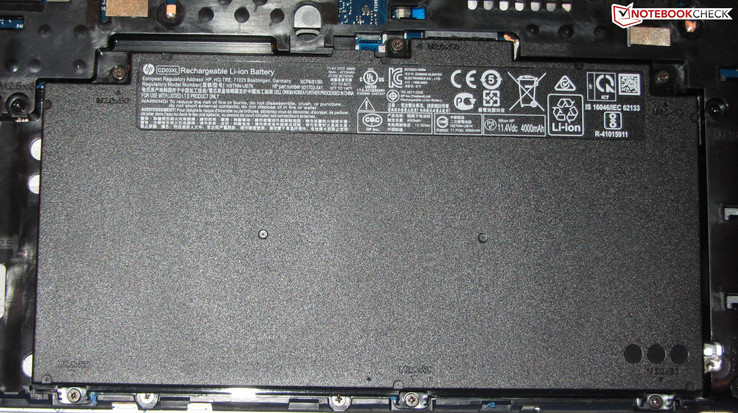HP ProBook 645 G4 (Ryzen 5 Pro 2500U, SSD, FHD) Laptop Review

With the ProBook 645 G4, Hewlett Packard has a mid-range business notebook on offer. Both the APU and the device itself have been updated. Our review device comes with a Ryzen Pro 2500U, 8 GB of RAM (running in single-channel mode) and an NVMe SSD. The competing devices include: The Dell Latitude 14 E5490, the Lenovo ThinkPad L480 and the Fujitsu LifeBook E548.
Case – All plastic, no metal
HP has completely resigned the case. When compared to the predecessor model (ProBook 640/645 G3), the ProBook 645 G4 looks somewhat more angular. Moreover, the device is somewhat lighter and a few millimeters thinner. This has been achieved by forgoing the optical disk drive. There are changes in terms of the case materials: Whereas the G3 model had some metal elements (the upper size of the chassis), the G4 model is made entirely of plastic. With the exception of the display bezels (black), the notebook has a matte silver color. The ProBook does not feature a maintenance hatch. In order to reach the internals, the entire bottom cover will have to be removed.
The laptop does not evince any flaws in terms of the build quality. Everything is tight and tidy; nothing is protruding, all joints are flush with each other. When pressure is applied to the chassis, it slightly bends in below and to the left of the touchpad. In our opinion, the chassis could have been a little bit more rigid. A notebook in this price range should offer more in this respect. The display lid is even less rigid. Applying pressure to the display lid causes distortions on the screen - but only in the center. The hinges keep the display lid in place. However, the display lid wobbles slightly. The display lid can be opened with one hand. The maximum opening angle is 155 degrees.
The ProBook is very similar to the competing devices in terms of weight and dimensions.
Connectivity – HP’s 14-incher offers a slot for an LTE modem
Because the ProBook 645 G4 does not feature an optical disc drive, there is now space for additional ports. All in all, the ProBook offers 4 USB 3.1 Gen 1 ports (3 type-A ports, 1 Type-C port). The Type-C port can function as a DisplayPort output (with the help of an adapter, which is sold separately). As a result, the dedicated DisplayPort output found in the G3 model has been replaced by an HDMI output in the G4. Therefore, the 645 G4 offers a total of three video outputs. Those who need more ports can get a docking station.
SD Card reader
The SD card reader has seen some changes: While the G3 models of the ProBook had an SD card reader for full-size SD cards, the G4 models come with a MicroSD card reader. The SD card reader is one of the faster specimens of its kind. When copying large chunks of data, a maximum transfer speed of 85.6 MB/s was achieved. The transfer of 250 JPG image files was completed with a speed of 64.8 MB/s. The Dell Latitude E5490 shows that transfer rates can be higher. We test the SD card reader by means of a reference SD card (Toshiba Exceria Pro SDXC 64 GB UHS-II).
| SD Card Reader | |
| average JPG Copy Test (av. of 3 runs) | |
| Dell Latitude 5490-TD70X (Toshiba Exceria Pro SDXC 64 GB UHS-II) | |
| Lenovo ThinkPad L480-20LS001AGE (Toshiba Exceria Pro M501 microSDXC 64GB) | |
| HP ProBook 640 G3 Z2W33ET (Toshiba Exceria Pro SDXC 64 GB UHS-II) | |
| HP ProBook 645 G4 3UP62EA (Toshiba Exceria Pro M501 microSDXC 64GB) | |
| Fujitsu Lifebook E548 (Toshiba Exceria Pro SDXC 64 GB UHS-II) | |
| Average of class Office (22.4 - 198.5, n=29, last 2 years) | |
| maximum AS SSD Seq Read Test (1GB) | |
| Dell Latitude 5490-TD70X (Toshiba Exceria Pro SDXC 64 GB UHS-II) | |
| Lenovo ThinkPad L480-20LS001AGE (Toshiba Exceria Pro M501 microSDXC 64GB) | |
| HP ProBook 645 G4 3UP62EA (Toshiba Exceria Pro M501 microSDXC 64GB) | |
| Average of class Office (25 - 249, n=27, last 2 years) | |
| Fujitsu Lifebook E548 (Toshiba Exceria Pro SDXC 64 GB UHS-II) | |
| HP ProBook 640 G3 Z2W33ET (Toshiba Exceria Pro SDXC 64 GB UHS-II) | |
Communication
The ProBook 645 G4 comes equipped with a Wi-Fi module from Realtek (RTL8822BE). Besides the Wi-Fi standards 802.11a/b/g/n, it also supports the fast Wireless-AC standard. The data transfer speeds that we have measured under the optimal conditions (no other Wi-Fi-enabled devices in close proximity, a short distance between the notebook and the server PC) are very good. A Gigabit Ethernet controller from Realtek’s RTL8168/8111 family is responsible for wired connections. An LTE modem can be easily installed in the ProBook 645 G4. A modem slot, antennas and a SIM card slot are provided.
| Networking | |
| iperf3 transmit AX12 | |
| Lenovo ThinkPad L480-20LS001AGE | |
| Fujitsu Lifebook E548 | |
| HP ProBook 645 G4 3UP62EA | |
| HP ProBook 640 G3 Z2W33ET (jseb) | |
| Dell Latitude 5490-TD70X | |
| iperf3 receive AX12 | |
| HP ProBook 645 G4 3UP62EA | |
| Dell Latitude 5490-TD70X | |
| HP ProBook 640 G3 Z2W33ET (jseb) | |
| Lenovo ThinkPad L480-20LS001AGE | |
| Fujitsu Lifebook E548 | |
Security
The ProBook comes with a Trusted Platform Module (2.0). It also features a Smart Card reader and a fingerprint sensor. Moreover, HP has preinstalled its proprietary Client Security Software.
Webcam
Accessories
The box contains a Quick Start Guide, advertising material and a Windows 10 Pro DVD.
Docking Station
The port selection of the notebook can be expanded with the help of a docking station. HP lists the HP 2013 Ultraslim (price: about 120 Euros/~$140) as a compatible docking station. This docking station has been on the market for a while now and is compatible with many other HP notebooks. Those who already have this dock can use it with the G4 without any problems.
Maintenance
The ProBook 645 G4 does not offer a maintenance hatch. In order to reach the internals, the entire bottom cover will have to be removed. For this, all the screws on the underside of the device will have to be undone. Subsequently, the bottom cover can be removed with the help of a plastic putty knife. The manual that comes with the 645 G4 recommends that you start in the area where the hinges are located. However, you cannot remove the bottom cover even after you have loosened it with a putty knife, because it is still connected to the chassis by a number of plastic tabs. Here, you are advised to start with the wrist rest area and work your way up. It is also a good idea to consult the user manual before proceeding with this procedure. Removing the bottom cover will allow you access to all of the hardware.
Warranty
HP provides the ProBook 645 G4 with a one-year warranty – including pick-up service. The warranty’s duration and extent can be further customized. HP offers additional warranty services through its Care Pack program. For instance, three years of on-site service can be had for 260 Euros ($303). Please see our Guarantees, Return policies and Warranties FAQ for country-specific information.
Input Devices – The keyboard of the 645 G4 impresses
Keyboard
The keyboard of the ProBook 645 G4 can be described as well-made. The rough keys have a short travel distance and put up quite a bit of resistance. Moreover, the keyboard also has a very precise actuation point. We do not often come across this level of precision. During typing, the center of the keyboard exhibits some slight flex. However, this does not prove to be annoying. All in all, HP delivers an “okay” keyboard that is suited for regular typing. Unfortunately, the keyboard lacks a backlight. In this price range and device class, a keyboard backlight is considered to be a standard feature. That being said, there is a ProBook version with a backlit keyboard.
Touchpad
The multitouch-enabled touchpad occupies an area of 11 x 6.5 centimeters (4.3 x 2.6 in). Therefore, there is enough space for the use of gesture controls. The smooth surface of the pad makes finger-gliding easy. The corners of the touchpad register inputs very well. The pad has a short travel distance and a clear actuation point.
Display – The HP laptop has a dim screen with a poor contrast ratio
The matte 14-inch display of the ProBook 645 G4 has a native resolution of 1920x1080. Both the contrast ratio (331:1) and the brightness (209.2 cd/m2) are way too low. Here we would expect to see values of at least 1000:1 and 300 cd/m2, respectively. In terms of display brightness, the competitors such as the Lenovo ThinkPad L480 and the Dell Latitude 5490 do not look any better.
Unfortunately, at 30% brightness and below, the screen exhibits PWM flickering with a frequency of 100 Hz. Such a low frequency can lead to headaches and/or eye strain amongst susceptible individuals.
| |||||||||||||||||||||||||
Brightness Distribution: 89 %
Center on Battery: 209 cd/m²
Contrast: 331:1 (Black: 0.68 cd/m²)
ΔE ColorChecker Calman: 4.54 | ∀{0.5-29.43 Ø4.77}
calibrated: 2.87
ΔE Greyscale Calman: 4.14 | ∀{0.09-98 Ø5}
61% sRGB (Argyll 1.6.3 3D)
39% AdobeRGB 1998 (Argyll 1.6.3 3D)
42.03% AdobeRGB 1998 (Argyll 3D)
61.2% sRGB (Argyll 3D)
40.67% Display P3 (Argyll 3D)
Gamma: 2.13
CCT: 6624 K
| HP ProBook 645 G4 3UP62EA IPS, 1920x1080, 14" | HP ProBook 640 G3 Z2W33ET TN LED, 1920x1080, 14" | Dell Latitude 5490-TD70X IPS, 1920x1080, 14" | Fujitsu Lifebook E548 IPS, 1920x1080, 14" | Lenovo ThinkPad L480-20LS001AGE IPS, 1920x1080, 14" | |
|---|---|---|---|---|---|
| Display | 22% | -11% | -4% | -11% | |
| Display P3 Coverage (%) | 40.67 | 49.46 22% | 36.28 -11% | 39.21 -4% | 36.37 -11% |
| sRGB Coverage (%) | 61.2 | 74.5 22% | 54.6 -11% | 58.5 -4% | 54.7 -11% |
| AdobeRGB 1998 Coverage (%) | 42.03 | 51.1 22% | 37.48 -11% | 40.56 -3% | 37.57 -11% |
| Response Times | -20% | -31% | 8% | -74% | |
| Response Time Grey 50% / Grey 80% * (ms) | 33 ? | 41 ? -24% | 46.9 ? -42% | 34 ? -3% | 73 ? -121% |
| Response Time Black / White * (ms) | 26 ? | 30 ? -15% | 31.2 ? -20% | 21 ? 19% | 33 ? -27% |
| PWM Frequency (Hz) | 100 ? | 192 ? | |||
| Screen | -14% | 12% | 9% | 40% | |
| Brightness middle (cd/m²) | 225 | 343 52% | 227 1% | 278 24% | 222 -1% |
| Brightness (cd/m²) | 209 | 332 59% | 211 1% | 240 15% | 209 0% |
| Brightness Distribution (%) | 89 | 88 -1% | 88 -1% | 78 -12% | 73 -18% |
| Black Level * (cd/m²) | 0.68 | 0.69 -1% | 0.19 72% | 0.27 60% | 0.17 75% |
| Contrast (:1) | 331 | 497 50% | 1195 261% | 1030 211% | 1306 295% |
| Colorchecker dE 2000 * | 4.54 | 9.06 -100% | 5.6 -23% | 5.57 -23% | 3.91 14% |
| Colorchecker dE 2000 max. * | 7.2 | 14.84 -106% | 22.4 -211% | 11.01 -53% | 7.74 -8% |
| Colorchecker dE 2000 calibrated * | 2.87 | 5.63 -96% | |||
| Greyscale dE 2000 * | 4.14 | 9.87 -138% | 2.4 42% | 4.94 -19% | 1.56 62% |
| Gamma | 2.13 103% | 2.5 88% | 2.44 90% | 2.6 85% | 2.53 87% |
| CCT | 6624 98% | 11115 58% | 6506 100% | 7322 89% | 6701 97% |
| Color Space (Percent of AdobeRGB 1998) (%) | 39 | 47 21% | 34.5 -12% | 37 -5% | 35 -10% |
| Color Space (Percent of sRGB) (%) | 61 | 75 23% | 54.4 -11% | 58 -5% | 55 -10% |
| Total Average (Program / Settings) | -4% /
-8% | -10% /
2% | 4% /
6% | -15% /
15% |
* ... smaller is better
Screen Flickering / PWM (Pulse-Width Modulation)
| Screen flickering / PWM detected | 100 Hz | ≤ 30 % brightness setting | |
The display backlight flickers at 100 Hz (worst case, e.g., utilizing PWM) Flickering detected at a brightness setting of 30 % and below. There should be no flickering or PWM above this brightness setting. The frequency of 100 Hz is very low, so the flickering may cause eyestrain and headaches after extended use. In comparison: 53 % of all tested devices do not use PWM to dim the display. If PWM was detected, an average of 8081 (minimum: 5 - maximum: 343500) Hz was measured. | |||
Straight out of the box, the display provides a good color reproduction. With a DeltaE 2000 color deviation of 4.54, the ProBook 645 G4 is not too far from the ideal value (DeltaE less than 3). The display does exhibit a bluish cast. The color reproduction can be improved through calibration. After calibration, the DeltaE color deviation sinks to 2.87 and the grayscale looks more balanced. The display can cover neither the AdobeRGB color space nor the sRGB color space. It can cover just 39% of AdobeRGB and 61% of sRGB.
By means of our color profile, the color reproduction can be improved. However before downloading it, you should make sure that your laptop has the same display model (manufacturer + model number) as our review device, because otherwise our color profile can result in a worse color reproduction. Displays from different manufacturers can often be found within notebooks from the same model range.
Display Response Times
| ↔ Response Time Black to White | ||
|---|---|---|
| 26 ms ... rise ↗ and fall ↘ combined | ↗ 16 ms rise | |
| ↘ 10 ms fall | ||
| The screen shows relatively slow response rates in our tests and may be too slow for gamers. In comparison, all tested devices range from 0.1 (minimum) to 240 (maximum) ms. » 61 % of all devices are better. This means that the measured response time is worse than the average of all tested devices (20.2 ms). | ||
| ↔ Response Time 50% Grey to 80% Grey | ||
| 33 ms ... rise ↗ and fall ↘ combined | ↗ 14 ms rise | |
| ↘ 19 ms fall | ||
| The screen shows slow response rates in our tests and will be unsatisfactory for gamers. In comparison, all tested devices range from 0.165 (minimum) to 636 (maximum) ms. » 44 % of all devices are better. This means that the measured response time is similar to the average of all tested devices (31.6 ms). | ||
HP has equipped the laptop with an IPS panel with good viewing angles. Consequently, the display is legible from every position. Outdoors, the notebook can only be used when the sun does not shine too brightly because of the low screen brightness.
Note: The maximum brightness of the display decreases when the device is running on battery power. This can be attributed to AMD’s Vari-Bright feature. This feature is supposed to reduce energy consumption and therefore extend the battery life. This is why, the brightness of the display is adjusted according to the screen content. The Vari-Bright feature can be easily disabled. This can be done through Radeon Software.
Performance - Raven Ridge provides enough performance
With the ProBook 645 G4, HP has a 14-inch business notebook in its product range. It offers more than enough performance for all current applications. The ProBook 645 G4 comes with features that are typically associated with business notebooks such as a docking port and TPM. An LTE modem can be installed after the purchase. Our review device can be had for 900 to 1000 Euros ($1051 to 1167). Other hardware configurations are also available. Here, we are talking about the models from the ProBook 640 G4 product range that have Intel processors.
Processor
The ProBook 645 G4 is powered by a Ryzen 5 Pro 2500U (Raven Ridge) APU from AMD. This APU offers the same level of performance as the “standard” Ryzen 5 2500U. The “Pro” bit alludes to the fact that this is an APU for business devices. AMD guarantees a high stability and long-term availability of the APU. The AMD APU has four cores that run at a base clock rate of 2.0 GHz. Thanks to AMD’s Turbo Core technology, the CPU’s clock rate can be boosted up to 3.6 GHz. The processor also supports Simultaneous Multithreading, which means that each core can process two threads at the same time.
The CPU runs for a short time at 3.1 to 3.2 GHz in the multi-core section of the Cinebench R15 benchmark. Then, it throttles down to 2.8 to 2.9 GHz. In the single-core benchmarks, the processor operates at 1.6 to 3.6 GHz. In the single-core benchmarks, only two cores run at full speed. The clock rate of the remaining cores is reduced to 1.6 GHz. Things are different when running on battery power: In the multi-core benchmarks, the processor runs for a few seconds at 2.4 GHz. Then, the clock rate rises to 2.9 to 3 GHz. In the single-core benchmarks, the clock rate fluctuates between 1.6 and 2.4 GHz.
We check if the Turbo boost can be used over a prolonged period of time by running the Cinebench multi-core benchmark in a continuous loop for 30 minutes. The results drop by 15% from the first to the fourth benchmark run. After that, they stay on the same level. The CPU turbos to 2.5 GHz.
The Ryzen 5 Pro 2500U’s nemesis is the Intel Core i5-8250U. Both CPUs offer the same level of performance – this is confirmed by our benchmarks. Both processors cannot reach their full potential in the multi-core benchmarks, because they cannot maintain their Turbo Boost clocks. Here, the TDP and temperature constraints set by the laptop manufacturer are to blame. Moreover, both compact notebooks do not come with a cooling solution powerful enough to allow both CPUs to run at their maximum clock speeds over an extended period of time.
| Mozilla Kraken 1.1 - Total | |
| Average AMD Ryzen 5 PRO 2500U (1376 - 1659, n=3) | |
| HP ProBook 645 G4 3UP62EA (Edge 42) | |
| HP Envy x360 15-bq102ng (Edge 41) | |
| Acer Swift 3 SF315-41G-R6BR (Edge 42) | |
| Lenovo ThinkPad L480-20LS001AGE (Edge 41.16299.248.0) | |
| HP ProBook 640 G3 Z2W33ET (Edge 38) | |
| Average of class Office (391 - 1297, n=83, last 2 years) | |
| Octane V2 - Total Score | |
| Average of class Office (59450 - 122119, n=19, last 2 years) | |
| HP ProBook 640 G3 Z2W33ET (Edge 38) | |
| Lenovo ThinkPad L480-20LS001AGE (Edge 41.16299.248.0) | |
| Acer Swift 3 SF315-41G-R6BR (Edge 42) | |
| HP Envy x360 15-bq102ng (Edge 41) | |
| Average AMD Ryzen 5 PRO 2500U (23903 - 24713, n=2) | |
| HP ProBook 645 G4 3UP62EA (Edge 42) | |
| JetStream 1.1 - Total Score | |
| Lenovo ThinkPad L480-20LS001AGE (Edge 41.16299.248.0) | |
| HP ProBook 640 G3 Z2W33ET (Edge 38) | |
| HP Envy x360 15-bq102ng (Edge 41) | |
| Acer Swift 3 SF315-41G-R6BR (Edge 42) | |
| HP ProBook 645 G4 3UP62EA (Edge 42) | |
| Fujitsu Lifebook E548 | |
| Average AMD Ryzen 5 PRO 2500U (117.7 - 182.9, n=3) | |
* ... smaller is better
System Performance
The combination of a quad-core CPU and an NVMe SSD creates a very responsive system. We did not encounter any problems. The results in the PCMark benchmarks are in good order. The fact that the benchmark results fall behind those of a Core i5-8250U-based Lenovo ThinkPad L480 should not be a cause for concern. In day-to-day use, we saw no differences. The ThinkPad pulls ahead when the CPU is taxed over a prolonged period of time. An increase in overall performance is possible through the installation of a second RAM module as this will enable dual-channel mode.
| PCMark 7 Score | 5885 points | |
| PCMark 8 Home Score Accelerated v2 | 3594 points | |
| PCMark 8 Work Score Accelerated v2 | 4647 points | |
| PCMark 10 Score | 3376 points | |
Help | ||
Storage Devices
An SSD from Toshiba serves as the system drive. What we have here is an M.2-2280 SSD with a capacity of 256 GB. Right out of the box, only 182 GB is available to the user. The Windows Installation files and the Recovery Partition take up the rest of the storage space. The transfer rates of the SSD are in good order. NVMe SSDs achieve faster transfer rates than SATA-III models, because they are connected via PCI Express 3.0 x4. The M.2-2280 slot supports not only NVMe SSDs, but also SATA-III models.
Inside the ProBook 645 G4, there is a 2.5-inch drive bay for an additional hard drive or an SSD. However, our review device offers neither an installation frame for an HDD nor a SATA connector. Having said that, you can buy all the necessary parts from HP’s online store for 13.45 Euros (~$16).
| HP ProBook 645 G4 3UP62EA Toshiba XG5 KXG50ZNV256G | Dell Latitude 5490-TD70X Toshiba KSG60ZMV512G | Fujitsu Lifebook E548 Samsung SSD PM871b MZNLN256HAJQ | Lenovo ThinkPad L480-20LS001AGE Toshiba KXG5AZNV256G | Average Toshiba XG5 KXG50ZNV256G | |
|---|---|---|---|---|---|
| CrystalDiskMark 5.2 / 6 | -12% | -21% | 13% | 9% | |
| Write 4K (MB/s) | 112.8 | 90.4 -20% | 83.2 -26% | 110.8 -2% | 112.9 ? 0% |
| Read 4K (MB/s) | 36.54 | 28.24 -23% | 16.66 -54% | 36.46 0% | 32.1 ? -12% |
| Write Seq (MB/s) | 370.8 | 433.7 17% | 384.3 4% | 482.4 30% | 412 ? 11% |
| Read Seq (MB/s) | 1870 | 469.3 -75% | 466.8 -75% | 1425 -24% | 1818 ? -3% |
| Write 4K Q32T1 (MB/s) | 226.3 | 297.6 32% | 269.7 19% | 355.6 57% | 328 ? 45% |
| Read 4K Q32T1 (MB/s) | 301.9 | 293.9 -3% | 260 -14% | 405.6 34% | 323 ? 7% |
| Write Seq Q32T1 (MB/s) | 343.5 | 534 55% | 532 55% | 495.2 44% | 447 ? 30% |
| Read Seq Q32T1 (MB/s) | 2742 | 531 -81% | 545 -80% | 1777 -35% | 2492 ? -9% |
Graphics Card
Our review device does not offer a dedicated graphics card. The integrated AMD Radeon RX Vega 8 graphics chip is responsible for image rendering. It supports DirectX 12 and has a maximum core clock of 1100 MHz. The results in the 3DMark benchmarks are on the normal level for this kind of GPU. Intel’s counterpart, the UHD Graphics 620, is unable to keep up with AMD’s graphics solution. The Vega 8 performs almost as well as Nvidia’s dedicated GeForce 940MX GPU.
The performance of the Vega 8 GPU can be increased by installing a second RAM module (= activating dual-channel mode). We tried this: The benchmark results improved by up to 47%. We have included the results in the chart below.
| 3DMark 06 Standard Score | 10807 points | |
| 3DMark 11 Performance | 3014 points | |
| 3DMark Ice Storm Standard Score | 66295 points | |
| 3DMark Cloud Gate Standard Score | 9329 points | |
| 3DMark Fire Strike Score | 1606 points | |
| 3DMark Time Spy Score | 604 points | |
Help | ||
| 3DMark 11 - 1280x720 Performance GPU | |
| Average of class Office (1468 - 16418, n=76, last 2 years) | |
| HP ProBook 645 G4 3UP62EA (Dual-Channel) | |
| Average AMD Radeon RX Vega 8 (Ryzen 2000/3000) (1668 - 4317, n=44) | |
| HP ProBook 645 G4 3UP62EA | |
| Lenovo ThinkPad L480-20LS001AGE | |
| Dell Latitude 5490-TD70X | |
| Fujitsu Lifebook E548 | |
| HP ProBook 640 G3 Z2W33ET | |
| 3DMark 06 - 1280x1024 Standard Score AA:0x AF:0x | |
| Average of class Office (13296 - 35258, n=10, last 2 years) | |
| HP ProBook 645 G4 3UP62EA (Dual-Channel) | |
| Average AMD Radeon RX Vega 8 (Ryzen 2000/3000) (10336 - 20501, n=6) | |
| HP ProBook 645 G4 3UP62EA | |
| HP ProBook 640 G3 Z2W33ET | |
| Geekbench 4.0 - Compute OpenCL Score | |
| Average AMD Radeon RX Vega 8 (Ryzen 2000/3000) (24762 - 38738, n=5) | |
| HP ProBook 645 G4 3UP62EA (Dual-Channel) | |
| HP ProBook 645 G4 3UP62EA | |
| HP ProBook 640 G3 Z2W33ET | |
| Geekbench 4.4 - Compute OpenCL Score | |
| Average of class Office (34371 - 127517, n=11, last 2 years) | |
| HP ProBook 645 G4 3UP62EA (Dual-Channel) | |
| Average AMD Radeon RX Vega 8 (Ryzen 2000/3000) (23233 - 39262, n=27) | |
| HP ProBook 645 G4 3UP62EA | |
| Dell Latitude 5490-TD70X | |
Gaming Performance
The built-in APU can run many games at decent frame rates. However, most games can only be run at low resolution (720p) and on low to medium settings. Non-demanding titles can be played at higher resolutions and with better quality settings. Graphically demanding titles such as “Final Fantasy XV” are not playable. The frame rates can be boosted by installing a second RAM module. We tried this. You can see the results in the chart below.
| low | med. | high | ultra | |
|---|---|---|---|---|
| Tomb Raider (2013) | 95.7 | 57 | 43 | 20.2 |
| BioShock Infinite (2013) | 81.4 | 52.4 | 41.2 | 12.7 |
| Rise of the Tomb Raider (2016) | 29.9 | 19.6 | 10.6 | 8.2 |
| BioShock Infinite - 1366x768 Medium Preset | |
| Average AMD Radeon RX Vega 8 (Ryzen 2000/3000) (50.2 - 83, n=15) | |
| HP ProBook 645 G4 3UP62EA (Dual-Channel) | |
| HP ProBook 645 G4 3UP62EA | |
| Lenovo ThinkPad L480-20LS001AGE | |
| Fujitsu Lifebook E548 | |
| HP ProBook 640 G3 Z2W33ET | |
| Tomb Raider - 1366x768 Normal Preset AA:FX AF:4x | |
| HP ProBook 645 G4 3UP62EA (Dual-Channel) | |
| Average AMD Radeon RX Vega 8 (Ryzen 2000/3000) (57 - 71.9, n=3) | |
| HP ProBook 645 G4 3UP62EA | |
| HP ProBook 640 G3 Z2W33ET | |
| Rise of the Tomb Raider - 1024x768 Lowest Preset | |
| HP ProBook 645 G4 3UP62EA (Dual-Channel) | |
| Average AMD Radeon RX Vega 8 (Ryzen 2000/3000) (27.7 - 49.3, n=10) | |
| HP ProBook 645 G4 3UP62EA | |
| Dell Latitude 5490-TD70X | |
| Lenovo ThinkPad L480-20LS001AGE | |
Emissions – The HP laptop does not make a lot of noise
System Noise
The ProBook 645 G4 is not overly loud under any load. As a rule, the fan stands still when the device is idle. This leads to silent operation. Under load, the fan starts to spin up. During our stress test (running Prime95 and FurMark for at least one straight hour), we measured a sound pressure level of 36.4 dB(A), which is a very good result.
Noise level
| Idle |
| 30.8 / 30.8 / 30.8 dB(A) |
| Load |
| 34.7 / 36.4 dB(A) |
 | ||
30 dB silent 40 dB(A) audible 50 dB(A) loud |
||
min: | ||
| HP ProBook 645 G4 3UP62EA R5 PRO 2500U, Vega 8 | HP ProBook 640 G3 Z2W33ET i5-7200U, HD Graphics 620 | Dell Latitude 5490-TD70X i5-8350U, UHD Graphics 620 | Fujitsu Lifebook E548 i5-8250U, UHD Graphics 620 | Lenovo ThinkPad L480-20LS001AGE i5-8250U, UHD Graphics 620 | Average AMD Radeon RX Vega 8 (Ryzen 2000/3000) | Average of class Office | |
|---|---|---|---|---|---|---|---|
| Noise | 4% | 0% | 3% | 2% | 3% | 12% | |
| off / environment * (dB) | 30.8 | 30.7 -0% | 28.8 6% | 30 3% | 30.4 1% | 29.3 ? 5% | 24.2 ? 21% |
| Idle Minimum * (dB) | 30.8 | 30.7 -0% | 28.8 6% | 30 3% | 30.4 1% | 29.7 ? 4% | 24.5 ? 20% |
| Idle Average * (dB) | 30.8 | 30.7 -0% | 28.8 6% | 30 3% | 30.4 1% | 29.9 ? 3% | 24.7 ? 20% |
| Idle Maximum * (dB) | 30.8 | 31.5 -2% | 30.9 -0% | 30 3% | 30.4 1% | 30.2 ? 2% | 25.6 ? 17% |
| Load Average * (dB) | 34.7 | 31.4 10% | 35.6 -3% | 35.3 -2% | 32.3 7% | 33.8 ? 3% | 33.5 ? 3% |
| Load Maximum * (dB) | 36.4 | 31.1 15% | 41.4 -14% | 33.9 7% | 37 -2% | 36.1 ? 1% | 40.5 ? -11% |
* ... smaller is better
Temperature
The ProBook 645 G4 completes our stress test (running Prime95 and FurMark for at least one straight hour) with similar results, both when plugged in and when running on battery power. In the first benchmark run, the processor operates at 2.6 GHz and the GPU runs at 630 to 640 MHz. In the subsequent benchmark run, the CPU frequency sinks down to 1.7 to 1.8 GHz and the GPU clock fluctuates between 200 and 250 MHz. The clock rates stabilize after this.
The laptop does not become hot. The 40-degree Celsius (104 °F) mark is never exceeded. The stress test is an extreme case scenario, which is very unlikely to occur in real life. We use it to test system stability.
(+) The maximum temperature on the upper side is 36.5 °C / 98 F, compared to the average of 34.3 °C / 94 F, ranging from 21.2 to 62.5 °C for the class Office.
(+) The bottom heats up to a maximum of 34.7 °C / 94 F, compared to the average of 36.8 °C / 98 F
(+) In idle usage, the average temperature for the upper side is 27.2 °C / 81 F, compared to the device average of 29.5 °C / 85 F.
(+) The palmrests and touchpad are cooler than skin temperature with a maximum of 26.4 °C / 79.5 F and are therefore cool to the touch.
(±) The average temperature of the palmrest area of similar devices was 27.6 °C / 81.7 F (+1.2 °C / 2.2 F).
| HP ProBook 645 G4 3UP62EA R5 PRO 2500U, Vega 8 | HP ProBook 640 G3 Z2W33ET i5-7200U, HD Graphics 620 | Dell Latitude 5490-TD70X i5-8350U, UHD Graphics 620 | Fujitsu Lifebook E548 i5-8250U, UHD Graphics 620 | Lenovo ThinkPad L480-20LS001AGE i5-8250U, UHD Graphics 620 | Average AMD Radeon RX Vega 8 (Ryzen 2000/3000) | Average of class Office | |
|---|---|---|---|---|---|---|---|
| Heat | 10% | 1% | -7% | -3% | -6% | -4% | |
| Maximum Upper Side * (°C) | 36.5 | 34 7% | 38.3 -5% | 40.3 -10% | 43 -18% | 40.1 ? -10% | 40.6 ? -11% |
| Maximum Bottom * (°C) | 34.7 | 33.2 4% | 44.7 -29% | 42.6 -23% | 41.7 -20% | 42.7 ? -23% | 42.7 ? -23% |
| Idle Upper Side * (°C) | 29.6 | 25.6 14% | 23.7 20% | 28 5% | 25.7 13% | 28.1 ? 5% | 27 ? 9% |
| Idle Bottom * (°C) | 31 | 26 16% | 25.4 18% | 31 -0% | 27.1 13% | 29.4 ? 5% | 28.3 ? 9% |
* ... smaller is better
Speakers
The stereo speakers are located on the underside of the device behind a perforated cover. They produce a very clear sound that is completely lacking bass. For a better listening experience, you should use a pair of headphones or external speakers.
HP ProBook 645 G4 3UP62EA audio analysis
(-) | not very loud speakers (68.6 dB)
Bass 100 - 315 Hz
(-) | nearly no bass - on average 29.9% lower than median
(±) | linearity of bass is average (8.9% delta to prev. frequency)
Mids 400 - 2000 Hz
(+) | balanced mids - only 4.4% away from median
(±) | linearity of mids is average (9.8% delta to prev. frequency)
Highs 2 - 16 kHz
(+) | balanced highs - only 3.7% away from median
(+) | highs are linear (3.7% delta to prev. frequency)
Overall 100 - 16.000 Hz
(±) | linearity of overall sound is average (27.2% difference to median)
Compared to same class
» 84% of all tested devices in this class were better, 5% similar, 10% worse
» The best had a delta of 7%, average was 21%, worst was 53%
Compared to all devices tested
» 83% of all tested devices were better, 4% similar, 14% worse
» The best had a delta of 4%, average was 24%, worst was 134%
Apple MacBook 12 (Early 2016) 1.1 GHz audio analysis
(+) | speakers can play relatively loud (83.6 dB)
Bass 100 - 315 Hz
(±) | reduced bass - on average 11.3% lower than median
(±) | linearity of bass is average (14.2% delta to prev. frequency)
Mids 400 - 2000 Hz
(+) | balanced mids - only 2.4% away from median
(+) | mids are linear (5.5% delta to prev. frequency)
Highs 2 - 16 kHz
(+) | balanced highs - only 2% away from median
(+) | highs are linear (4.5% delta to prev. frequency)
Overall 100 - 16.000 Hz
(+) | overall sound is linear (10.2% difference to median)
Compared to same class
» 7% of all tested devices in this class were better, 2% similar, 91% worse
» The best had a delta of 5%, average was 18%, worst was 53%
Compared to all devices tested
» 4% of all tested devices were better, 1% similar, 94% worse
» The best had a delta of 4%, average was 24%, worst was 134%
Energy Management – The ProBook does not last long
Energy Consumption
When idle, the ProBook draws very little power. Here the power draw peaked at 10.3 watts. During the stress test, in which we run Prime95 and FurMark simultaneously for at least one straight hour, the power draw rose up to 44.2 watts. However, we only observed this level of power consumption at the beginning of the test, because after a while the CPU and the GPU throttled down considerably. When we ran only Prime95, the energy consumption jumped to 50.2 watts. The rated output of the AC adapter amounts to 45 watts.
| Off / Standby | |
| Idle | |
| Load |
|
Key:
min: | |
| HP ProBook 645 G4 3UP62EA R5 PRO 2500U, Vega 8 | HP ProBook 640 G3 Z2W33ET i5-7200U, HD Graphics 620 | Dell Latitude 5490-TD70X i5-8350U, UHD Graphics 620 | Fujitsu Lifebook E548 i5-8250U, UHD Graphics 620 | Lenovo ThinkPad L480-20LS001AGE i5-8250U, UHD Graphics 620 | Average AMD Radeon RX Vega 8 (Ryzen 2000/3000) | Average of class Office | |
|---|---|---|---|---|---|---|---|
| Power Consumption | 46% | 16% | 43% | 27% | 8% | 5% | |
| Idle Minimum * (Watt) | 7.2 | 2.3 68% | 3.3 54% | 3.1 57% | 3.3 54% | 5.68 ? 21% | 4.5 ? 37% |
| Idle Average * (Watt) | 9.7 | 5.2 46% | 5.54 43% | 5 48% | 6.6 32% | 8.75 ? 10% | 7.47 ? 23% |
| Idle Maximum * (Watt) | 10.3 | 5.6 46% | 6.59 36% | 6.1 41% | 7.3 29% | 10.1 ? 2% | 8.85 ? 14% |
| Load Average * (Watt) | 42 | 27.2 35% | 42.4 -1% | 27 36% | 40.4 4% | 37.8 ? 10% | 42.8 ? -2% |
| Load Maximum * (Watt) | 44.2 | 28.7 35% | 67.6 -53% | 29.7 33% | 37.4 15% | 46.2 ? -5% | 64.5 ? -46% |
* ... smaller is better
Battery Life
In our practically-oriented Wi-Fi test, the ProBook 645 G4 achieves a runtime of 4 h 50 m. This test simulates loads that are consistent with surfing the web. The “balanced” power plan is selected, the energy saving functions are turned off and the display brightness is set to 150 cd/m². The HP laptop achieves a runtime of 4 h 13 m in our video test. During this test, we play the short film “Big Buck Bunny” (H.264, 1920x1080) in a continuous loop. The communications modules are disabled, the energy saving functions are switched on and the display brightness is reduced to 150 cd/m².
The ProBook is not a laptop that will last for days. The battery life is disappointing for a notebook with such a price tag. We were expecting a lot more here.
| HP ProBook 645 G4 3UP62EA R5 PRO 2500U, Vega 8, 48 Wh | HP ProBook 640 G3 Z2W33ET i5-7200U, HD Graphics 620, 46 Wh | Dell Latitude 5490-TD70X i5-8350U, UHD Graphics 620, 68 Wh | Fujitsu Lifebook E548 i5-8250U, UHD Graphics 620, 50 Wh | Lenovo ThinkPad L480-20LS001AGE i5-8250U, UHD Graphics 620, 45 Wh | Average of class Office | |
|---|---|---|---|---|---|---|
| Battery runtime | 113% | 153% | 77% | 58% | 144% | |
| Reader / Idle (h) | 9.3 | 24.6 165% | 25.9 178% | 16.9 82% | 22.3 ? 140% | |
| H.264 (h) | 4.2 | 8.7 107% | 13.2 214% | 8 90% | 14.9 ? 255% | |
| WiFi v1.3 (h) | 4.8 | 8.7 81% | 15 213% | 8.5 77% | 7.7 60% | 12.5 ? 160% |
| Load (h) | 1.5 | 3 100% | 1.6 7% | 1.5 0% | 1.823 ? 22% |
Verdict
Pros
Cons
The ProBook 645 G4 is a mid-range business notebook. Here HP provides a completely new case. Those who expect high-value materials will be disappointed: The case is made entirely of plastic. Only high-end devices such as the EliteBook 745 G5 offer a metal case.
The notebook comes with a Raven Ridge APU from AMD, which offers more than enough performance for all current applications. The CPU portion of the APU delivers the same level of performance as Intel-based competitors.
The integrated GPU offers more performance than Intel’s solution (UHD Graphics 620) and can run many video games at smooth frame rates. However, most modern games are only playable at low resolutions and on low settings. Unfortunately, HP does not utilize the GPU 100%, because the system runs in single-channel mode. Here we recommend installing a second RAM module to enable dual-channel mode.
An NVMe SSD creates a very responsive system. Replacing the SSD is possible. However, for this, you will have to remove the bottom cover. Besides an M.2-2280 SSD, a 2.5-inch hard drive can also be installed inside the ProBook 645 G4. Our review device does not offer an LTE modem. That being said, an LTE modem can be easily installed after the purchase. The keyboard left a very positive impression. It is fit for regular typing. Unfortunately, it does not feature a backlight. However, a keyboard backlight is available as an optional feature.
The ProBook reveals flaws that a business notebook should not have.
The matte IPS screen has good viewing angles. However, it also has a low display brightness and a poor contrast ratio. A notebook that costs 900 to 1000 Euros (~$1051 to 1167) should offer more in this respect. The battery life is poor. In our practically oriented Wi-Fi test, the ProBook lasts less than 5 hours. Here, the laptop should have lasted at least 2 to 3 hours longer.
HP ProBook 645 G4 3UP62EA
- 08/28/2018 v6 (old)
Sascha Mölck