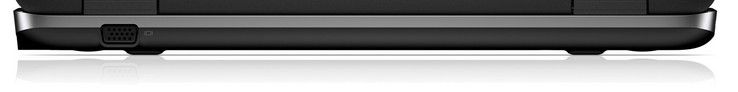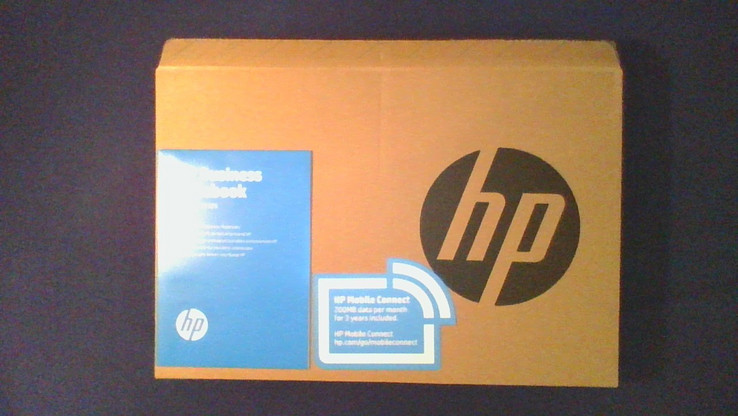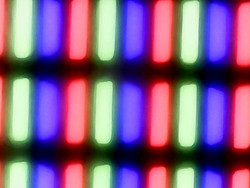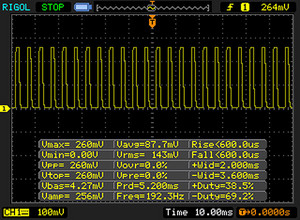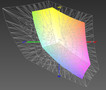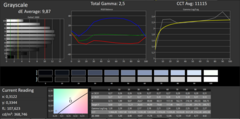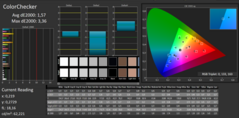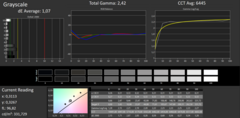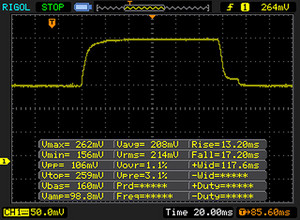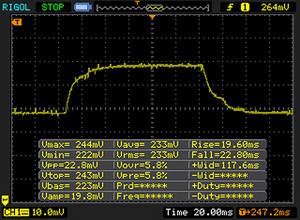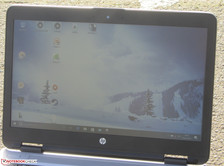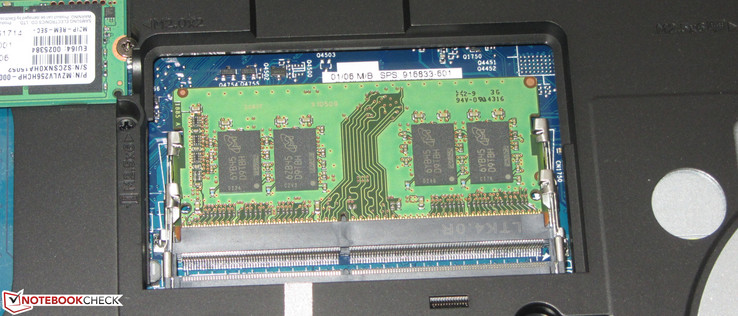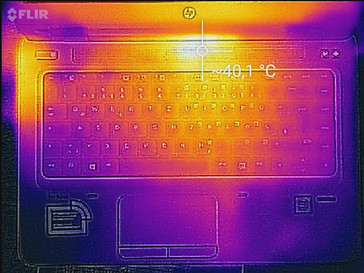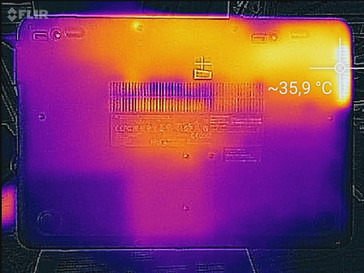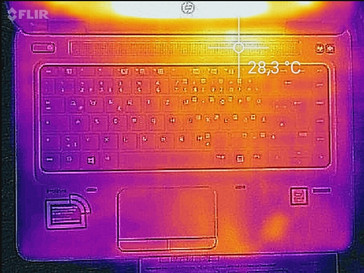HP ProBook 640 G3 (7200U, Full HD) Business Notebook Review

For the original German review, see here.
HP's ProBook-6X0 series can be ranked one level below the Elitebook models. This means that there are mid-range business notebooks within the series, of which the ProBook 640 G3 is the newest 14-inch model. The device is mainly a Kaby Lake upgrade of its predecessor. HP did not alter the case. Our review clarifies the effects of the new CPU generation. Some rivals of the ProBook include devices such as the Dell Latitude 14 E5470, the Lenovo ThinkPad L460, and the Acer TravelMate P648-M.
Case
The laptop does not differ from its predecessor on the outside; it comes with the same black and silver case. HP uses mostly plastic, only the upper side of the base unit is made of metal. The rubberized lid makes the device easier to grip, but it is also somewhat prone to fingerprints. HP did not put a maintenance hatch on the notebook. Removing the bottom shell gives you access to the hardware, but more on that later. The battery is permanently installed.
The device does not manifest any major manufacturing flaws. The gap dimensions are satisfying to a large degree; there are no material overhangs and/or sharp edges to be felt. The base unit below the touchpad and in the area of the optical drive gives in slightly when placed under pressure. It can be twisted a bit as well. However, this is still within limits. The lid, on the other hand, can be twisted considerably further, resulting in image distortions. These can also be produced by placing pressure on the back of the lid. Overall, the lid is too unstable for a notebook that costs more than 1,000 Euros (~$1062). The hinges hold the display firmly in position, but they teeter lightly. It is not possible to open the lid with one hand; however, it can be opened to 180 degrees.
The ProBook is a bit heavier and thicker than its rivals. This is mostly due to the laptop's optical drive, which the other notebooks lack.
Connectivity
The ProBook does not differ from its predecessor in terms of ports. It has a DisplayPort and a VGA port to connect external video output devices. The three USB ports (2x Type-A, 1x Type-C) work with the USB-3.1-Gen-1 standard. For a wider variety of ports, you can plug an HP-specific docking station into the docking port.
SD Card Reader
The ProBook's SD-card reader is mediocre. It attains a maximum transfer rate of 38.4 MB/s when copying large blocks of data. Transferring 250 jpg-files (each around 5 MB) is achieved at a speed of 68.1 MB/s. However, a glance at the results of the Dell Latitude 14 E5470 shows that far higher speeds would be possible. We test SD-card readers with a reference card (Toshiba Exceria Pro SDXC 64 GB UHS-II).
| SD Card Reader | |
| average JPG Copy Test (av. of 3 runs) | |
| Dell Latitude 14 E5470 | |
| Dell Latitude 14 E5470 | |
| HP ProBook 640 G2-T9X60ET | |
| Acer TravelMate P648-M-757N | |
| HP ProBook 640 G3 Z2W33ET | |
| Lenovo ThinkPad L460-20FVS01400 | |
| maximum AS SSD Seq Read Test (1GB) | |
| Dell Latitude 14 E5470 | |
| Dell Latitude 14 E5470 | |
| HP ProBook 640 G2-T9X60ET | |
| Lenovo ThinkPad L460-20FVS01400 | |
| HP ProBook 640 G3 Z2W33ET | |
Communication
The ProBook carries a WLAN module with an Intel chip (Dual Band Wireless-AC 7265). Aside from the 802.11 a/b/g/h/n WLAN standards, it also supports the fast AC standard. We did not encounter any connectivity problems; the connection was never interrupted or lost right next to the router as well as two stories below it. The transfer rates we measure in optimal conditions (no other WLAN devices nearby, short distance between the notebook and server PC) are very good. A Gigabit-Ethernet chip (I219-V), also made by Intel, handles wired network connections.
Furthermore, there is also an LTE modem on-board our test device, with which you can access the internet or a company network via mobile communications. This modem is an optional accessory, so not every ProBook model comes equipped with it. The accompanying SIM-card slot accepts microSIM cards.
| Networking | |
| iperf3 transmit AX12 | |
| HP ProBook 640 G3 Z2W33ET (jseb) | |
| Dell Latitude 14 E5470 (jseb) | |
| iperf3 receive AX12 | |
| Dell Latitude 14 E5470 (jseb) | |
| HP ProBook 640 G3 Z2W33ET (jseb) | |
Free Internet Access - Mobile Connect Pro Service
The ProBook comes with an instantly useable SIM card that gives the laptop's owner a monthly data volume of 200 MB free of charge over the course of three years. The data volume can be used in all European countries in which HP offers this service; additional data volume is also available. In addition, HP offers rates that can be used throughout Europe (including countries in which Mobile Connect is not offered) or worldwide. The included SIM card can but does not have to be used; you can also utilize SIM cards from other providers.
Security
HP equips the notebook with a Trusted Platform Module (2.0), as well as a smartcard reader and a fingerprint reader. In terms of software, the ProBook comes with HP's Client Security software.
Webcam
Accessories
In addition to the usual documents (quick-start guide, warranty information), there is also a SIM card in the box. HP offers many optional accessories for the ProBook; a glance at the HP store gives a quick overview. For instance, there are various docking stations available. The model HP 2013 Ultraslim (price: around 120 Euros/~$127) can be connected to the ProBook's docking port. Alternatively, HP's assortment includes various USB docking stations as well.
Maintenance
Since the ProBook has no maintenance hatch, the case needs to be opened for any maintenance/upgrading. This undertaking can be accomplished with little effort: You simply need to remove the eight crosshead screws on the bottom side of the laptop and take off the bottom shell. This gives access to the memory slots (2 pieces), the SSD, the battery, the LTE modem, the WLAN module, and the fan. The latter could be cleaned to some extent.
Warranty
The ProBook receives only a one-year warranty - including pick-up service. A longer time period or an expanded warranty cost extra. HP offers warranty extensions in the form of so-called CarePacks. A three-year warranty can be purchased for 125 Euros (~$133), a worldwide five-year on-site warranty amounts to about 466 Euros (~$495).
Please see our Guarantees, Return Policies and Warranties FAQ for country-specific information.
Input Devices
Keyboard
The unlit chiclet keyboard comes straight from the predecessor. The roughened keys have a short travel and a clear pressure point. It is nice that they have a pleasantly crispy resistance. The keyboard does not give in during typing; this would only happen if you would press hard enough in the middle of the keyboard. Overall, HP delivers an accomplished keyboard for frequent writers. The only point of criticism is the lack of a backlight, which should be standard in the price range above 1,000 Euros (~$1062).
Touchpad
The multitouch-capable ClickPad takes up an area of about 9.8 x 5.1 cm (~3.85 x 2.00 in). This should suffice for using gesture controls. The smooth surface makes it easy for fingers to glide, and it even registers input in the corners. The pad can be turned on and off with a double click in the upper left corner. Below the pad are two mouse buttons that are easy to use, have a medium travel, and a clear pressure point.
Display
The ProBook's matte 14-inch display works with a native resolution of 1920x1080 pixels; another version with an HD display (1366x768 pixels) is also available. The Full HD model pleases with high brightness (331.8 cd/m2) and disappoints with low contrast (497:1) at the same time. With HP demanding more than 1,000 Euros (~$1062) for the ProBook, we expect a contrast beyond 1000:1.
The PWM flickering is unacceptable as well. It occurs at a brightness level of 90% and below. The 192Hz frequency can lead to headaches and/or eye problems for sensitive individuals.
| |||||||||||||||||||||||||
Brightness Distribution: 88 %
Center on Battery: 360 cd/m²
Contrast: 497:1 (Black: 0.69 cd/m²)
ΔE ColorChecker Calman: 9.06 | ∀{0.5-29.43 Ø4.77}
ΔE Greyscale Calman: 9.87 | ∀{0.09-98 Ø5}
75% sRGB (Argyll 1.6.3 3D)
47% AdobeRGB 1998 (Argyll 1.6.3 3D)
51.1% AdobeRGB 1998 (Argyll 3D)
74.5% sRGB (Argyll 3D)
49.46% Display P3 (Argyll 3D)
Gamma: 2.5
CCT: 11115 K
| HP ProBook 640 G3 Z2W33ET TN LED, 1920x1080, 14" | HP ProBook 640 G2-T9X60ET TN-Panel, 1920x1080, 14" | Dell Latitude 14 E5470 AH-IPS, WLED, 1920x1080, 14" | Dell Latitude 14 E5470 TN, 1366x768, 14" | Lenovo ThinkPad L460-20FVS01400 IPS, 1920x1080, 14" | Acer TravelMate P648-M-757N IPS, 1920x1080, 14" | |
|---|---|---|---|---|---|---|
| Display | 0% | 22% | -19% | -15% | -28% | |
| Display P3 Coverage (%) | 49.46 | 49.54 0% | 64.8 31% | 40.06 -19% | 42.2 -15% | 35.53 -28% |
| sRGB Coverage (%) | 74.5 | 74.6 0% | 84.8 14% | 60.3 -19% | 62.3 -16% | 53.3 -28% |
| AdobeRGB 1998 Coverage (%) | 51.1 | 51.2 0% | 62 21% | 41.42 -19% | 43.72 -14% | 36.72 -28% |
| Response Times | 8% | 9% | -18% | -4% | 5% | |
| Response Time Grey 50% / Grey 80% * (ms) | 41 ? | 43.2 ? -5% | 39 ? 5% | 56.8 ? -39% | 44.4 ? -8% | 44 ? -7% |
| Response Time Black / White * (ms) | 30 ? | 24 ? 20% | 26 ? 13% | 28.8 ? 4% | 29.6 ? 1% | 25 ? 17% |
| PWM Frequency (Hz) | 192 ? | 200 ? | ||||
| Screen | 1% | 21% | -19% | 11% | 28% | |
| Brightness middle (cd/m²) | 343 | 315 -8% | 323 -6% | 229 -33% | 245 -29% | 254 -26% |
| Brightness (cd/m²) | 332 | 304 -8% | 316 -5% | 207 -38% | 225 -32% | 243 -27% |
| Brightness Distribution (%) | 88 | 93 6% | 79 -10% | 80 -9% | 83 -6% | 90 2% |
| Black Level * (cd/m²) | 0.69 | 0.61 12% | 0.57 17% | 0.69 -0% | 0.24 65% | 0.19 72% |
| Contrast (:1) | 497 | 516 4% | 567 14% | 332 -33% | 1021 105% | 1337 169% |
| Colorchecker dE 2000 * | 9.06 | 8.8 3% | 3.68 59% | 10.16 -12% | 6.89 24% | 4.93 46% |
| Colorchecker dE 2000 max. * | 14.84 | 15.03 -1% | 8.33 44% | 17.18 -16% | 17.62 -19% | 10.14 32% |
| Greyscale dE 2000 * | 9.87 | 9.44 4% | 2.99 70% | 10.87 -10% | 6.45 35% | 2.71 73% |
| Gamma | 2.5 88% | 2.53 87% | 2.49 88% | 2.41 91% | 2.46 89% | 2.36 93% |
| CCT | 11115 58% | 11794 55% | 6572 99% | 12881 50% | 6857 95% | 6914 94% |
| Color Space (Percent of AdobeRGB 1998) (%) | 47 | 47.37 1% | 55 17% | 38.4 -18% | 40.1 -15% | 34 -28% |
| Color Space (Percent of sRGB) (%) | 75 | 74.78 0% | 85 13% | 60.4 -19% | 61.8 -18% | 53 -29% |
| Total Average (Program / Settings) | 3% /
2% | 17% /
20% | -19% /
-19% | -3% /
4% | 2% /
14% |
* ... smaller is better
Screen Flickering / PWM (Pulse-Width Modulation)
| Screen flickering / PWM detected | 192 Hz | ≤ 90 % brightness setting | |
The display backlight flickers at 192 Hz (worst case, e.g., utilizing PWM) Flickering detected at a brightness setting of 90 % and below. There should be no flickering or PWM above this brightness setting. The frequency of 192 Hz is relatively low, so sensitive users will likely notice flickering and experience eyestrain at the stated brightness setting and below. In comparison: 53 % of all tested devices do not use PWM to dim the display. If PWM was detected, an average of 8070 (minimum: 5 - maximum: 343500) Hz was measured. | |||
The display shows a DeltaE-2000 color deviation of 9.06 in factory default settings - an average value at best. A value below 3 should be aimed at. Moreover, the display suffers from a blue tint; this can be significantly improved by calibrating the display. We tested it and the color deviation sinks to 1.57, which is definitely within the right limits. The blue tint is also eradicated. The screen cannot display the color spaces AdobeRGB and sRGB; the coverage rates amount to 75% (sRGB) and 47% (AdobeRGB).
Owners of a ProBook model that has the same display as our test device can utilize our provided color profile in order to improve the color reproduction. You should only use the color profile if the exact same display model (manufacturer and model number) is built in. Otherwise it could worsen the color reproduction. Displays made by different manufacturers are often used within a notebook model series.
Display Response Times
| ↔ Response Time Black to White | ||
|---|---|---|
| 30 ms ... rise ↗ and fall ↘ combined | ↗ 13 ms rise | |
| ↘ 17 ms fall | ||
| The screen shows slow response rates in our tests and will be unsatisfactory for gamers. In comparison, all tested devices range from 0.1 (minimum) to 240 (maximum) ms. » 79 % of all devices are better. This means that the measured response time is worse than the average of all tested devices (20.2 ms). | ||
| ↔ Response Time 50% Grey to 80% Grey | ||
| 41 ms ... rise ↗ and fall ↘ combined | ↗ 19 ms rise | |
| ↘ 22 ms fall | ||
| The screen shows slow response rates in our tests and will be unsatisfactory for gamers. In comparison, all tested devices range from 0.165 (minimum) to 636 (maximum) ms. » 64 % of all devices are better. This means that the measured response time is worse than the average of all tested devices (31.5 ms). | ||
HP installs a TN panel with unstable viewing angles, meaning that the display's content cannot be read from every position. We expect something better in this regard as well: Those who pay more than 1,000 Euros (~$1062) expect an IPS panel with wide viewing angles. The matte screen surface and the relatively high display brightness make it possible to use the device outdoors, but not in bright sunlight.
Performance
With the ProBook 640 G3, HP has a mid-range 14-inch business notebook in its line-up. It is equipped with enough processing power for all common application areas. The notebook has business-typical features such as a docking port and TPM. Our model also has an LTE modem. It costs around 1,200 Euros (~$1274), but other configurations are available, the most affordable one carrying a price tag of about 1,100 Euros (~$1168).
Processor
The ProBook 640 G2, which we reviewed in 2016, has a Core i5-6200U (Skylake) processor on-board. Our current test device comes with its successor, the dual-core Core i5-7200U (Kaby Lake) processor. It is a mid-range ULV model with more than enough processing power for office and browsing applications. A glance at our comparison diagram shows that the 7200U performs better than its predecessor in our CPU tests. This is due to the higher clock speeds since Skylake and Kaby Lake are almost identical from a technical point of view.
The Core i5 processor works at a base frequency of 2.5 GHz. This can be increased up to 3.1 GHz (both cores) with Turbo, which comes into action when the device is plugged in, since it is deactivated by default in battery operation. If you would like to have Turbo available when running on battery as well, you have to turn on the option "Enable Turbo Boost on DC" in the laptop's BIOS. Keep in mind, though, that this comes at the expense of battery life.
By letting the Cinebench R15 multithread test run in a loop for about 30 minutes, we check whether Turbo is utilized consistently. The ProBook's results are invariably on the same level; thus, there are no performance hits.
Our comparison diagram shows that a model of the Dell Latitude 14 E5470 achieves considerably better results in the multithread tests than other notebooks. This model is equipped with a quad-core processor, although Dell offers the Latitude with dual-core processors too. The ProBook can also be purchased with more powerful quad-core processors; the maintenance manual lists the Core i5-7440HQ and the Core i7-7820HQ. Users that frequently run applications optimized for multi-core processors could therefore have an alternative to the ULV dual-core CPUs. However, if correspondingly equipped models will be available in Germany and Austria, or if such models can even make it onto the free market, is beyond our knowledge.
| Geekbench 3 | |
| 32 Bit Single-Core Score | |
| Acer TravelMate P648-M-757N | |
| HP ProBook 640 G3 Z2W33ET | |
| Lenovo ThinkPad L460-20FVS01400 | |
| 32 Bit Multi-Core Score | |
| Acer TravelMate P648-M-757N | |
| HP ProBook 640 G3 Z2W33ET | |
| Lenovo ThinkPad L460-20FVS01400 | |
| Geekbench 4.0 | |
| 64 Bit Single-Core Score | |
| HP ProBook 640 G3 Z2W33ET | |
| 64 Bit Multi-Core Score | |
| HP ProBook 640 G3 Z2W33ET | |
| JetStream 1.1 - Total Score | |
| HP ProBook 640 G3 Z2W33ET | |
| Dell Latitude 14 E5470 | |
| Lenovo ThinkPad L460-20FVS01400 | |
| HP ProBook 640 G2-T9X60ET | |
| Acer TravelMate P648-M-757N | |
System Performance
Aside from a powerful processor, a lightning-quick NVMe SSD can be found inside the HP notebook as well. These two components ensure a snappy system. The very good results of the PCMark benchmarks reveal that the performance of the built-in hardware exceeds the requirements of office and web browsing applications. A slight increase of the overall performance could be attained by installing a second RAM module so as to activate the dual-channel mode.
| PCMark 7 Score | 5067 points | |
| PCMark 8 Home Score Accelerated v2 | 3414 points | |
| PCMark 8 Creative Score Accelerated v2 | 4274 points | |
| PCMark 8 Work Score Accelerated v2 | 4545 points | |
Help | ||
Storage Devices
A Samsung Solid State Disk made its way into the ProBook. This M.2 model (2280) has a total capacity of 256 GB, of which around 200 GB can be used; the rest is spread among the Windows installation and the recovery partition. It is not surprising that the SSD's transfer rates are excellent - it is an NVMe SSD, attached via PCI Express x4, which allows for much higher transfer speeds than a connection via SATA-III. In addition to M.2 SSDs, the ProBook also accepts common 2.5-inch disks, although fitting it with both storage mediums simultaneously is not possible.
| HP ProBook 640 G3 Z2W33ET Samsung PM951 NVMe MZVLV256 | HP ProBook 640 G2-T9X60ET Samsung SSD PM871 MZNLN256HCHP | Dell Latitude 14 E5470 Micron SSD 1100 (MTFDDAV256TBN) | Dell Latitude 14 E5470 Liteon L8H-256V2G | Lenovo ThinkPad L460-20FVS01400 Toshiba HG6 THNSFJ256GCSU | Acer TravelMate P648-M-757N Lite-On CV1-8B256 | |
|---|---|---|---|---|---|---|
| CrystalDiskMark 3.0 | -22% | -34% | -26% | -31% | -25% | |
| Read Seq (MB/s) | 1285 | 492.8 -62% | 465.4 -64% | 508 -60% | 480.9 -63% | 531 -59% |
| Write Seq (MB/s) | 283.6 | 303.2 7% | 363.1 28% | 360.6 27% | 426.4 50% | 358.8 27% |
| Read 512 (MB/s) | 679 | 417.4 -39% | 338.4 -50% | 374.1 -45% | 361.8 -47% | 384.8 -43% |
| Write 512 (MB/s) | 300.8 | 301.5 0% | 246.1 -18% | 300.2 0% | 220.9 -27% | 363 21% |
| Read 4k (MB/s) | 41.79 | 33.28 -20% | 25.83 -38% | 31.98 -23% | 21.51 -49% | 31.3 -25% |
| Write 4k (MB/s) | 138.6 | 84.6 -39% | 80.3 -42% | 93.1 -33% | 71.5 -48% | 80.3 -42% |
| Read 4k QD32 (MB/s) | 507 | 394.2 -22% | 246.1 -51% | 274.7 -46% | 277.6 -45% | 239.4 -53% |
| Write 4k QD32 (MB/s) | 293.3 | 295.5 1% | 197.7 -33% | 205.6 -30% | 230.4 -21% | 225.3 -23% |
Graphics Card
Intel's HD Graphics 620 GPU is responsible for the graphics output. It supports DirectX 12 and works with speeds of up to 1000 MHz. The 3DMark benchmarks results are normal for this GPU. If you would like to exhaust the last drop of performance from this GPU, a second RAM module would have to be installed into the laptop. This activates the dual-channel mode and increases the graphics performance. Users who need considerably more graphics performance can choose ProBook models with a dedicated Radeon R7 M465 graphics core made by AMD.
| 3DMark 06 Standard Score | 7879 points | |
| 3DMark 11 Performance | 1541 points | |
| 3DMark Ice Storm Standard Score | 52206 points | |
| 3DMark Cloud Gate Standard Score | 5693 points | |
| 3DMark Fire Strike Score | 754 points | |
| 3DMark Fire Strike Extreme Score | 337 points | |
Help | ||
| 3DMark 11 - 1280x720 Performance GPU | |
| Lenovo ThinkPad L460-20FVS01400 | |
| HP ProBook 640 G3 Z2W33ET | |
| HP ProBook 640 G2-T9X60ET | |
| Dell Latitude 14 E5470 | |
| Dell Latitude 14 E5470 | |
| Acer TravelMate P648-M-757N | |
Gaming Performance
The ProBook's CPU-GPU combination runs quite a few games smoothly - in a low resolution and with low quality settings. This goes for games with low hardware requirements. By installing a second RAM module (= active dual-channel mode), the frame rates can be increased. But even with an activated dual-channel mode, demanding titles such as Mafia 3 are unplayable.
| low | med. | high | ultra | |
|---|---|---|---|---|
| Tomb Raider (2013) | 65.6 | 33.4 | 19.2 | 9.7 |
| BioShock Infinite (2013) | 39.9 | 24.5 | 20.2 | 7.1 |
| Battlefield 4 (2013) | 30.7 | 24.5 | 15.9 | 5.3 |
Emissions
System Noise
The ProBook turned out to be a very quiet machine: The notebook produces no noise across the complete load range. The fan usually stands still in idle mode, resulting in silence. It barely accelerates even under load. During the stress test, we measure a sound pressure level of only 31.1 dB(A). Unfortunately, some electronic sizzling can be heard from the inside of the notebook occasionally, mostly when large data volumes are being moved.
Noise level
| Idle |
| 30.7 / 30.7 / 31.5 dB(A) |
| DVD |
| 35.7 / dB(A) |
| Load |
| 31.4 / 31.1 dB(A) |
 | ||
30 dB silent 40 dB(A) audible 50 dB(A) loud |
||
min: | ||
| HP ProBook 640 G3 Z2W33ET i5-7200U, HD Graphics 620 | HP ProBook 640 G2-T9X60ET 6200U, HD Graphics 520 | Dell Latitude 14 E5470 6440HQ, HD Graphics 530 | Dell Latitude 14 E5470 6300U, HD Graphics 520 | Lenovo ThinkPad L460-20FVS01400 6500U, Radeon R5 M330 | Acer TravelMate P648-M-757N 6500U, HD Graphics 520 | |
|---|---|---|---|---|---|---|
| Noise | 2% | -1% | 0% | -0% | -3% | |
| off / environment * (dB) | 30.7 | 29 6% | 30.3 1% | 29.2 5% | 29.2 5% | 31.2 -2% |
| Idle Minimum * (dB) | 30.7 | 29 6% | 30.3 1% | 29.2 5% | 29.2 5% | 31.2 -2% |
| Idle Average * (dB) | 30.7 | 29.8 3% | 30.3 1% | 29.2 5% | 29.2 5% | 31.2 -2% |
| Idle Maximum * (dB) | 31.5 | 30.2 4% | 30.3 4% | 29.2 7% | 29.2 7% | 31.6 -0% |
| Load Average * (dB) | 31.4 | 30.2 4% | 31.6 -1% | 32.1 -2% | 32.5 -4% | 33.3 -6% |
| Load Maximum * (dB) | 31.1 | 33.9 -9% | 35 -13% | 36.8 -18% | 37.2 -20% | 32.4 -4% |
* ... smaller is better
Temperature
The ProBook finishes our stress test (Prime95 and FurMark run for at least an hour) slightly differently, depending on whether it is plugged in or running on battery. The graphics core always works at 450 to 500 MHz. The processor works at full speed (3.1 GHz) when the computer is plugged in; in battery mode, it is throttled to 1.5 to 1.6 GHz. The laptop develops almost no heat: The temperature on all measuring points is clearly below 40 degrees Celsius (104 Fahrenheit) during the stress test.
(+) The maximum temperature on the upper side is 34 °C / 93 F, compared to the average of 34.3 °C / 94 F, ranging from 21.2 to 62.5 °C for the class Office.
(+) The bottom heats up to a maximum of 33.2 °C / 92 F, compared to the average of 36.8 °C / 98 F
(+) In idle usage, the average temperature for the upper side is 24.9 °C / 77 F, compared to the device average of 29.5 °C / 85 F.
(+) The palmrests and touchpad are cooler than skin temperature with a maximum of 25.6 °C / 78.1 F and are therefore cool to the touch.
(±) The average temperature of the palmrest area of similar devices was 27.5 °C / 81.5 F (+1.9 °C / 3.4 F).
| HP ProBook 640 G3 Z2W33ET i5-7200U, HD Graphics 620 | HP ProBook 640 G2-T9X60ET 6200U, HD Graphics 520 | Dell Latitude 14 E5470 6440HQ, HD Graphics 530 | Dell Latitude 14 E5470 6300U, HD Graphics 520 | Lenovo ThinkPad L460-20FVS01400 6500U, Radeon R5 M330 | Acer TravelMate P648-M-757N 6500U, HD Graphics 520 | |
|---|---|---|---|---|---|---|
| Heat | -21% | -25% | -17% | -20% | -15% | |
| Maximum Upper Side * (°C) | 34 | 40.7 -20% | 43 -26% | 41.5 -22% | 40.8 -20% | 38.5 -13% |
| Maximum Bottom * (°C) | 33.2 | 42.6 -28% | 43 -30% | 41.4 -25% | 51.9 -56% | 36.7 -11% |
| Idle Upper Side * (°C) | 25.6 | 29.9 -17% | 31.2 -22% | 26.9 -5% | 25.2 2% | 31.5 -23% |
| Idle Bottom * (°C) | 26 | 30.3 -17% | 31.3 -20% | 29.6 -14% | 27.6 -6% | 29.6 -14% |
* ... smaller is better
Speakers
The ProBook's stereo speakers found their place above the keyboard behind a perforated cover. They produce a decent sound, although it lacks bass. Headphones or external speakers could produce a better sound experience.
HP ProBook 640 G3 Z2W33ET audio analysis
(-) | not very loud speakers (70 dB)
Bass 100 - 315 Hz
(-) | nearly no bass - on average 15% lower than median
(±) | linearity of bass is average (7.5% delta to prev. frequency)
Mids 400 - 2000 Hz
(+) | balanced mids - only 4.1% away from median
(+) | mids are linear (6.1% delta to prev. frequency)
Highs 2 - 16 kHz
(±) | higher highs - on average 8.8% higher than median
(+) | highs are linear (4.6% delta to prev. frequency)
Overall 100 - 16.000 Hz
(±) | linearity of overall sound is average (22.2% difference to median)
Compared to same class
» 57% of all tested devices in this class were better, 9% similar, 33% worse
» The best had a delta of 7%, average was 21%, worst was 53%
Compared to all devices tested
» 64% of all tested devices were better, 6% similar, 30% worse
» The best had a delta of 4%, average was 24%, worst was 134%
Apple MacBook 12 (Early 2016) 1.1 GHz audio analysis
(+) | speakers can play relatively loud (83.6 dB)
Bass 100 - 315 Hz
(±) | reduced bass - on average 11.3% lower than median
(±) | linearity of bass is average (14.2% delta to prev. frequency)
Mids 400 - 2000 Hz
(+) | balanced mids - only 2.4% away from median
(+) | mids are linear (5.5% delta to prev. frequency)
Highs 2 - 16 kHz
(+) | balanced highs - only 2% away from median
(+) | highs are linear (4.5% delta to prev. frequency)
Overall 100 - 16.000 Hz
(+) | overall sound is linear (10.2% difference to median)
Compared to same class
» 7% of all tested devices in this class were better, 2% similar, 91% worse
» The best had a delta of 5%, average was 18%, worst was 53%
Compared to all devices tested
» 4% of all tested devices were better, 1% similar, 94% worse
» The best had a delta of 4%, average was 24%, worst was 134%
Frequency diagram comparison (checkboxes above are selectable/deselectable!)
Energy Management
Power Consumption
The ProBook exhibits no abnormalities regarding energy consumption over the whole load range. It is satisfied with very little energy while idling; we register a maximum power consumption of 5.6 watts. This value rises to only 28.7 watts during our stress test, which is where the throttling of the GPU becomes noticeable. The power supply has a rated output of 45 watts.
| Off / Standby | |
| Idle | |
| Load |
|
Key:
min: | |
| HP ProBook 640 G3 Z2W33ET i5-7200U, HD Graphics 620 | HP ProBook 640 G2-T9X60ET 6200U, HD Graphics 520 | Dell Latitude 14 E5470 6440HQ, HD Graphics 530 | Dell Latitude 14 E5470 6300U, HD Graphics 520 | Lenovo ThinkPad L460-20FVS01400 6500U, Radeon R5 M330 | Acer TravelMate P648-M-757N 6500U, HD Graphics 520 | |
|---|---|---|---|---|---|---|
| Power Consumption | -22% | -66% | -17% | -41% | -68% | |
| Idle Minimum * (Watt) | 2.3 | 3.3 -43% | 4.1 -78% | 3.5 -52% | 3.1 -35% | 5.3 -130% |
| Idle Average * (Watt) | 5.2 | 6 -15% | 8.1 -56% | 5.3 -2% | 6.3 -21% | 9.3 -79% |
| Idle Maximum * (Watt) | 5.6 | 6.9 -23% | 11.4 -104% | 6 -7% | 7.9 -41% | 11.5 -105% |
| Load Average * (Watt) | 27.2 | 27.7 -2% | 33.5 -23% | 26.3 3% | 29.5 -8% | 30.8 -13% |
| Load Maximum * (Watt) | 28.7 | 36.6 -28% | 49 -71% | 36.6 -28% | 57.3 -100% | 32 -11% |
* ... smaller is better
Battery Life
Our realistic WLAN test simulates the workload of loading web pages by means of a script. The profile "Balanced" is active, the energy-saving functions are deactivated, and the display brightness is lowered to about 150 cd/m². The ProBook lasts 8:43 h on one charge. In our video test, the HP laptop lasts 8:39 h. For this, we let the short film Big Buck Bunny (H.264 codec, 1920x1080 pixels) run in a loop, the wireless modules as well as the energy-saving functions are deactivated, and the display brightness is regulated to about 150 cd/m².
All in all, the ProBook delivers excellent battery life. When compared to its predecessor, a zero-sum game arises: While the WLAN battery runtime is somewhat shorter, the maximum runtime is significantly increased.
| HP ProBook 640 G3 Z2W33ET i5-7200U, HD Graphics 620, 46 Wh | HP ProBook 640 G2-T9X60ET 6200U, HD Graphics 520, 46 Wh | Dell Latitude 14 E5470 6440HQ, HD Graphics 530, 62 Wh | Dell Latitude 14 E5470 6300U, HD Graphics 520, 62 Wh | Lenovo ThinkPad L460-20FVS01400 6500U, Radeon R5 M330, 48 Wh | Acer TravelMate P648-M-757N 6500U, HD Graphics 520, 54 Wh | |
|---|---|---|---|---|---|---|
| Battery runtime | -9% | -32% | 9% | -26% | -14% | |
| Reader / Idle (h) | 24.6 | 16.6 -33% | 15.2 -38% | 21.7 -12% | 19.2 -22% | 18.1 -26% |
| H.264 (h) | 8.7 | 6.9 -21% | 10.8 24% | 7.2 -17% | 9.1 5% | |
| WiFi v1.3 (h) | 8.7 | 9.6 10% | 7.2 -17% | 11.1 28% | 7.1 -18% | 9.1 5% |
| Load (h) | 3 | 2.9 -3% | 1.4 -53% | 2.9 -3% | 1.6 -47% | 1.8 -40% |
Verdict
Pros
Cons
Thanks to the Kaby Lake processor, the ProBook offers high application performance. However, the advantage over its Skylake predecessor is slim. The laptop runs noiselessly or at least quietly over the entire load range and has low heat development - very positive qualities for a work device. The built-in NVMe SSD ensures a swiftly running system and short loading times. Replacing the SSD would be possible by removing the bottom shell of the notebook, which is quickly accomplished.
The case and input devices show no modifications; HP brings them over from the predecessor. Nothing speaks against this since both components left a good impression. The battery life is very good, as was the case with the predecessor, so it should suffice for a workday. An LTE/HSPA+ modem enables you to access the Internet or a company network via mobile communications.
HP does many things right with this notebook, yet still manages to collect criticism.
Our criticism relates once again to the display: It has narrow viewing angles and low contrast. This is not acceptable. The price range above 1,000 Euros (~$1062) demands the integration of an excellent display. Another point of critique is the keyboard that we expect to be backlit in this price range. Last but not least: HP only includes a one-year warranty.
HP ProBook 640 G3 Z2W33ET
- 02/27/2017 v6 (old)
Sascha Mölck