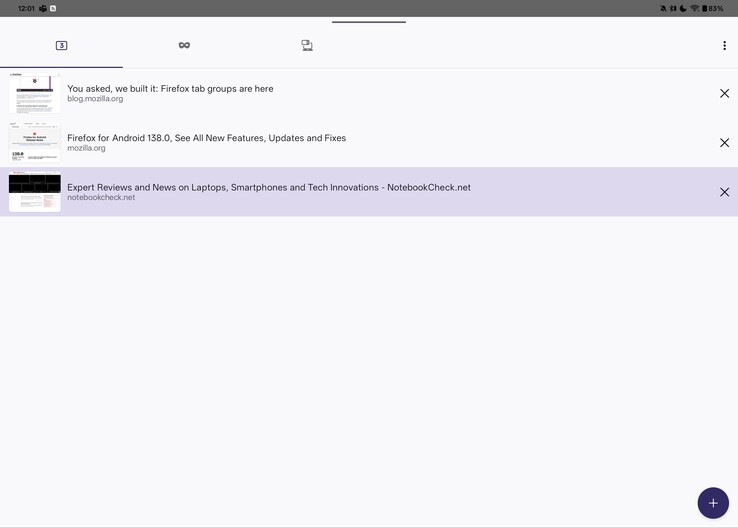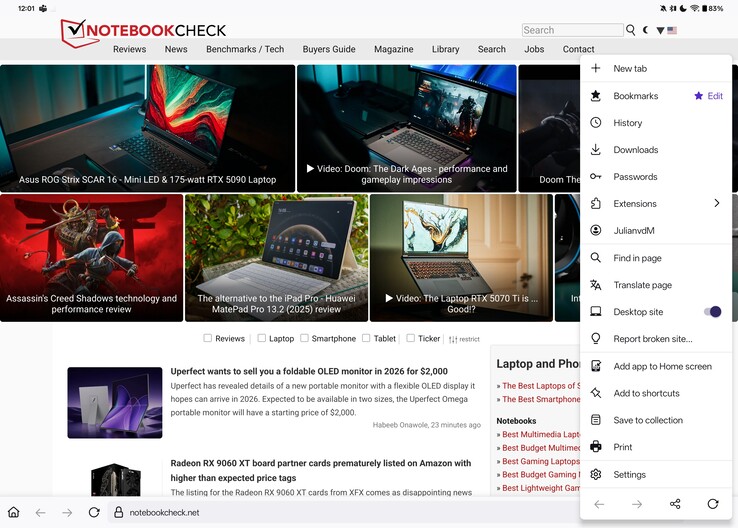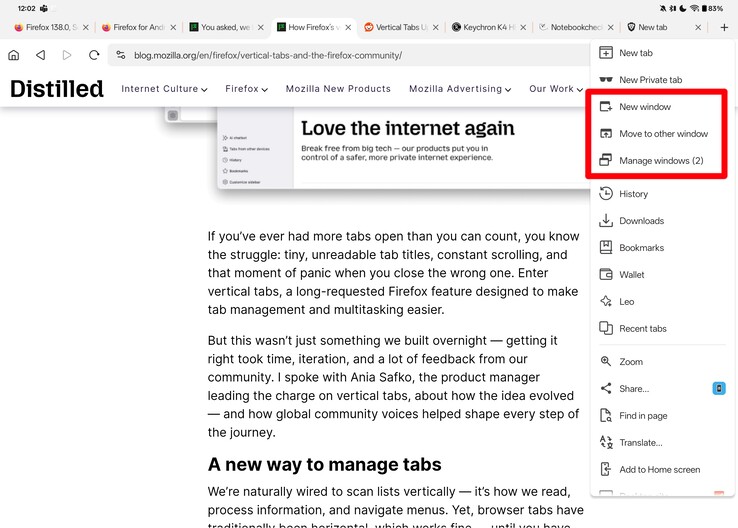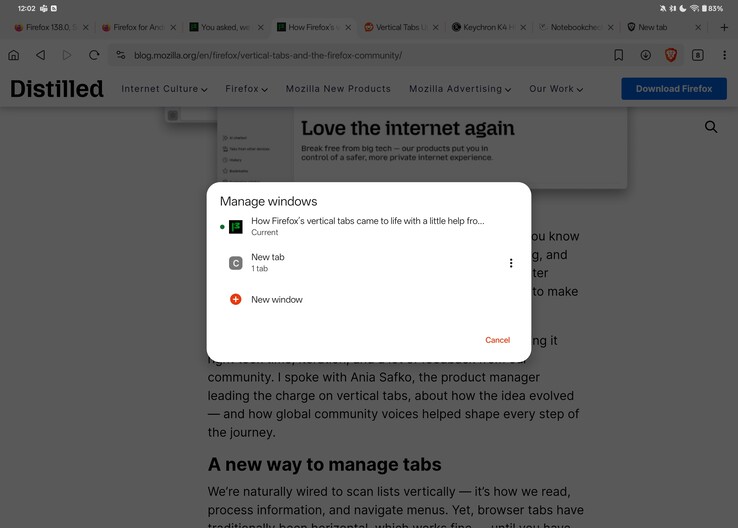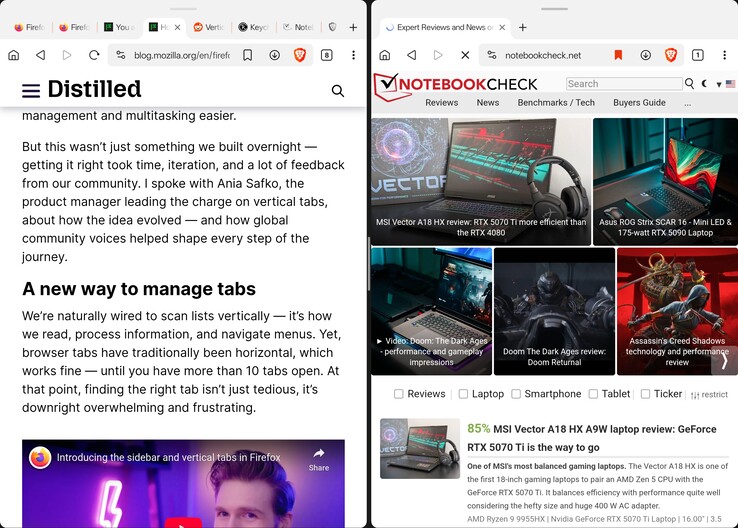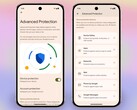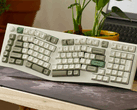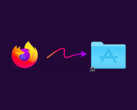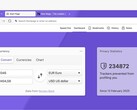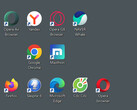CheckMag | Firefox still sucks on Android tablets despite making progress on the desktop

Firefox holds an important position in the browser market as the only real competition for Google's Chromium engine. This holds true for both the desktop and Android versions of the app. While Firefox is still plenty usable on Windows, Linux, and macOS, it feels like the Firefox team is neglecting Android users who want to get some work done on the go.
Firefox 138 desktop updates add tab groups and vertical tabs
With the release of Firefox 138, desktop users now have access to both tab groups and vertical tabs — the latter of which was added around a month prior in a previous update — giving users far more options to manage large quantities of tabs and streamline productivity workflows, especially on displays with wide aspect ratios. Mozilla says that tab groups was the most-requested feature by Firefox users, which is why it implemented the feature. As of Firefox 138, the browser also integrates profile management into the desktop version of the app, another feature that was sorely missing from Firefox.
Unfortunately, Android users are still seemingly being left by the wayside when it comes to their web browsing experience.
Firefox is basically unusable on Android tablets
To call Firefox on Android a frustrating experience would be a disservice to just how bad it is. Sure, the basics are there: it loads webpages well enough, there are tabs, and the browser now automatically enables desktop mode on big-screen devices, like tablets. But that's about where the positives end. While competitive browsers, like Brave, Vivaldi, and even Chrome, all have tabs listed in a ribbon along the top of the screen above the address bar — vertical tabs would be better, but beggars can't be choosers — Firefox on Android makes its users open a tab overview, adding an extra step and forcing users to task-switch, which can be far more distracting than it seems.
Clunky tab switching and mediocre UI design isn't uncommon in Android apps, right? You'd think that you could at least work around clunky design with keyboard shortcuts when connected to an external keyboard or keyboard cover. Unfortunately, common keyboard shortcuts, like Ctrl+Tab/Page Up and Page Down to switch tabs, Ctrl+T to create a new tab, and Ctrl+W to close a tab simply don't work in Firefox, and there don't seem to be any alternatives. The only "convenient" way to flip between tabs on Firefox for Android is to enable swiping on the address bar. Although this is a reasonable gesture, it also forces users to move their hands off the keyboard if they have the tablet set up as a pseudo-laptop.
That doesn't even touch on support for windows in Firefox. While Firefox technically supports resizable windows, both Brave and Vivaldi have built-in multi-window support. By simply tapping the "New Window" button in the browser's menu, it splits your screen in half, with your original content on one half and a new window with a clean tab in the other half. Firefox has no such window support, which forces anyone trying to use Firefox as a productivity browser on Android to adopt a second browser or use weird features, like OnePlus's duplicate app support to get multi-window support.
Firefox needs to do better
Unfortunately, Google has more or less achieved monopoly status when it comes to web browsers, with almost every real alternative to Chrome built on the same open-source Chromium base. Brave, Opera, Vivaldi, and even Microsoft Edge are all simply Chrome with their own blend of spices sprinkled on top. While this is arguably does lead to a solid user experience — it's easy for web developers to debug issues and get their pages working for a massive swathe of the population — it also gives Google a lot of control over things like web privacy, security, and user data. For a perfect example of this, see the recent switch from Manifest V2 to Manifest V3, which has caused an uproar from privacy-concerned users.
While Firefox has a very small user base compared to Chrome or even Safari, it's also important that an alternative to Chrome exist as an option for those who want better control over their privacy and how they access the web. Right now, though, Firefox still falls woefully short, at least on Android.