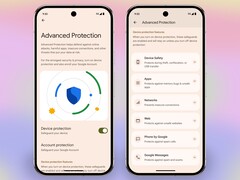Google officially presented the new design of Android 16 just yesterday. As part of the presentation, several new functions were introduced alongside design adjustments. At the same time, Google released details of a significant new security feature on its security blog: Advanced Protection. This feature is reminiscent of the lockdown mode already familiar from iPhones and aims to take the security of Android devices to a new level.
Advanced Protection acts as a central, device-related security setting. Once activated, this function ensures that Android's highest security standards work together effectively to provide users with comprehensive protection against online threats, malicious apps and data leaks. The special thing about Advanced Protection is that the system prevents individual security components from being deactivated, either accidentally or by malicious software. Google is pursuing a clear "defense-in-depth" strategy here, in which several layers of security are interlinked. Advanced Protection serves as a superordinate control point that centrally controls important security settings system-wide and also for many Google apps such as Chrome, Google Messages and the Google phone app. Integration for third-party apps is also planned.
Some of the security features that work in Advanced Protection mode are already available on modern Android versions, while others have been developed for the new protection mode. One centerpiece is the new intrusion logging, which provides in-depth security analyses in the event of suspected compromises. Already-familiar security features such as automatic locking and theft detection are now supplemented by Inactivity Reboot and USB Protection. The former restarts the device after 72 hours of inactivity in a locked state to make data unreadable until it is unlocked. USB Protection restricts new USB connections to charging only by default when the device is locked to protect against physical attacks.