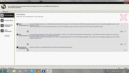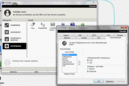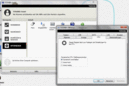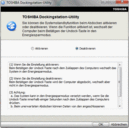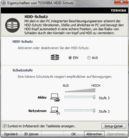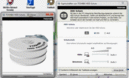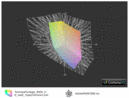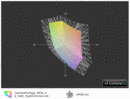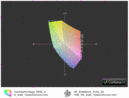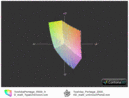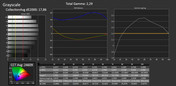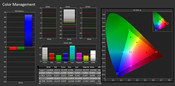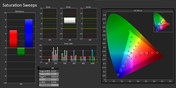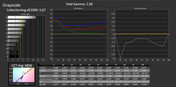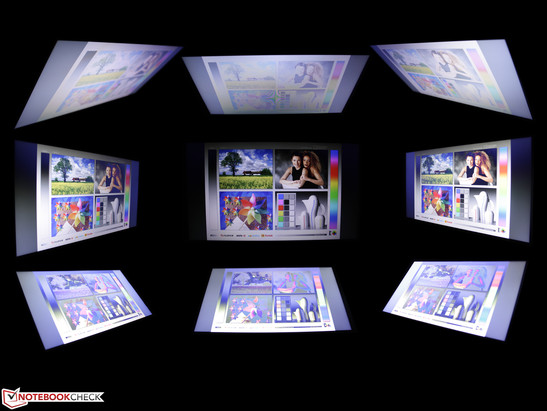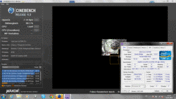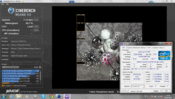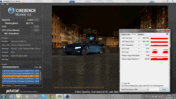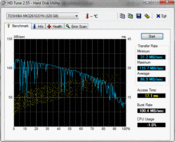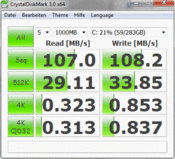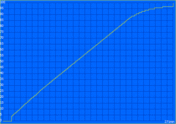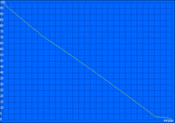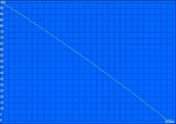Review Toshiba Portégé R930-13F Subnotebook

For the original German review, see here.
"A showcase of technology for the ultimate in mobility". That is the headline for the Portégé devices on the Toshiba homepage. Slim and lean are the Z-devices, for example the Portégé Z930 Ultrabook (1,300 Euros/~$1759) we reviewed a little while ago. Because business users like ports, standard processors and docking stations, the manufacturer also offers a heavyweight 13.3-inch device. Our R930-13F review unit is by far the cheapest version of the family. For the Core i3-2370M with a 320 GB hard drive and without UMTS/HSDPA the retailer wants almost 800 Euros (~$1082). Not a bad offer since the more expensive version R930-11C starts at 1,000 Euros (~$1353). The most expensive i7/SSD version is 2,150 Euros (~$2909).
If the performance is not the most important thing customers could get a cheap, docking-capable, lightweight 13-inch business device. Can the Portégé R930 actually compete with the noble EliteBooks, the robust Latitudes and the legendary ThinkPads? Find out in our in-depth review.
Plenty of competition can be found reviewing business capable 13 and 14-inch devices. There are many models under 1,000 Euros (~$1353). Higher priced devices are (mostly) not listed due to better clarity (EliteBooks are therefore dropped).
13-inch
· Lenovo ThinkPad Edge E330 (i3-2370M, 558 Euros/~$755)
· Fujitsu LifeBook S792 (i5/i7, starting at 1,135 Euros/~$1535)
· Lenovo ThinkPad Edge E335 (AMD E2-1800, 459 Euros/~$621)
· Dell Vostro 3360 (i5-3317U, 599 Euros/~$810)
14-inch
· Acer TravelMate P643-MG (GT 640M, i5-3210M, 899 Euros/~$1216)
· Lenovo ThinkPad T430u (GT 620M, i5-3317U, 950 Euros/~$1285)
· Dell Latitude E6430 (i5-3320M, 797 Euros/~$1078)
· Lenovo ThinkPad L430 (i5-3210M, 659 Euros/~$892)
· Dell Latitude E5430 (i5-3360M, 700 Euros/~$947)
· HP ProBook 6470b (i5-3320M, starting at 800 Euros/~$1082)
· Lenovo ThinkPad Edge S430 (GT 620M, i5-3210M, 739 Euros/~$1000)
· Dell Vostro 3460 (GT 630M, i5-3210M, 558 Euros/~$755)
Case
The subnotebook with a weight of 1.4 kilograms (~3.1 pounds) is a bit lighter than the already lightweight 1.47 kilogram (~3.2 pound) predecessor from 2011. The usual weight for 13-inch business devices is between 1.6 and 1.8 kilograms (~3.5 and 4.0 pounds). Surprise: Toshiba still does not put the runtimes at risk and attaches a 6-cell battery (66 Wh).
A crucial factor in the combination of low weight and appropriate stability is the magnesium case. The surfaces are still stabilized with the help of a honeycomb structure (inside). Due to the low thickness of the material, weight can be saved without compromising the stability. That is the theory, in reality most of the surfaces are resistant to pressure (palm rest, bottom area).
Underneath the DVD drive however the surfaces can be noticeably dented. The cover surface is resistant to fingerprints because of the brushed finish. The flexibility of the cover is very high yet design related. The panel was mounted flexibly so no color distortion can be seen if pressure is applied to the cover or if it is bent. All the Satellite and Portégé Z-/R-devices have the lightweight characteristics in common
The stability of the magnesium plastic compound structure is good considering the low weight. Especially the base unit cannot be bent with two hands. The two silver-colored hinge covers are attached pretty wobbly. Underneath is a small yet tight joint that almost completely avoids any display teetering.
The magnesium surface is slightly brushed. The cover and palm rest have the feel of brushed aluminum (high, hard knocking noise). All the surfaces are matte but without much grip.
Only the hard drive and the two RAM slots are accessible with the R930. One RAM slot is empty. The memory controller can handle up to 16 GB.
Features
The optical drive is usually a must in the business sector, only the less expensive 13-inch competitors waive it (TP Edge E335, Vostro 3360). The 14-inch devices except the T430u ultrabook are equipped with it. The DVD drive takes the place of potential ports especially since the back has no ports. The manufacturer is inventive with the location of the card reader above and the ExpressCard54 slot half below the optical drive. That leads to a bulky right side.
On the left side is the rare eSATA port. Before USB 3.0, external hard drives via eSATA were the benchmark when it came to speed. There are still many eSATA hard drives in offices or households that require an adaptor to work with USB 3.0 ports. The business favored DisplayPort is unfortunately not included, only VGA and the consumer oriented HDMI.
The docking port at the bottom creates the atmosphere of a real business machine. The Port Replicator PA3838E-1PRP (market price ~180 Euros/~$244) can be used with the R930 and the predecessor R830 (2011). It offers six additional USB ports (2 x USB 3.0) and a serial port.
Communication
Next to Gigabit-Ethernet and Intel Draft-N-WLAN the Portégé only has Bluetooth 4.0. That is different with the more expensive versions; a broadband modem is mandatory with the high-priced R930. The Centrino Wireless-N 2230 is a mainstream WLAN with support of the 5-GHz band (2x2, dual stream). But the transmitting quality is not very good; at a distance of 40 meters (~131 feet) the R930 loses the connection to the router. This is a bad result similar to the consumer IdeaPad U510 (also Wireless-N 2230). With a distance of three and ten meters (~10 and 33 feet/upper floor) the reception quality is 5 and 3 bars respectively. Outside the building it drops to 1 bar and a few steps further the signal is completely lost. The transmitting power of the router (Fritz!Box) is reduced to 50%.
The webcam has a resolution of 1280x1024 pixels. During recording a blue LED next to the camera indicates activity. The picture quality, especially in low light situations, is not outstanding but sufficient for Skype conferences. The video refresh rate is low, movements appear jerky. Under good light conditions (daylight) the webcam surprises with low noise and reasonable sharp contours.
Security
A Fingerprint reader (between the mouse buttons), a Kensington lock and a spill-resistant keyboard are included. Further functions are invisible: Execute Disable Bit (XD-Bit), BIOS with Computrace support, Intel Anti-Theft, TPM (Trusted Platform Module) and hard disk protection with 3D sensor. Most security features can be configured with the Toshiba Assist-Tool. Here, for example, the boot authentication can be activated. On the other side HWSetup enables detailed settings for devices or the processor (e.g. deactivate LAN port or DVD drive).
Accessories
Recovery DVDs for Windows 7 Professional (64-bit) have to be created on your own with the Recovery Media Creator. Furthermore there is a hidden hard disk partition with the factory state. Included are a small manual and a quick start guide. Preinstalled are several Toshiba tools (e.g. Cooling-Diagnostics etc.) and applications like Nero 11 (Multimedia Suite Essential). This suite includes a burning application, backup tools and recovery applications, but no DVD player.
Warranty
The warranty period is 24 months (On-site pickup in Germany and Austria). For that the device has to be registered via TEMPRO-tool (Warranty, Support, Service and Help). That is quickly done because TEMPRO knows the model and serial number. Extensions for three or four years are 64 and 109 Euros (~$87 and $147) respectively.
Input Devices
Keyboard
The keys remain (almost) completely identical to the predecessor Portégé R830. They are detached and have a firm stroke. The surface is smooth but still convenient to use. With moist palms it can come to an unpleasant slipping effect. The keys are accurate to use due to the large key spacing although they have no conical curvature.
The limited key travel of the R830 was fixed by Toshiba. For a subnotebook input the keys now have a comparatively large travel. Unfortunately the unclear pressure point remains, under which the feedback suffers during typing. Business inputs with the ThinkPad Edge E330 or Vostro 3360 avoid such a weakness. We consider the layout successful, the arrow keys are separate, the Picture Up/Down keys, Del and Pos1/End are reasonably on the right side.
Touchpad
The multi-touch touchpad (Synaptics V7.5) is pretty large (9.8 cm/~3.9 inches diagonally), matte and has horizontal and vertical scroll bars that are not visibly indicated. The glossy buttons are very unsatisfying to use. The reason is the limited travel as well as the glossy and chrome-like surface. Users have the continuous impression they are wiping an empty butter dish.
The clicking noise is very quiet. Considerably better touchpads can be found with the ThinkPad Edge E330 / E335 (Dual-Pointing, touchpad + pointing stick) or the Vostro 3360. The Edge-models already have a click pad without separate mouse buttons.
Display
The matte 13.3-inch panel is not better than the 13- and 14-inch competition below 1,000 Euros (~$1353). The quality is, except for the higher brightness (luminance), similar to cheaper consumer displays. It is doubtful that the HD resolution of 1366x768 pixels complies with the premium segment. Even the higher-priced R390 uses the same panel without any other display options.
Among its competitors, we identify the ThinkPad L430, which comes to the customer with WXGA++ (1600x900) for under 800 Euros (~$1082). The brightness is similarly high but the contrast is just as bad. The HP ProBook 6470b also offers WXGA++ for 800 Euros (we could not review this panel yet). With the Dell Latitude E5430 we have to pay more than 1,200 Euros (~$1623) for a higher resolution (very good luminance), for the Latitude E6430 it is even 1,500 Euros (~$2029).
| |||||||||||||||||||||||||
Brightness Distribution: 69 %
Center on Battery: 190 cd/m²
Contrast: 165:1 (Black: 1.74 cd/m²)37.76% AdobeRGB 1998 (Argyll 2.2.0 3D)
54.6% sRGB (Argyll 2.2.0 3D)
36.71% Display P3 (Argyll 2.2.0 3D)
The R930 panel lacks sophisticated qualities like color consistency and coverage of the sRGB color spectrum. sRGB and AdobeRGB are clearly missed (picture 1 and 2). But even premium business ultrabooks like the HP EliteBook Folio 9470m (picture 3) are often not better. The ultrabook model Protégé Z930 has obviously the same matte panel (each type unknown); the color spectrum seems to be identical (picture 4).
A wide spectrum of representable colors is interesting for professional picture editing, but not so much for business customers. They would prefer a high contrast, which would bring better colors and sharper contours. This is not the case (165:1) with the R930 and its competitors (13 and 14-inch). Even the formerly mentioned WXGA++ notebooks have a similarly low contrast. We cannot evaluate the quality of the higher resolution display of the Latitude E6430, since we only reviewed the HD version.
The six pictures below show the CalMAN-color analysis with the i1 Pro 2 photo spectrometer, in each case before and after calibration. Measured with the manufacturers' default color profile we see a noticeable weakness with the grayscale presentation. Especially the middle tones show a DeltaE (2000) of 20 (average 17.86). After the calibration the DeltaE minimizes to 5.67 (average, see picture 4). Noticeable: with 9,097 K the white point is clearly shifted in the blue area. The calibration pushes back the blue cast (colors are getting visibly warmer) and sets the white point to 7,038 K.
Depending on the brightness setting the Gamma value is between 1.8 at 10% brightness and the target value 2.2 at maximum brightness. The calibration shifts that to 1.9. The saturation is too weak. Far off the DeltaE of 5 are blue, green and red. The blue cast is a disadvantage of many displays equipped with White LEDs. Discrepancies become visible to the human eye with a DeltaE value of 3 and more. With the calibration the saturation gets considerably better but the blue cast remains.
The only advantage of the R930 panel: The high brightness that remains constant when using the battery. The brightness distribution is very bad with 69%. On homogeneous areas spotting is due to poorly illuminated areas and is visible to the eye (white LED background light). Our pictures were taken in daylight to the detriment of the R930 with a reduced brightness of around 125 cd/m². Depending on the energy profile the brightness reduces to 125 up to 190 cd/m². The 13.3-inch device has no ambient light sensor.
The horizontal viewing angles only remain stable up to around 45 degrees. From above or below (vertical) the prospects are gloomy: colors heavily invert with 10 degrees, writing is sufficiently readable up to 35 degrees. For illustration purposes we show the viewing angles in the following picture. To avoid these negative effects customers have to choose a device with IPS or PLS panel (Samsung). None of the mentioned 13 and 14-inch competitors has such a display.
Performance
Toshiba's 13.3-inch device is equipped with an Intel Core i3-2370M (2 x 2.4 GHz). The dual-core CPU has no Turbo Boost but at least has Hyperthreading. The integrated Intel HD 3000 graphics and the DDR3 memory controller complete the package. The Core i3 from the Sandy Bridge generation (2010) is already outdated. The Ivy Bridge processors have replaced this generation mid-2012. The higher-priced R930 are based on Ivy Bridge, in particular the Core i5-3210M or i7-3520M. Now we realize why the price of our review sample is so low (775 Euros/~$1048). This i3 works in devices starting at 500 up to 700 Euros (~$676 up to $947), for example the ThinkPad L430 (version).
As usual it is equipped with 4,096 MB DDR3 memory in one of the two available slots (1 x 4,096 MB module). The hard drive is a 320 GB Toshiba MK3261GSYN running at 7,200 rpm.
Processor
The Sandy Bridge i3 processor has a relatively high clock with 2.4 GHz. What is the performance difference to the Core i5 alternative 3210M, often used by the competition? TravelMate P643-MG, ThinkPad L430, ThinkPad Edge S430 and Vostro 3460 are in unison 25% ahead of our R930. Remarkable: Low-Voltage alternatives like the cheaper Dell Vostro 3360, with an i5-3317U, are on the same level when it comes to multi-core processing.
The difference is higher for the GPU performance, here the old HD 3000 is clearly limiting. The ThinkPad L430 is 45% faster (HD 4000). With dedicated graphics (TravelMate P643-MG, Vostro 3460, ThinkPad T430u) performance advantages of up to 291% are possible. In this case Asus uses an excellent graphics card (GT 640M) for an office device.
The battery use has no impact on the performance; all Cinebench R11.5 results were identical to the plugged-in results. We verified a steady clock of 2.4 GHz during the CPU benchmarks (no turbo with the i3). The HD 3000 seems to be throttled by Toshiba, the clock under load never went beyond 650 MHz. Based on the nomenclature the GPU can reach a clock of up to 1,350 MHz.
System Performance
The PCMark Vantage benchmark resulted in an overall score of 5,506 points. That is 20 to 45% behind the competition and the notebooks do not even have to be equipped with a fast SSD. If an SSD is in use like with the LifeBook S792 (+183%), then our R930 has absolutely no chance. The PCMark HDD score shows additional performance of up to 36% in particular cases, overall only +4 to +8%. What adds up as a disadvantage for the R930 is the low CPU performance on the one hand and the weak and low clocked HD 3000 on the other hand. The PCMark 7 stopped the pass over and over again so we cannot give you any results.
| PCMark Vantage Result | 5506 points | |
Help | ||
Mass Storage
The 320 GB hard drive from Hitachi works pretty fast, although it is a conventional HDD (7,200 rpm). It reaches 79 MB/sec for sequential reading (HD Tune). The CrystalDiskMark as a second test determines 89 MB/sec (different test routine compared to HD Tune). The HDD score of the PCMark Vantage is 3,859 points (sub-score). That is far less than SSDs in our review units (14,000 up to 20,000 points, e. g. XMG A501). A 3D sensor prevents any damage during mobile use; it parks the heads (reading/writing) in case of shock.
Graphics
To determine the gaming capabilities we use the 3DMark06 benchmark. The result is very low with only 2,477 points due to the single-channel memory and the throttled clock of the HD 3000. That is 30% below comparable systems with HD 3000 graphics and a Core i3 (ThinkPad Edge E330, ProBook 4340s). Gaming is not possible at all with the HD 3000. Even less demanding games like FIFA 13 only run smoothly with medium details. If you want an office notebook with gaming power the Acer TravelMate P643-MG (+327%) with a GeForce GT 640M is the best compromise, followed by the Vostro 3460 (+263%) with a GT 630M.
| 3DMark 06 Standard Score | 2477 points | |
Help | ||
| low | med. | high | ultra | |
| StarCraft 2 (2010) | 72 | 14 | 7 | |
| Diablo III (2012) | 27 | 15 | 13 | |
| Fifa 13 (2012) | 62 | 36 | 17 |
Emissions
System Noise
Without high load, for example browsing the web or working with Outlook, the system noise is pretty steady at 33 dB (A). However what we hear and measure is not the fan but the obtrusive humming of the 7200 rpm hard drive. A silent SSD would be very convenient for the R930. The fan never turns off completely.
With continuous maximum load for the processor and the integrated HD 3000 the fan eventually gets louder than the HDD. We measure up to 43.6 dB (A), no matter whether it is the mid-level load of 3DMark06 or a stress test with Prime95 (CPU) and FurMark (GPU).
All in all the behavior of the cooling is okay, yet the ambient noise of the fast spinning HDD was distracting after only a short time. Our i3-system gets the rating "Good" from the Cooling-Diagnostics-Tool by Toshiba (tested with 20 minutes of load)
Noise Level
| Idle |
| 32.8 / 32.8 / 32.8 dB(A) |
| DVD |
| 37.8 / dB(A) |
| Load |
| 43.7 / 43.7 dB(A) |
 | ||
30 dB silent 40 dB(A) audible 50 dB(A) loud |
||
min: | ||
Temperature
There is not much to criticize in regards to the unit warming-up; the palm rest and keyboard are always in the tolerable range below 45 degrees Celsius (113 degrees Fahrenheit). During idle and office-use most of the areas remained lukewarm (about 30 degrees Celsius/86 degrees Fahrenheit). The bottom reaches 36 degrees Celsius (96.8 degrees Fahrenheit) at some spots.
The peak temperatures during the stress test are much higher with 49 degrees Celsius (120.2 degrees Fahrenheit, top/bottom). This is not surprising for a light case. It can heat up (lack of mass) and cool down again very quickly. The palm rest remains lukewarm all the time; here we measure a maximum value of 32 degrees Celsius (89.6 degrees Fahrenheit). During several hours of stress test HWinfo determined 81 degrees Celsius (177.8 degrees Fahrenheit) for the processor at the most (steady clock @2.4 GHz).
(-) The maximum temperature on the upper side is 48.6 °C / 119 F, compared to the average of 35.9 °C / 97 F, ranging from 21.4 to 59 °C for the class Subnotebook.
(-) The bottom heats up to a maximum of 48.8 °C / 120 F, compared to the average of 39.4 °C / 103 F
(+) In idle usage, the average temperature for the upper side is 29.7 °C / 85 F, compared to the device average of 30.7 °C / 87 F.
(±) The palmrests and touchpad can get very hot to the touch with a maximum of 37.7 °C / 99.9 F.
(-) The average temperature of the palmrest area of similar devices was 28.3 °C / 82.9 F (-9.4 °C / -17 F).
Speakers
The stereo speakers are on the left and right side above the keyboard. Their sound is treble-focused, thin and has almost no bass. For music playback we recommend the use of external speakers or headphones. Almost rare are the separate microphone and headphone jacks. Many notebooks use a combined port so existing speaker/microphones have to be used with a y-adaptor.
Energy Management
Energy Consumption
The energy consumption shows a big difference between idle and high load (CPU+IGP). This is typical for Intel Core processors of the last few years. The Core i3 can be very efficient without Turbo Boost, even if it still belongs to the 32nm generation (2010). The idle consumption of the Portégé is between 6.5 Watts (energy-saving, lowest brightness) and 10.6 Watts (maximum performance, highest brightness). 3DMark06 (HD 3000 + CPU) requires 45 Watts. During the stress test both the Core i3 and the graphics are working. In this case we measure 50 Watts. The small 65 Watt power supply unit (337 grams/~0.74 pounds, including cord) is sufficient.
| Off / Standby | |
| Idle | |
| Load |
|
Battery Runtime
The runtime of 7:21 hours compensates for the bad speakers and the noisy hard drive. Noticeable: The 66 Wh battery is no high-capacity power battery. This time is reached in the WLAN test, in which we load web sites via script with reduced brightness. It also contains video playback. In favor of the R930 we had to adjust the brightness to 117 cd/m² (dim 3 steps). This was closest to our target value of 150 cd/m. 2 steps resulted in 186 cd/m² (center), the disadvantage would have been too big. Disadvantage: The charging time for the battery was very high with 4:30 hours.
Verdict
Toshiba offers a practical addition to the Portégé Z930 ultrabook with the Portégé R930 series. The target group is likely users who do not like the few ports of ultrabooks in general and the Z930 in particular. The decision between the Z- and the R-model is not a matter of price; the bulky R930 is by no means a cheap economy model.
Our review unit is a small rarity and exception with a price of 775 Euros (~$1048). With an Intel Core i3-2370M and without UMTS/HSDPA the Portégé R930-13F (PT330E-038004GR) is rarely found for sale. More common are the Core i5 versions with 3G modem that are at least 1,000 Euros (~$1353) without exception. Because input devices, base unit, display and the design remain the same, the question of the inexpensive entry to the high-priced business world came up since the Toshiba Portégé devices are the equivalent to the Dell Latitude and the HP EliteBook devices.
All in all we are disappointed by the handy and lightweight 13.3-inch R930. It shines with the battery runtime (7:21 hours) and the convenient keyboard. But we wonder why the manufacturer still integrates (Z830, Z930, Satellite R830, Tecra R840, Satellite R850) the same touchpad with its greasy buttons with almost no travel at all. HP and Dell offer flexible, rubberized buttons with good travel in this price category. Even the less expensive ThinkPad Edge E130/E135 in the student price range (300-400 Euros/~$406-$541) has a mouse replacement with much stronger feedback.
Point two of the criticism is the unstable and cheap finish of the hinges and their covers. The flexible and thin display cover is a design related concession. The base unit is no role model in the matter of stability either, the area around the optical drive can be heavily dented when lifting and handling the device.
Point three is the TN-display. Although it is matte and bright, the contrast and viewing angles are very poor. An IPS panel, at least in higher price categories, would be heavily appreciated by every customer.
The strengths of the Portégé R930-13F are the low weight (1.4 kilograms/~3.1 pounds), the good connectivity (ExpressCard54, docking port), the long battery runtime and the good standard performance. Customers cannot always find these with the 13-inch alternatives. Especially the weight is much higher with often shorter runtimes. We consider the following 13.3-inch devices as suitable alternatives because of the better input devices and the higher stability in total.
· Lenovo ThinkPad Edge E330 (i3-2370M, 558 Euros/~$755)
· Fujitsu LifeBook S792 (i5/i7, starting at 1,135 Euros/~$1535)
There are some very interesting 14-inch alternatives in terms of price. From 700 to 900 Euros (~$947 to $1218) you will get a Core i5 in any case. The TravelMate P643-MG even has a powerful GT 640M. All these 14-inch devices have a docking port! But all the alternatives (13-/14-inch) have one weakness in common: A display with pale colors and small viewing angles.
· Acer TravelMate P643-MG (GT 640M, i5-3210M, 899 Euros/~$1216)
· Dell Latitude E6430 (i5-3320M, 797 Euros/~$1078)
· Lenovo ThinkPad L430 (i5-3210M, 659 Euros/~$892)
· Dell Latitude E5430 (i5-3360M, 700 Euros~$947)
· HP ProBook 6470b (i5-3320M, starting at 800 Euros/~$1082)


 Deutsch
Deutsch English
English Español
Español Français
Français Italiano
Italiano Nederlands
Nederlands Polski
Polski Português
Português Русский
Русский Türkçe
Türkçe Svenska
Svenska Chinese
Chinese Magyar
Magyar