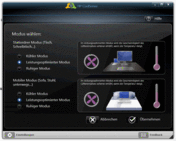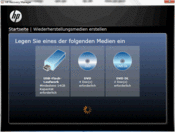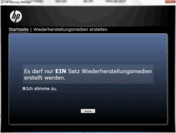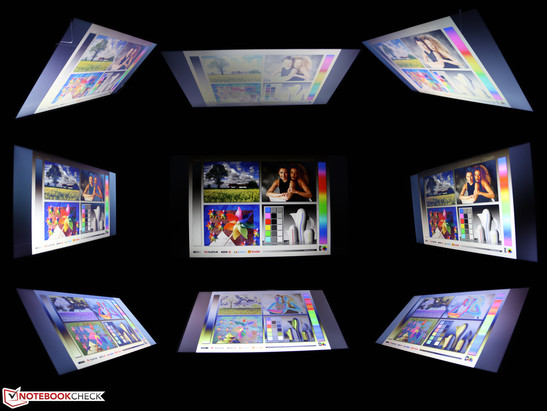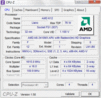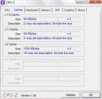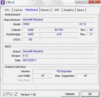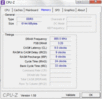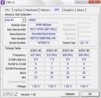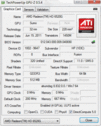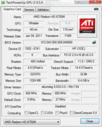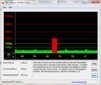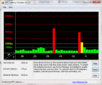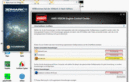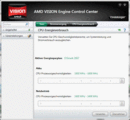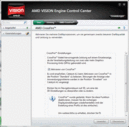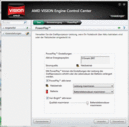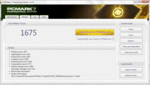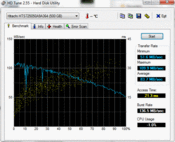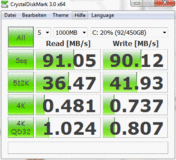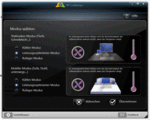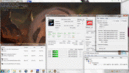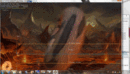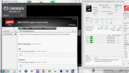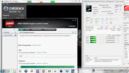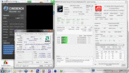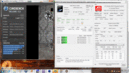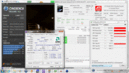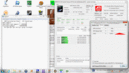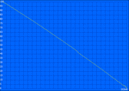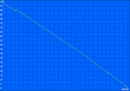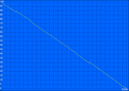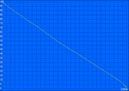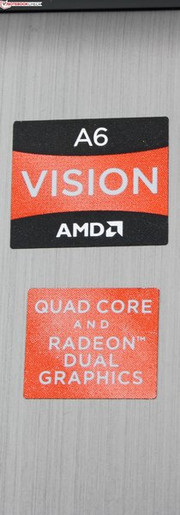Review HP Pavilion dv6-6110eg (Llano) Notebook

AMD based platforms have clearly lost market shares in mobile systems in past years. A small success could be registered in netbooks with APU concept. They were suddenly stronger than the Atom competition and supplied almost the same battery life (e.g., see Toshiba NB550D).
With the Llano generation, the manufacturer has expanded the APU concept of a main processor with incorporated graphics to bigger systems. The codename Llano covers Accelerated Processing Units that are a blend of Northbridge, a dual or quad core and a dedicated graphics. See our report: Llano APUs officially launched.
The Pavilion dv6-6110eg bids all keywords that find an open ear in Media Markt (German consumer electronics chain) fliers: dual graphics, quad core, turbo, Crossfire and long battery life. This bundle is available for less than 600 euros. A tempting bargain? We'll check the capabilities of this new platform for multimedia fans and gamers. Can AMD hold a candle to the Intel Cores? All answers in this comprehensive review.
Case
You'll notice that you're holding a haptically and visually classy notebook when you pick up the dv6-6110eg. The brushed aluminum lid's and wrist-rest's surface has a metallic cool feel. The screen's bezel and the screen itself aren't the only high-gloss areas. The keys are in a high-gloss grid. The hinge has an extremely firm grip on the lid and is mounted tightly on the base unit.
The base unit equals that of the sister model, dv6-6008eg (Intel) and thus also has the same weaknesses. We could twist the chassis (to an extent), whereby it especially creaks and groans above and beneath the DVD drive. The keyboard is completely different, though. The entire key bed fits tight unlike the dv6-6008eg that clatters. Even the uncoated, brushed silver aluminum surface makes a superior impression thanks to a fingerprint-free zone.
The maintenance cover that leads to the HDD, RAM, WLAN module and DVD drive can be removed without screws. The battery eject slider has to be pushed forcefully in the opposite direction. The cover lifts a bit and can then be pushed away. Unfortunately, we couldn't push the slider back into the center position after the first opening. Result: the cover didn't completely catch anymore and the battery can't be removed. It's a nice idea, but not "worst case user" proof.
Connectivity
The user only finds limits when an old, external eSATA hard disk or an ExpressCard34 TV card is supposed to be connected. USB 3.0 (2x) is present for other external memories. The user can connect the external flat screen to the HDMI or to the analog VGA port.
We find the interfaces positioning very unfavorable to a part. USB, 3 audios, Ethernet and HDMI are easily accessed in the front left but, in particular, the unwieldy HDMI cable could take up a lot of room. It looks better on the left: Both USB ports and the power cable are in the far rear. Thus, these cables can be quickly led around the back.
Communication
The fastest draft n WLAN standard is just as available as a Realtek network card with Gigabit Ethernet. A Bluetooth module is not installed.
Supplies
Recovery data carriers are no longer trendy at HP's. DVDs are only included among the business devices. The Recovery Manager is available for creating recovery data media and backup images. Other tools, such as the Power Manager sets energy profiles or CoolSense influences fan management (see emissions).
Warranty
HP offers a 24 month manufacturer's warranty with collect and return service for the dv6. A fee-based warranty upgrade to 3 years pick-up & return is available in stores for 99 euros.
Input Devices
Keyboard
The keys have a clear pressure point and a medium key drop. The use of the arrow keys is convenient because right/left are almost as big as the letter keys. The entire surface has a tight fit, even above the optical drive. The absolutely even keys lack accuracy (no conic cavity), but the typing feel is basically good.
Touchpad
The mouse replacement is a Synaptics multi-touchpad (Synaptics V7.5). The pad has a light sensor (marked). The touch surface is disabled when we cover it with a hand while we're typing and the illuminated bezel turns off. This is supposed to prevent unintentional inputs.
The pad's comparatively smooth surface is submerged into the aluminum wrist-rest. The keys' click noise loudness varies depending on the click position. The medium key drop, together with a clear pressure point, supplies the user with a good feedback and allows fast use.
Display
The matt LED screen (model: SAMSUNG 156AT05-H07) has a resolution of 1366x768 pixels (16:9). The WXGA resolution is standard for 13, 14 and 15 inch devices. The measured black value is 1.28 cd/m2, which results in a poor contrast of 180:1. Black has a gray sheen and colors lose their brilliance. It's not the same screen as used in the dv6-6008eg (CMO), but the quality is similarly poor.
The color spectrum (important for professional DTPs, CAD, picture editors) is remote from the Adobe RGB (t) reference. The same applies to sRGB (t). We show the Full HD screen from Fujitsu's NH751 (t), which almost covers sRGB, beside it for comparison.
| |||||||||||||||||||||||||
Brightness Distribution: 88 %
Center on Battery: 174 cd/m²
Contrast: 180:1 (Black: 1.28 cd/m²)
54.8% AdobeRGB 1998 (Argyll 3D)
75.1% sRGB (Argyll 3D)
53.3% Display P3 (Argyll 3D)
Apparently, HP has heard the complaints about the weak brightness of many consumer laptops. The background LEDs shine brighter than in many other devices of the low-cost price range and achieve an average of 226 cd/m2. Even the distribution of brightness, is very good with 88%. This isn't crucial for indoor use. 150 cd/m2 are sufficient here. But is the brightness also enough for sunlight?
The glare type display isn't anti-reflective. This causes annoying reflections. The maximum brightness of 247 cd/m2 is absolutely sufficient indoors, but it causes the desktop to stay quite dark outdoors. Our pictures were made in cloudy conditions.
The display's vertical viewing angles of 15 degrees are very narrow, but typical for the majority of consumer laptops. We can sooner deviate to the left or right, but only up to roughly 45 degrees. Beyond that, the screen dims clearly and colors fade. Ghosting can get extremely annoying in pictures or movies. The Lifebook NH751, for example, proves that a better job can be done here.
Performance
Four computing cores work under the umbrella of the Fusion APU A series, A6-3410MX (1.6-2.3 GHz) and a HD 6520G incorporated in the APU in the Pavilion dv6-6110eg. A dedicated HD 6750M is connected to this. The processing cores can now also overclock at AMD (Turbo Core 2.0). An APU (Accelerated Processing Unit) is a main processor with an incorporated graphics unit. Consequently, CPU, GPU and video as well as other hardware accelerators are united on one die, like in the Intel Core processors. For details, see AMD: Llano APUs officially launched an the CPU's spec page.
Up to date, we have only gotten to know APU based devices in netbooks, subnotebooks and performance weak office notebooks, e.g. Lenovo G575, ThinkPad X120E, Vaio YB1 (E350) or Aspire One 522, Eee PC 1015B, Toshiba NB550D (C50). The A series at hand was launched in June 2011 and also includes desktop processors. There is also a fast rotating, 7200 rpm hard disk from Hitachi and a six gigabyte RAM (1 x 2 GB, 1 x 4 GB) installed.
CPU Performance
The Cinebench R11.5 CPU test (multi core) supplies 2.0 points, which makes the quad core A6 equal to an Intel Core i3-2310M or an i3-350M. An i5, e.g. 2410M (2.3 GHz, Turbo Boost) is considerably faster with 2.6 points. A Phenom N930 (quad core), however, achieves 2.3 points. At least the weak performance of the initial APU model, E-350, have been left far behind.
The CPU's turbo rate is 2.3 GHz (TDP: 45 watts) according to the A6-3410MX APU's spec sheet. Unlike Intel, the CPU turbo doesn't work alone. It includes the GPU. Thus, the four processor cores can be clocked higher during low GPU load. However, AMD's Llano doesn't support a short overclocking while exceeding the TDP, like Intel's. Turbo is determined by the four cores' load, whereas there is only one setting (on/off). The clock rate only fluctuated between 1.6 and 1.7 GHz times four in our tests – no matter if we ran single or multi thread benchmarks (see screenshots).
System Performance
PCMark Vantage determined a score of 4962 points. The latest Core i3 (Samsung 200B5B-S01DE, 2310M, 4874) and equally weak i5 system (Asus X53E-SX082V, 2410M, HD 3000, 4887) are also within this range. Our Fusion dv6 can however only keep up with the i5 because the fast 7200 rpm HDD ensures a high HDD sub score (4341). The gaming sub score of 4560 isn't particularly high (e.g. Samsung RF511, GT 540M: 5496).
Our test system managed 1675 points in the new PCMark 7. This time, the i3 competition has a slight advantage: Vostro 3350 (1751), Asus U30SD (1772), ProBook 4530s (1921). The A8-3500, with HD 6620G, tested by anantech reached 1690 points.
| PCMark Vantage Result | 4962 points | |
| PCMark 7 Score | 1675 points | |
Help | ||
GPU Performance
An advantage over the Intel Core, with HD Graphics 3000, could develop because of the Crossfire option, where the HD 6520G and the HD 6750M (should) work together, and with the integrated HD 6520G's higher performance. In practical use, the HD 6755G2 (GPU combination's name) generates mixed results in the synthetic benchmarks. 3DMark Vantage (P/E) finishes its runs reproducibly with blue screens. A run with the above results was first successful in the HD 6520G's energy saving mode (but with enabled Crossfire).
3DMark06 finished with 7287 points (7380 without Crossfire). This is on a par with the HD 6550M and Geforce GT 525M. The popular Geforce GT 540 achieves an average of 8200 points. The HD 6770 in the Intel based sister model, dv6-6008eg, even achieves 10762 points in this benchmark. The HD 6750M accomplished a proud 9381 points as a solo GPU in the Apple MacBook Pro 15 Early 2011 (i7-2720QM). But this isn't comparable due to the strong 2720QM.
3DMark 11 finishes with P1511/G1529 points (P1200/G1100 without Crossfire). These scores are slightly above the mentioned Apple MacBook Pro (HD 6750M): P1319/G1159). The performance without Crossfire appears identical to that of the MacBook. The Crossfire's increased performance, which we however could only record in 3DMark 11, brings a 20 to 30% higher performance.
Every application can explicitly be assigned to the energy saving (HD 6520G) graphics or the strong (HD 6750M) graphics in AMD's Vision Engine Control Center. The above benchmarks were determined in high performance settings. We receive following results when only the HD 6520G is specified:
| 3DMark 03 Standard | 12732 points | |
| 3DMark 05 Standard | 8810 points | |
| 3DMark 06 Standard Score | 7380 points | |
| 3DMark Vantage P Result | 1065 points | |
| 3DMark 11 Performance | 1511 points | |
Help | ||
HDD Performance
The 500 GB HDD from the manufacturer, Hitachi, works fast, as we would expect from a 7200 rpm HDD. It reads with 84 MB/s in sequential read (HDTune). Crystal Disk Mark, as the second test, records 91 MB/s. In view of the latest trend toward SSD memories, the HDD is a system bottleneck, though. Even when we pick out a weaker system in terms of processor, such as the Samsung 900X3A (i5-2537M, 1.4 GHz), 23 thousand points in the HDD sub score (4341 here) let PCMark Vantage skyrocket to a total score of 8657 points.
The Radeon HD 6755G2 Dual Graphics, as the combination of HD 6520G and HD 6750M is called, performs more bad than good in the gaming tests. The tests are severely interrupted by a few blue screen crashes and the Crossfire option partly proves to be a bottleneck. The reason: Crossfire doesn't work with DirectX 9, but exactly this is usually the graphics default of most games in medium and low details. Thus AMD is in a dilemma here: Crossfire could improve the performance, but this feature is rarely used because the base performance is too low. Be that as it may, the gaming tests were generally executed with this option because Crossfire is the default setting. We disabled the option when the game crashed and the non-Crossfire fps were recorded in the database.
Risen: A bit older, but nevertheless still a challenge for hardware. We don't have any luck here. Only 23 fps are possible even in medium settings. Too bad, because a GT 540M accomplishes 33 fps in medium with just a Core i3-2310M.
| Risen | |||
| Resolution | Settings | Value | |
| 1366x768 | all on/high, 4xAF | 16.6 fps | |
| 1024x768 | all on/med, 2xAF | 23.4 fps | |
Battlefield: Bad Company 2: The latest shooter is the only game that runs perfectly in high details. It is on a par with a Geforce GT 550M, but 10% below a HD 6750M (Apple MacBook Pro 15 Early 2011, i7-2720QM). Only 32 fps are possible with a GT 540M (34 here).
| Battlefield: Bad Company 2 | |||
| Resolution | Settings | Value | |
| 1920x1080 | high, HBAO on, 4xAA, 8xAF | 18.8 fps | |
| 1366x768 | high, HBAO on, 1xAA, 4xAF | 35.4 fps | |
| 1366x768 | medium, HBAO off, 1xAA, 1xAF | 48.2 fps | |
| 1024x768 | low, HBAO off, 1xAA, 1xAF | 63.6 fps | |
| StarCraft 2 | |||
| Resolution | Settings | Value | |
| 1920x1080 | ultra | 15.2 fps | |
| 1360x768 | high | 20.1 fps | |
| 1360x768 | medium | 28.6 fps | |
| 1024x768 | low | 74.1 fps | |
Mafia 2: The shooter can save itself with 31 fps (high), but only without the Crossfire option. There are crashes with Crossfire, and the built-in benchmark finishes with 28/34 fps (high/medium).
| Mafia 2 | |||
| Resolution | Settings | Value | |
| 1920x1080 | high, 0xAA, 16xAF | 13.4 fps | |
| 1360x768 | high, 0xAA, 16xAF | 30.7 fps | |
| 1024x768 | medium, 0xAA, 8xAF | 37.6 fps | |
| 800x600 | low, 0xAA, 0xAF | 45 fps | |
Call of Duty: Black Ops. The shooter delights many notebook gamers because it already runs smoothly on weak hardware, such as i3-390M + GT 540M (Akoya P6630; 36 fps), in high details. However, our APU system is only on a par with a HD 6470M and, with 25 fps, is even a bit weaker than the Vostro 3350 (i5-2410M, 29 fps). Thus, the HD 6750M lags significantly behind the expectations (57 fps in high, Apple MacBook Pro 15 Early 2011 (i7-2720QM).
| Call of Duty: Black Ops | |||
| Resolution | Settings | Value | |
| 1360x768 | high, 2xAA, 4xAF | 25.2 fps | |
| 1024x768 | medium, 0xAA, 0xAF | 29.1 fps | |
Verdict: Gaming
The gaming results vary strongly, which could be due to the weak CPU or Crossfire support / not support. Mafia II delivers 3 fps less, Battlefield refused to work with Crossfire (crashes), but then runs very strongly. Call of Duty: Black Ops didn't deliver more than 30 fps and stuttered intensely, although it has low requirements. We didn't notice micro stutters like Computerbase recorded in the gaming tests of the desktop Llano APU with enabled Crossfire option (visually & in the frame rates).
These results are unsatisfactory for gamers especially since there haven't been this many graphic crashes on a midrange notebook for a long time. It's simply no longer standard to be agonized by crashing games nowadays. AMD has to make improvements here fast (likely via drivers) so that willing gamers won't sit frustrated in front of a blue screen. By the way, the Catalyst driver was the most recent one.
| low | med. | high | ultra | |
|---|---|---|---|---|
| World of Warcraft (2005) | 103.3 | 65.6 | 20.4 | |
| Half Life 2 - Lost Coast Benchmark (2005) | 72.7 | |||
| Call of Juarez Benchmark (2006) | 35.8 | |||
| World in Conflict - Benchmark (2007) | 85 | 33 | 30 | 14 |
| Crysis - GPU Benchmark (2007) | 65.8 | 52.2 | 37.8 | 11.3 |
| Crysis - CPU Benchmark (2007) | 72.4 | 46.2 | 31.2 | 10.2 |
| Supreme Commander - FA Bench (2007) | 22.9 | 21.1 | 19.5 | 12.3 |
| Trackmania Nations Forever (2008) | 97.9 | 30.3 | 14.2 | |
| Racedriver: GRID (2008) | 60.5 | 41.8 | 29 | |
| GTA IV - Grand Theft Auto (2008) | 44.2 | 27.1 | 18.1 | |
| F.E.A.R. 2 (2009) | 70.6 | 49.1 | 32.2 | 16.8 |
| Resident Evil 5 (2009) | 50.6 | 39.9 | 31.4 | |
| Risen (2009) | 23.4 | 16.6 | ||
| Battlefield: Bad Company 2 (2010) | 63.6 | 48.2 | 35.4 | 18.8 |
| Metro 2033 (2010) | 49.1 | 29.9 | 19.6 | 7.1 |
| StarCraft 2 (2010) | 74.1 | 28.6 | 20.1 | 15.2 |
| Mafia 2 (2010) | 45 | 37.6 | 30.7 | 13.4 |
| Call of Duty: Black Ops (2010) | 29.1 | 25.2 | ||
| Crysis 2 (2011) | 46.8 | 31.8 | 24 | 8.9 |
| Dirt 3 (2011) | 51.8 | 35.2 | 31.8 | 13.7 |
Emissions
System Noise
The fan turns up to 37.7 dB (A) during games and in the 3D benchmarks (15 centimeters in front of the case's edge). It's a lot calmer in office mode. You only have to tolerate 32 to 34 dB (A) when the dv6 is rarely put under load. The fan runs constantly and is never disabled. We measure 43.4 dB (A) in a stress test (Furmark & Prime95 at the same time). This rarely achieved rate isn't annoying though because it runs constantly.
Fan and CPU throttling via CoolSense
The loudness can be reduced with the tool, CoolSense. However, only with performance losses. Thus, a "quiet mode" can be selected, which decreases the fans rotation speed. This reduces the Cinebench R11.5 CPU score to 1.86 points (rather than 2.0). The "cool mode", which also cuts back the computer performance but lets the fan run permanently, decreases the score to 1.86 (instead of 2.0). Games and benchmarks were executed in the "performance optimized mode" (default).
Noise level
| Idle |
| 32.3 / 32.8 / 33.9 dB(A) |
| HDD |
| 33.1 dB(A) |
| DVD |
| 35.8 / dB(A) |
| Load |
| 37.7 / 43.4 dB(A) |
 | ||
30 dB silent 40 dB(A) audible 50 dB(A) loud |
||
min: | ||
Temperature
The waste heat on the case's top is always low. We don't reach more than 29 degrees after a stress test. The maximum rate on the work surface is only 34 degrees. The base plate shows higher temperatures with 42 degrees, but only on one spot. The surrounding areas are a lot cooler, which pushes the average down to only 31 degrees.
The Vision Control Center offers energy saving fans the possibility to limit the clock rate towards the top (0.8-1.6 GHz) or determine a clock range, e.g. 1.2 – 1.6 GHz.
(+) The maximum temperature on the upper side is 34.2 °C / 94 F, compared to the average of 36.9 °C / 98 F, ranging from 21.1 to 71 °C for the class Multimedia.
(±) The bottom heats up to a maximum of 42.3 °C / 108 F, compared to the average of 39.2 °C / 103 F
(+) In idle usage, the average temperature for the upper side is 25.8 °C / 78 F, compared to the device average of 31.3 °C / 88 F.
(+) The palmrests and touchpad are cooler than skin temperature with a maximum of 28.9 °C / 84 F and are therefore cool to the touch.
(±) The average temperature of the palmrest area of similar devices was 28.7 °C / 83.7 F (-0.2 °C / -0.3 F).
Speakers
Both speakers are located above the keyboard (midranges, basses) and the other two are at the front underneath the wrist-rest (trebles). The result is a balanced sound. Trebles and midranges sound balanced in music. Trebles are emitted from the front speakers. Low pitches, e.g. vocals, are radiated from the upper speakers. Even classical music can be rendered well due to the differentiation. This is a novelty among laptop speakers in this price range. The subwoofers above the keyboard partly supply bass, but they could be stronger. If you want to watch a movie or listen to music with second person, you can connect two headphones to the dv6.
Battery Life
The long idle battery life (lowest load) lets us assume a low power consumption. The measurements confirm this, not only in idle. The lowest power consumption in idle ranges from 11 to 17 watts. We measured the lowest and the highest power requirement in idle for this (without battery charging).
But we can't perturb the Fusion system even in the stress test (Prime95, Furmark): 69.4 watts. This is strange, because almost just as much energy is consumed when only 3DMark06 (65 watts) or Furmark (54 watts, Crossfire) is calculating, Checking the CPU clock rate, we find out that Prime95 or Cinebench R11.5 let the CPU clock with 1.7 GHz. The clock rate sinks to 1.6 GHz when graphics load is added. This is intentional. Llano gives the GPU power budget priority over the CPU (HTC Hardware Thermal Control). HTC ensures downclocking when the CPU threatens to exceed its P state (and consequently the platform's TDP).
| Off / Standby | |
| Idle | |
| Load |
|
Key:
min: | |
The 6 cell lithium ion battery with a capacity of 55 Wh provides surprisingly long battery runtimes. The dv6 lasts for 4:38 hours in surfing via WLAN. If you want to watch a DVD movie on the go, you'll have more than 3:12 hours time. Undemanding users can boost the runtime up to 6:09 hours in idle (BatteryEater Reader's Test). The bulky, 120 watt power adapter needs two hours for a complete recharge.
In comparison: The stronger Intel model, dv6-6008eg with HD 6770, manages 4:20 hours in the WLAN test and 5:51 hours in idle with the same battery capacity.
Verdict
We were happy to finally hold an APU based notebook with a higher performance than the netbooks and office devices released to date (E350, C50) in our hands. There's not much to complain about in terms of application performance. It's more than enough for office use (Core i3 level). HP gives it a fast 7200 rpm hard disk and the sluggishness of the E350 systems is eliminated due to the quad core CPU. The overall performance doesn't come close to Core i5 systems. However, Core i3 with the 2010 architecture come within reach.
There is a torrent of negative points in gaming performance. Crossfire rarely supplied the hoped for performance increase. A few games crashed repeatedly and most of them were a lot slower than expected from a Radeon HD 6750. AMD needs to upgrade the drivers here in order to at least ensure stability.
The remarkably qualitative and everyday suitable case with its four speakers and tightly pulled hinges is positive. The cover on the bottom should be moved with care so that its locking slider doesn't jam. The system's waste air is low even during load and the fan's noise can be kept low with CoolSense when required. The input devices, a drawback of the sister model dv6-6008eg, is fitted tightly and provide a work suitable feedback.
The battery life of three to 4:30 hours is in harmony with a low power consumption and doesn't need to hide from the Intel competition. The Pavilion dv6-6110eg is not suitable for performance enthusiasts and gamers. But definitely for everyone who appreciates high-end looks, battery life and ergonomics.