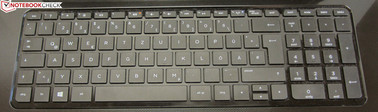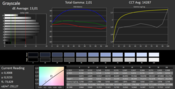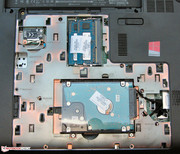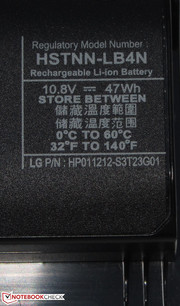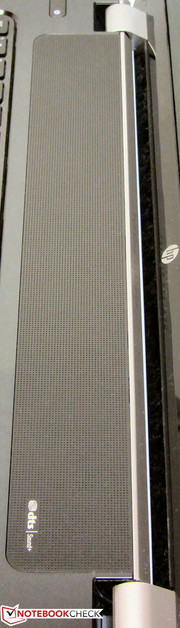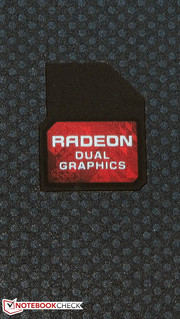Review HP Pavilion 17-e054sg Notebook
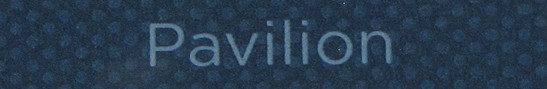
For the original German review, see here.
With the Pavilion 17-e054sg, Hewlett Packard offers a comparable option for those who want to spend as little as possible for a well-rounded notebook with a 17.3-inch screen.
Less than 600 Euros (~$815) gets the buyer a quad-core processor matched with a dual graphics card - both from AMD - and a spacious hard drive. We recently tested the 15.6-inch counterpart of the Pavilion 17 - the Pavilion 15-e052sg (AMD A8-5550M, Radeon HD 8550G + HD 8670M Dual Graphics). Our test reveals whether the Pavilion 17 has left a good impression.
We used the Asus F75VC-TY088H (Core i3-2370M, GeForce GT 720M) and the Dell Inspiron 17R-5721 (Core i5-3317U, Radeon HD 8730M) as comparisons to assess the processor.
The Pavilion's case is manufactured completely out of plastic, just like that of the F75VC. With the Inspiron, Dell also includes metal components. HP describes the Pavilion's case color as "sparkling black." Here the name really says it all: the surfaces shine like mirrors. The display and top of the chassis are solid black, with two-thirds of the remaining surface speckled with bright dots. The back of the lid is colored a bright silver-gray, and the upper surface of the chassis is additionally encased in a silver-gray plastic frame.
The chassis doesn't exhibit any obvious weaknesses, except that the touchpad tends to sag slightly downward. The chassis is likely to be rather stiff; however, its stability is reflected in the price. The lid can become somewhat twisted, but the reason for this lies in the frame as well. The hinges hold the lid firmly in place and wobble slightly back and forth. Opening the lid one-handed is simply impossible.
The interface features of the three devices under comparison are not radically different. The most evident difference is to be found in Ethernet capability. The Pavilion is the only device with a Fast Ethernet chip. Both of its competitors support Gigabit Ethernet. In addition to this, the Inspiron is the only computer to boast a fourth USB slot. The interface configuration is definitely well thought out. The only interface near the palm rest is the SD reader, with the audio jack sitting just above. This keeps the areas near the palm rest free from cables.
Communication
The WLAN adaptor of the Pavilion runs on a Realtek chip (RTL8188E), which supports WLAN standards 802.11 b/g/n.
Our non-standard service test encountered no connection problems, either in the immediate vicinity of the router or several meters away. The computer's Fast Ethernet chip is likewise from Realtek (RTL8102E family). The device does not include a Bluetooth module. The integrated webcam produces a somewhat fuzzy image at resolutions of up to 1280x720 pixels.
Accessories
The accessories consist of a quick-start guide and a booklet illustrating the features of Windows 8.
Operating System and Recovery
The Pavilion runs Windows 8 (64-bit) as its default operating system. A Windows DVD is not included, so recovery software (on DVD or USB drive) is designed to be installed with the included HP Recovery Manager.
Alternatively, users can purchase a set of recovery DVDs through HP as long as they have the notebook's product number (on the packaging) on hand. Apart from the operating system, this includes all drivers and preinstalled software. The price currently sits at about 38 Euros (~$50).
Maintenance
There is a maintenance cover on the underside of the machine, which offers access to the hard drive, RAM, and WLAN adapter. The fan is not accessible in this way. The Pavilion is equipped with two RAM slots, which are both already occupied with 4 GB RAM modules. Swapping out the hard drive is certainly possible, and 2.5-inch hard drives of 7 mm and 9.5 mm heights would fit.
Warranty
The Pavilion comes with a 12-month warranty, including pickup service. The Inspiron also comes with a one-year warranty, while buyers of the Asus can enjoy a two-year warranty. The duration of the Pavilion's warranty can be extended to two or three years, with a cost of about 60 to 95 Euros (~$80-$130). For a more comprehensive overview of the various warranty options, interested customers can visit HP's website and input the product number.
Keyboard
HP has equipped the Pavilion with a non-illuminated chiclet keyboard. The main keys have dimensions of 15 x 15 mm (0.59 x 0.59 inches). In general, the flat, rough keys offer a crisp, short stroke and clear tactile feedback. A somewhat stronger resistance would be nice though - but that's a matter of taste. The keyboard does not wobble during typing, and we appreciated the status LEDs built into the WLAN, caps lock, and mute keys. All in all, HP has delivered a perfectly decent keyboard for everyday use.
Touchpad
A 10.9 x 5.1 cm (4.3 x 2 inches) multitouch-compatible touchpad serves as a mouse replacement. It forms part of the wrist rest and sits slightly inset from the rest of the chassis. The textured surface makes finger swipes no problem. Specific multitouch gestures can be turned on and off on an individual basis in the configuration menu and not all gestures are activated by default. Both of the dedicated mouse buttons give clearly audible and tactile feedback and a short stroke.
The Pavilion makes use of a glossy 17.3-inch display. It has a default resolution of 1600x900 pixels and does not offer other display configurations. The average brightness of the display is 223.1 cd/m², putting the Pavilion between the F75VC (213.8 cd/m²) and the Inspiron (234 cd/m²) in terms of brightness.
| |||||||||||||||||||||||||
Brightness Distribution: 78 %
Center on Battery: 193 cd/m²
Contrast: 416:1 (Black: 0.57 cd/m²)
ΔE ColorChecker Calman: 12.08 | ∀{0.5-29.43 Ø4.78}
ΔE Greyscale Calman: 13.01 | ∀{0.09-98 Ø5}
51.5% AdobeRGB 1998 (Argyll 3D)
70.9% sRGB (Argyll 3D)
50.8% Display P3 (Argyll 3D)
Gamma: 2
CCT: 14287 K
The Pavilion's contrast (416:1) and black level (0.57 cd/m²) do not overwhelmingly impress, but they are passable. Both the Inspiron (354:1, 0.69 cd/m²) and especially the F75VC (236:1, 0.95 cd/m²) offer worse stats. A peek at the screenshots of the color space comparison show that the Pavilion does not cover either the sRGB or the AdobeRGB color reproduction. Overlap with the sRGB color space sits at 61.7%. These color spaces play a role, for example, with professional graphics editing.
We measured the monitor against the sRGB color space in factory condition, and we identified an average DeltaE 2000 deviation of about 12. The color yellow displays in the goal area (DeltaE small 5). The monitor also displays a noticeable blue tinge.
Outdoor use would certainly be possible. However, users should avoid bright environments and set the display so as to avoid reflections on the screen.
In terms of viewing angle stability, the Pavilion offers no surprises. Viewed straight-on, the viewing angle can be quite large without ill effects. The content of the screen can also be viewed from the side, though every increase in the angle darkens the image further. Vertical changes of the viewing angle don't look so good for the Pavilion. At this point, even a small change of viewing angle causes the image to break up.
The Pavilion adds a well-rounded notebook with a 17-inch screen to HP's line of products. It supports the playing of modern computer games along with, for example, video playback and teleconferencing via Skype. Our test product is currently available for about 580 Euros (~$785). Hewlett Packard also offers several other Pavilion 17 models, which can be equipped with Intel or AMD hardware. The best value at the time of writing is the HP Pavilion 17-e028sg (AMD A4-5000 APU, 4 GB memory, 500 GB hard drive) for about 380 Euros (~$515).
Processor
HP has equipped the Pavilion with an AMD A10-5750M-APU based on Richland architecture. The CPU component of the APU consists of a quad-core processor with a base speed of 2.5 GHz. The speed can be increased to up to 3.5 GHz with AMD Turbo Core. AMD has rated the power consumption of the APU at 35 watts (TDP).
Cinebench's single-thread tests measure the processor at 3.2 GHz. Occasionally the core accelerates to 3.5 GHz. In multi-thread tests, the cores achieve a speed of 2.8 GHz but continually slow down to 2.5 GHz. In single-thread use, the Pavilion cannot keep up with the Inspiron (Core i5-3317U, Radeon HD 8730M) or the F75VC (Core i3-2370M, GeForce GT 720M). It looks different with multi-thread use. Here the AMD processor runs dead even with its Intel counterparts. In principle though, there is more speed to be had. As both the Cinebench tests and our own stress test show, the CPU cannot deliver its full speed in multi-core usages.
In GL tests, the Inspiron and the Pavilion are also dead even. Here the Pavilion should actually be outperforming its rival, since its dual graphics system offers higher performance than the Dell machine's. We presume that dual graphics systems simply do not rate well in GL tests.
System Performance
The system works generally smoothly, and we could not detect any delays. The results of the PCMark benchmarks likewise turn out well. The Asus (Core i3-2370M, GeForce GT 720M) ran in a dead heat with the Pavilion. The Inspiron (Core i5-3317U, Radeon HD 8730M) runs slightly ahead of both, since it is equipped with the most powerful CPU and fastest hard drive.
Users can replace the existing hard drive with a solid state drive if they so desire. The notebook will start up faster and work more nimbly in general - we've tested it. The PCMark benchmarks also benefit from an SSD. Our solid state drive (Crucial RealSSD C300 - 64 GB) leads to an increase of about 49% (to 3169 points) in PCMark 7 results.
| PCMark Vantage Result | 5096 points | |
| PCMark 7 Score | 2122 points | |
| PCMark 8 Home Score Accelerated | 2301 points | |
| PCMark 8 Creative Score Accelerated | 1919 points | |
| PCMark 8 Work Score Accelerated | 3846 points | |
Help | ||
Storage Device
HP has equipped the Pavilion with a Toshiba storage drive, which has a capacity of 1 TB and rotates at 5,400 rpm. CrystalDiskMark offers a read speed of 106.9 MB/s, and HD Tune provides an average transfer rate of 82 MB/s. These stats are more or less standard for a 5,400 rpm drive. The transfer rates of small data blocks as well as the drive's seek time are also impressive. In general, the storage drive is quite reasonable for a notebook of this price range.
Graphics Card
An AMD dual graphics system is used in the Pavilion. This is composed of the integrated Radeon HD 8650G graphics core and the dedicated Radeon HD 8670M GPU. Both graphic cards support at least DirectX 11. The GPUs run in so-called Crossfire hybrid mode, which means both cores can work in tandem on graphics calculations. If only minor graphics performance is needed (for example, in video playback), just the integrated GPU is used. This is also reflected in battery use. However, it would also be possible to use Crossfire in this case. In the driver menu, users may determine whether dual graphics mode should be used for any given activity.
In 3DMark benchmarks, the Pavilion consistently scores better than the Inspiron (Core i5-3317U, Radeon HD 8730M) and the F75VC (Core i3-2370M, GeForce GT 720M), which is no great surprise. Crossfire offers more powerful performance than the competition's GPUs. The Pavilion only lags behind in the 3DMark06 benchmark, since here the CPU plays a significant role in the result.
| 3DMark 06 Standard Score | 5716 points | |
| 3DMark Vantage P Result | 7479 points | |
| 3DMark 11 Performance | 2317 points | |
| 3DMark Ice Storm Standard Score | 45586 points | |
| 3DMark Cloud Gate Standard Score | 4343 points | |
| 3DMark Fire Strike Score | 696 points | |
Help | ||
| 3DMark 11 - 1280x720 Performance (sort by value) | |
| HP Pavilion 17-e054sg | |
| Asus F75VC-TY088H | |
| Dell Inspiron 17R-5721 | |
| HP Pavilion 17-e054sg | |
Gaming Performance
The Pavilion's Crossfire dual graphics system allows it to play several computer games with at least HD resolution (1366x768 pixels) at medium-quality settings. With most games the Pavilion distinguishes itself from the competition. When we compare the Crossfire system to that of the Radeon HD 8650G GPU, Crossfire performs markedly better (3DMark 2011: 2,317 to 1,549 points). However, it's hard to notice the difference in actual gameplay. The dual graphics system only occasionally performs noticeably better than the integrated GPU, often achieving equal or just slightly higher frame rates.
Users dissatisfied with the Pavilion's game performance should take a look at the Acer Aspire V3-772G (Core i7-4702MQ, GeForce GTX 760M). The price of our test product sits at about 1,500 Euros (~$2060). But there are other opportunities to save a bit of money: Acer also offers a trimmed-down variant with Core i5-4200M, GeForce GT 750M, 4GB RAM, a 500 GB hard drive and Full HD monitor for just 650 Euros (~$900). A Windows operating system is not included.
| low | med. | high | ultra | |
|---|---|---|---|---|
| Trackmania Nations Forever (2008) | 124 | 39.6 | ||
| Resident Evil 5 (2009) | 76 | 45.6 | ||
| Battlefield: Bad Company 2 (2010) | 63.8 | 45.9 | 31.5 | |
| Metro 2033 (2010) | 47.2 | 29.2 | ||
| Mafia 2 (2010) | 43.2 | 35 | 29.3 | |
| Civilization 5 (2010) | 36.3 | |||
| Total War: Shogun 2 (2011) | 99.3 | 26.7 | ||
| Dirt 3 (2011) | 92.7 | 57.8 | 41.4 | |
| Deus Ex Human Revolution (2011) | 60.3 | 37.2 | ||
| Batman: Arkham City (2011) | 60 | 45 | 22 | |
| Battlefield 3 (2011) | 37.6 | 30.6 | 27.2 | |
| CoD: Modern Warfare 3 (2011) | 95.3 | 55.7 | 31.2 | |
| The Elder Scrolls V: Skyrim (2011) | 39.7 | 26.3 | 18.4 | |
| Anno 2070 (2011) | 81.7 | 37 | 22.2 | |
| Alan Wake (2012) | 20.1 | 14.2 | ||
| Mass Effect 3 (2012) | 43.1 | 31.1 | ||
| Risen 2: Dark Waters (2012) | 27.8 | 18.4 | ||
| Diablo III (2012) | 78.2 | 49.7 | 38.9 | |
| Dirt Showdown (2012) | 51 | 33 | 29.3 | |
| Max Payne 3 (2012) | 29.3 | 29 | 20.4 | |
| Ghost Recon: Future Soldier (2012) | 21.7 | 10.5 | ||
| Darksiders II (2012) | 32.1 | |||
| Sleeping Dogs (2012) | 49.6 | 37.1 | 27.7 | |
| Counter-Strike: GO (2012) | 132.3 | 94.7 | 65.5 | |
| F1 2012 (2012) | 44 | 35 | 34 | |
| Fifa 13 (2012) | 118.8 | 101.2 | ||
| Dishonored (2012) | 44.5 | 34.4 | 30.7 | |
| Medal of Honor: Warfighter (2012) | 56.1 | 42.5 | 34.5 | |
| Need for Speed: Most Wanted (2012) | 37.6 | 26 | 16.3 | |
| Call of Duty: Black Ops 2 (2012) | 56.3 | 38.9 | 19.1 | |
| Hitman: Absolution (2012) | 25.2 | 22 | 15.9 | |
| Assassin´s Creed III (2012) | 15.8 | |||
| Far Cry 3 (2012) | 44.4 | 27.6 | 18.9 | |
| Dead Space 3 (2013) | 30 | 29.8 | 27.8 | |
| Crysis 3 (2013) | 20.7 | 12.8 | ||
| Tomb Raider (2013) | 98.7 | 59.2 | 38.3 | |
| SimCity (2013) | 60.6 | 26 | 17.2 | |
| StarCraft II: Heart of the Swarm (2013) | 152.2 | 54.8 | 28.7 | |
| BioShock Infinite (2013) | 54.3 | 27.6 | 23.1 | |
| Metro: Last Light (2013) | 26 | 19.5 | ||
| GRID 2 (2013) | 62.8 | 37.7 | 31.1 | |
| Company of Heroes 2 (2013) | 17.5 | 14.9 | ||
| Dota 2 (2013) | 54.6 | 39.6 | ||
| Splinter Cell: Blacklist (2013) | 35.7 | 25.6 | 12 | |
| Saints Row IV (2013) | 26.2 | 21.8 | 12.2 | |
| The Bureau: XCOM Declassified (2013) | 27.4 | 19 | 13 | |
| Total War: Rome II (2013) | 44.2 | 31.7 | 25.7 | |
| F1 2013 (2013) | 56 | 40 | 38 |
| HP Pavilion 17-e054sg Radeon HD 8650G + HD 8670M Dual Graphics, A10-5750M, Toshiba MQ01ABD100 | Asus F75VC-TY088H GeForce GT 720M, 2370M, Hitachi Travelstar Z5K500 HTS545050A7E380 | Dell Inspiron 17R-5721 Radeon HD 8730M, 3317U, WDC Scorpio Blue WD10JPVT-75A1Yt0 | HP Pavilion 17-e054sg Radeon HD 8650G, A10-5750M, Toshiba MQ01ABD100 | |
|---|---|---|---|---|
| Anno 2070 | -2% | 17% | -2% | |
| 1024x768 Low Preset (fps) | 81.7 | 79.8 -2% | 79 -3% | 78.9 -3% |
| 1366x768 Medium Preset AA:on (fps) | 37 | 36.2 -2% | 46 24% | 35.9 -3% |
| 1366x768 High Preset AA:on AF:2x (fps) | 22.2 | 21.9 -1% | 29 31% | 21.9 -1% |
| Hitman: Absolution | -8% | -34% | -11% | |
| 1024x768 Lowest Preset (fps) | 25.2 | 31.7 26% | 15 -40% | 25.5 1% |
| 1366x768 Medium Preset AF:2x (fps) | 22 | 20.7 -6% | 14 -36% | 22 0% |
| 1366x768 High Preset AA:2xMS AF:8x (fps) | 15.9 | 9.1 -43% | 12 -25% | 10.4 -35% |
| Total Average (Program / Settings) | -5% /
-5% | -9% /
-8% | -7% /
-7% |
System Noise
During idle state we measured a sound pressure level of 31.7 to 31.8 dB. These values are acceptable. With these levels, the Pavilion positions itself between the Inspiron (32 to 32.4 dB) and the F75VC (30.5 to 30.9 dB). Under medium (with 3DMark06 running) to full load (stress test, Prime95 and Furmark running) the Pavilion's levels increase markedly to 43.2 and 43.1 dB respectively. These values are even because the Pavilion doesn't run with full power even under full load. The Inspiron (36.4 and 42.1 dB respectively) and the F75VC (38.9 and 41.3 dB respectively) offer lower noise levels.
Noise level
| Idle |
| 31.7 / 31.8 / 31.8 dB(A) |
| HDD |
| 31.7 dB(A) |
| DVD |
| 36.9 / dB(A) |
| Load |
| 43.2 / 43.1 dB(A) |
 | ||
30 dB silent 40 dB(A) audible 50 dB(A) loud |
||
min: | ||
Temperature
During idle use, the Pavilion and the Asus notebook hardly warm up at all. The outer temperature of both computers lies under the 30 °C mark. The Inspiron warms up slightly more but remains within the green zone. Under full load, the Pavilion's temperature readings rise only moderately, not crossing the 40 °C mark. The F75VC looks quite similar: the temperature margin is only breached in the area of the fan. The Inspiron breaches it at multiple points.
The CPU went through our stress test (with Prime95 and Furmark running for at least an hour) operating at 2.5 to 2.8 GHz. As time increased, the processor achieved the 2.8 GHz mark less often. The dedicated GPU ran with a speed of 900 to 975 MHz, while the integrated GPU ran consistently at 351 MHz. When the test was conducted on battery only, the GPU speeds declined to 400 MHz (dedicated GPU) and 252 MHz (integrated GPU). All four processor cores ran at 2.5 GHz. We ran the 3DMark06 benchmark test again immediately after the stress test. The result was identical to that of a cold notebook. The CPU temperature at full operation leveled off at about 70 °C.
(+) The maximum temperature on the upper side is 35.5 °C / 96 F, compared to the average of 36.9 °C / 98 F, ranging from 21.1 to 71 °C for the class Multimedia.
(+) The bottom heats up to a maximum of 38.6 °C / 101 F, compared to the average of 39.2 °C / 103 F
(+) In idle usage, the average temperature for the upper side is 24.6 °C / 76 F, compared to the device average of 31.3 °C / 88 F.
(+) The palmrests and touchpad are reaching skin temperature as a maximum (32.3 °C / 90.1 F) and are therefore not hot.
(-) The average temperature of the palmrest area of similar devices was 28.7 °C / 83.7 F (-3.6 °C / -6.4 F).
Speakers
The Pavilion's stereo speakers can be found above the keyboard behind a perforated covering. They produce a full-bodied sound, but lacking in bass. For better sound quality, we recommend external speakers or headphones.
Power Consumption
In idle state, we measured power consumption at between 9.1 and 15.7 W. The F75VC (8.3 to 12.9 W) offers a slightly more thrifty option. The Inspiron requires the most power (13.1 to 18.2 W). This is a bit of a surprise, since the Dell notebook does have a ULV processor. Under medium load (with 3DMark06 running) and full load (stress test, Prime95 and Furmark running) power consumption increases to 69.6 and 82.2 W respectively. Under full load, power consumption oscillates considerably, since the GPU and CPU do not run at constant speeds. Both the Inspiron (41.6 and 52.2 W respectively) and the F75VC (57.1 and 69.7 W respectively) offer more power-saving options.
| Off / Standby | |
| Idle | |
| Load |
|
Key:
min: | |
Battery Life
In idle operation, the Pavilion reached a maximum runtime of 7 hours and 8 minutes. The F75VC (6 hours, 56 minutes) matches it almost exactly. The Inspiron gives up markedly faster (5 hours, 16 minutes). We used the Battery Eater Reader's Test to evaluate runtime in idle operation. The monitor is set at its lowest brightness setting, energy save mode is active, and WLAN is turned off. Under load the Pavilion's battery achieves a runtime of 1 hour, 6 minutes. The F75VC (1 hour, 17 minutes) runs just slightly ahead, while the Inspiron (2 hours, 15 minutes) holds on for much longer. The load usage was checked with the help of the Battery Eater Classic Test. The monitor is set to full brightness, and the maximum performance mode and WLAN are active.
Under the WLAN test, the Pavilion shuts down after 3 hours, 29 minutes. The Asus notebook (3 hours, 49 minutes) and the Inspiron (4 hours, 1 minute) both last longer. During this test, web sites are automatically loaded in 40-second intervals. Energy save mode is on, and display brightness is set at 150 cd/m². DVD playback stops on the Pavilion after 2 hours, 39 minutes. The F75VC (3 hours, 1 minute) and the Inspiron (2 hours, 57 minutes) last longer under this test as well. We run the DVD test with energy save mode on (or with a higher performance profile if the DVD doesn't run smoothly otherwise), full brightness and deactivated WLAN.
The Pavilion's runtimes on battery are satisfactory for a notebook in this class. The Inspiron's runtimes are more disappointing. Although it has the battery with the greatest capacity (HP and Asus: 47 Wh, Dell: 65 Wh) and a ULV processor, with one exception it hardly distinguishes itself from the competition.
Verdict
All in all, with the Pavilion 17-e054sg Hewlett Packard offers a solid product at a competitive price. The application performance is where it should be, and gaming performance allows more than just sporadic play. The computer offers a spacious hard drive and can maintain an acceptable battery life. The monitor won't be winning any prizes, but we have also seen worse models. It does unfortunately suffer from a blue tint. The only real point of criticism is that in the Pavilion, HP only installed a Fast Ethernet chip, while the competition offers Gigabit Ethernet.
If the purchase price is an important factor, the Asus F75VC suggests itself as an alternative. The model we tested is not currently available, but the next generation is. Its features are nearly identical - with one exception: this machine runs with a more powerful Core i3-3110M processor (Ivy Bridge) rather than the Core i3-2370M (Sandy Bridge). The price is between 480 and 500 Euros (~$660-$690). The only reason to buy the Dell Inspiron 17R-5721 is its CPU's processing power. Apart from that, it would be difficult to find an argument to buy. When we compare the respective runtimes (in relation to battery capacity), the Inspiron appears a bit lousy by comparison. It just consumes too much power in its idle state.