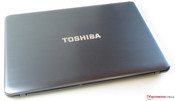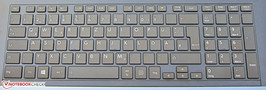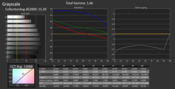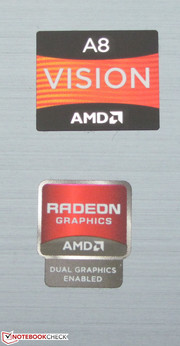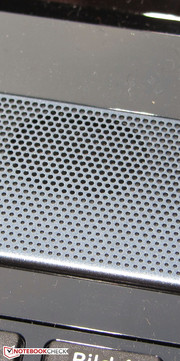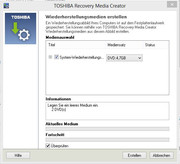Review Toshiba Satellite L875D-10E Notebook

For the original German review, see here.
Toshiba supplies a well-configured DTR laptop dubbed L875D-10E. Owing to the dual-GPU, the device should be able to render even up-to-date computer games smoothly on the screen. Our review clarifies whether Toshiba not only has a well-equipped but also compelling laptop in its range.
We used Packard Bell's EasyNote LV44HC-137GE (Core i5-3210M, Nvidia GeForce GT 630M) and Sony's Vaio SV-E1712F1EW (Pentium B980, AMD Radeon HD 7650M) to classify the laptop.
Case
The casing used for the Satellite L875D is mostly comprised of plastic. However, Toshiba also uses other materials. For example, the wrist rest, the speakers' grille and the lid's rear are made of brushed aluminum. The color of the aluminum components is dubbed "Ice Blue". The display frame and the other surface areas on the base unit are made of glossy, black plastic. Sony and Packard Bell completely rely on a plastic casing for their laptops.
The base unit does not yield under pressure for the most part. It only dents a bit at its left edge above the DVD burner. The wrist rest proves to be very pressure resistant owing to the metal surface. The base unit's torsional stiffness could be better though, it warps too easily and massively. The lid shows itself more stable in this regard. The lid's back does not dent. The hinges keep the lid firmly in place but rock intensely. It is not possible to open the lid with one hand.
Connectivity
The Satellite L875D features all interfaces that are installed in most laptops nowadays. The three comparison devices are virtually identical. Sony's Vaio is the only one of the three that sports four USB ports. The other two laptops only have three. Great: All three laptops sport at least one USB 3.0 port. Most interfaces of the L875D are located on the front right side. This could prove unfavorable when right-handed users operate an external mouse.
Communication
Toshiba installs a Wi-Fi module from Realtek (RTL8723AE) that supports the 802.11 b/g/n standards in the L875D. Reception was no problem. Windows' Wi-Fi indicator always displayed four to five bars both in the immediate proximity (approx. 3 meters) as well as two stories below the router's position. The laptop also sports a Bluetooth 4.0 module. An outdated Fast Ethernet chip surprisingly connects cabled networks. Nowadays, a Gigabit Ethernet port is expected. Both Sony's and Packard Bell's laptop feature this standard. The 1 megapixel webcam in the display's bezel shoots quite acceptable pictures with a resolution of up to 1280x800 pixels.
Accessories
A quick start poster and a thin leaflet containing warranty information are included.
Operating System and Recovery
Toshiba delivers the Satellite with Windows 8 64 bit preinstalled. A Windows DVD is not included. We would recommend creating a recovery DVD to reinstall the system should the hard drive be replaced. Toshiba's Recovery Media Creator tool is preinstalled for this purpose. A backup system is available for repairing the operating system. The F8 key has to be pressed repeatedly while booting the L875D to open this. Users who would like to replace Windows 8 with Windows 7 can find all necessary drivers on Toshiba's website.
Maintenance
The working memory, hard drive and BIOS battery are found behind the Satellite's maintenance cover. The fan cannot be accessed. The Satellite sports two working memory banks. Both contain a 4 GB module. The laptop supports a total of up to 16 GB working memory. The hard drive can be replaced quickly. The drive is simply pulled out and removed from its frame, which is then screwed to the new drive and reinserted into the laptop.
Warranty
Toshiba includes a two year bring-in warranty on the Satellite. The customer has to send the laptop to Toshiba in a warranty case. It is possible to upgrade the warranty to three years free of charge. The buyer only has to register the laptop with Toshiba. This is possible via the preinstalled software. Packard Bell's laptop includes a 24 month warranty. A 12 month warranty is included on Sony's device and can be upgraded to 24 months when registered. The warranty on the L875D can be upgraded to three years for approx. 100 Euros (~$131) or four year on-site warranty for approx. 160 Euros (~$210).
Input Devices
Keyboard
Toshiba installs an unlit chiclet keyboard including a number pad in the L875D. The main keys exhibit a size of 15 x 15 mm and a medium drop. Generally, the keys could feature a firmer resistance and their stroke could be more defined. The keyboard fits quite tight into the casing and only yields marginally while typing. It will unlikely be first choice for prolific typists, but the keyboard is sufficient for home use. The arrow keys and enter key are a bit needlessly small. There would have been enough room to make them bigger.
Touchpad
The multi-touch capable Synaptics touchpad features a size of 9.6 x 5.6 cm. The pad's sleek surface does not stop the finger from gliding. Its surface features a dotted pattern, matching its looks to the mouse keys that have a dotted texture. The various multi-touch gestures can be disabled or enabled in the touchpad's setup menu. Not all gestures are standardly enabled, such as the scroll function. Both mouse keys feature a short drop and a clearly audible click as well as palpable pressure point.
Display
A glossy 17.3-inch screen with a native resolution of 1600x900 pixels from AU Optronics is installed in the Satellite. Toshiba does not offer any other screen models. Both contenders sport a similar screen. The average brightness of 238.7 cd/m² of Toshiba's screen is within a good range. The screens in the Vaio (247 cd/m²) and Packard Bell (228 cd/m²) are on a similar brightness level.
| |||||||||||||||||||||||||
Brightness Distribution: 90 %
Center on Battery: 230 cd/m²
Contrast: 548:1 (Black: 0.42 cd/m²)
54% AdobeRGB 1998 (Argyll 3D)
76.1% sRGB (Argyll 3D)
52.5% Display P3 (Argyll 3D)
The screen's black value of 0.42 cd/m² and contrast of 548:1 are within a good range. Packard Bell's laptop provides even better rates (0.36 cd/m²; 656:1). Sony's laptop lags far behind its contenders (0.92 cd/m²; 268:1). The L875D's screen can reproduce neither the sRGB nor AdobeRGB color spectrum.
We measured this before calibrating the screen (state of delivery). Here, we ascertained massive DeltaE 2000 deviation in the blue, cyan, white and gray scales.
The screen's brightness and contrast make outdoor use possible despite the glare-type surface. However, very bright surroundings should be avoided.
Although the AU Optronics screen achieves compelling brightness and contrast rates, the viewing angle stability reveals the L875D's price range. The picture quickly distorts when the vertical viewing angle on the screen is changed. The horizontal viewing angle is more generous.
Performance
Toshiba's Satellite L875D is a 17.3-inch laptop that easily deals with routine tasks, such as internet browsing, office, internet telephony, and video playback. Even the latest 3D games can be played on the laptop owing to the dual-graphics solution. The laptop is available for approximately 600 Euros to 700 Euros (~$790 to $922). We could not find other configurations of the L875D. Under the name Satellite L870, Toshiba offers an identical parallel series that sports Intel processors and Radeon HD 7670M GPU for around 750 Euros to 900 Euros (~$988 to $1186).
Processor
Toshiba's laptop is powered by an A8-4500M APU from AMD. It is a descendant of the Trinity generation. The CPU part of the APU consists of a quad-core processor that has a default clock of 1.9 GHz. Its speed can be increased up to 2.8 GHz via Turbo.
The CPU processed the single thread tests of the Cinebench benchmarks with 2.3 GHz. One core is occasionally boosted to 2.8 GHz. The clock frequency permanently fluctuated between 1.9 and 2.3 GHz in the multi-thread test. The Satellite cannot compete against either Packard Bell's laptop (Core i5-3210M, GeForce GT 630M) or Sony's Vaio (Pentium B980, Radeon HD 7650M) in the CPU tests. Both laptops sport stronger CPUs. It looked better in the GPU tests. The Satellite placed itself between both contenders in Cinebench R11.5 GL test. The Satellite only lagged behind marginally in Cinebench R10 GL tests.
System Performance
Generally, the Satellite runs smoothly on Windows 8. The result in PCMark 7 is on a par with Sony's laptop (Pentium B980, Radeon HD 7650M). Packard Bell's laptop (Core i5-3210M, GeForce GT 630M) clearly leaves its contenders behind owing to its much stronger CPU.
| PCMark 7 Score | 1893 points | |
Help | ||
Storage Devices
A hard drive from Hitachi's TravelStar 5K750 range is installed in our test laptop. The drive works with 5400 revolutions per minute and has a memory capacity of 750 GB. There is plenty of storage capacity available for innumerable pictures, music or video files. The TravelStar drive is not the fastest of its kind. CrystalDiskMark recorded a read speed of 89.96 MB/s. HDTune ascertained an average transfer rate of 67.5 MB/s. Both rates place the drive in the lower midfield of 5400 rpm hard drives.
Graphics Card
Toshiba relies on a dual-graphics solution, i.e. two graphics cores calculate the rendered images. They are the APU-integrated Radeon HD 7640G GPU (entry-level) and the dedicated Radeon HD 7610M GPU (lower GPU midrange). Both GPUs support DirectX 11. More information about the dual-graphics solution can be found in the corresponding data sheet.
The dual-graphics solution presents good results in the different 3DMark benchmarks and is consistently before Sony's laptop (Pentium B980, Radeon HD 7650M). The results of Packard Bell's laptop (Core i5-3210M, GeForce GT 630M) are on a par with the Satellite. The 3DMark 11 scores settle between the GeForce GT 630M and the new GeForce GT 730M (see comparison chart).
| 3DMark 05 Standard | 9759 points | |
| 3DMark 06 Standard Score | 8189 points | |
| 3DMark Vantage P Result | 4981 points | |
| 3DMark 11 Performance | 1624 points | |
| 3DMark Ice Storm Standard Score | 36621 points | |
| 3DMark Cloud Gate Standard Score | 3548 points | |
| 3DMark Fire Strike Score | 544 points | |
Help | ||
Gaming Performance
The power of the dual-graphics solution is enough to render up-to-date 3D games in the default resolution of 1366x768 pixels and medium quality settings smoothly. A few games even run smoothly in high quality settings, for example Anno 2070. Games with low hardware requirements can even be rendered stutter-free in the Full HD resolution. This is, for example, true for FIFA 13 and Diablo 3. However, the newest and performance hungry games, like Hitman: Absolution, show the limits for the dual-graphics solution. A smooth frame rate was never achieved in this game.
The AMD graphics solutions are known for annoying micro stutters at frame rates around 30 fps. We noticed them again this time. The dual-graphics generally provides quite presentable frame rates. It beats the Vaio (Pentium B980, Radeon HD 7650M) and Packard Bell (Core i5-3210M, GeForce GT 630M) in the games Anno 2070 and Diablo 3. The dual-graphics solution is defeated by Acer's Aspire V3-571G-53238G1TMaii featuring a GeForce GT 730M GPU.
| low | med. | high | ultra | |
|---|---|---|---|---|
| CoD: Modern Warfare 3 (2011) | 79.6 | 52.9 | 43 | 32.8 |
| The Elder Scrolls V: Skyrim (2011) | 33.8 | 29.1 | 23.5 | |
| Anno 2070 (2011) | 90.6 | 45.8 | 30.1 | 15.3 |
| Mass Effect 3 (2012) | 50.8 | 43.8 | 30 | |
| Diablo III (2012) | 102.5 | 72.4 | 68.1 | 44.1 |
| Dirt Showdown (2012) | 35.4 | 25.2 | 22.6 | |
| Fifa 13 (2012) | 132.9 | 95.5 | 83 | 48.6 |
| Hitman: Absolution (2012) | 19.8 | 18.7 | 10.3 |
| Toshiba Satellite L875D-10E Radeon HD 7640G + HD 7610M Dual Graphics, A8-4500M, Hitachi Travelstar 5K750 HTS547575A9E384 | Packard Bell EasyNote LV44HC-137GE GeForce GT 630M, 3210M, WDC Scorpio Blue WD5000BPVT-22HXZT3 | Sony Vaio SV-E1712F1EW Radeon HD 7650M, B980, Hitachi Travelstar Z5K500 HTS545050A7E380 | Acer Aspire V3-571G-53238G1TMaii GeForce GT 730M, 3230M, Seagate Momentus SpinPoint M8 ST1000LM024 HN-M101MBB | |
|---|---|---|---|---|
| Anno 2070 | -10% | -22% | 16% | |
| 1024x768 Low Preset (fps) | 90.6 | 105 16% | 84.4 -7% | 119.7 32% 119.7 32% |
| 1366x768 Medium Preset AA:on (fps) | 45.8 | 36 -21% | 32.5 -29% | 50.9 11% 50.9 11% |
| 1366x768 High Preset AA:on AF:2x (fps) | 30.1 | 23 -24% | 21 -30% | 31.63 5% 31.63 5% |
| Diablo III | -20% | -31% | 24% | |
| 1024x768 Low / off (fps) | 102.5 | 90 -12% | 76.3 -26% | 132.2 29% |
| 1366x768 Medium / low (fps) | 72.4 | 65 -10% | 51.1 -29% | 91.4 26% |
| 1366x768 High AA:on (fps) | 68.1 | 42 -38% | 43.2 -37% | 79.9 17% |
| Total Average (Program / Settings) | -15% /
-15% | -27% /
-26% | 20% /
19% |
Emissions
System Noise
The Satellite was fairly quiet while idling. We recorded a noise development of 32.4 dB. The fan was never inactive. Packard Bell's laptop (30.6 dB to 31.5 dB) is a bit quieter and Sony's device is noisier (35.5 dB to 35.6 dB). The Satellite (38 dB) and the Vaio (37.9 dB) generate roughly the same noise level during medium load via 3DMark 06. Packard Bell's laptop is quieter (34.3 dB). The laptop from Packard Bell is the quietest during full load with 36.6 dB (stress test via Prime95 and Furmark). The Satellite (40.1 dB) and Vaio (44.4 dB) are both behind that.
Noise level
| Idle |
| 32.4 / 32.4 / 32.4 dB(A) |
| HDD |
| 32.6 dB(A) |
| DVD |
| 37.8 / dB(A) |
| Load |
| 38 / 40.1 dB(A) |
 | ||
30 dB silent 40 dB(A) audible 50 dB(A) loud |
||
min: | ||
Temperature
The Satellite's casing does not heat up exceedingly over the entire load range. The temperatures remained below 30 °C during idle mode. We recorded temperatures between 22.6 and 42 °C during full load (simultaneous Prime95 and Furmark). 40 °C was only surpassed in one spot on the top above the vent. Consequently, it is possible to place the device on the lap in every load range. The Vaio and Packard Bell laptop do not heat up exceedingly during idle either. However, we recorded higher temperatures than on the Satellite during full load.
In AC-mode, the CPU's clock rates began to fluctuate strongly during the stress test (Prime 95 and Furmark run for at least one hour). The clock rate settled to roughly 1.4 GHz after a few minutes. However, highs of up to 2.3 GHz and lows of down to 900 MHz occurred repeatedly. These peaks lessened as time passed. The GPU mostly ran with a speed of 497 MHz in AC-mode. It recurrently sped up to 655 MHz for a short time. The clock rate rarely dropped to 335 MHz. The CPU consistently clocked with 1.9 GHz and the GPU with 335 MHz in the stress test on battery power. We reran the 3DMark 2006 benchmark right after the stress test in AC-mode with the same result as when the laptop was cold. The CPU's temperature settled to 60 °C in AC-mode.
(±) The maximum temperature on the upper side is 42 °C / 108 F, compared to the average of 40.4 °C / 105 F, ranging from 21.2 to 68.8 °C for the class Gaming.
(+) The bottom heats up to a maximum of 39.2 °C / 103 F, compared to the average of 43.3 °C / 110 F
(+) In idle usage, the average temperature for the upper side is 25.5 °C / 78 F, compared to the device average of 33.9 °C / 93 F.
(+) The palmrests and touchpad are cooler than skin temperature with a maximum of 29.5 °C / 85.1 F and are therefore cool to the touch.
(±) The average temperature of the palmrest area of similar devices was 28.9 °C / 84 F (-0.6 °C / -1.1 F).
Speakers
The L875D's stereo speakers are above the keyboard behind a perforated metal grille. They produce a thin, low-bass sound. A tendency toward a tinny sound is audible. The sound can be modified a bit using the preinstalled SRS Premium Sound HD software. External speakers or headphones clearly enhance the sound experience.
Energy Management
Power Consumption
While idling, the Satellite consumed between 8.2 and 15.4 watts and is on a par with Packard Bell's laptop (7.6 to 14.2 watts). The Vaio consumes more with 12.2 to 17 watts. The Satellite (64.5 watts) and Packard Bell (66 watts) are again close in the medium load range (via 3DMark 06). Sony's laptop consumes a lot less power than the competition with 46 watts. The Satellite uses only 61.1 watts during full load (via Prime95 and Furmark), which is less power than in medium load. Here it becomes clear that the CPU does not run at full speed. The Vaio (62 watts) is on a par with the Satellite. Packard Bell's laptop needs much more power (81.1 watts).
| Off / Standby | |
| Idle | |
| Load |
|
Key:
min: | |
Battery Runtime
The Satellite lasted for 4:03 h in idle mode. Sony's and Packard Bell's laptops undercut this poor rate with 3:51 h each. The idle runtime is ascertained using Battery Eater's Reader's test. The screen is set to minimum brightness, the energy-savings profile is enabled and the wireless modules are disabled. The L875D finished the load test after 1:12 h. Packard Bell's laptop managed longer (1:41 h) and the Vaio shut down earlier (0:52 h). We use Battery Eater's Classic test to examine the load runtime. The screen is set to maximum brightness and the high-performance profile and wireless modules are enabled.
The Satellite achieved a runtime of 3:31 h in the Wi-Fi test. Both contenders (Sony: 2:36 h; Packard Bell: 3:06 h) did not last quite as long. Websites are automatically opened every 40 seconds using the energy-savings profile and with a screen brightness of approximately 150 cd/m² in this test. The battery only supplies enough energy to watch one, somewhat longer movie. The Satellite was drained after just 2:07 h of DVD playback. Again, Packard Bell's laptop lasted a bit longer with 2:33 h. Sony's laptop is on a par with the Satellite with 2:07 h. The DVD test is performed with enabled energy saving mode (or a higher profile should the DVD not run smoothly), maximum screen brightness and disabled wireless modules.
The batteries of the Satellite and Packard Bell laptops have the same capacity of 48 Wh. The Vaio's battery has a capacity of 44 Wh.
Verdict
With its Satellite L875D-10E, Toshiba offers a round package for a price between 600 Euros and 700 Euros (~$790 and $922). The laptop convinces with a decent application performance, good equipment and a three year warranty. Even the gaming performance is satisfactory and enables playing most current computer games. The screen provides acceptable rates in contrast and brightness for the price range. We have had considerably worse screens in our tests. The laptop's downsides were primarily the moderate battery runtimes.
Packard Bell's laptop is interesting for users who want a quiet as possible laptop. Sony's Vaio comes into question when not much money is to be invested in a gaming suitable, 17.3-inch laptop. It is currently available for less than 600 Euros (~$790).