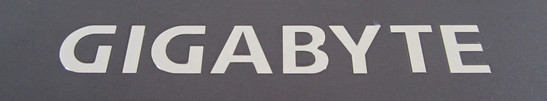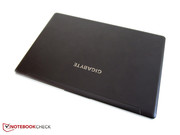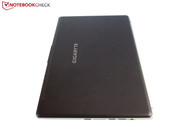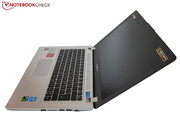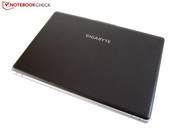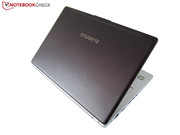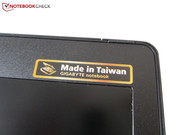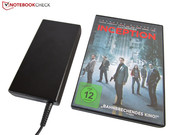The basic features of the display leave a mixed impression. An average brightness just shy of 270 cd/m² and a contrast of around 520:1 for the P34G are only slightly above average. Some high-end notebooks even manage more than 350 cd/m² and 700:1 respectively (see Schenker XMG A503). The black value is also not overwhelming with 0.53cd/m², so black areas can appear a bit gray.
Review Gigabyte P34G Notebook
For the original German review, see here.
Gigabyte, basically the underdog amongst notebook manufacturers, shows a bold concept with the P34G. While other competitors only equip big 15- and 17-inch cases with high-end GPUs, the Taiwanese manufacturer uses a thin and conveniently light 14-inch chassis.
Besides the already mentioned GeForce GTX 760M, which is based on Nvidia's Kepler architecture, we also get a very powerful quad-core processor. Intel's Core i7-4700HQ is more than sufficient for most tasks.
You also get 16 GB DDR3 RAM (2x 8,192 MB @ 1,600 MHz) and a generous storage solution. Gigabyte combines a large 750 GB hard drive with a small 128 GB mSATA SSD; the latter is preloaded with Windows 8.1 64-bit. The high-resolution and anti-reflective display also sounds promising: Not everyone has heard of an AHVA panel.
Due to the limited space there is no optical drive. Another problem is that hardly any shop offers the all-rounder at the moment. The retail price of our review unit is around 1,400 Euros (~$1883).
Case
One of the characteristic features of the P34G is certainly the thin chassis. Other gaming dwarves like the One K33-3E (>3 centimeters) or the Alienware 14 (>4 centimeters) are not only thicker but also heavier. Thanks to a height of 21 millimeters and a weight of around 1.8 kg, the P34G is a very portable notebook. The Alienware 14, for instance, weighs almost 3 kilograms.
The overall appearance of the P34G has more similarities with the 14-inch rival Razer Blade (17 mm and 1.9 kg). If you prefer a larger but similarly thin notebook you should have a look at the MSI GS70 Stealth or Schenker XMG C703 (both 17-inch notebooks with a GTX 765M).
The build quality of the P34G leaves a good, but not exceptional impression. Besides the unstable keyboard support, which results in a wobbly input, we want to mention the slightly uneven keyboard frame. Otherwise we could not determine any problems.
Even though the display bezel and the bottom of the case are only made of plastic, we would call the P34G noble. Gigabyte uses black and silver aluminum for the display cover and the palm rest, respectively, to justify the high price. Depending on the color, the sensitivity to dirt varies between low and quite high.
Apart from the keyboard, which - as mentioned before - tends to wobble, the stability of the case is reasonable, but you should not expect any miracles from such a thin case. Despite the moderate weight you can easily open the lid with one hand and vibrations have no big effect on the screen either.
Connectivity
Ports
The P34G has a very good port layout. There are no ports at the front half of the notebook, so using a mouse on either side of the notebook should not be a problem. Four USB ports (two USB 3.0) are impressive for a 14-inch device, whereas a VGA and HDMI, an Ethernet port, Kensington lock and an SD card reader are pretty much standard nowadays. The combined stereo jack as well as the lack of eSATA and FireWire will be disappointing for some users.
Wireless Connectivity
Intel provides the wireless module for the 14-inch notebook; the Centrino Wireless-N 7260 supports 802.11 b/g/n networks as well as Bluetooth 4.0. The maximum transfer rate according to the manufacturer's homepage is 300 Mbps (2.4 GHz). The WLAN performance was average at best; we only had 1-2 bars with a distance of around 15 meters and with several walls in-between.
Maintenance
The maintainability is quite meager at a first look. The small maintenance cover only reveals two DDR3 memory slots. However, you can also remove the whole bottom cover, which is very easy thanks to conventional Philips screws.
All components (2.5-inch bay, mSATA slot, WLAN module and so on) are accessible after the removal (see pictures on the right). Gigabyte uses a dual-fan configuration with two heat pipes to dissipate the heat from the CPU and GPU. It is a common trend amongst ultrabooks that the battery is not accessible and secured by screws.
Software
There is some preinstalled bloatware on the system. We counted 40 applications, tools and drivers on the SSD ex-works. Amongst others, users get the PDF-Reader, a trial version of Office 365 as well as Cyberlink's PowerDVD 10 for movie playback.
Especially interesting is the so-called Smart Manager, which combines several features in a clearly arranged menu. Two of the most important functions are Smart Fan (fan control) and Ultra Boost (GPU overclock). We will have a closer look at both features later in this review.
Accessories
Contrary to many other notebooks, the user of the P34G gets more than the mandatory quick-start guide. Gigabyte not only provides a manual, a Windows 8 guide, a warranty card and a cleaning cloth but also - believe it or not - a protective bag (leather design, soft material inside). The provided 120 Watts PSU is neither extremely big nor small; 146 x 75 x 25 millimeters is reasonable for the powerful hardware.
Warranty
The international warranty period is 24 months.
Input Devices
Keyboard
The P34G follows the latest trend with its chiclet keyboard. Thanks to the good key size (15 mm x 15 mm) and the rounded corners, the typing experience is very convenient - despite the stability issues. We also like the multiple special functions via Fn-key. Not every compact device has an integrated numeric keypad.
The real highlight, however, is the white two-stage background illumination. It will definitely improve typing, gaming and browsing sessions in dark environments. We also like the layout, only the vertical arrow keys could be bigger.
You will have to get used to the limited key travel and the unpleasant typing noise, which leaves a cheap impression and also affects the overall quality impression.
Touchpad
Fans of conventional touchpads will be satisfied with Gigabyte's decision not to integrate a clickpad, which improves the stability and the reliability (compare with the Lenovo IdeaPad Y510p).
The size is actually quite generous for a 14-inch device: 100 x 55 millimeters is good for navigating the OS. Since the touchpad is just slightly depressed and the surface is very similar to the palm rest, it can sometimes be tricky to locate the mouse replacement.
Otherwise we cannot determine any negative aspects. The gliding capabilities are just as good as the precision. Multitouch gestures are also supported; most of the gestures - except for rotate - work out of the box and they work very well. Beneath the touchpad is a thin strip that works as a left and right mouse button respectively.
Overall, the quality of the input devices is on a good level, but they are not overwhelming by any means.
Display
Gigabyte advertises the matte Full HD display with good viewing angles and a very large color space. It is a matter of taste if 1920x1080 pixels are too much for a 14-inch device. From a gaming perspective we would have preferred 1600x900; Full HD is sometimes too demanding for the Nvidia GPU.
| |||||||||||||||||||||||||
Brightness Distribution: 87 %
Center on Battery: 277 cd/m²
Contrast: 523:1 (Black: 0.53 cd/m²)
ΔE ColorChecker Calman: 3.64 | ∀{0.5-29.43 Ø4.77}
ΔE Greyscale Calman: 2.96 | ∀{0.09-98 Ø5}
63% AdobeRGB 1998 (Argyll 1.6.3 3D)
66.8% AdobeRGB 1998 (Argyll 3D)
91.3% sRGB (Argyll 3D)
66.1% Display P3 (Argyll 3D)
Gamma: 2.71
CCT: 6560 K
The other results for the AU Optronics B140HAN01.1 screen are surprisingly good. We did not review many notebooks with such low deviations in regard to the grayscale presentation, gamma value, saturation and color accuracy. Another important aspect for professional users is the available color space: 63% AdobeRGB is not ideal for professional scenarios.
The viewing angle stability is superior to many competitors. Typical TN panels cannot keep up with the AHVA screen. The actual horizontal and vertical viewing angles remind us more of an IPS display.
We are, however, not so convinced about the display surface: The grainy finish is similar to the popular Chi Mei N173HGE (for example in the MSI GT70). The integrated AU Optronics is a good choice nonetheless, only a few notebooks offer such a balanced picture without a calibration.
Performance
Processor
Even though the Core i7-4702MQ would be a good choice for the compact gaming notebook (TDP of 37 Watts), Gigabyte decided to use a powerful 47 Watts version. Intel's Core i7-4700HQ runs with 2.4-3.4 GHz under load, which is identical to the Core i7-4700MQ. The latter is not only extremely popular but also - contrary to the Core i7-4700HQ - replaceable.
Both CPUs are based on the latest Haswell architecture and are produced in a 22 nm manufacturing process. Thanks to 6 MB L3 cache and Hyper Threading (simulates virtual cores), the performance of the quad-core should be sufficient for almost any scenario.
Gigabyte integrated Nvidia's Optimus technology to improve the battery runtimes and reduce the energy consumption. Depending on the demand, the switchable graphics automatically uses either the integrated HD Graphics 4600 or the dedicated GTX 760M.
Turbo Boost
While the larger P25W (GTX 770M) has some issues with the Turbo frequencies, the overclocking works flawlessly in the P34G. We can see very high clocks under normal circumstances: 3.2-3.4 GHz for a single core and 3.2 GHz for multiple cores match the maximum Turbo clocks. We can still see around 3.3 GHz with simultaneous GPU activity (see screenshot #3). We will determine the performance of the Core i7-4700HQ in the unrealistic stress test later in this review.
CPU Performance
We assess the CPU performance with the new Cinebench R15. As expected, the results of the P34G can compete with high-end devices. The multi-core benchmark, for instance, determined an excellent 643 points. Other gaming notebooks like the Schenker C703 or the Alienware 17 are on a comparable performance level.
The situation is similar for the single-core test, where the 14-inch notebook scores 134 points, just between the Toshiba Satellite P50-A-11L (132 points) and the Satellite P70-A-104 (135 points), both of which are equipped with a Core i7-4700MQ and a GeForce GT 745M.
| Cinebench R11.5 | |
| CPU Single 64Bit (sort by value) | |
| Core i7-4700HQ | |
| Core i5-4300M | |
| Core i7-4702MQ | |
| Core i7-4700MQ | |
| Core i7-4800MQ | |
| CPU Multi 64Bit (sort by value) | |
| Core i7-4700HQ | |
| Core i5-4300M | |
| Core i7-4702MQ | |
| Core i7-4700MQ | |
| Core i7-4800MQ | |
Graphics
The graphics card is a model from the lower high-end range; the DirectX-11 GeForce GTX 760M is very similar to the GTX 765M in regard to the specs. Both GPUs have 768 Unified Shaders and 2 GB GDDR5 video memory clocked at 1,000 MHz with a 128-bit interface.
The main difference is the core clock: Instead of 850 MHz, the GTX 760M only runs at 657 MHz (without Turbo). The GPU is based on the Kepler architecture and therefore manufactured in a 28 nm process. We did not have to update the GPU driver, our review unit was already preloaded with the current ForceWare 311.58.
GPU Performance
It is amazing how much GPU performance is available in a 14-inch notebook nowadays. The P34G even managed the Unigine Heaven 3.0 benchmark at 1920x1080 and normal tessellation with a smooth 34.1 fps on average. This performance is comparable to the GeForce GTX 670MX (34.3 fps @ Asus G75VX-T4020H). The main rival from AMD, the Radeon HD 8870M, is around 20% slower (26.7 fps @ Samsung Chronos 770Z7E-S01DE). However, the 28 nm GPU cannot keep up with the more expensive GeForce GTX 770M (49.5 fps @ One K73-3N).
3DMark 2013 also determines a very good performance for the high-end notebook, even though we encountered some dropped frames. A GPU score of 2,395 points is 10% ahead of the Samsung Chronos 770Z5E-S01DE (2,168 points @ Radeon HD 8870M) and 6% behind the One K33-3E (2,560 points @ GeForce GTX 765M).
Talking about 3DMark 2013: We do not recommend the Extreme mode of the Ultra-Boost feature (Smart Manager). It hardly improves the performance (GPU score: 2,451 vs. 2,395 points) but it does increase the system noise since the Smart Fan automatically switches from Auto to Turbo. According to GPU-Z, the clock of the GTX 760M is raised from 797 MHz to 850 MHz in the Extreme setting. All the benchmarks in this review were performed with the standard setting Performance.
| 3DMark Vantage - 1280x1024 P GPU no PhysX (sort by value) | |
| GeForce GTX 760M (331.58) | |
| GeForce GT 750M (331.58) | |
| GeForce GTX 765M (327.23) | |
| GeForce GTX 770M (311.27) | |
| GeForce GTX 780M (311.27) | |
| 3DMark 11 - 1280x720 Performance GPU (sort by value) | |
| GeForce GTX 760M (331.58) | |
| GeForce GT 750M (331.58) | |
| GeForce GTX 765M (327.23) | |
| GeForce GTX 770M (311.27) | |
| GeForce GTX 780M (311.27) | |
| 3DMark Vantage P Result | 14515 points | |
| 3DMark 11 Performance | 3914 points | |
| 3DMark Ice Storm Standard Score | 85253 points | |
| 3DMark Cloud Gate Standard Score | 12313 points | |
| 3DMark Fire Strike Score | 2319 points | |
Help | ||
Storage Solution
We already mentioned that the P34G is equipped with two hard drives. You can store large data or libraries on the 750 GB Toshiba MQ01ABD075 with a height of 9.5 millimeters. The performance is reasonable for a 5,400 rpm hard drive, sequential transfer rates (read and write) of around 110 MB/s (CrystalDiskMark) are not bad at all, just like the average transfer rate of 96 MB/s (HD Tune).
The performance of the hard drive can obviously not compete with the mSATA SSD. While the Liteonit LMT-128M6M cannot keep up with some 128 GB rivals in regard to the sequential transfer rates (495/301 vs. 504/437 MB/s @ Toshiba THNSNF128GMCS), it is often faster with small data blocks. We were especially convinced by the low access times of 0.095 ms (read) and 0.063 ms (write) respectively.
System Performance
The combination of a quad-core processor, high-end GPU and Solid State Drive results in an excellent system performance. A good example is PCMark 7: With 5,951 points, the P34G does not have to hide behind larger notebooks like the MSI GS70 Stealth (6,076 points), the One K73-3N (6,070 points) or the Schenker XMG P723 (6,045 points).
| PCMark 7 Score | 5951 points | |
| PCMark 8 Home Score Accelerated | 4000 points | |
| PCMark 8 Creative Score Accelerated | 4459 points | |
| PCMark 8 Work Score Accelerated | 4804 points | |
Help | ||
Gaming Performance
The performance of most current games is quite good in the native resolution of 1920x1080 pixels, but you will have to waive anti-aliasing and the highest details in some cases. Less complex games like FIFA 14, Dota 2 and F1 2013 can even be played with maximum settings. The GPU ranking of the synthetic benchmarks translates to the gaming performance.
All in all, the GTX 760M is roughly twice as fast as the mainstream GPU GT 750M, but around 30% slower than the GTX 770M. The GeForce GTX 765M is only 10% faster.
| Batman: Arkham Origins - 1920x1080 DX11 Enhanced / On (PhysX Normal) AA:4x MS (sort by value) | |
| GeForce GTX 760M (331.58) | |
| GeForce GT 750M (331.65) | |
| GeForce GTX 765M (331.65) | |
| GeForce GTX 770M (331.65) | |
| GeForce GTX 780M (331.65) | |
| low | med. | high | ultra | |
|---|---|---|---|---|
| Dota 2 (2013) | 109.4 | 90.2 | 44.1 | |
| Splinter Cell: Blacklist (2013) | 96.8 | 82.1 | 37.6 | 17.1 |
| Saints Row IV (2013) | 79.7 | 69.9 | 38.3 | 24.3 |
| The Bureau: XCOM Declassified (2013) | 107.1 | 65.3 | 39.2 | 28.4 |
| Total War: Rome II (2013) | 162.6 | 117.9 | 93.9 | 14.4 |
| Fifa 14 (2013) | 489.3 | 373.8 | 342.2 | 247 |
| F1 2013 (2013) | 119 | 111 | 102 | 64 |
| Batman: Arkham Origins (2013) | 67 | 32 | ||
| Battlefield 4 (2013) | 105.6 | 71.6 | 46.4 | 18.9 |
| Call of Duty: Ghosts (2013) | 83.4 | 72.4 | 41.2 | 20.5 |
Emissions
System Noise
The loud system noise is one of the biggest drawbacks of the P34G. Even though the notebook is silent after a longer idle period, it fluctuates between a slightly audible 32 dB(A) (hard drive) and a clearly perceptible 36 dB(A) (fan) during normal Windows use. It can even reach up to 40 dB(A) from time to time. Such a fluctuating cooling system might be good for the temperatures, but it is rather annoying in practice.
The Stealth Mode does not really improve the situation during idle. The pulsating fan is still annoying and the system noise is not decreased either. However, it gets really loud when you run 3D applications: Almost 48 dB(A) might not be acceptable for some users. The loud fan noise can even drown out the game sound from time to time. Maximum load for the 14-inch device results in up to 50 dB(A).
Despite its thinner case and better GPU, the Razer Blade is significantly quieter. One's K33-3E and Alienware's 14 are on a similar level.
Noise level
| Idle |
| 29.2 / 31.8 / 35.6 dB(A) |
| Load |
| 47.9 / 50.4 dB(A) |
 | ||
30 dB silent 40 dB(A) audible 50 dB(A) loud |
||
min: | ||
Temperature
We cannot criticize the temperature development. The case is quite cool with average temperatures of 29 °C at the top and 32 °C at the bottom during idle. Especially positive is the low result for the palm rest (~27 °C with an ambient temperature of 22 °C).
The situation changes under load. While 34 °C in the area around the touchpad is still acceptable, the bottom gets quite hot with up to 50 °C. At least we cannot determine the extreme values of the GS70 Stealth (up to 59 °C).
We can see a similar development for the components. After our one hour stress test with Furmark and Prime95, the GPU levels off at a high but still reasonable 84 °C. We already know that Haswell CPUs can get very hot and the Core i7-4700HQ in the P34G is no exception. Despite the slight throttling to around 2.0 GHz we can see CPU temperatures of almost 100 °C.
(±) The maximum temperature on the upper side is 43.1 °C / 110 F, compared to the average of 40.4 °C / 105 F, ranging from 21.2 to 68.8 °C for the class Gaming.
(-) The bottom heats up to a maximum of 50.3 °C / 123 F, compared to the average of 43.3 °C / 110 F
(+) In idle usage, the average temperature for the upper side is 29.1 °C / 84 F, compared to the device average of 33.9 °C / 93 F.
(+) The palmrests and touchpad are reaching skin temperature as a maximum (34 °C / 93.2 F) and are therefore not hot.
(-) The average temperature of the palmrest area of similar devices was 28.8 °C / 83.8 F (-5.2 °C / -9.4 F).
Speakers
Gigabyte integrates a 2.0 system that does not sit above the keyboard - as the speaker grilles next to the power button would suggest - but in the front of the notebook. The sound experience is useful for our taste, but it cannot really enthrall us. Besides the meager bass we do not like the tinny and imprecise sound. However, this problem affects almost all the rivals as well. The maximum volume is reasonable for such a small notebook.
Thanks to the Dolby Home Theater technology (slightly improves the sound) you can adjust the sound according to your preferences. The advanced menu not only offers an equalizer and three handy presets (music, movie and game), but also tabs for individual settings. We recommend headphones or external speakers for a better sound experience.
Energy Management
Power Consumption
With 18-28 Watts, the energy consumption during idle is higher than comparable gaming notebooks like the Alienware 14 (16-28 Watts). The results for both devices were determined with activated keyboard illumination. The situation changes with 3D applications. Thanks to the more frugal GTX 760M, the 14-inch notebook only consumes around 87 Watts during 3DMark06 instead of 93 Watts, and the advantage is even larger under maximum load (114 vs. 140 Watts).
We were a bit surprised that the P34G actually consumed more energy when it was turned off than during stand-by. We could also see a decreasing battery load during our stress test and without the power supply unit; our review unit lost around 20% of its charge overnight. We cannot say if this is an exception or a general problem at the moment.
| Off / Standby | |
| Idle | |
| Load |
|
Key:
min: | |
Battery Runtime
The P34G might not be the best choice if you want to use it for gaming on the road. Besides the performance reduction of almost 70 % (3DMark 2013 score: 780 instead of 2,319 points) on battery, the capacity of the lithium-polymer battery is not really generous with just 47 Wh.
Around 1.5 hours during gaming (maximum brightness) and 2.5 hours wireless browsing (50% brightness) are not bad, but not really good either. You must not stress the notebook too much for longer runtimes; it managed around three hours in our Battery Eater Reader's Test.
Verdict
Despite some issues (battery runtimes, stability of the keyboard and fan behavior), Gigabyte offers a really sophisticated gaming dwarf with the P34G.
The manufacturer deserves credit for the thin chassis, which convinces us with good input devices, a clever port layout and a balanced display. While other notebooks have problems with visible blue casts, we get very balanced colors with the P34G. The combination of a thin case and powerful hardware is also unusual. Not many competitors would equip a 14-inch notebook with a GTX 760M.
This concept does, however, result in a very high noise development. Sensitive gamers should look elsewhere, but you will get a unique notebook if you can live with the noise.
One of the biggest competitors, the Razer Blade, is a better overall package, but cannot compete with the display of the P34G.