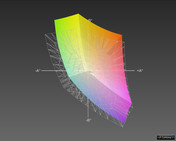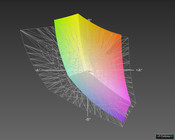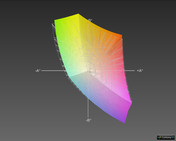Review One K33-3E (Clevo W230ST Barebones) Notebook

For the original German review, see here.
We got a pre-production device of the One K33-3E for our review that cannot be purchased in this configuration. It is equipped with an Intel Core i7-4702MQ, 8 GB RAM and a 128 GB mSATA SSD. Unfortunately, the processor with a nominal clock of 2.2 GHz is not available anymore; the manufacturer decided to use a faster entry-level version with the 4700MQ (nominal clock 2.4 GHz). This CPU is slightly less expensive but consumes more energy.
You can also select Intel's 4800MQ (2.7 GHz), 4900MQ (2.8 GHz) and different memory configurations between 4 and 16 GB DDR3 memory. There are also several hard drives, operating systems and wireless modules. Depending on the configuration, the price of the One K33-3E is between 869 and 1,849 Euros (~$1162 and ~$2473, without software and accessories). Our review unit has a value of around 1,050 Euros (~$1404).
The gaming notebook from One is based on Clevo's W230ST barebone and does not have many competitors in the 13.3-inch class. The same barebone is also used by the Schenker XMG P303 (starting at 950 Euros, ~$1271) and the Eurocom M3 (starting at 920 Euros, ~$1230). We also consider the slightly larger Alienware 14 (starting at 1,249 Euros, ~$1671) and DevilTech Fire DT14 (around 1,200 Euros, ~$1605) as rivals.
Case
The plastic case of the One K33-3E is 330 x 227 x 31.9 millimeters and weighs 1,990 grams with the battery. The display cover has slightly chamfered edges and is covered with a black rubberized surface that has a soft feel. There is also the One branding. Otherwise the design is very simple; the appearance is dominated by silver-gray plastic and a black bottom cover of the base unit.
The stability of the device leaves a good impression. You can easily twist the thin display cover, which also has problems with bouncing. But the situation is completely different with the bulky base unit. It is very robust and can neither be twisted nor dented.
Despite the plastic look, the build quality is convincing. The gaps around the case are even and the display cover is flush with the rest of the case. The display hinges are also sufficient; you can comfortably open the display with one hand and vibrations only result in slight bouncing. The plastic palm rest is conveniently smooth and does not attract fingerprints.
Connectivity
The port variety of the One K33-3E is reasonable. There are three USB 3.0 ports, one of them supports the USB-Power-Plus specification (5 V, 900 mA) and can be used for external hard drives or optical drives. External displays can be attached via VGA or HDMI but we would have liked an additional digital video port. There are only two stereo jacks, so you have to use the HDMI port to connect the K33-3E with a surround sound system.
The port layout leaves room for improvement. We would have located the Ethernet port and the power connector at the back since the right side is very crowded when you use all the ports. However, the card reader at the front is very easy to reach. We had no problems with inserting or removing a memory card and the card reader supports the latest SDXC standard.
Communication
You can use the Gigabit-LAN port for wired networks. If you prefer wireless communication, you can use the Intel Centrino N 2230 WLAN module that supports the IEEE 802.11 b/g/n standards in 2.4 GHz networks. The range of the wireless module is decent, we had a stable connection with a distance of 20 meters to the router and with two walls in between.
Other choices for the wireless module are the Centrino N 6235 or the Killer Wireless-N 1202. All modules support Bluetooth 4.0 and also Intel's Wireless Display (WiDi).
Accessories
The provided accessories are limited. The box only contains the notebook, a driver DVD for Windows 7 and 8 and a 120 Watts power supply unit (19.5 V, 6.15 A). The PSU is both TÜV and GS certified.
In case you do not have a license for an operating system, you should not forget to check the according box to purchase a Windows license since there is no operating system preinstalled. One offers Windows 8 and the predecessor Windows 7.
The manufacturer does offer several optional accessories, starting with bags and external coolers up to input devices and external displays.
Warranty
The standard warranty period is twelve months with a pickup & return service for six months. Both services can be extended to 24 or 36 months. As expected, the warranty upgrade (50 - 180 Euros, ~$66 - ~$240) is more expensive than the pickup & return service (10 - 30 Euros, ~$13 - ~$40).
Maintenance
The maintainability of the One K33-3E is very good. The generously sized maintenance cover at the bottom is fixed with just three screws. Loosen them and you can easily lift the cover.
Once you open the cover, you have access to all the important components. WLAN module, mSATA slot, SATA bay and the two memory slots are very easy to reach and you can easily clean the fan. You can even renew the thermal paste of the GPU (soldered) and the CPU.
This is definitely a big advantage of the Clevo W230ST barebone; a maintenance-friendly case should look like this. Even beginners will have no problems with memory upgrades or the integration of an additional hard drive.
The battery can be removed without opening the case, you just have to release two clamps.
Input Devices
Keyboard
The keyboard of the K33-3E leaves a good impression; the keys are made of black plastic and have a convenient feel. The chiclet-style QWERTY-keys are sufficiently sized with 15 x 15 mm and a spacing of 3 millimeters.
The key stroke is neither too firm nor too soft and there is a subtle haptic feedback from the keys but there are no clicking noises. The layout is sophisticated and waives some keys or they can be used via FN-key. Only the top row is smaller and there is no separate numeric keypad. The firm keyboard is very pressure resistant and it cannot be dented.
The integrated background illumination distributes the light evenly and can be adjusted in two steps. This is very helpful in dark environments and for longer typing sessions.
Touchpad
Unfortunately, the integrated touchpad cannot keep up with the quality of the keyboard. It does support gestures and has two separate mouse button. Especially the implementation of multi-touch gestures improves the usability.
However, the input device is quite small with 87 x 55 mm and the gliding capabilities leave room for improvement; the precision on the other hand is okay. Both mouse buttons are a bit wobbly and have different pressure points. Clicking noises are conveniently quiet, but the gaps around the buttons could be smaller and attract dirt.
Display
Many gamers demand it and One follows the trend with an anti-reflective display. The TFT panel has a resolution of 1920x1080 pixels (16:9 Full HD). Combined with the screen size of 13.3-inches, this results in a pixel density of 166 ppi. You should use the integrated scaling in the display settings if the Windows icons are too small for you. Based on our experiences, we recommend the 125% setting.
You will be impressed by the Chi Mei N133HSE-EA1 display as soon as you use it. Colors are rich and crisp and the display is also very bright. Our measurements confirm this impression, the maximum display brightness is 346 cd/m² with an excellent brightness distribution of 95%. Neither the Alienware 14 (256 cd/m², 85%) nor the DevilTech Fire DT14 (192 cd/m², 87%) can keep up with our review unit. The only drawback is the slight screen bleeding at the edges, however, you will only notice it with very dark display contents.
| |||||||||||||||||||||||||
Brightness Distribution: 95 %
Center on Battery: 340 cd/m²
Contrast: 944:1 (Black: 0.36 cd/m²)
ΔE ColorChecker Calman: 4.92 | ∀{0.5-29.43 Ø4.77}
ΔE Greyscale Calman: 5.72 | ∀{0.09-98 Ø5}
62.5% AdobeRGB 1998 (Argyll 1.6.3 3D)
60.4% AdobeRGB 1998 (Argyll 3D)
83.2% sRGB (Argyll 3D)
63.7% Display P3 (Argyll 3D)
Gamma: 2.32
CCT: 5913 K
You are wrong if you think that the bright display results in a bad black value. 0.36 cd/m² is a very good result and leads to an excellent contrast ratio of 944:1. Even the grayscale presentation is on a very good level with a DeltaE value of 5.7 without calibration, but it cannot compete with the Alienware 14 (DeltaE 2.96) in this regard. The results for the ColorChecker (4.9) and the saturation are on a similar level. The latter shows the biggest deviation with white, which results in a slight yellow cast. However, it is very hard to see.
63% coverage of the AdobeRGB color space is not sufficient for professional picture or video editing. However, this is not necessary for a gaming notebook; the sRGB coverage is 91%.
Using the K33-3E outdoors is no problem. The bright display in combination with the high contrast ratio works well in bright environments. The matte display is even visible under direct sunlight but you should use a place in the shade for longer working sessions. Annoying reflections are reduced to a minimum.
The viewing angle stability of inexpensive TN panels is usually horrible. Colors deviate with small changes of the viewing angle or the picture even inverts completely. Fortunately, the display of the K33-3E was a positive surprise with a good viewing angle stability. The picture remains stable even with extreme angles and color deviations are reduced to a minimum. The only problem is angles from above, but the overall impression is still good.
Performance
The performance of a gaming notebook is a crucial aspect. The heart of our configuration is an Intel Core i7-4702MQ that is supported by 8 GB dual channel memory clocked at 1600 MHz. The two memory slots can be upgraded with up to 16 GB DDR3 RAM. More complex graphic calculations are handled by a high-end GPU from Nvidia. The GeForce GTX 765M is deactivated during idle and the Optimus technology switches to the integrated Intel HD Graphics 4600 (400 -1150 MHz).
One exclusively offers Core i7 processors, you can choose between the 4700MQ, 4800MQ and 4900MQ. All CPUs have a TDP of 47 Watts and only differ in regard to the clock and the size of the L3 cache.
Processor
Intel's Core i7-4702MQ is based on the latest Haswell architecture and is produced in a 22 nm manufacturing process. It has four physical cores with a nominal clock of 2.2 GHz. The clock is lower than the 4700MQ (2.4 – 3.4 GHz), 4800MQ (2.7 – 3.7 GHz) and 4900MQ (2.8 – 3.8 GHz), but the energy consumption is also lower with a maximum TDP of 37 Watts. All CPUs support Intel's Turbo Boost 2.0.
Cinebench R11.5 Single shows the expected result with 1.42 points and the Turbo Boost feature is used to its full extent with a clock of 3.2 GHz. The result of the Multi-Test is slightly behind devices with the same CPU. In this case, the CPU cannot always maintain the maximum Turbo clock of 2.9 GHz and only runs with 2.7 GHz temporarily. As a result, our CPU is "only" comparable with a 3632QM, although it should be around 10% faster. The DevilTech Fire DT 14 has a better cooling solution and can always use the maximum Turbo clock.
Continuous maximum load for the CPU (Prime95) quickly results in the nominal clock of 2.2 GHz. The clock is reduced to 1.4 GHz on battery power but is not further decreased even under load.
| Cinebench R11.5 | |
| CPU Single 64Bit (sort by value) | |
| One K33-3E | |
| Schenker XIRIOS B502 i7-3632QM | |
| Sony Vaio EP14P | |
| Deviltech Fire DT14 | |
| Acer Aspire V3-772G-747A321 | |
| Alienware 14 | |
| MSI GE70-i765M287 | |
| CPU Multi 64Bit (sort by value) | |
| One K33-3E | |
| Schenker XIRIOS B502 i7-3632QM | |
| Sony Vaio EP14P | |
| Deviltech Fire DT14 | |
| Acer Aspire V3-772G-747A321 | |
| Alienware 14 | |
| MSI GE70-i765M287 | |
System Performance
Among others, we use PCMark Vantage to evaluate the system performance. The One K33-3E gets a pretty good result in this test and can surpass the 20,000 points mark. The high score is primarily a result of the SSD; systems with fast flash storage are always favored by PCMark. The similarly equipped MSI GE70-i765M287 only gets 9,590 points without an SSD, despite the faster processor.
Subjectively, the system is very fast and very responsive.
| PCMark Vantage Result | 20174 points | |
| PCMark 7 Score | 5756 points | |
Help | ||
Storage Solution
Our review unit is equipped with a 128 GB SSD from Toshiba, which uses the mSATA interface. Around 75.5 GB of that storage can be used. The Solid State Drive gets good results in the synthetic benchmarks, it is not as fast as current high-end drives but the performance differences can only be measured.
The huge performance advantage in practice compared to a conventional hard drive is primarily a result of the low access time as well as the good read/write performance of small data blocks (4K).
One also offers the significantly faster Samsung 840 SSDs. The possible storage combinations are very comprehensive and you get at least a 5,400 rpm hard drive with a capacity of 500 GB.
| CrystalDiskMark 3.0 | |
| Write 4k (sort by value) | |
| One K33-3E | |
| MSI GE70-i765M287 | |
| Alienware 14 | |
| Deviltech Fire DT14 | |
| Read 4k (sort by value) | |
| One K33-3E | |
| MSI GE70-i765M287 | |
| Alienware 14 | |
| Deviltech Fire DT14 | |
Graphics
The integrated graphics solution based on the Haswell architecture is the Intel HD 4600; it has a clock of 400 up to 1,150 MHz according to the spec sheet. Since the K33-3E is also equipped with a dedicated GPU, the performance of the integrated solution is limited to a maximum clock of 600 MHz.
Nvidia's Optimus technology can switch to the GeForce GTX 765M for more demanding scenarios. The DirectX-11 GPU is based on the Kepler architecture and is manufactured in 28 nm. It has five shader-blocks but only four of them are active; each block contains 192 CUDA cores. The core clock is 850 MHz and can automatically be raised via GPU Boost. Finally, the GPU is supported by 2,048 MB GDDR5 memory.
A look at the performance shows that the GPU belongs to the high-end segment and that it is comparable to a GeForce GTX 670MX and around 10% faster than the Radeon HD 8870M in the synthetic benchmarks.
The GPU cannot maintain its nominal clock during our stress test with the native display resolution and reduces it to 797 MHz. The clock remains stable on battery power in return, gaming on the go is possible.
| 3DMark 03 Standard | 43937 points | |
| 3DMark 05 Standard | 22174 points | |
| 3DMark 06 Standard Score | 19050 points | |
| 3DMark Vantage P Result | 15100 points | |
| 3DMark 11 Performance | 4295 points | |
| 3DMark Ice Storm Standard Score | 76198 points | |
| 3DMark Cloud Gate Standard Score | 12285 points | |
| 3DMark Fire Strike Score | 2385 points | |
| 3DMark Fire Strike Extreme Score | 1135 points | |
Help | ||
Gaming Performance
Despite the throttling under maximum load, the GeForce GTX 765M performs well and has no problems with daily tasks. Many games can even be played with high details and a resolution of 1920x1080 pixels. Older games are no problem at all, only some current games with very high system requirements can only be played with reduced details.
| Company of Heroes 2 | |
| 1366x768 High AA:Medium (sort by value) | |
| One K33-3E | |
| Deviltech Fire DT14 | |
| MSI GE70-i765M287 | |
| Alienware 14 | |
| Schenker W503 | |
| 1920x1080 Maximum / Higher / High AA:High (sort by value) | |
| One K33-3E | |
| MSI GE70-i765M287 | |
| Alienware 14 | |
| Schenker W503 | |
| low | med. | high | ultra | |
|---|---|---|---|---|
| Total War: Shogun 2 (2011) | 203.6 | 81.3 | 31.41 | |
| F1 2012 (2012) | 156 | 118 | 107 | 58 |
| BioShock Infinite (2013) | 152.2 | 93.1 | 78.9 | 23.25 |
| Metro: Last Light (2013) | 73.1 | 57.9 | 34.75 | 18.34 |
| GRID 2 (2013) | 130.4 | 98.5 | 91.1 | 24.51 |
| Company of Heroes 2 (2013) | 43.74 | 35.78 | 25.88 | 11.48 |
Emissions
System Noise
Gaming notebooks are noisier compared to their less powerful siblings. The high energy consumption produces a lot of heat that has to be dissipated. The One K33-3E can reach up to 53.4 dB(A) under extreme conditions, which is already annoying. You have to raise the volume during gaming to compensate for the fan noise. The best solution is a headset.
But the subnotebook can also be very quiet during idle. An average value of 31 dB(A) is a pretty good result. The fan is even deactivated from time to time. However, it also spins up at times without apparent reason and results in an annoying noise of more than 40 dB(A). This phenomenon can also be seen with other Clevo barebones.
Noise level
| Idle |
| 29.4 / 30.8 / 40.8 dB(A) |
| Load |
| 49.7 / 53.4 dB(A) |
 | ||
30 dB silent 40 dB(A) audible 50 dB(A) loud |
||
min: | ||
Temperature
The One K33-3E gets really warm during idle with a maximum temperature of 42.7 °C in the fan area. This is comparable with the Alienware 14 (41.5 °C), the DevilTech Fire DT14, however, is significantly cooler during idle with a maximum temperature of 27.4 °C.
The situation is different under load. The temperatures rise up to 54.2 °C, the hottest spot is once again at the fan exhaust. The palm rest is not affected by that and is still convenient. The Alienware notebook is significantly cooler in this scenario with a maximum temperature of 46.1 °C while the DT14 lives up to its name Fire and reaches more than 60 °C at several spots.
Our review unit is nevertheless a pretty hot notebook. We tried to determine the maximum temperatures of the components with our stress test of Prime95 and Furmark. While the GPU stayed at 83 °C due to the throttling, the CPU temperature climbed up to 99 °C. This is pretty much at the suggested limit by Intel (100 °C) and the CPU is only running at its nominal clock. Sometimes the clock even drops below 2.0 GHz. This scenario is really the worst case, but we still would have expected a better and more effective cooling solution.
(-) The maximum temperature on the upper side is 53.8 °C / 129 F, compared to the average of 40.4 °C / 105 F, ranging from 21.2 to 68.8 °C for the class Gaming.
(-) The bottom heats up to a maximum of 54.2 °C / 130 F, compared to the average of 43.3 °C / 110 F
(±) In idle usage, the average temperature for the upper side is 36.7 °C / 98 F, compared to the device average of 33.9 °C / 93 F.
(-) The palmrests and touchpad can get very hot to the touch with a maximum of 45.2 °C / 113.4 F.
(-) The average temperature of the palmrest area of similar devices was 28.8 °C / 83.8 F (-16.4 °C / -29.6 F).
Speakers
The speakers of the K33-3E can be really loud. You can also use the speakers to drown out the noisy fan, even under maximum load. The Onkyo speakers do not produce distortions with high volumes, but the sound appears tinny and hollow. Medium tones are basically nonexistent and the bass is very limited.
The provided software Sound Blaster Cinema does have many settings, but they do not really improve the mediocre sound experience. The situation changes when you attach the notebook to external speakers. The software has many settings, especially for surround sound systems.
Headphones or headsets can be used with the two stereo jacks and you can provide digital video and audio signals via HDMI.
Energy Management
Power Consumption
Despite the Optimus technology, the energy consumption of the K33-3E during idle is not really great with 16 - 27 Watts. The background illumination of the keyboard was always active in our tests.
The consumption is considerably raised as soon as the GeForce 765M is active under load. The consumption is between 88 and 106 Watts during 3DMark06 and 132 Watts under maximum load. A very high result considering the 120 Watts power supply unit.
The consumption when the device is turned off (0.1 Watts) and during standby (0.2 Watts) is reasonable. However, the notebook consumes between 4 and 10 Watts when the battery is attached.
| Off / Standby | |
| Idle | |
| Load |
|
Key:
min: | |
Battery Runtime
The comparatively small 61 Wh battery (Alienware 14: 69 Wh, DevilTech Fire DT14: 65 Wh) does not provide overwhelming runtimes for the One KE33-3E. We determine the maximum runtime with the Battery Eater Reader's Test. The integrated script is executed with deactivated wireless modules and minimum display brightness. The battery was empty after little more than four hours, a sobering result considering that One advertises up to five hours.
We use the Battery Eater Classic Test for the minimum runtime. All the wireless modules were activated, we used the maximum display brightness and turned off all energy-saving settings. The device managed 1 hour and 44 minutes. Compared to the rivals (Alienware 14, DevilTech Fire DT14), which only run for around one hour despite the larger battery, this is a pretty good result.
Our WLAN scenario is more realistic and simulates web browsing with an adjusted display brightness at around 150 cd/m². The battery of the K33-3E has to be recharged after three and a half hours.
Verdict
The One K33-3E has both highlights and drawbacks. The gaming notebook in a subnotebook case has problems with the cooling because of the limited space. Not only the surface temperatures are very warm, but the temperatures of the components during our stress test are sometimes extremely high. CPU temperatures of up to 99 °C are almost critical. Especially gaming notebooks can be used in such demanding scenarios, at least for short periods.
We really liked the excellent Full HD display. It was convincing in almost all categories: Rich contrast, high luminance, almost perfect brightness distribution, good black value and high viewing angle stability combined with an anti-reflective panel - great. The only drawback is the slight screen bleeding at the edges.
The throttling of the high-end GPU is not really surprising since it was already an issue with the rivals from DevilTech and Alienware. However, the extreme throttling of the CPU can be annoying; the clock is even further reduced to 1.4 GHz on battery power.
As long as the device is plugged in, the One K33-3E does deliver the required performance. If you can live with the high system noise under load, you get a capable gaming notebook that is easy to maintain and to upgrade.