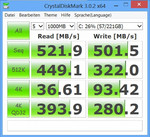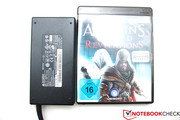Review Schenker XMG C703 (MSI MS-1771) Notebook

For the original German review, see here.
We already held the slim, new, metallic barebones in our hands when we reviewed the MSI GS70. Schenker Technologies offers the same case in their shop, where the notebook can be individually configured and the buyer can select from several additional features. Schenker allows their customers to choose between numerous hard drives and SSDs, change the operating system, and/or add accessories. The Intel Core i7-4700HQ processor and the graphics card are permanently installed and cannot be switched out.
For our test model, we selected a fast Samsung SSD 840 EVO with a 250 GB capacity. A second or even a third hard drive can be installed at the customer's request. At 8 GB, the working memory is ample and clocks in dual channel mode at 1600 MHz. The 64-bit version of Windows 8 serves as the operating system. With those features, the whole configuration comes to a price of around 1500 Euros (~$2032).
Case
When we reviewed the MSI GS70, we deemed it attractive and stable. Since the XMG C703 is built with the same barebones, there are no differences on which we might elaborate. The manufacturing quality is excellent, the rigidity exemplary, and the design well thought-out and minimalist. Unlike the GS70, the lid does not carry a dragon logo, but instead the familiar "XMG" lettering. The underside is also covered with a thin anti-skid mat (a little smaller than on the “original”). You can find further information on the case in our review of the MSI GS70.
Connectivity
The XMG C703 offers an exceptionally high number of connections: four USB 3.0 ports, two Mini DisplayPorts, HDMI, 5.1 audio, a card reader and Gigabit Ethernet. The right side houses two of the USB 3.0 ports. These USB ports are located perhaps a little too far towards the front of the device, where a PC mouse cord could get in the way. As per usual with ultrabooks, and like the MSI GS70, it is not possible to integrate any kind of optical disk drive into the XMG C703. The cooling system and slim build of the barebones do not leave room for retrofitting a disk drive. However, external CD and/or DVD burners can be easily connected to the notebook via one of the four USB ports.
Communication
The computer interfaces with Ethernet routers via a high-performing Intel Wireless AC 7260 chip. The connection remains stable even from a distance of around 10 meters (~33 feet), and with a constant 5 bars, the chip proves to do its job very well. The maximum download rate in our test came to about 5 MB/s via a 64-Mbit line -- an excellent number. Even after leaving the immediate Ethernet range (~20 meters/~66 feet), we still maintained 1-2 bars, which meant that we were able to surf the Internet without a problem. Gamers who like to split their network resources independently can also switch to a BIGFOOT Killer N 1202 for a one-time fee of 30 Euros (~$41).
If you connect the Schenker XMG to your home Ethernet network, a Qualcomm Killer 2200 Gigabit Ethernet card transfers all data. Gamers will be pleased to learn that this card allows you to freely configure the resources to be distributed to each application and game. An HD webcam records video for video chats via Skype and the like.
Accessories
Unlike the MSI GS70, the Schenker XMG C703 does not offer any interesting accessories. The packaging includes the mandatory leaflet and manuals, but buyers will have to go without the laptop case that came with the GS70. Cases to fit the C703 are available for purchase in the Schenker Store.
Software
Things look similarly dreary when it comes to software. If you order an operating system, you receive a 30-day trial version of Microsoft's Office 365. If you so choose, along with the notebook you can purchase a full version of Office. There are no additional programs installed on the C703. Security software is also available at extra charge.
Warranty
The standard warranty is for 24 months, 6 months of which include access to immediate repair. For an additional 105 Euros (~$142), you can extend the warranty to 36 months and receive the right to immediate repair for 12 months. A 48-month warranty and immediate repair period of 24 months is available for a one-time fee of 210 Euros (~$284).
Input Devices
Keyboard
Like the case, we already encountered the C703's keyboard on the MSI GS70. Schenker only made small changes to their new notebook's keyboard. The SteelSeries logo has disappeared from the bottom left-hand corner, and with only blue LEDs, the keyboard's illumination is a little less conspicuous than the GS70's wider color range. The key placement and behavior mirrors that of the MSI version.
Touchpad
Nothing spectacular has changed in terms of the touchpad either. The handling, appearance and sensitivity are identical to what we experienced with the MSI GS70.
Display
The popular Chi Mei N173HGE-L11 panel is at work in the Schenker C703. This Full HD model is known for its high brightness and excellent contrast ratio. An average brightness of 323 cd/m² is nothing to sneeze at. Due to the high light intensity, none of the nine areas we measure in this discipline was too dark or too light.
| |||||||||||||||||||||||||
Brightness Distribution: 80 %
Center on Battery: 335 cd/m²
Contrast: 931:1 (Black: 0.36 cd/m²)
ΔE ColorChecker Calman: 10.69 | ∀{0.5-29.43 Ø4.77}
ΔE Greyscale Calman: 10.81 | ∀{0.09-98 Ø5}
57.6% AdobeRGB 1998 (Argyll 1.6.3 3D)
62% AdobeRGB 1998 (Argyll 3D)
62% sRGB (Argyll 3D)
61.4% Display P3 (Argyll 3D)
Gamma: 2.65
CCT: 13603 K
The display's color space coverage is also respectable. Covering 84% of the sRGB spectrum and 58% of AdobeRGB, the panel distinguishes itself from cheaper models. But in the end, the Schenker XMG C703 does not make the cut for professional image editing, as the measured percentage of AdobeRGB coverage is still below the ideal range.
Due to the suboptimal color temperature, whites and light colors have somewhat of a blue cast. Also, at 2.65, the determined display gamma deviates from the ideal value (2.2).
Gamers will be especially excited about the display's high contrast ratio (~930:1), as colors appear crisp and rich. Besides games, videos and images also benefit from this good contrast ratio. The black value of 0.36 tells us that the display can produce a bold black with hardly a hint of gray.
Due to the display's high light intensity and strong contrast, the display content is (almost) always visible outdoors. Even under direct sunlight, the screen content is easy to see. Even if the light comes on the screen from the side, dark colors are still completely recognizable.
Thanks to the display's respectable viewing angle stability, several people should be able to watch a film together. From the side, the image stays quite stable, hardly darkening or discoloring at all. Better viewing angle stability (especially in the vertical) is only possible with IPS panels.
Performance
Like in the MSI GS70, an Intel heart beats in the Schenker XMG C703. The Core i7-4700HQ is a quad-core processor based on Intel's Haswell architecture (22 nm). Using Hyperthreading, the processor can work with four virtual cores and is thus able to support eight threads.
Schenker installs an Nvidia GeForce GTX 765M (a model from the lower high-end market) as their graphics accelerator. In idle mode or during lower performance office tasks, the HD Graphics 4600 integrated in the processor takes care of the computer's graphics. Using Optimus technology, the XMG C703 can switch between the two graphics cards, depending on the computing power necessary for the current application. Schenker allows the customer to tailor the system's data storage medium to their own liking; a brand new 250 GB Samsung SSD 840 EVO slumbers in our test device. At 8 GB, the DDR3 working memory is of a sufficient size, and it clocks at 1600 MHz.
Processor
The Intel Core i7-4700HQ is the Core i7-3630QM's successor and has improved in comparison to the earlier model. The new Haswell processor has the same turbo and base clock rates, but its architecture received a radical overhaul.
In Cinebench R11.5, the processor reaches a score of 6.94 -- about 8% higher than that of the Core i7-3630QM (6.39 points @ HP Pavilion dv7-7202eg). Compared with the MSI GS70, which employs the exact same processor, the Schenker XMG C703 computes about 4% faster. In the single-core benchmark, our gaming device has about a 7% lead on the Lenovo IdeaPad Y500, which achieved a score of 1.41 points (Core i7-3610QM).
Just as we discovered when we reviewed the MSI GS70, the Schenker XMG C703 is unable to run turbo mode on battery power. The processor only clocks at its normal speed of 2.4 GHz, which is the reason why it achieved a lower score in Cinebench R11.5 (5.23 points).
System Performance
The speedy Samsung SSD 840 EVO gives the XMG C703 a leg up in PCMark 7 and catapults it straight into the upper score range (5940 points). Even the MSI GS70, with its two mSATA SSDs in RAID 0 array, could only secure 100 points more. The PCMark 8 Storage Test looks similar: Thanks to its quick SSD, it awards the XMG C703 with 4960 points -- only 6 points less than the MSI GS70.
Looking away from the pure numbers, the Schenker XMG C703 truly works at very high speeds. The fast system start is wonderful, and the low reaction times during program loads are clearly perceptible.
| PCMark Vantage Result | 22987 points | |
| PCMark 7 Score | 5943 points | |
| PCMark 8 Home Score Accelerated | 3620 points | |
| PCMark 8 Creative Score Accelerated | 4293 points | |
| PCMark 8 Work Score Accelerated | 4571 points | |
Help | ||
Storage Devices
Outfitted with a Samsung SSD 840 EVO, the Schenker XMG C703 achieves excellent scores, and subjectively, it even reaches the same level of performance as the MSI GS70 in RAID 0. At a read speed of just over 520 MB/s and write speed of around 500 MB/s, the 840 EVO can almost play ball with the pro models, and positions itself in some cases considerably far ahead of the cheaper options. However, the single SSD cannot compete with the spectacularly high benchmark scores of the RAID 0 array.
Graphics Cards
The HD Graphics 4600 contained in the Intel Core i7-4700HQ is a graphics chip that takes care of tasks requiring little computational power, as well as general display output. If you start a graphics-intensive program, like a game, Nvidia's Optimus technology activates the dedicated GeForce GTX 765M.
Because the HD Graphics 4600 supports DirectX 11, it alone can handle current video games at low settings. As our benchmarks show, the Intel chip's performance is certainly respectable. We see this most clearly in battery mode.
Of course, full power only comes with the dedicated graphics card. A GeForce GTX 765M is at work in the XMG C703 -- a card that can run even modern titles smoothly (though not always at maximum details). Using higher clock frequencies, the GTX 765M is capable of pulling more fps out of its hat than the weaker GeForce GTX 760M. Thanks to its integrated turbo mode, the graphics chip can independently overclock to up to 903 MHz (according to the GPU-Z tool).
Even with its identical equipment, in some cases the Schenker XMG C703 manages higher scores than the GS70. With 4211 points, in 3DMark 11 the C703 sprints ahead of the MSI device by about 4% (4044 points). Overall, the C703 places a good 12% ahead of the Asus G75VX-T4020H (3768 points), which runs on a Core i7-3630QM and GeForce GTX 670MX.
| 3DMark Vantage P Result | 14956 points | |
| 3DMark 11 Performance | 4211 points | |
| 3DMark Ice Storm Standard Score | 84416 points | |
| 3DMark Cloud Gate Standard Score | 12428 points | |
| 3DMark Fire Strike Score | 2243 points | |
| 3DMark Fire Strike Extreme Score | 1096 points | |
Help | ||
Gaming Performance
The XMG C703's gaming performance distinguishes the notebook from the MSI GS70 in many a game. In Bioshock Infinite, at high details (1366x768) the computer reaches just over 69 frames per second, while the MSI GS70 only manages around 64 frames per second. At medium settings, a significantly wider gap stretches between the two models: The XMG X703 runs the shooter game at about 89 frames per second, whereas the GS70 only reaches 68 frames. The gap could be related to differing drivers, as the Schenker device uses a newer version.
The gaming notebook has a lot to chew on when it comes to Metro: Last Light. In the medium preset, the 15-incher reaches just under 56 fps (HD resolution), which is more than enough for the game to run smoothly. At high settings, the tide turns, and with about 32 fps, the MSI GS70 manages more frames than the XMG C703, which computes about 12% slower (28 fps).
| BioShock Infinite | |
| 1366x768 Medium Preset (sort by value) | |
| Schenker XMG C703 | |
| MSI GS70-65M21621 | |
| 1366x768 High Preset (sort by value) | |
| Schenker XMG C703 | |
| MSI GS70-65M21621 | |
| 1920x1080 Ultra Preset, DX11 (DDOF) (sort by value) | |
| Schenker XMG C703 | |
| MSI GS70-65M21621 | |
| Metro: Last Light | |
| 1366x768 Medium (DX10) AF:4x (sort by value) | |
| Schenker XMG C703 | |
| MSI GS70-65M21621 | |
| 1366x768 High (DX11) AF:16x (sort by value) | |
| Schenker XMG C703 | |
| MSI GS70-65M21621 | |
| 1920x1080 Very High (DX11) AF:16x (sort by value) | |
| Schenker XMG C703 | |
| MSI GS70-65M21621 | |
| low | med. | high | ultra | |
|---|---|---|---|---|
| Tomb Raider (2013) | 203.6 | 113.3 | 72.6 | 31.6 |
| BioShock Infinite (2013) | 141.5 | 89.3 | 69.3 | 21.3 |
| Metro: Last Light (2013) | 69.9 | 55.5 | 27.7 | 17.3 |
| GRID 2 (2013) | 167 | 121.7 | 111.7 | 28.4 |
| Company of Heroes 2 (2013) | 38.2 | 30.7 | 23.1 | 10.4 |
| F1 2013 (2013) | 122 | 88 |
Emissions
System Noise
As was true of the MSI GS70, the case's narrow build takes its toll in this discipline. At 34-35 dB(A) in idle mode, the Schenker XMG C703 is constantly audible. At about 41 dB(A) in 3D mode, the computer remains at a somewhat lower sound pressure level than the MSI GS70, which could have to do with the different mass storage media. Under full load (Prime95 + FurMark), the heat generated within the device is blown out of the case at a sound pressure level of about 47 dB(A).
Noise level
| Idle |
| 34.3 / 34.5 / 34.8 dB(A) |
| Load |
| 41.1 / 47.2 dB(A) |
 | ||
30 dB silent 40 dB(A) audible 50 dB(A) loud |
||
min: | ||
Temperature
The Schenker XMG C703's cooling system was specially designed for the case's thin build. Two fans in the back region of the case force the warm air out of the device. A heatpipe system separates the heat generated by the processor and graphics card, allowing for a more efficient cooling process.
At about 26 °C (78.8 °F) in idle mode, the top and bottom sides of the case both remain quite cool. If you start an application (a PC game, for example), the surfaces heat up palpably, and the area above the keyboard in particular grows very warm. Depending on the game, the case warms to different temperatures. The temperatures we measured during Company of Heroes were substantially higher than those we observed while playing Bioshock Infinite. In the stress test with Prime95 and FurMark, we measured a maximum of 46 °C (114.8 °F) on the top of the device. The underside, however, reached a maximum temperature of 57 °C (134.6 °F).
The differences between our review device and the GS70 are baffling. While the Schenker CPU and GPU temperatures hit a maximum temperature of about 90 °C (194 °F) with turbo mode activated, the MSI notebook crosses the 100 °C (212 °F) mark without turbo (here, too, the mass storage devices could be partly to blame).
(-) The maximum temperature on the upper side is 45.7 °C / 114 F, compared to the average of 40.4 °C / 105 F, ranging from 21.2 to 68.8 °C for the class Gaming.
(-) The bottom heats up to a maximum of 56.5 °C / 134 F, compared to the average of 43.3 °C / 110 F
(+) In idle usage, the average temperature for the upper side is 25.1 °C / 77 F, compared to the device average of 33.9 °C / 93 F.
(±) The palmrests and touchpad can get very hot to the touch with a maximum of 36.4 °C / 97.5 F.
(-) The average temperature of the palmrest area of similar devices was 28.8 °C / 83.8 F (-7.6 °C / -13.7 F).
Speakers
The XMG C703's speakers are located in the top side of the case and generate a reasonably good sound for the size and shape of the device's body. For a gaming notebook of this size, the bass sound is good and the high and mid tones are appealing too. When we tested the speakers with rock and metal music, however, they often generated a soft rustling noise.
Energy Management
Power Consumption
We used the keyboard lighting in testing the computer's energy consumption. In idle mode, the Schenker XMG C703 reaches a minimum energy consumption of 8.4 Watts. With Ethernet activated and at maximum display brightness, the notebook's power draw rises to about 30 Watts -- about 3 Watts more than that of the MSI GS70.
During the stress test, with Prime95 and FurMark running simultaneously, the notebook uses about 131 Watts. Here too the device's energy consumption is a little above that of the MSI GS70, which burned about 125 Watts. In the simulated gaming test with 3DMark 06, the XMG C703 consumed 94 Watts.
| Off / Standby | |
| Idle | |
| Load |
|
Key:
min: | |
Battery Life
The Schenker XMG C703's measurements and weight make it an interesting option for anyone looking for a gaming notebook to carry along with you. In idle mode, the battery holds out for about 6.5 hours. A recharge suffices for about 3 hours of wireless Internet surfing. However, the battery cannot provide enough power for long gaming parties: The Battery Eater Classic test ended after only a little more than 60 minutes.
Verdict
Traveling gamers, behold! With the Schenker XMG C703, you will get a well-manufactured and thin gaming notebook. Because of its high brightness and very good contrast, the 17.3-inch display is well suited to the needs of gaming and film aficionados. The device's 3D power is strong, and its application performance leaves nothing to be desired.
There are very few differences between this notebook and the MSI GS70, except that the case is "clean". The buyer will not get the SteelSeries branding, and the operating system is tidier and not filled with bloatware. Additionally, the buyer can select hard drives, flash drives and additional software according to his or her own taste.
Moreover, with that, our verdict remains that the Schenker XMG C703 is a great gaming notebook to carry along wherever life takes you.