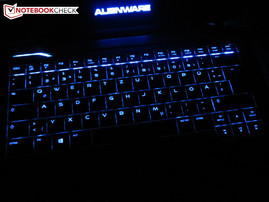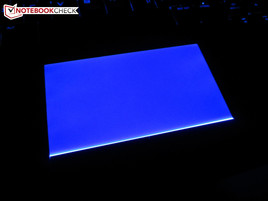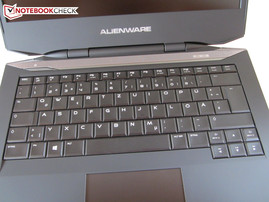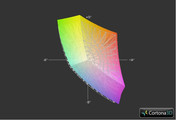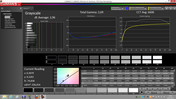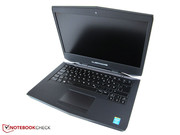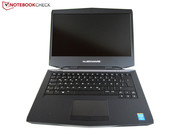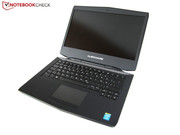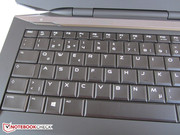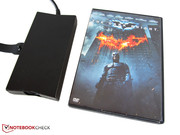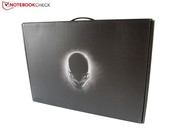Review Alienware 14 Notebook
For the original German review, see here.
One of the biggest advantages of Alienware notebooks is the individual configuration. Potential customers can configure almost all components according to their requirements on the Dell website (parent group); the configurator displays different options depending on the base configuration.
While the color of the case - contrary to the predecessors - cannot be changed, you can choose between a Core i7-4700MQ (2.4-3.4 GHz), Core i7-4800MQ (2.7-3.7 GHz) or Core i7-4900MQ (2.8-3.8 GHz) CPU. There are currently only two options for the graphics card: Besides the GeForce GT 750M (mainstream) you can also select the more powerful GeForce GTX 765M (high-end).
You can choose between an HD display with a resolution of 1366x768 pixels or a sharper Full HD display with 1920x1080 pixels; a matching Blu-ray drive is also available. Wireless internet is provided by modules from Broadcom or Qualcomm Atheros (Killer NIC 1202).
We already know that upgrades are usually expensive for Dell or Alienware notebooks, which is also the case for the memory. Why is an upgrade from 8 to 16 GB RAM around 200 Euros (~$265) if you can buy an 8 GB module for around 70 Euros (~$92)?
A storage upgrade is also quite expensive, although the additional charges are easier to understand. If you want an mSATA SSD besides a conventional HDD (750 GB, 7200 rpm) you have to pay between 150 Euros (~$198) for the 64 GB version (can only be used as a cache) and 300 Euros (~$397) for the 256 GB version. Very good: Windows 7 will be preinstalled if you request it.
The price of the notebook starts at 1,249 Euros (~$1655) but with a few upgrades it will easily reach 1,500 or even 2,000 Euros (~$1988 to over ~$2651). The price of our review configuration is currently 1,900 Euros (~$2519).
Case
Alienware completely redesigned its gaming notebooks. The 14-inch version with the simple designation "14" (formerly M14x) has almost no similarities with its predecessors. The futuristic styling is once again a matter of taste but we like the new design.
The striking lines with the heavily beveled front and the comprehensive illumination certainly stand out from the competition. Thanks to several individual illumination areas and the convenient software it is easy to adjust the lights according to your preferences. This is accompanied by a well-balanced choice of colors. The silver display cover and the silver speaker covers create a nice contrast to the dark-gray surfaces.
The choice of materials should also convince most users. The display cover is made of anodized aluminum; the palm rest and the display frame are rubberized. As long as you avoid touching the device with greasy fingers it does not really attract any dirt. Alienware almost completely waives glossy materials and uses a matte finish instead. The fact that the bottom is made of plastic is only a small drawback and does not really damage the high quality impression.
There is absolutely no criticism with the build quality. There are just small discrepancies at most, a large part of the competition is considerably worse in this regard. All in all, the case leaves a very high quality impression.
This good impression does however depend on other factors as well. The 14-inch device has a very good stability, especially the base unit cannot be pushed in even under concentrated pressure. Only the display cover could have been a bit more torsion resistant. Alienware also deserves our respect for the good hinges; you can open the display with one hand but it hardly bounces at all.
We do not like the bulky design; with dimensions of 335 x 258 x 42 millimeters and a weight of 2.9 kilograms the gaming device could easily be a 15-inch notebook. The competitor DevilTech Fire DT14 (MSI Barebone) is 1.5 cm thinner and one kilogram lighter despite the similarly powerful hardware. The Alienware 14 is not really the most portable notebook.
Connectivity
Ports
The port equipment is very similar to the predecessor, but Alienware made some changes. Compared to the M14x R2 there is no more VGA port; another difference are the USB ports, the new Alienware 14 has three high speed USB 3.0 ports. All the other ports are - apart from the layout - identical.
On the left side there is not only a mini Display Port and HDMI 1.4 video output, but also a Kensington lock, three stereo jacks (digital surround sound via HDMI or S/PDIF) and two USB ports. On the right side you get another USB port, a 9-in-1 card reader (above the stylish slot-in drive) and an RJ-45 Gigabit LAN port. The power connector is, once again, at the back and there are no ports at the front.
There is not much criticism with the port layout if you are right handed. If you want to attach a mouse on the left side however, you might have some problems with the USB and audio ports that are located too far at the front.
The port equipment is really good for a 14-inch notebook but it is not enough for a very good connectivity rating for the Alienware 14 (no Firewire, no eSATA, etc...).
Wireless Communication
Products from Qualcomm Atheros dominate the (wireless) communication modules (similar to the MSI GT70H). The network controller Killer e2200 and the wireless module Killer NIC 1202 are both optimized for gaming according to the manufacturer. Besides WLAN 802.11 a/b/g/n you can also use Bluetooth 4.0. Our tests indicated a good range due to the 5 GHz support; Qualcomm specifies the maximum transfer rate with 300 Mbit/s.
Maintenance
The maintainability is neither very good nor especially bad. Positive: After the removal of the bottom cover (fixed with two screws) you can access the wireless module and the two memory slots (up to 16 GB DDR3 RAM). However, you have to unscrew the optical drive (see pictures) before you can access the 2.5-inch bay.
Processor, graphics card and the fan are hidden behind plastic covers and cannot be reached, MSI does a better job with the DevilTech Fire DT14. The battery cannot be easily removed (screwed inside the case), which might also be a drawback for some users.
Software
Although some other manufacturers preinstall less software (Schenker, One) the buyer does not get a hard drive full of bloatware. Besides several drivers Alienware also installs some custom tools on the system. You can maintain the system via AlienAutopsy or create a backup with AlienRespawn, for example.
The most interesting application however is the Command Center. You can adjust the illumination via Alien-FX menu and AlienFusion offers numerous energy saving settings. AlienTouch is - as the name already suggests - for the touchpad.
Accessories
The box content is quite meager. Alienware does include a Resource and Applications DVD but our review unit had no recovery DVD for the Windows operating system. Instead of a full manual you just get a thin quick-start guide. The power supply unit (150 Watts) is very compact with a height of 2.5 cm and a weight of 530 grams.
Warranty
Despite the high price the manufacturer only offers a twelve-month warranty. However, this is not a common bring-in or pickup & return service but some kind of premium warranty with on-site repair service. You can also add a one year accident protection for 55 Euros (~$72).
Input Devices
Keyboard
The keyboard has also been redesigned, the new keys now have more similarities with Clevo (P150SM) than with Lenovo (IdeaPad Y510p). The typing experience however is very similar to the M14x R2; the stroke is pretty soft but does not lack the necessary feedback.
The four area illumination enables writing, web browsing or gaming sessions in dark environments. Alienware increases the brightness of the function keys to improve the layout; it is easier to locate the several special functions (like volume control). It was also a good idea to shift the arrow keys a bit.
The layout should basically be satisfying for most users. Our only problem was the combined Ins/Del key; at least we don't have to deal with a single-row return key that we know from some MSI and Clevo notebooks. Another advantage is the low noise development, the input device is neither loud nor wobbly. The key size is not very generous: 13.5 x 13.5 millimeters is just okay.
Touchpad
The touchpad leaves a very good impression. One advantage, for instance, is the generous size: 100 x 56 millimeters is not common for 14-inch notebooks.
An absolute highlight is the consistent illumination of the whole touchpad surface, which is automatically deactivated after a while. The gliding capabilities are also decent, in combination with the smooth haptics and the excellent precision it results in a comfortable input device.
Similar to most competitors the touchpad supports multi touch gestures. Just activate the according setting in the touchpad driver or the Alienware software and you can turn, zoom and scroll content with two fingers. This is combined with the typical scroll bar at the edge. Small drawback: The scrolling is not always reliable.
Display
The mirror is gone: After years of criticism Alienware finally ditches the glossy displays and now uses more convenient anti-reflective versions with 1,366x768 or 1920x1080 pixels instead. Because of the larger screen area and the higher community interest we decided to use the latter. After some time getting used to it we had no problems with the 14-inch Full HD display (we recommend the HD version for configurations with the GT 750M).
| |||||||||||||||||||||||||
Brightness Distribution: 85 %
Center on Battery: 236 cd/m²
Contrast: 944:1 (Black: 0.25 cd/m²)
ΔE Color 3.7 | 0.5-29.43 Ø5
ΔE Greyscale 2.96 | 0.57-98 Ø5.3
62% AdobeRGB 1998 (Argyll 1.6.3 3D)
65.5% AdobeRGB 1998 (Argyll 2.2.0 3D)
89.6% sRGB (Argyll 2.2.0 3D)
65.1% Display P3 (Argyll 2.2.0 3D)
Gamma: 2.69
The performance of the integrated AUO113D panel is excellent. We were especially impressed by the good calibration ex-works. Contrary to other panels like the Chi Mei N173HGE (e.g. Schenker XMG P723) color accuracy, saturation and grayscale values do not show high deviations and will even satisfy more demanding users. The only drawback is the limited color space: 62% of AdobeRGB is not overwhelming.
The second drawback is the mediocre brightness. While some panels reach values above 300 cd/m², the Alienware 14 only manages around 240 cd/m². The LG Philips 140WD2 of the M14x R2 was brighter with 270 cd/m². The notebook is therefore not ideal for users interested in travelling; bright environments (outdoors) result in significant restrictions. Depending on the lighting conditions or the sunlight the picture is just too dark.
We have to emphasize the low black value: 0.25 cd/m² ensures a vibrant presentation of dark movie and gaming scenes. A higher black value would quickly result in dark gray colors. The contrast ratio does not have to hide behind the competition either: 944:1 is more than just okay. Such a colorful and differentiated picture is not a matter of course.
Cheaper TN panels can only dream of the viewing angle stability of the Alienware 14. It does not matter if you change the angle horizontally or vertically, there are almost no deviations at all. One problem is viewing angles from above. Some information: If you are used to a calibration of an ordinary panel (tendency towards blue) the content will appear with a yellow cast in the beginning.
Performance
Processor
The gaming notebook is equipped with a quad-core processor based on Intel's Haswell architecture. Although the Core i7-4800MQ and Core i7-4900MQ are significantly faster in some benchmarks, the Core i7-4700MQ offers adequate performance.
Like its similar clocked predecessor Core i7-3630QM the 22 nm CPU has a 6 MB L3-cache. The TDP was slightly raised by Intel: Instead of 45 Watts it is now 47 Watts for the Core i7-4700MQ.
The massive performance of the processor is partly enabled by the Turbo Boost technology (automatic overclocking) and a feature called Hyper Threading. The latter assigns every real core a virtual partner.
We should not forget the integrated graphics chip HD Graphics 4600. Combined with Nvidia's Optimus technology the Alienware 14 can easily switch between the Intel GPU and the dedicated graphics card. This solution offers multiple advantages like a lower energy consumption and longer battery runtimes.
Turbo Boost
During normal operation the CPU turbo works properly; 3.3 GHz for single core load and 3.2 GHz for multi core load meet the high-end requirements. We think it is acceptable that the Turbo Boost is deactivated in extreme load scenarios. After all, a combined CPU and GPU load of 100% is very rare (stress test with Furmark & Prime).
CPU Performance
The raw performance of the Core i7-4700MQ is especially evident with Cinebench R11.5; 6.95 points in the Multi-CPU test is excellent and on the same level of the 200 MHz faster Core i7-3720QM (6.85 points @ Alienware M14x R2), which is still based on Intel's older Ivy Bridge architecture. The Haswell sibling Core i7-4800MQ is around 8% faster (7.5 points @ Schenker XMG P723).
The quad-core CPU also handles the Single-CPU test very well: 1.51 points is only around 10% behind the Core i7-4800MQ (1.64 points @ One K73-3N). Subjectively there are no differences in gaming scenarios.
| Cinebench R10 | |
| Rendering Single CPUs 64Bit (sort by value) | |
| Core i7-4700MQ | |
| Core i7-4702MQ | |
| Core i7-4700HQ | |
| Core i7-4800MQ | |
| Rendering Multiple CPUs 64Bit (sort by value) | |
| Core i7-4700MQ | |
| Core i7-4702MQ | |
| Core i7-4700HQ | |
| Core i7-4800MQ | |
Graphics card
As we already mentioned the graphics card is a model from Nvidia's 700-series. While the GeForce GT 750M with 384 united shaders and 1,024 MB GDDR5 memory is a mainstream solution, the GeForce GTX 765M with twice as many CUDA cores and 2,048 MB GDDR5 VRAM is a high-end graphics card.
The two DirectX 11 GPUs are very similar in some categories: Besides the 28 nm manufacturing process they also use the same memory interface (128-bit). The clocks are the only category where the GeForce GT 750M is ahead of the GeForce GTX 765M with 967 MHz (core) and 2,500 MHz (VRAM) compared to 850 and 2,000 MHz.
Thanks to the GPU Boost technology these clocks are not the end: If the GPU-Z values are correct (Sensors tab), the core clock of the GTX 765M is raised up to 902 MHz.
It is unfortunate that the manufacturer does not provide the latest drivers (yet). We used the preinstalled ForceWare 311.48 for this review, which cannot get the maximum performance out of the graphics card. An update to WHQL-version 320.49 was not successful because the software could not find the right hardware (this is also a problem for other notebooks with GeForce 700 graphics cards).
GPU Performance
3DMark 13 shows that the preinstalled ForceWare is not the fastest GPU driver. With a Fire Strike GPU score of 2,399 points the 14-inch notebook cannot keep up with the Asus G750JW. The result of the GTX 765M notebook with the new ForceWare 320.31 was 10% higher (2,638 points). The performance is comparable with the old GeForce GTX 670MX (2,371 points @ Schenker XMG P502).
The situation is similar with the Unigine Heaven 3.0 benchmark (1920x1080, High, Tessellation normal), the Alienware is behind some other GTX 765M competitors: 34.3 fps is surpassed by the Schenker W503 (5%, 36.0 fps). Once again, the GTX 670MX is on a similar level (34.3 fps @ Asus G75VX). However, the performance is still remarkable for a 14-inch notebook.
| 3DMark 11 - 1280x720 Performance GPU (sort by value) | |
| GeForce GTX 765M (311.48) | |
| GeForce GTX 670MX (306.14) | |
| GeForce GTX 765M (311.27) | |
| Unigine Heaven 2.1 - 1280x1024 high, Tesselation (normal), DirectX11 AA:off AF:1x (sort by value) | |
| GeForce GTX 765M (311.48) | |
| GeForce GTX 670MX (306.14) | |
| GeForce GTX 765M (311.27) | |
| 3DMark 06 Standard Score | 19948 points | |
| 3DMark Vantage P Result | 14511 points | |
| 3DMark 11 Performance | 4042 points | |
| 3DMark Ice Storm Standard Score | 86088 points | |
| 3DMark Cloud Gate Standard Score | 12388 points | |
| 3DMark Fire Strike Score | 2262 points | |
Help | ||
Storage Solution
Our review unit is equipped with a combination of a 256 GB mSATA-SSD and a 750 GB HDD, which is the most expensive storage upgrade (+ 300 Euros, ~$397). The manufacturer integrates a very fast Solid State Drive with the designation LITEONIT LMT-256M6M.
The sequential read transfer rates are not on a reference level (~492 MB/s @ AS SSD Benchmark) but sequential write transfer rates of around 400 MB/s cannot be reached by the competition. With this result the mSATA-SSD is between the 128 GB version of the Toshiba HG5d (462 MB/s @ One K56-3F) and the 512 GB Samsung PM841 (319 MB/s @ Schenker XMG P723). The performance is behind the competitors when it comes to small files but the notebook is very responsive in practice. We determined access times of 0.07 ms (read) and 0.06 ms (write).
The HDD is also very good; thanks to the 7,200 rpm we determine very high results for the Western Digital WD7500BPKT. 130 MB/s for sequential read and write transfers are pretty high for a conventional HDD, we usually see CrystalDiskMark results below 100 MB/s. Not even hybrid hard drives like the Seagate ST1000KM014 can keep up with the Western Digital. One drawback of the 7,200 rpm HDD is the high noise development (more on that later).
System Performance
Considering the system performance the Alienware 14 can meet the high expectations. With a PCMark Vantage score of 21,670 points the 14-inch device is on a similar level with other high-end notebooks like the Schenker XMG A523 or the Bullman C-Class (identical GPU). It is the same situation with PCMark 7.
| PCMark Vantage Result | 21670 points | |
| PCMark 7 Score | 5919 points | |
Help | ||
Gaming Performance
The gaming performance depends on the system requirements of each game. About 2/3 of the tested games ran smoothly with maximum details and activated anti-aliasing. Among others this includes Modern Warfare 3, Darksiders 2, Counter Strike: Global Offensive, F1 2012, Borderlands 2 and Dishonored.
Risen 2, Hitman: Absolution, GRID 2 and Company of Heroes 2 however were too demanding for the highest graphics settings. High details and 2x AA is often the limit for the GeForce GTX 765M. We suggest you reduce the resolution for extremely demanding titles; even 1366x768 pixels were very sharp due to the good interpolation.
All in all, the DirectX 11 GPU is comparable with the GeForce GTX 670MX, which is also based on the Kepler architecture. If you don't want to sacrifice picture quality you should buy a notebook with a GeForce GTX 770M or GTX 780M. However, most gamers will be happy with the Alienware 14; integrating a more powerful GPU in a 14-inch notebook would be quite difficult.
| low | med. | high | ultra | |
| CoD: Modern Warfare 3 (2011) | 63 | |||
| Risen 2: Dark Waters (2012) | 47.9 | 23.4 | ||
| Dirt Showdown (2012) | 81.6 | 33.3 | ||
| Darksiders II (2012) | 60.7 | |||
| Counter-Strike: GO (2012) | 95.6 | |||
| F1 2012 (2012) | 53 | |||
| Borderlands 2 (2012) | 46.1 | |||
| Dishonored (2012) | 74.4 | |||
| Hitman: Absolution (2012) | 52.8 | 34.1 | 14.1 | |
| GRID 2 (2013) | 97.8 | 22.4 | ||
| Company of Heroes 2 (2013) | 35.7 | 25.2 | 11.8 |
Emissions
System Noise
Gaming notebooks are notorious for their high noise development. The Alienware 14 confirms this prejudice; we measured 47 dB (average) during 3DMark06 - this is clearly audible and will definitely annoy some users. The CPU test even resulted in 52 dB, the notebook almost reminded us of a hair dryer in this scenario.
The Turbo Boost is deactivated when the processor is under maximum load, so the result of the stress test was not as high but still very loud with 50 dB. Without headphones or a high volume setting of the speakers there will often be an overlapping with the game sound. Sensitive users should definitely avoid the device.
The criticism for the 14-inch notebook is not that bad during idle. If the operating system is installed on the SSD the notebook can be very quiet (29 dB at a distance of 15 centimeters). As soon as the HDD is active we measure an audible 34 dB. But the most annoying part was the fan behavior: The fan spins up from time to time without any reason.
Devices from Asus (G750JW) and MSI (GT70) are usually perceptibly quieter, but the Alienware 14 is not the only device with such a high noise development: Clevo barebones (compare the P157SM or the P177SM) show a similar behavior.
Noise Level
| Idle |
| 29.1 / 33.8 / 41.8 dB(A) |
| DVD |
| 37.4 / dB(A) |
| Load |
| 46.9 / 50.4 dB(A) |
 | ||
30 dB silent 40 dB(A) audible 50 dB(A) loud |
||
min: | ||
Temperature
The temperatures leave a mixed impression. On the on hand the case surfaces warmed up to a perceptible 33-42 °C during idle, on the other hand the notebook was noticeably cooler under load than the competitor DevilTech Fire DT14, for instance.
Average surfaces temperatures of 38 °C (top) or 40 °C (bottom) respectively, are clearly surpassed by the MSI chassis (~43 °C). The maximum temperature of 41 °C compared to 61 °C is also lower. According to the author, longer gaming sessions should be no problem.
Alienware uses some tricks to avoid very high component temperatures. Our stress test not only leads to a deactivated Turbo Boost feature but also caused throttling of the graphics card. Around 600 MHz (core) is about 30% below the nominal clock. As a result of these "optimizations" the maximum temperature of the GeForce GTX 765M was just 67 °C. The Core i7-4700MQ temperature was a lot higher with 80-90 °C. However, the temperatures were never in the critical area.
(+) The maximum temperature on the upper side is 39.5 °C / 103 F, compared to the average of 40.4 °C / 105 F, ranging from 21.2 to 68.8 °C for the class Gaming.
(-) The bottom heats up to a maximum of 46.1 °C / 115 F, compared to the average of 43.2 °C / 110 F
(±) In idle usage, the average temperature for the upper side is 34.8 °C / 95 F, compared to the device average of 33.8 °C / 93 F.
(±) The palmrests and touchpad can get very hot to the touch with a maximum of 38.3 °C / 100.9 F.
(-) The average temperature of the palmrest area of similar devices was 28.9 °C / 84 F (-9.4 °C / -16.9 F).
Speakers
The integrated sound system is very promising, at least in theory. A cooperation with the sound expert Klipsch, the Dolby Home Theater technology and a subwoofer: It seems that Alienware made everything right in regard to the software and hardware.
Unfortunately, the result is not overwhelming. The high maximum volume and the decent bass cannot really compensate for the quite imprecise and muffled sound experience. You should not expect more than an average performance; similar to many other notebooks we recommend the use of a headset or external speakers. The Alienware 14 is not even close to the sound quality of an Asus N56/N76 or MSI GT60/GT70.
Energy Management
Power Consumption
Less demanding tasks with deactivated Nvidia GPU result in typical high-end consumption values. Considering the comprehensive illumination 16-28 Watts is reasonable. The DevilTech Fire DT14 is in another region with 5-17 Watts thanks to the energy saving 35 Watts CPU (Core i7-4702MQ) and the less powerful graphics card (GeForce GTX 760M). The Alienware 14 also consumes more energy during 3DMark06 (93 instead of 78 Watts). Full load leads to throttling and reduces the consumption from 140 Watts to 100-120 Watts.
| Off / Standby | |
| Idle | |
| Load |
|
Battery Runtime
The fixed 6-cell battery (69 Wh, 6,000 mAh) does not really provide long battery runtimes for the gaming notebook. Around one hour under load (maximum brightness) and up to four hours during idle (minimum brightness) are no reasons for celebration.
With an adjusted brightness at 150 cd/m² and balanced energy saving options you can manage around 3:45 hours during web browsing; DVD playback is possible for almost three hours. Despite the similar battery capacity the DevilTech Fire DT14 lasts considerably longer. In combination with the high weight the mobility of the Alienware 14 is very limited.
Verdict
Alienware's 14-inch reincarnation has several strengths but also numerous drawbacks. But let us start with the positive aspects. One of the biggest improvements is certainly the anti-reflective display. Compared to the M14x R2 there are almost no reflections at all and the good panel quality still ensures a high-contrast picture with rich colors.
All in all, the notebook leaves a very high-quality impression. Besides the materials the build quality can also convince us; keyboard and touchpad are also very convenient to use. Further unique features are the flat power supply unit and the comprehensive illumination. Despite the somewhat pretentious appearance of the case, the individuality of the notebook is unrivaled and not every manufacturer would try to integrate a GeForce GTX 765M into a 14-inch case.
But all that glitters is not gold. Battery runtimes, maintainability and temperatures are just average. The hefty weight (2.9 kilograms) and the exaggerated height might also scare off some users. Another weakness is the system noise; around 50 dB during gaming might be a reason for returning the notebook.
We cannot really understand why Alienware even develops a 14-inch device. Wouldn't it be better to offer a 15-inch notebook with powerful high-end graphics cards (GTX 765M up to GTX 780M) and a 13-inch notebook with weaker GPU's (GT 740M up to GTX 760M)?
Appendix
| Company of Heroes 2 | |
| 1920x1080 Maximum / Higher / High AA:High (sort by value) | |
| GeForce GTX 765M (311.48) / Core i7-4700MQ | |
| GeForce GTX 670MX (320.18) / Core i7-3610QM | |
| GeForce GTX 765M (320.49) / Core i7-4700MQ | |
| 1366x768 High AA:Medium (sort by value) | |
| GeForce GTX 765M (311.48) / Core i7-4700MQ | |
| GeForce GTX 670MX (320.18) / Core i7-3610QM | |
| GeForce GTX 765M (320.49) / Core i7-4700MQ | |
| GRID 2 | |
| 1920x1080 Ultra Preset AA:4xMS (sort by value) | |
| GeForce GTX 765M (311.48) / Core i7-4700MQ | |
| GeForce GTX 670MX (320.18) / Core i7-3610QM | |
| 1366x768 High Preset AA:2xMS (sort by value) | |
| GeForce GTX 765M (311.48) / Core i7-4700MQ | |
| GeForce GTX 670MX (320.18) / Core i7-3610QM | |
| Hitman: Absolution | |
| 1920x1080 Ultra Preset AA:4xMS AF:16x (sort by value) | |
| GeForce GTX 765M (311.48) / Core i7-4700MQ | |
| GeForce GTX 670MX (310.61) / Core i7-3630QM | |
| GeForce GTX 765M (311.27) / Core i7-4800MQ | |
| 1366x768 High Preset AA:2xMS AF:8x (sort by value) | |
| GeForce GTX 765M (311.48) / Core i7-4700MQ | |
| GeForce GTX 670MX (310.61) / Core i7-3630QM | |
| GeForce GTX 765M (311.27) / Core i7-4800MQ | |
| Dishonored - 1920x1080 High / On, FOV: 75 AA:FX (sort by value) | |
| GeForce GTX 765M (311.48) / Core i7-4700MQ | |
| GeForce GTX 670MX (310.61) / Core i7-3630QM | |
| GeForce GTX 765M (311.27) / Core i7-4800MQ | |
| Borderlands 2 - 1920x1080 (Ultra) High / On (PhysX low) AA:FX AF:8x (sort by value) | |
| GeForce GTX 765M (311.48) / Core i7-4700MQ | |
| GeForce GTX 670MX (310.61) / Core i7-3630QM | |
| GeForce GTX 765M (311.27) / Core i7-4800MQ | |
| F1 2012 - 1920x1080 Ultra Preset AA:4xMS (sort by value) | |
| GeForce GTX 765M (311.48) / Core i7-4700MQ | |
| GeForce GTX 670MX (310.61) / Core i7-3630QM | |
| GeForce GTX 765M (311.27) / Core i7-4800MQ | |
| Counter-Strike: GO - 1920x1080 (Very) High, FXAA AA:4x MS AF:8x (sort by value) | |
| GeForce GTX 765M (311.48) / Core i7-4700MQ | |
| GeForce GTX 670MX (310.61) / Core i7-3630QM | |
| GeForce GTX 765M (311.27) / Core i7-4800MQ | |
| Darksiders II - 1920x1080 2/4 Shadows, No Ambient Occlusion, AA:Low (sort by value) | |
| GeForce GTX 765M (311.48) / Core i7-4700MQ | |
| GeForce GTX 670MX (310.61) / Core i7-3630QM | |
| GeForce GTX 765M (311.27) / Core i7-4800MQ | |
| Dirt Showdown - 1920x1080 Ultra Preset AA:4xMS (sort by value) | |
| GeForce GTX 765M (311.48) / Core i7-4700MQ | |
| GeForce GTX 670MX (310.61) / Core i7-3630QM | |
| GeForce GTX 765M (311.27) / Core i7-4800MQ | |
| Risen 2: Dark Waters | |
| 1920x1080 Ultra / on AA:on AF:8x (sort by value) | |
| GeForce GTX 765M (311.48) / Core i7-4700MQ | |
| GeForce GTX 670MX (310.61) / Core i7-3630QM | |
| GeForce GTX 765M (311.27) / Core i7-4800MQ | |
| 1366x768 High / on AA:on AF:4x (sort by value) | |
| GeForce GTX 765M (311.48) / Core i7-4700MQ | |
| GeForce GTX 670MX (310.61) / Core i7-3630QM | |
| GeForce GTX 765M (311.27) / Core i7-4800MQ | |
| CoD: Modern Warfare 3 - 1920x1080 Extra, all on, Image Quality: Native AA:4x (sort by value) | |
| GeForce GTX 765M (311.48) / Core i7-4700MQ | |
| GeForce GTX 670MX (310.61) / Core i7-3630QM | |
| GeForce GTX 765M (311.27) / Core i7-4800MQ | |


 Deutsch
Deutsch English
English Español
Español Français
Français Italiano
Italiano Nederlands
Nederlands Polski
Polski Português
Português Русский
Русский Türkçe
Türkçe Svenska
Svenska Chinese
Chinese Magyar
Magyar