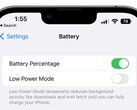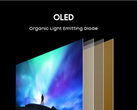1. The resurrection of battery percentage
For the first time in five years the battery status indicator makes its return to the status bar in iOS 16. After the release of the iPhone X back in 2017, Apple opted to bury the battery percentage indicator within Control Center on all notch-clad iPhone models.
Thankfully, iOS 16 offers a fresh new take on the indicator, dynamically overlaying the percentage level onto the battery icon itself as it changes color throughout the day. While Apple was able to shrink the size of the TrueDepth camera array (notch) by 20% on the iPhone 13 and iPhone 13 Pro models last year, users sporting the latest iPhone model unfortunately do not have the option to revert back to the old battery status indicator in iOS 16 despite the extra display breathing room.
Presumably due to reduced pixel density that would have impacted legibility when displaying numerals at such a small point size, Apple notably opted to omit the feature on the iPhone XR and iPhone 11 models. The new indicator is additionally missing on the iPhone 12 mini and iPhone 13 mini likely due to display constraints.
2. Dump those duplicates
In iOS 16, Apple included a built-in utility for eliminating duplicate photos and videos in the Photos app. Many third-party apps from the App Store have offered this feature as part of a paid photo management subscription model.
However, Apple’s free implementation eliminates the privacy nightmare of granting a random app developer access to your entire photo library, and it’s incredibly convenient since it is built into the Albums section of the native Photos app.
From there, users can simply select the “Duplicates” tab and then tap the “Merge” button next to any set of photos to free up storage on their device.
3. Switch up controllers
Back in 2019, Apple teamed up with Sony and Microsoft to integrate gaming controller support for PlayStation and Xbox controllers in iOS 13 and iPadOS 13.
This year, with iOS 16, Apple is expanding support by enabling compatibility for even more gaming peripherals, including the Nintendo Switch Joy-Cons and the Nintendo Pro Controller.
Also included in tvOS 16, this feature is a welcome addition that will allow iOS gamers to add more tools to their video game arsenal.
4. Offline Siri just got smarter
On the iPhone XS and later, users can harness the power of on-device processing to execute a number of Siri commands while offline. Commands are not only executed faster than before, but they are also kept private since voice data is not sent to Apple’s servers.
These commands include sending Intercom recordings, initiating Home Control requests via HomeKit, and activating Voicemail controls, all without an internet connection. The new offline Siri commands are additionally available on iPad models powered by the A12 Bionic chip and later.
5. Recently deleted chats in Messages
The slightly refreshed Messages app in iOS 16 offers a host of long-awaited features including the ability to edit and undo messages after they have been delivered, mark messages as unread, and more. However, Apple interestingly opted not to spotlight one of the most useful features that has been added to Messages in years, allowing users the ability to recover recently deleted messages. After selecting the “Recently Deleted” section from the Filters menu in the Messages app, users are prompted to recover recently deleted messages for up to 30 days after they deleted them.