iOS 16 Beta 2: 4 deeply interesting changes not to miss
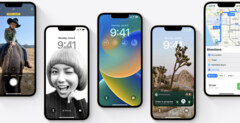
1. Level up the Lock Screen even further
iOS 16 Beta 2 features a number of notable improvements to the Lock Screen on the iPhone, beginning with a much more intuitive way to delete saved Lock Screen configurations. Similar to the manner in which users may delete a watch face on the Apple Watch, or quit an app on the iPhone/iPad, a simple upward swipe gesture now intuitively invokes a trashcan icon, allowing the user to remove a saved Lock Screen.
iPhone users who prefer to set a custom photo as their Lock Screen background can swipe right in the editing interface to reveal two new photo filters called Color Wash and DuoTone. A handy “pinch to crop” pop-up in the Lock Screen editor now prompts users to crop their background however they’d like. Users can also visit the Settings app and navigate to the Wallpaper menu to reveal new “customize” buttons beneath the Lock Screen and Home Screen wallpaper layouts to configure them independently.
The Astronomy wallpaper features enhanced textural details as well as a new “current location” indicator that mimics conventional Apple Watch UI vocabulary. Additionally, the Astronomy wallpaper is now available on older iPhone models, including the iPhone XR and later.
2. Stay organized in the Messages app
The Messages app in iOS 16 Beta 2 enables users to filter their texts more granularly by allowing developers the ability to classify SMS messages from unknown senders into 12 subcategories, including separate identifiers for “Promotion” and “Transaction”. A number of carriers in the United States will also allow users to report junk messages directly to service providers using the “Report Junk” button that was previously exclusive to iMessage spam content.
For iPhone users in India, the Messages app now supports event extraction from SMS content, conveniently offering up Siri suggestions for calendar events with the tap of a button.
3. Track spending with the Apple Card
To reduce redundancy, iOS 16 Beta 2 combines the old “send” and “request” buttons for Apple Cash into one button, offering a clearer interface path. Users of the Apple Card now have access to a glanceable “Weekly Activity” chart beneath their card that displays the amount of Apple Cash earned for the week.
4. Misc. updates
In addition to the existing system allowing device backups for the iPad and the iPhone over a Wi-Fi or 5G cellular connection, users will now have the option to conduct backups over LTE in the latest beta of iOS 16. After taking a screenshot, a new toggle under the share sheet will allow users to immediately add the screenshot to a Quick Note on their iOS device. Stage Manager can be configured on iPad models equipped with the M1 chip by visiting the Settings app > Home Screen and Dock.
Under the new menu for Stage Manager, users can choose to hide or show the dock as well as recent apps. The Translate app now supports even more languages, including Dutch, Polish, Turkish, Thai, and Indonesian. Developers now have access to a number of the new HealthKit APIs that Apple debuted at WWDC 2022, including triathlon workouts and expanded metrics for runners.


















