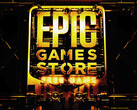The Retroid dual-screen add on is a neat little accessory which anyone can add to their Retroid handheld or any other third party device to get a second screen experience during gameplay. Although no where in its official documentation does it mention that the secondary screen can work with a Steam Deck, but in reality it can.
YouTube channel GameXData recently tested the accessory. In the video, the YouTuber noted that the Steam Deck was one of the easiest devices to pair with the display. It mounted securely, connected without issue, and proved particularly useful for emulating dual-screen systems like the Nintendo DS, 3DS, or Wii U.
According to GameXData, games such as Mario Kart benefitted from having maps and item information displayed separately, while Pokémon titles worked reasonably well with the additional screen, even if menus occasionally felt awkward. The YouTuber added that the Steam Deck’s trackpads helped to overcome some of the touchscreen scaling issues seen on external displays in Arch Linux, making navigation faster and more comfortable than relying on touch alone.
That said, not everything worked perfectly. GameXData noted that touch-heavy titles like Pokémon Ranger remained impractical, and games that depend heavily on gyroscope controls could feel clumsy. Even so, the YouTuber described the combination of stable performance, the Steam Deck’s form factor, and its versatile controls as one of the most seamless portable dual-screen setups they had tested so far.
Interestingly, GameXData pointed out that the one device Retroid specifically calls unsupported might actually be the best non-Retroid handheld for the display. They also confirmed that Windows compatibility worked well, suggesting that pairing the add-on with handheld PCs such as the Asus ROG Ally could provide a relatively affordable dual-screen emulation setup, especially compared to purpose-built dual-screen handhelds that cost upwards of $1,000.
The YouTuber also highlighted that Android and iOS support remains a major limitation. While workarounds exist, such as using SF Rotate on Android, the lack of broader plug-and-play compatibility limits the accessory’s potential with smartphones.
If you want to see the full demonstration of how the Retroid dual-screen display works with the Steam Deck and other handhelds, you can check out GameXData’s video linked below. The video goes into more detail about setup, performance, and quirks across different games.