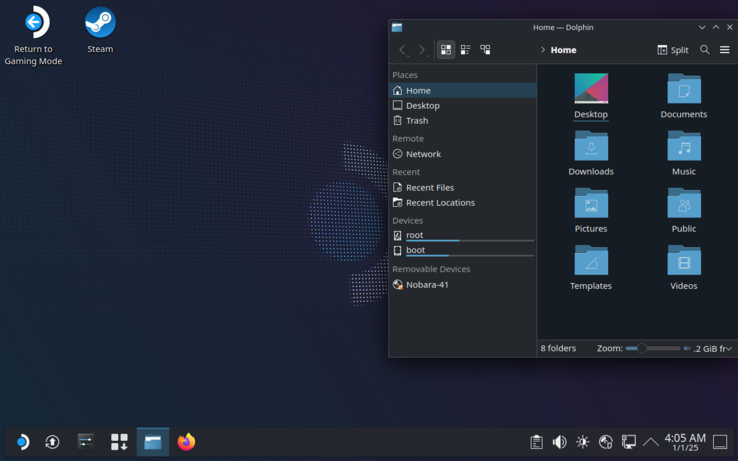Nobara Linux is a Fedora-based, gaming-focussed Linux distribution whose lead developer, known as GloriousEggroll, is responsible for the ever-popular Proton-GE, a tweaked version of Valve's Proton compatibility layer. On Tuesday, May 13, GloriousEggroll announced Nobara 42, which is an iterative update to Nobara 41 but features a number of notable changes to the default configuration and the included software and drivers.
Nobara 42 changes and updates
One of the biggest changes to arrive with Nobara 42 is the switch from Firefox to Brave as the default browser. The justification for this is a video bug that is present in the current Firefox version and the browsers that use Firefox as a base. When switching to Brave, the Nobara team implemented a custom policy that disables some Brave features that are commonly complained about in the FOSS community, like Brave Rewards, Brave Wallet, Brave VPN, and AI Chat. Tor is also disabled by default, and the DNS Over HTTPS Mode is set to automatic. These changes should result in a minimally intrusive Brave browsing experience, but they can be reverted by simply editing or removing the policy file, as mentioned in the update changelog.
In addition to a new default browser, GE has added Flatpost, a custom, in-house Flatpak store that is capable of managing Flatpak apps and repositories, including permissions management, which is usually only found in other apps, like Flatseal or Warehouse. Flatpost is enabled by default on Nobara 42, and Flatpaks are the preferred way for users to install software on Nobara, but users can still use app images or install any other app store if they like.
Some less obvious under-the-hood changes to Nobara 42 come by way of a new driver manager that easily lets users swap between different GPU drivers, including Nvidia's open- or closed-source versions and production, beta, or new feature versions of the driver.
Lastly, as of Nobara 41, the Nobara Project has been a rolling release distribution, meaning updates should be delivered more frequently and in a more timely manner. Nobara 42 is available with two desktop environments pre-installed: KDE 6.3.4 or Gnome 48, and there are various ISOs for different use cases, including ISOs with Nvidia drivers pre-installed and an HTPC ISO that is customised to look and feel like SteamOS. The Nvidia driver as of the Nobara 42 release date is 570.144, the Mesa version is 25.1.0, and the Kernel is the latest stable version, 6.14.6.
Nobara Linux is meant to be a drop-in, easy-to-use Linux distribution that is more or less ready to go right out of the box, and it appears as though the changes introduced in Nobara 42 further that goal, especially with the new store and improved driver management features. It also features a nifty handheld/HTPC mode, so it's a good alternative to Windows for devices like the Lenovo Legion Go (curr. $649.99 on Amazon).