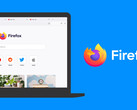Less than a month after the arrival of Firefox 126.0.1, Mozilla has pushed its browser one step forward. While the regular flavor reached version 127, the extended support release moved from 115.11 to 115.12. At the same time, the Dev and Beta builds have been pushed to 128, while the Nightly release is now labeled 129. In addition to addressing a few security problems, Firefox 127 comes with a few noticeable changes.
These changes include what Mozilla describes as "a big update" to the screenshot capabilities of the browser, which can now snap images of file types such as SVG and XML, but also various about: pages within it. The Screenshots tool now also comes with new shortcuts, theme compatibility, and High Contrast Mode (HCM) support. In addition to these, capturing large screenshots is now more efficient.
The "List all tabs" widget has just received a new option that allows users to close duplicate tabs. Support for resolving HTTPS DNS records via the DNS resolver of the operating system is now available on Linux, Android 10+, and Windows 11. Speaking of Windows, Firefox users on it can now choose to launch the browser automatically when the system starts.
Firefox 127 for macOS comes with tab navigation for links and other elements enabled instead of using the system default setting. Last but not the least, those who want to know everything about the list of security holes patched by Firefox 127 can check this page for the details.
Most internet users who are looking to improve their online experience and knowledge might want to take a look at Ben Collier's Tor: From the Dark Web to the Future of Privacy, a 242-page book available on Amazon in both Kindle and paperback formats.
Source(s)
Mozilla (Firefox 127.0 release notes)