Verdict
A Chromebook can be a great option if you only need your laptop for basic tasks. The Asus Chromebook CX14 is a perfect example; it's completely silent thanks to its passive cooling system. Asus has also included a good keyboard and a long-lasting battery in its sturdy case. Based on the feel alone, you might assume you're looking at a much more expensive device.
However, this luxury of silence comes at the cost of some serious compromises elsewhere. Even for the lightweight ChromeOS, the performance of the Intel Celeron processor in the CX14 is at its lowest acceptable limit, making multitasking a test of patience. The biggest weakness, however, is the display: The pale, dark screen with poor viewing angles doesn't do justice to the otherwise solid build. In the end, this is a device for a very specific niche: if you're looking for an inexpensive and robust tool primarily for typing in quiet environments like a library or lecture hall and don't care much about image quality or speed, you might find a suitable companion here. For everyone else, the compromise between slow performance and a poor display might be too great.
Pros
Cons
Price and availability
In Europe, the Asus Chromebook CX1405CKA is a brand new device that was only officially launched at the end of May 2025. At the time of writing, the Chromebook is listed in our test configuration for €300 at Otto, among others.
A slightly more powerful version of the CX14 with Intel Core N150 is available on Amazon (DE) for €280 (about $326). There is also a Chromebook Plus version of the CX14 for €380 (about $442). In addition to a more powerful Intel Core 3 N355, the latter also features a better IPS display.
*Note from translator: As of May 2025, the Asus Chromebook CX14 series (including the CX1405CKA) was officially announced to be available in the United States, with a starting price of $279. It was also made available online at retailers like Best Buy and Costco. Users can also check common resellers such as Amazon and Best Buy for availability.
Specifications
Case & equipment
Normally, "plastic casing" doesn't suggest good quality. However, this Chromebook feels surprisingly solid and doesn't creak even when you grip it firmly. Asus gave the plastic a texture that coarse fabric, which is unique and provides a good grip. Our test device came in a simple light gray, but there are also a blue and a dark gray versions that have a carbon-fiber look. To summarize, it doesn't look or feel cheap at all.
The ports are basic. Asus made an interesting design choice by placing all of them on the left side. This could be convenient or annoying, depending on the desk setup. There is one USB-C port, which handles all the essential functions: transferring data at 5 Gbit/s, charging the battery, and connecting to an external display. The 720p webcam is sufficient for occasional video chats.

Sustainability
The packaging for this device includes cardboard and paper, but also some plastic film. Chromebooks are a special case when it comes to longevity. Updates are available for this device until at least June 2031, but there are no plans to upgrade the hardware. Surprisingly, however, the CX1405CKA is quite easy to open.
Input devices
The keyboard is surprisingly comfortable to type on. Although the pressure point is rather soft, the key travel is quite generous at well over one millimeter. This prevents the feeling of typing on a hard surface and makes longer typing sessions comfortable. At 10.5 × 7.5 cm, the touchpad is a sufficiently size for a 14-inch device. More importantly, its surface is slick, and it responds to finger movements without any noticeable delay.
Display
The Chromebook features a 1920 x 1080 pixel, 60 Hz resolution, which is the standard for Chromebooks. However, the display's underlying technology is the real deciding factor, and this is where the low price becomes apparent: Asus uses a TN panel. This design has one major drawback: poor viewing angle stability. If you don't look directly at the screen from the front, the colors quickly distort and the picture becomes pale.
This is also evident in the color reproduction. With a color gamut of less than 60% of the sRGB color space, the image visibly lacks vibrancy. It's sufficient for everyday use, but it's not a pleasure for the eyes. The brightness of 250 cd/m² is adequate for indoor use. The matte surface helps against annoying reflections, but the screen is simply too dim for working outdoors. On the positive side, the response times are acceptable, and there is no PWM flickering for brightness control, which is easy on the eyes.
| |||||||||||||||||||||||||
Brightness Distribution: 87 %
Center on Battery: 253 cd/m²
Contrast: 1054:1 (Black: 0.24 cd/m²)
ΔE ColorChecker Argyll: 11.1 (sRGB) Calman: 10 | ∀{0.5-29.43 Ø4.77}
ΔE Greyscale 11.1 (Argyll) Calman: 9 | ∀{0.09-98 Ø5}
56% sRGB (Calman 2D)
Gamma: 1.961, Argyll:
CCT: 14097 K
| Asus Chromebook CX1405CKA TN, 1920x1080, 14", 60 Hz | Lenovo Chromebook Duet 11M889 IPS, 1920x1200, 11", 60 Hz | Acer Chromebook Plus CB514-4H IPS, 1920x1080, 14", 60 Hz | Asus Chromebook CM14 CM1402CM2A-EK0048 CMN 14E5, TN, 1920x1080, 14", Hz | Lenovo Flex 5 Chrome 14IAU7 83EK002GE 1920x1200, 14", 60 Hz | Samsung Galaxy Chromebook Plus XE550XGA AMOLED, 1920x1080, 15.6", 60 Hz | |
|---|---|---|---|---|---|---|
| Response Times | -30% | -32% | -28% | -16% | 26% | |
| Response Time Grey 50% / Grey 80% * (ms) | 43.2 ? | 37 ? 14% | 35 ? 19% | 37 ? 14% | 30.8 ? 29% | 2.8 ? 94% |
| Response Time Black / White * (ms) | 13.2 ? | 23 ? -74% | 24 ? -82% | 22.4 ? -70% | 21.2 ? -61% | 18.8 ? -42% |
| PWM Frequency (Hz) | 2000 ? | 24800 ? | 60 | |||
| PWM Amplitude * (%) | 80 | 33 | ||||
| Screen | 29% | 32% | -19% | 38% | 104% | |
| Brightness middle (cd/m²) | 253 | 423.1 67% | 306 21% | 230 -9% | 344 36% | 415 64% |
| Brightness (cd/m²) | 236 | 397 68% | 284 20% | 204 -14% | 333 41% | 416 76% |
| Brightness Distribution (%) | 87 | 89 2% | 85 -2% | 81 -7% | 94 8% | 97 11% |
| Black Level * (cd/m²) | 0.24 | 0.2845 -19% | 0.1871 22% | 0.433 -80% | 0.263 -10% | 0.0722 70% |
| Contrast (:1) | 1054 | 1487 41% | 1635 55% | 531 -50% | 1308 24% | 5748 445% |
| Colorchecker dE 2000 * | 10 | 4.76 52% | 4.88 51% | 8.91 11% | 4 60% | 3.84 62% |
| Colorchecker dE 2000 max. * | 22 | 11.69 47% | 8.39 62% | 19.81 10% | 7 68% | 13.93 37% |
| Greyscale dE 2000 * | 9 | 11.7 -30% | 6.3 30% | 10.3 -14% | 2 78% | 2.7 70% |
| Gamma | 1.961 112% | 2.186 101% | 2.081 106% | 2.239 98% | 2.174 101% | 2.271 97% |
| CCT | 14097 46% | 8417 77% | 7117 91% | 11724 55% | 6757 96% | 6995 93% |
| Total Average (Program / Settings) | -1% /
17% | 0% /
20% | -24% /
-21% | 11% /
27% | 65% /
89% |
* ... smaller is better
Display Response Times
| ↔ Response Time Black to White | ||
|---|---|---|
| 13.2 ms ... rise ↗ and fall ↘ combined | ↗ 9 ms rise | |
| ↘ 4.2 ms fall | ||
| The screen shows good response rates in our tests, but may be too slow for competitive gamers. In comparison, all tested devices range from 0.1 (minimum) to 240 (maximum) ms. » 33 % of all devices are better. This means that the measured response time is better than the average of all tested devices (20.2 ms). | ||
| ↔ Response Time 50% Grey to 80% Grey | ||
| 43.2 ms ... rise ↗ and fall ↘ combined | ↗ 21.8 ms rise | |
| ↘ 21.4 ms fall | ||
| The screen shows slow response rates in our tests and will be unsatisfactory for gamers. In comparison, all tested devices range from 0.165 (minimum) to 636 (maximum) ms. » 71 % of all devices are better. This means that the measured response time is worse than the average of all tested devices (31.6 ms). | ||
Screen Flickering / PWM (Pulse-Width Modulation)
| Screen flickering / PWM not detected | |||
In comparison: 53 % of all tested devices do not use PWM to dim the display. If PWM was detected, an average of 8081 (minimum: 5 - maximum: 343500) Hz was measured. | |||
Performance
To be clear: This Chromebook is not a racehorse. It's equipped with a dual-core Intel Celeron N4500, paired with 4 GB of RAM. This combination is sufficient for the most basics tasks, such as browsing with a few tabs open, writing emails and watching YouTube videos. However, when you try to multitask, the system quickly starts to stutter, which is unusual for a Chromebook. In a direct comparison with other inexpensive Chromebooks, which often use ARM processors such as the Mediatek Kompanio,the Intel chip clearly falls behind in terms of performance.
A 128 GB eMMC is used as memory. However, the read and write speeds are reasonably fast for everyday use.
Don't even bother trying to game on this device unless you're using cloud gaming services with a fast internet connection or playing simple games with basic 3D graphics.
| Asus Chromebook CX1405CKA UHD Graphics (Jasper Lake 16 EU), Celeron N4500, 128 GB eMMC Flash | Lenovo Chromebook Duet 11M889 Mali-G57 MP3, Kompanio 838, 128 GB eMMC Flash | Acer Chromebook Plus CB514-4H UHD Graphics 32EUs, i3-N305, Kingston OM8PGP4128Q-AA | Asus Chromebook CM14 CM1402CM2A-EK0048 Mali-G52 MP2, Kompanio 520, 128 GB eMMC Flash | Lenovo Flex 5 Chrome 14IAU7 83EK002GE UHD Graphics 64EUs, i3-1315U, SK hynix HFS512GEJ4X112N | Samsung Galaxy Chromebook Plus XE550XGA UHD Graphics 64EUs, Core 3 100U | |
|---|---|---|---|---|---|---|
| Geekbench 6.5 | 112% | 288% | 489% | 541% | ||
| GPU Vulkan (Points) | 1591 | 1861 17% | 5493 245% | 8753 450% | 8436 430% | |
| Multi-Core (Points) | 757 | 2291 203% | 4329 472% | 5403 614% | 6620 775% | |
| Single-Core (Points) | 462 | 1003 117% | 1146 148% | 2323 403% | 2389 417% | |
| CrossMark | 34% | 174% | -11% | 268% | 255% | |
| Responsiveness (Points) | 360 | 381 6% | 1004 179% | 258 -28% | 1308 263% | 1137 216% |
| Creativity (Points) | 319 | 550 72% | 1050 229% | 340 7% | 1421 345% | 1439 351% |
| Productivity (Points) | 464 | 554 19% | 1012 118% | 393 -15% | 1389 199% | 1368 195% |
| Overall (Points) | 381 | 524 38% | 1027 170% | 348 -9% | 1391 265% | 1360 257% |
| PCMark for Android | -48% | 2% | -58% | 65% | 59% | |
| Work 3.0 (Points) | 7878 | 10843 38% | 11631 48% | 6924 -12% | 12986 65% | 14174 80% |
| Storage 2.0 random write int. (MB/s) | 2.32 | 1.21 -48% | 1.59 -31% | 1.09 -53% | 1.65 -29% | |
| Storage 2.0 seq. write int. (MB/s) | 128.79 | 76.4 -41% | 292.4 127% | 81.31 -37% | 208.14 62% | |
| Storage 2.0 random read int. (MB/s) | 90.98 | 4.84 -95% | 43 -53% | 6.6 -93% | 206.92 127% | |
| Storage 2.0 seq. read int. (MB/s) | 2205.08 | 113.16 -95% | 374.61 -83% | 99.17 -96% | 3429.91 56% | |
| WebXPRT 4 | ||||||
| Overall (Points) | 108 | 138 28% | 194 80% | 80 -26% | 243 125% | 259 140% |
| GFXBench 3.1 | ||||||
| 1920x1080 Manhattan ES 3.1 Offscreen (fps) | 22 | 34 55% | 58 164% | 15 -32% | 92 318% | 101 359% |
| GFXBench | ||||||
| 3840x2160 4K Aztec Ruins High Tier Offscreen (fps) | 3.6 | 6.2 | 1.4 | 11 | 11 | |
| GPUScore: Sacred Path | ||||||
| 2560x1440 Official (fps) | 2.85 | 5.3 | 9.7 | 13.98 | ||
| GPUScore: The Expedition | ||||||
| 2560x1440 Official (fps) | 5.2 | 7.43 43% | 14.8 185% | 29.1 460% | 29.65 470% | |
| 3DMark | ||||||
| Wild Life Extreme (Points) | 343 | 514 50% | 203 -41% | 1983 478% | 2059 500% | |
| Total Average (Program / Settings) | 39% /
25% | 149% /
133% | -34% /
-36% | 315% /
332% | 332% /
275% |
Emissions and energy
Temperature and noise emissions
Thanks its completely passive cooling system, the Chromebook is silent. Due to the low TDP of the N4500, the surfaces hardly heat up noticeably even under constant load.
(+) The maximum temperature on the upper side is 38.1 °C / 101 F, compared to the average of 34.3 °C / 94 F, ranging from 21.2 to 62.5 °C for the class Office.
(+) The bottom heats up to a maximum of 37.9 °C / 100 F, compared to the average of 36.8 °C / 98 F
(+) In idle usage, the average temperature for the upper side is 25.2 °C / 77 F, compared to the device average of 29.5 °C / 85 F.
(+) The palmrests and touchpad are cooler than skin temperature with a maximum of 22.5 °C / 72.5 F and are therefore cool to the touch.
(+) The average temperature of the palmrest area of similar devices was 27.6 °C / 81.7 F (+5.1 °C / 9.2 F).
| Asus Chromebook CX1405CKA Intel Celeron N4500, Intel UHD Graphics (Jasper Lake 16 EU) | Lenovo Chromebook Duet 11M889 MediaTek Kompanio 838, ARM Mali-G57 MP3 | Acer Chromebook Plus CB514-4H Intel Core i3-N305, Intel UHD Graphics 32EUs (Alder Lake) | Asus Chromebook CM14 CM1402CM2A-EK0048 MediaTek Kompanio 520, ARM Mali-G52 MP2 | Lenovo Flex 5 Chrome 14IAU7 83EK002GE Intel Core i3-1315U, Intel UHD Graphics 64EUs (Alder Lake 12th Gen) | Samsung Galaxy Chromebook Plus XE550XGA Intel Core 3 100U, Intel UHD Graphics 64EUs (Alder Lake 12th Gen) | |
|---|---|---|---|---|---|---|
| Heat | -6% | 7% | 11% | -21% | -5% | |
| Maximum Upper Side * (°C) | 38.1 | 38.3 -1% | 35.1 8% | 30.4 20% | 40 -5% | 39.1 -3% |
| Maximum Bottom * (°C) | 37.9 | 38.1 -1% | 41.1 -8% | 37.1 2% | 50 -32% | 38.3 -1% |
| Idle Upper Side * (°C) | 27.1 | 31.5 -16% | 23.5 13% | 21.8 20% | 29.7 -10% | 29.1 -7% |
| Idle Bottom * (°C) | 25.9 | 27.2 -5% | 22.6 13% | 25.9 -0% | 35 -35% | 28.1 -8% |
* ... smaller is better
Speakers
Fortunately, the built-in speakers deliver surprisingly good sound at a volume that is absolutely suitable for everyday use and fills even larger rooms.
Asus Chromebook CX1405CKA audio analysis
(±) | speaker loudness is average but good (78.7 dB)
Bass 100 - 315 Hz
(-) | nearly no bass - on average 15.1% lower than median
(±) | linearity of bass is average (9.8% delta to prev. frequency)
Mids 400 - 2000 Hz
(+) | balanced mids - only 4.5% away from median
(+) | mids are linear (5% delta to prev. frequency)
Highs 2 - 16 kHz
(+) | balanced highs - only 1.1% away from median
(+) | highs are linear (4.3% delta to prev. frequency)
Overall 100 - 16.000 Hz
(+) | overall sound is linear (14.2% difference to median)
Compared to same class
» 10% of all tested devices in this class were better, 3% similar, 87% worse
» The best had a delta of 7%, average was 21%, worst was 53%
Compared to all devices tested
» 16% of all tested devices were better, 4% similar, 80% worse
» The best had a delta of 4%, average was 24%, worst was 134%
Apple MacBook Pro 16 2021 M1 Pro audio analysis
(+) | speakers can play relatively loud (84.7 dB)
Bass 100 - 315 Hz
(+) | good bass - only 3.8% away from median
(+) | bass is linear (5.2% delta to prev. frequency)
Mids 400 - 2000 Hz
(+) | balanced mids - only 1.3% away from median
(+) | mids are linear (2.1% delta to prev. frequency)
Highs 2 - 16 kHz
(+) | balanced highs - only 1.9% away from median
(+) | highs are linear (2.7% delta to prev. frequency)
Overall 100 - 16.000 Hz
(+) | overall sound is linear (4.6% difference to median)
Compared to same class
» 0% of all tested devices in this class were better, 0% similar, 100% worse
» The best had a delta of 5%, average was 17%, worst was 45%
Compared to all devices tested
» 0% of all tested devices were better, 0% similar, 100% worse
» The best had a delta of 4%, average was 24%, worst was 134%
Power consumption
Asus includes a 45-watt power supply unit with the Chromebook. Our measurements show that even when we push the system to its performance limit with benchmarks, the device's total energy consumption barely climbs above the 15 watts mark. In normal everyday use, the consumption is even significantly lower.
| Off / Standby | |
| Idle | |
| Load |
|
Key:
min: | |
| Asus Chromebook CX1405CKA Celeron N4500, UHD Graphics (Jasper Lake 16 EU), 128 GB eMMC Flash, TN, 1920x1080, 14" | Lenovo Chromebook Duet 11M889 Kompanio 838, Mali-G57 MP3, 128 GB eMMC Flash, IPS, 1920x1200, 11" | Acer Chromebook Plus CB514-4H i3-N305, UHD Graphics 32EUs, Kingston OM8PGP4128Q-AA, IPS, 1920x1080, 14" | Asus Chromebook CM14 CM1402CM2A-EK0048 Kompanio 520, Mali-G52 MP2, 128 GB eMMC Flash, TN, 1920x1080, 14" | Lenovo Flex 5 Chrome 14IAU7 83EK002GE i3-1315U, UHD Graphics 64EUs, SK hynix HFS512GEJ4X112N, , 1920x1200, 14" | Samsung Galaxy Chromebook Plus XE550XGA Core 3 100U, UHD Graphics 64EUs, , AMOLED, 1920x1080, 15.6" | Average Intel UHD Graphics (Jasper Lake 16 EU) | Average of class Office | |
|---|---|---|---|---|---|---|---|---|
| Power Consumption | -2% | -42% | -43% | -122% | -127% | -92% | -184% | |
| Idle Minimum * (Watt) | 2.1 | 1.7 19% | 2 5% | 3.03 -44% | 4.85 -131% | 4.5 -114% | 5.26 ? -150% | 4.5 ? -114% |
| Idle Average * (Watt) | 3 | 4.5 -50% | 3 -0% | 5.7 -90% | 5.35 -78% | 5.21 -74% | 6.16 ? -105% | 7.47 ? -149% |
| Idle Maximum * (Watt) | 5 | 4.9 2% | 6 -20% | 7.7 -54% | 6.7 -34% | 9.44 -89% | 7.22 ? -44% | 8.85 ? -77% |
| Load Maximum * (Watt) | 12.99 | 9.98 23% | 33 -154% | 11.1 15% | 45 -246% | 43 -231% | 21.8 ? -68% | 64.5 ? -397% |
| Load Average * (Watt) | 4.37 | 10.9 | 8.7 | 12.5 | 16.2 ? | 42.8 ? |
* ... smaller is better
energy consumption Measurements
Battery life
With its 42 Wh battery, the CX14 lasted over nine hours in our Wi-Fi web-surfing test. However, the Chromebook isn't a marvel of efficiency. The direct comparison shows that competitors with ARM processors, such as the Chromebook CM14 also from Asus, get noticeably more runtime.
| Asus Chromebook CX1405CKA Celeron N4500, UHD Graphics (Jasper Lake 16 EU), 42 Wh | Lenovo Chromebook Duet 11M889 Kompanio 838, Mali-G57 MP3, 29 Wh | Acer Chromebook Plus CB514-4H i3-N305, UHD Graphics 32EUs, 51 Wh | Asus Chromebook CM14 CM1402CM2A-EK0048 Kompanio 520, Mali-G52 MP2, 42 Wh | Lenovo Flex 5 Chrome 14IAU7 83EK002GE i3-1315U, UHD Graphics 64EUs, 51 Wh | Samsung Galaxy Chromebook Plus XE550XGA Core 3 100U, UHD Graphics 64EUs, 68 Wh | Average of class Office | |
|---|---|---|---|---|---|---|---|
| Battery runtime | |||||||
| WiFi v1.3 (h) | 9.4 | 11.6 23% | 11 17% | 12.1 29% | 9.3 -1% | 13 38% | 12.5 ? 33% |
Notebookcheck overall rating
On the one hand, it has impressive strengths: completely silent and cool operation, surprisingly high-quality build, and good input devices. On the other hand, it has significant weaknesses in the form of a very underpowered processor and a display that only meets basic needs.
Asus Chromebook CX1405CKA
- 07/10/2025 v8
Marc Herter
Possible alternatives in comparison
Image | Model / Review | Price | Weight | Height | Display |
|---|---|---|---|---|---|
| Asus Chromebook CX1405CKA Intel Celeron N4500 ⎘ Intel UHD Graphics (Jasper Lake 16 EU) ⎘ 4 GB Memory, 128 GB eMMC | Amazon: 1. $299.99 ASUS Chromebook CX14 Laptop ... 2. $299.99 ASUS Chromebook CX1 Laptop (... 3. ASUS Chromebook CX1 Laptop (... | 1.4 kg | 20 mm | 14.00" 1920x1080 TN | |
| Lenovo Chromebook Duet 11M889 MediaTek Kompanio 838 ⎘ ARM Mali-G57 MP3 ⎘ 8 GB Memory, 128 GB eMMC | Amazon: 1. $239.00 Lenovo Chromebook Duet - 202... 2. $320.00 Lenovo Chromebook Duet Gen 9... 3. $329.99 Lenovo Chromebook Duet Gen 9... List Price: 450€ | 874 g | 17 mm | 10.95" 1920x1200 207 PPI IPS | |
| Acer Chromebook Plus CB514-4H Intel Core i3-N305 ⎘ Intel UHD Graphics 32EUs (Alder Lake) ⎘ 8 GB Memory, 128 GB SSD | Amazon: $289.00 List Price: 575€ | 1.4 kg | 20.5 mm | 14.00" 1920x1080 157 PPI IPS | |
| Asus Chromebook CM14 CM1402CM2A-EK0048 MediaTek Kompanio 520 ⎘ ARM Mali-G52 MP2 ⎘ 3.7 GB Memory, 128 GB eMMC | Amazon: $165.00 List Price: 319€ | 1.4 kg | 22 mm | 14.00" 1920x1080 157 PPI TN | |
| Lenovo Flex 5 Chrome 14IAU7 83EK002GE Intel Core i3-1315U ⎘ Intel UHD Graphics 64EUs (Alder Lake 12th Gen) ⎘ 8 GB Memory, 512 GB SSD | Amazon: 1. $23.95 mCover Case ONLY Compatible ... 2. $139.88 Replacement for Lenovo IdeaP... 3. $23.95 mCover Case ONLY Compatible ... List Price: 700€ | 1.6 kg | 21 mm | 14.00" 1920x1200 | |
| Samsung Galaxy Chromebook Plus XE550XGA Intel Core 3 100U ⎘ Intel UHD Graphics 64EUs (Alder Lake 12th Gen) ⎘ 8 GB Memory | Amazon: 1. $7.59 Keyboard Cover for 2024 Sams... 2. $22.99 Fintie Sleeve Case Cover for... 3. $19.54 Alapmk Protective Case for S... | 1.2 kg | 11.8 mm | 15.60" 1920x1080 141 PPI AMOLED |
Transparency
The selection of devices to be reviewed is made by our editorial team. The test sample was provided to the author as a loan by the manufacturer or retailer for the purpose of this review. The lender had no influence on this review, nor did the manufacturer receive a copy of this review before publication. There was no obligation to publish this review. As an independent media company, Notebookcheck is not subjected to the authority of manufacturers, retailers or publishers.
This is how Notebookcheck is testing
Every year, Notebookcheck independently reviews hundreds of laptops and smartphones using standardized procedures to ensure that all results are comparable. We have continuously developed our test methods for around 20 years and set industry standards in the process. In our test labs, high-quality measuring equipment is utilized by experienced technicians and editors. These tests involve a multi-stage validation process. Our complex rating system is based on hundreds of well-founded measurements and benchmarks, which maintains objectivity. Further information on our test methods can be found here.













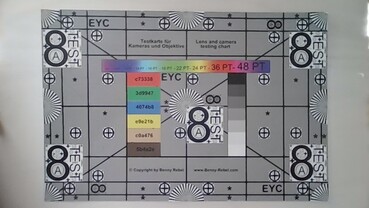
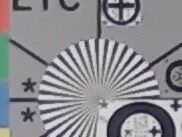
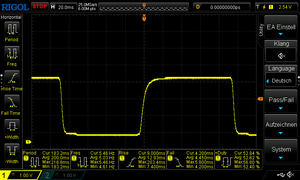
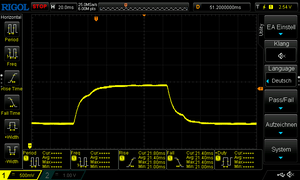
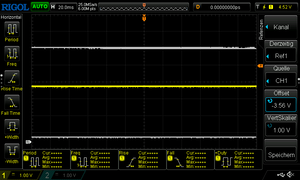



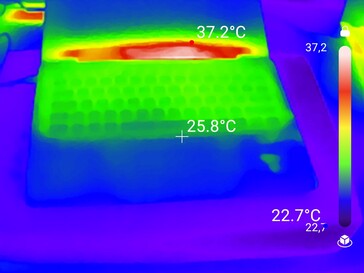
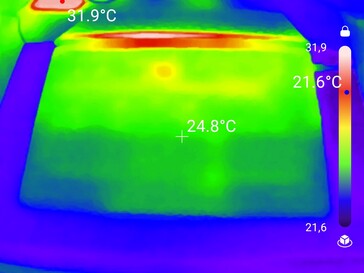

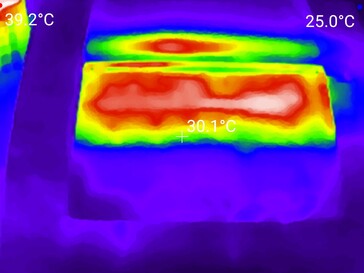
 Total Sustainability Score:
Total Sustainability Score: 






