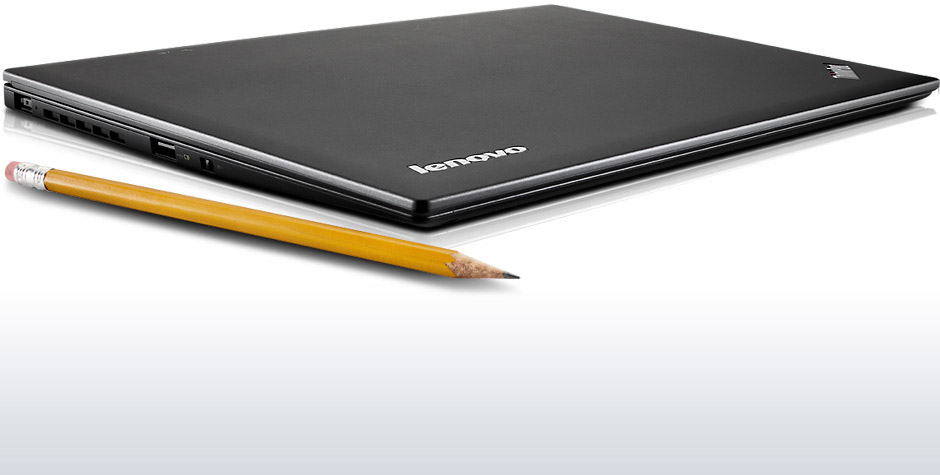Lenovo ThinkPad X1 Carbon Touch N3NAQGE
Specifications

Price comparison
Average of 13 scores (from 18 reviews)
Reviews for the Lenovo ThinkPad X1 Carbon Touch N3NAQGE
Executive Toy. The perfect plaything for the CEO? Light and slim, equipped with excellent ThinkPad input devices and a high-contrast HD+ screen. We looked closer at the touch version. Does Lenovo use IPS this time?
Source: Computerworld.com
 Archive.org version
Archive.org versionThe Lenovo Thinkpad X1 Carbon Touch is the rare notebook that does just about everything well, from performance and battery life to its touch abilities and superb display. Its $1,399 price tag is relatively high, but if you want the best, it is worth every penny.
Single Review, online available, Short, Date: 02/21/2014
Source: Techradar
 Archive.org version
Archive.org versionThe Lenovo ThinkPad X1 Carbon Touch is a wonderful piece of design and engineering that offers a fearsome performance in a sleek and classy chassis. However, the staggering price and underwhelming battery life make the touchscreen Ultrabook hard to recommend.
Single Review, online available, Medium, Date: 07/25/2013
Rating: Total score: 70% price: 50% performance: 70% features: 90% workmanship: 90%
Source: Techreview Source
 Archive.org version
Archive.org versionThe Lenovo IdeaPad U310 Touch is an affordable, Windows 8 Ultrabook that offers an attractive aluminum design, a comfortable keyboard and solid performance for the price. While it does suffer from below average battery life, it does have a responsive touch display.
Single Review, online available, Very Short, Date: 07/22/2013
Rating: Total score: 80%
Source: Trusted Reviews
 Archive.org version
Archive.org versionFantastic performance for business users, let down by an unimpressive screen that makes the high price-tag a little hard to swallow. You can get performance that’s not too much worse in models which are significantly cheaper, if you’re less concerned about ruggedness.
Single Review, online available, Long, Date: 07/19/2013
Rating: Total score: 80% price: 60% performance: 100% features: 80% display: 50% workmanship: 90% emissions: 70%
Source: PC Pro
 Archive.org version
Archive.org versionLenovo has done a good job of accommodating a touchscreen without sacrificing the best qualities of the X1 Carbon. Ergonomics, screen quality and performance are all more than up to scratch. The glaring question, however, is whether touch is worth paying a premium for on a business laptop. With the standard X1 Carbon delivering better battery life and twice the amount of RAM for over £200 less, we’re not convinced.
Single Review, online available, Short, Date: 04/10/2013
Rating: Total score: 67% price: 50% performance: 83% features: 83% workmanship: 83%
Source: Tech Advisor
 Archive.org version
Archive.org versionThe Carbon Touch offers decent performance in a portable package. We love the build and design, and the screen is great. Performance is solid. If you need a portable touchscreen laptop for your working life, this is a great option. But like all Ultrabooks it is far from cheap.
video review
Single Review, online available, Very Short, Date: 02/28/2013
Source: V3.co.uk
 Archive.org version
Archive.org versionLike the existing X1 Carbon, the touch version is rugged and light but lacks some corporate features such as Ethernet and docking support. While it's a high-end machine for business users, the price tag could prove prohibitive, reflected in our score.
Single Review, online available, Medium, Date: 02/19/2013
Rating: Total score: 60%
Source: Wired Magazine
 Archive.org version
Archive.org versionWIRED Excellent combination of performance, portability, and durability. Still the best keyboard going. Trackpad issues resolved. You want bells and whistles? TIRED Probably the most expensive computer in its class. Screen not as impressive as the previous generation. Battery life upgraded, but still not enough.
Single Review, online available, Short, Date: 02/11/2013
Rating: Total score: 80%
Source: Tech Advisor
 Archive.org version
Archive.org versionLike all Ultrabooks the ThinkPad X1 Carbon Touch offers decent performance in a portable package. We love the Carbon Touch's build and design, and the screen is great. Performance is solid. If you need a portable touchscreen laptop for your working life, this is a great option. But like all Ultrabooks it is far from cheap.
Single Review, online available, Short, Date: 02/08/2013
Rating: Total score: 80% price: 50% performance: 70% features: 80% workmanship: 90%
Source: Digital Trends
 Archive.org version
Archive.org versionThe Lenovo ThinkPad X1 Carbon Touch is a good successor to the first generation X1 Carbon. It retains almost everything that is good about the original while adding the touchscreen many people value in a Windows 8 machine. You’ll get a an excellent keyboard, a larger than average display without a bulky or heavy chassis, and performance that’s good enough for heavier tasks.
Single Review, online available, Long, Date: 01/24/2013
Rating: Total score: 80%
Source: CNet
 Archive.org version
Archive.org versionAdding Windows 8 and a touch screen keeps the X1 Carbon in the running as one of the only really high-end crossover thin laptops you can find right now. Lenovo itself does some more inventive stuff with the Yoga, Helix, and other models, but this is a sharp-looking business machine for serious PC users.
Single Review, online available, Medium, Date: 01/16/2013
Rating: Total score: 80% performance: 80% mobility: 80%
Source: Techradar
 Archive.org version
Archive.org versionIt seems Lenovo has done it again with the ThinkPad Carbon X1 Touch, crafting a long lasting, skinny ultrabook. We do wonder if the serious businessman crowd Lenovo often courts has any interest in the touch friendly frills of Windows 8. Epsecially since the Lenovo ThinkPad Carbon X1 will likely go down in price now that a touch option is hitting the market.
Single Review, online available, Very Short, Date: 01/11/2013
Source: Techreview Source
 Archive.org version
Archive.org versionYet another Windows 8 Ultrabook touch screen notebook is the Lenovo ThinkPad X1 Carbon Touch. It has a 14-inch display with an attractive design, a backlit keyboard and a responsive touch screen. It does suffer from below average battery life and is light on ports. The design of the Lenovo ThinkPad X1 Carbon Touch is almost a carbon copy to the previous Windows 7 version that lacked a touch screen. The chassis is made of carbon fiber while the keyboard deck and bottom are magnesium. This provides a very sturdy exterior that will certainly survive some bumps and will look good too.
Single Review, online available, Very Short, Date: 01/09/2013
Rating: Total score: 80%
Source: Pocket Lint
 Archive.org version
Archive.org versionLenovo has updated its X1 Carbon by adding the power of touch to its latest Windows 8 Ultrabook. The logically named X1 Carbon Touch adds the hands-on functionality to the screen, but this does bloat the asking price and means the screen is a slither thicker and heavier than that of the original.
Single Review, online available, Very Short, Date: 01/08/2013
Source: Laptop Mag
 Archive.org version
Archive.org versionIf you're going to run Windows 8 on one of the best Ultrabooks on the market, it makes sense to opt for a model with a touch screen. Microsoft's latest OS just feels clunky when used with a mouse, as we discovered when we accidentally activated the app-switcher menu multiple times when the cursor hit the top-left corner of the screen.
Single Review, online available, Long, Date: 01/04/2013
Rating: Total score: 70%
Source: Engadget
 Archive.org version
Archive.org versionIt's a shame every touchscreen Ultrabook we've tested delivers such skimpy battery life. It forces us to recalibrate our expectations, and not necessarily in a good way. One of the Lenovo ThinkPad X1 Carbon's biggest shortcomings is that its built-in battery only lasts five hours on a charge. That's a disappointment but again, we don't know of many touchscreen laptops that fare better.
Single Review, online available, Long, Date: 01/02/2013
Foreign Reviews
Source: PC World Italia
 IT→EN Archive.org version
IT→EN Archive.org versionSingle Review, online available, Very Short, Date: 07/04/2013
Rating: Total score: 90%
Source: Notebook.cz
 CZ→EN Archive.org version
CZ→EN Archive.org versionPositive: Quiet operation; comfortable keyboard and trackpoint; thin, light and sexy. Negative: No wired network connection; hot under high load.
Single Review, online available, Medium, Date: 06/27/2013
Comment
Intel HD Graphics 4000: Processor graphics card in the high end Ivy Bridge models. Offers a different clock speed in the different CPU models (ULV to desktop quad core) and therefore a different performance.
Non demanding games should be playable with these graphics cards.
» Further information can be found in our Comparison of Mobile Graphics Cards and the corresponding Benchmark List.
Intel Core i7: The Intel Core i7 for laptops is based on the LG1156 Core i5/i7 CPU for desktops. The base clock speed of the CPUs is relatively low, but because of a huge Turbo mode, the cores can dynamically overclock to up to 3.2 GHz (920XM). Therefore, the CPU can be as fast as high clocked dual-core CPUs (using single threaded applications) but still offer the advantage of 4 cores. Because of the large TDP of 45 W / 55 W, the CPU is only intended for large laptops.
3667U: Fastest Ivy-Bridge-based ULV-CPU in Q2 2012. Offers a core clock of 2.0 - 3.2 GHz and an HD 4000 GPU (350 - 1150 MHz). The TDP is rated at 17 W.» Further information can be found in our Comparison of Mobile Processsors.