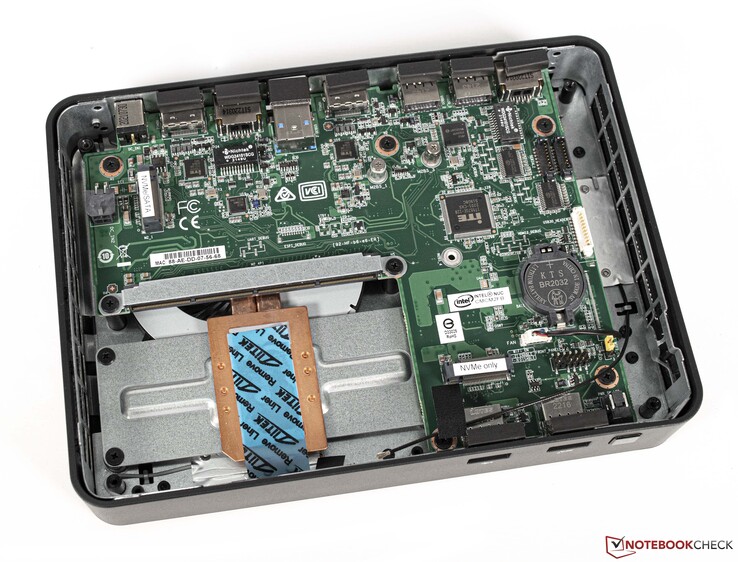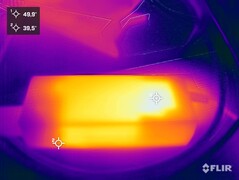Intel NUC Pro Chassis Element in review - Modular barebone for many purposes

Unlike conventional Intel NUC systems, which sometimes come as barebone versions without RAM and SSD, the Intel NUC Pro Chassis Element does not come with an SoC in the basic configuration. It is installed on a separate compute element and is installed as an additional plug-in card in the system.
The NUC Pro Chassis Element currently costs about 340 Euros, which is not cheap considering the additional costs for the compute element and the mass storage. In the smallest version we tested, you have to reckon with about 850 euros, the model in combination with the Intel Core i7-1265U can easily cost 1,250 euros. Intel also follows a similar approach with the Intel NUC P14E laptop, which can also be equipped with corresponding compute elements. According to Intel, the base's longevity is a big advantage, both for the laptop and the desktop version. However, it is currently impossible to know how the support will look for newer modules in the future. An overview of the used compute elements can be seen in the following table.
The compute elements used in this test in detail
| Model | Intel NUC 11 Compute Element (CM11EBv58W) | Intel NUC 11 Compute Element (CM11EBv716W) | Intel NUC 12 Compute Element (ELM12HBv5) | Intel NUC 12 Compute Element (ELM12HBv7) |
|---|---|---|---|---|
| SoC | Intel Core i5-1145G7 | Intel Core i7-1185G7 | Intel Core i5-1245U | Intel Core i7-1265U |
| Cores / Threads | 4 / 8 | 4 / 8 | 10 / 12 | 10 / 12 |
| RAM | 8GB (LPDDR4x-4266) | 16GB (LPDDR4x-4266) | 8GB, 16GB (LPDDR5-5200) | 16GB, 32GB (LPDDR5-5200) |
| WiFi | Intel Wi-Fi 6 AX201 | Intel Wi-Fi 6 AX201 | Intel Wi-Fi 6E AX211 | Intel Wi-Fi 6E AX211 |
| Price in US dollars | 447 | 669 | 508 | 765 - 885 |
Case
The Intel NUC Pro chassis element is completely black and thus looks relatively unspectacular, one could even say quite boring. Nevertheless, the build quality is on a high level, as we know it from Intel's NUC systems. Everything is made of plastic on the outside and there is a sturdy metal frame on the inside, which gives the device the necessary stability.
Equipment
At first glance, there is a lot to discover in terms of connectivity. However, a closer look reveals rather a disillusionment. 3x USB 2.0 is simply not what you would expect in 2022. This can still be tolerated when the mouse and keyboard are operated via it. Nevertheless, we would have liked to see more modern interfaces - especially USB-C including Thunderbolt. The two HDMI outputs are good and can power a dual-monitor setup, but the LAN ports fall short with a 1 GBit speed. Here, too, at least a 2.5 GBit LAN port would be what you should currently expect.
Communication
In terms of the Wi-Fi modules used, Intel relies on an Intel Wi-Fi 6 AX201 for the Tiger-Lake-based compute elements, while the Alder-Lake SoCs are paired with a slightly more modern Intel Wi-Fi 6 AX211. The performance of all tested configurations is good and only differs by a few percent. Our test router ASUS ROG Rapture GT-AXE11000 was used for this test.
| Networking | |
| iperf3 receive AXE11000 6GHz | |
| Intel NUC Pro Chassis_i7_1265U | |
| Intel NUC Pro Chassis_i5_1245U | |
| iperf3 transmit AXE11000 6GHz | |
| Intel NUC Pro Chassis_i7_1265U | |
| Intel NUC Pro Chassis_i5_1245U | |
| iperf3 receive AXE11000 | |
| Intel NUC Pro Chassis_i5_1145G7 | |
| Intel NUC Pro Chassis_i7_1185G7 | |
| iperf3 transmit AXE11000 | |
| Intel NUC Pro Chassis_i5_1145G7 | |
| Intel NUC Pro Chassis_i7_1185G7 | |
Maintenance
The barebone option makes it easy to open the Intel NUC Pro Chassis Element. The base plate is fixed with four screws. Inside, you can easily access the necessary interfaces to equip the device with the most essentials. The compute element has its place in the front area. In addition, a heat conduction pad has already been applied to ensure heat dissipation. Furthermore, the two WLAN antennas have to be connected, which are also pre-installed. Up to two M.2 SSDs can be installed for mass storage.
Performance
In terms of performance, everyone can decide for themselves how much is needed. Due to the modular design, the Intel NUC Pro Chassis Element can be equipped according to the use case and the budget.
Processor Benchmarks
The CPU performance of the different compute elements differentiates from each other as expected. About 20 percent is the difference between the Intel Core i5-1145G7 and the Intel Core i7-1265U. However, the performance difference between the two Alder Lake SoCs is marginal. They perform almost identically due to the same number of cores and threads. In order to better assess the performance, we have also tested the PrimeBook Circular. This is also equipped with a compute element and ranks among the best devices based on the Intel Core i7-1165G7, which places it directly behind the Intel Core i7-1185G7 in the rankings. Compared to an AMD Ryzen 5 5600U, which we tested in the Ace Magician AMR5 the Intel NUC Pro chassis element with the Alder-Lake SoCs can easily set itself apart.
For further comparisons and benchmarks, we refer to our CPU comparison chart.
* ... smaller is better
The different compute elements in the Cinebench R15 multi-loop
A similar behavior is seen in all four constellations. The CPU performance drops significantly after the first run due to the temperatures. The performance drop is significantly higher in the newer Alder Lake SoCs. However, the performance remains largely stable in the further course.
Synthetic benchmarks and application performance
In the synthetic benchmarks, we see an almost identical result as before in the pure CPU tests. This time, 1st and 2nd place go to the two Alder Lake SoCs in reversed order. Thus, it shows once again that the Core i7-1265U is not always the better option. The Tiger-Lake-based compute elements are similarly close, so that the Core i7-1185G7 doesn't have a clearer victory here either.
* ... smaller is better
DPC latencies
Only the combination with the Intel Core i7-1265U stands out a bit in terms of DPC latencies. A repeated test showed the same result. There were no problems in the other three constellations according to LatancyMon. The iGPU was utilized at 30 - 40 percent when playing the 4K YouTube video.
| DPC Latencies / LatencyMon - interrupt to process latency (max), Web, Youtube, Prime95 | |
| Prime Computer PrimeBook Circular-i7-1165G7 | |
| Intel NUC Pro Chassis_i7_1265U | |
| Minipc Union Ace Magician AMR5 | |
| Intel NUC Pro Chassis_i7_1185G7 | |
| Intel NUC Pro Chassis_i5_1245U | |
| Minipc Union Ace Magician TK11-A0 | |
| Intel NUC Pro Chassis_i5_1145G7 | |
* ... smaller is better
Mass storage
The Intel NUC Pro Chassis Element supports up to two mass storage devices in M.2 format. However, those who use an M.2 SSD with SATA speed have to pay attention to the right choice of the M.2 interface. Only one slot supports the slightly slower format. We used our WDC PC SN720 with 512 GB for the test. Despite the identical SSD, there are significant differences in the test, which are noticeable in the access times as well as in the 4K read and write rates. There are no problems during permanent load. Thermal pads on the base plate of both SSD slots ensure good heat dissipation.
| Drive Performance rating - Percent | |
| Average of class Mini PC | |
| Intel NUC Pro Chassis_i7_1185G7 | |
| Intel NUC Pro Chassis_i5_1145G7 | |
| Intel NUC Pro Chassis_i7_1265U | |
| Intel NUC Pro Chassis_i5_1245U | |
* ... smaller is better
Continuous Read: DiskSpd Read Loop, Queue Depth 8
Graphics card
An Intel Iris Xe Graphics G7 with 80 or 96 EUs is used as an integrated GPU for the compute elements. There are small differences in performance due to this. The model with 96 EUs is about 15% faster, but this is not subjectively noticeable. The performance of the AMD Radeon RX Vega 7 can almost always be surpassed here in comparison.
For more comparisons and benchmarks, please refer to our GPU comparison chart.
Gaming performance
The SoC's iGPU is only suitable as a gaming solution to a limited extent. Playable frame rates are often possible in low resolutions and lowest details. The documented frame rates drop drastically in higher resolutions. Nevertheless, the iGPUs of the compute elements in the Intel NUC Pro chassis element perform quite well, as can be seen in the average performance.
Emissions
Noise emissions
The Intel NUC Pro chassis element behaves the same regardless of the installed compute element in terms of noise emissions. Small fluctuations in the maximum volume are sometimes measurable. Nevertheless, the noise level is already well above 40 dB(A) even under average load. In addition, there is a relatively high-frequency fan noise, which increases the subjective perception of the noise even more.
| Intel NUC Pro Chassis_i5_1145G7 Iris Xe G7 80EUs, i5-1145G7, WDC PC SN720 SDAQNTW-512G | Intel NUC Pro Chassis_i7_1185G7 Iris Xe G7 96EUs, i7-1185G7, WDC PC SN720 SDAQNTW-512G | Intel NUC Pro Chassis_i5_1245U Iris Xe G7 80EUs, i5-1245U, WDC PC SN720 SDAQNTW-512G | Intel NUC Pro Chassis_i7_1265U Iris Xe G7 96EUs, i7-1265U, WDC PC SN720 SDAQNTW-512G | |
|---|---|---|---|---|
| Noise | -1% | 1% | 0% | |
| off / environment * (dB) | 30.5 | 30.2 1% | 30.5 -0% | 30.5 -0% |
| Idle Minimum * (dB) | 31.4 | 31.6 -1% | 31.3 -0% | 31.4 -0% |
| Idle Average * (dB) | 31.4 | 31.6 -1% | 31.3 -0% | 31.4 -0% |
| Idle Maximum * (dB) | 31.4 | 31.6 -1% | 31.3 -0% | 31.4 -0% |
| Load Average * (dB) | 44.2 | 44.5 -1% | 42.9 3% | 43.8 1% |
| Load Maximum * (dB) | 44.3 | 45.3 -2% | 44.5 -0% | 44 1% |
* ... smaller is better
Temperature
The case temperatures are not noticeable in the Intel NUC Pro chassis element. However, it looks a bit different for the SoCs of the compute elements. The SoCs are all defined with a power limit (PL2) of a maximum of 64 watts. However, we could not reach this in the test. The temperature inside the chip rises too quickly. Unlike laptops, which predominantly use direct-die cooling, the heat generated in the compute elements is first dissipated via the metal back, which can then in turn dissipate the heat to the heat pipes in the Intel NUC Pro chassis element. Thus, we have another heat transfer that has to be overcome.
Energy consumption
Compared to conventional desktop PCs, compact mini-PCs based on proven notebook technology have a big advantage in energy consumption. We recorded an average of 55 watts in the stress test, although we also cracked the 100-watt mark for a short time in the beginning. This overloads the power supply for a short time since it can provide a maximum of 90 watts. We assume that the manufacturer has allowed for a small buffer because the system did not crash due to insufficient power supply in the test.
: Idle Minimum
| Power Consumption / Prime95 V2810 Stress (external Monitor) | |
| Intel NUC Pro Chassis_i5_1245U | |
| Intel NUC Pro Chassis_i7_1265U | |
| Intel NUC Pro Chassis_i5_1145G7 | |
| Intel NUC Pro Chassis_i7_1185G7 | |
| Minipc Union Ace Magician AMR5 | |
| Minipc Union Ace Magician TK11-A0 | |
| Power Consumption / Cinebench R15 Multi (external Monitor) | |
| Intel NUC Pro Chassis_i5_1245U | |
| Intel NUC Pro Chassis_i7_1265U | |
| Intel NUC Pro Chassis_i5_1145G7 | |
| Intel NUC Pro Chassis_i7_1185G7 | |
| Minipc Union Ace Magician AMR5 | |
| Minipc Union Ace Magician TK11-A0 | |
| Power Consumption / Prime95 28.10 and Furmark 1.25 | |
| Intel NUC Pro Chassis_i5_1245U | |
| Intel NUC Pro Chassis_i7_1265U | |
| Intel NUC Pro Chassis_i5_1145G7 | |
| Intel NUC Pro Chassis_i7_1185G7 | |
| Minipc Union Ace Magician AMR5 | |
| Minipc Union Ace Magician TK11-A0 | |
| Power Consumption / Idle 1min (external Monitor) | |
| Intel NUC Pro Chassis_i5_1245U | |
| Intel NUC Pro Chassis_i7_1265U | |
| Intel NUC Pro Chassis_i5_1145G7 | |
| Intel NUC Pro Chassis_i7_1185G7 | |
| Minipc Union Ace Magician AMR5 | |
| Minipc Union Ace Magician TK11-A0 | |
* ... smaller is better
Power consumption with external monitor
Pros
Cons
Verdict - Mini PC with sustainability approach

The Intel NUC Pro Chassis Element is not a mini-PC in the classic sense, because nothing works without a compute element. That has to be clear if the device, which costs about 340 Euros, is at the top of your wish list. However, the modular construction ensures that the device is freely configurable according to your wishes in terms of performance. Intel's latest Alder Lake SoCs with a total of 10 cores and 12 threads are currently available, which performed well in the test. Purely in terms of price, the compute element with the Intel Core i5-1245U is the most interesting, since it also comes with 12 threads and is also equipped with a fast 16 GB DDR5 working memory. However, those who are dependent on 32 GB of working memory currently can't get around the compute element (ELM12HBv7) based on the Intel Core i7-1265U.
The Intel NUC Pro Chassis Element is an interesting approach for the conscious customer who wants to use an existing base over a long period of time. Thanks to different compute elements, the system can also be paired with the latest SoCs.
Visually, the Intel NUC Pro chassis element is not a feast for the eyes, and Intel could have also brought the device up to the state of the art here. On the connectivity side, there is no Thunderbolt support and the network interfaces only offer a maximum of 1 GBit. However, the number of ports, which are at least available in a double pack, is sufficient. The WLAN performance is limited to the respective compute element. Thus, the latest 6 GHz standard is only available with Intel's NUC 12 compute elements. However, the Wi-Fi performance of the older Intel NUC 11 compute elements is on par with the newer generation and still faster than the wired connection.
The sustainability idea is good and quite appropriate in the current times. However, we cannot currently say how the future will look with new compute elements.
Taking into account only the performance, the Intel NUC Pro chassis element with the current Alder Lake SoCs offers decent results at a comparatively high price. On the other hand, the two comparison devices - Ace Magician AMR5 and Ace Magician TK11-A0 - are more attractive in terms of price.
Prices and availability
The Intel NUC Pro Chassis Element is currently listed at Amazon for 340 Euros (~$340) listed. The compute elements used in the test (CM11EBv58W, CM11EBv716W, ELM12HBv516W, ELM12HBv732W) are also available there at currently between 511 and 1,100 Euros.