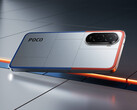Xiaomi, Redmi and Poco smartphones with HyperOS contain ads in all these stock apps: Downloads, Mi Browser, Mi Video Player, Music, Security, Themes, and the App Vault. So let's go through them one by one and deactivate the ads.
In this article, we'll explain how to do this on the recently reviewed Xiaomi Poco F7, which uses HyperOS 2.0. On other Xiaomi smartphones, the settings and menu options should be similar.
Downloads: Tap the menu icon (three vertical lines) and select settings. Now, deactivate the "Show ads" option.
Mi Browser: Tap the icon in the bottom right, and then open settings via the gear symbol. In the advanced menu item, deactivate the "Show ads" option.
Mi Video Player: Tap the profile icon and then the gear symbol. Then, deactivate the "Personalized recommendations" option. However, Xiaomi states below that this feature will only be turned off for 90 days.
Music: In the Music app, you can access settings by tapping the icon in the top left. Deactivate the "Allow permanent notifications" option here. In the advanced settings (more settings), deactivate these three options: "Show ads", "Show online recommendations on startup", and "Personalized recommendations".
Security: To prevent the Security app from showing ads, first deactivate the "Show recommendations" option under "Suggestions" in the settings (gear symbol). Then, open the Cleaner menu and turn off the "Show recommendations" option there as well.
Themes: Open the account settings (icon in the bottom right) and then tap the gear symbol to open settings. Turn off the "Show ads" and "Personalized recommendations" options here.
App Vault: Depending on your smartphone, the App Vault application may be installed and might include ads. Tap the menu icon (three vertical lines) and select "Manage services". Deactivate both the "App suggestions" and "Ads" options here.