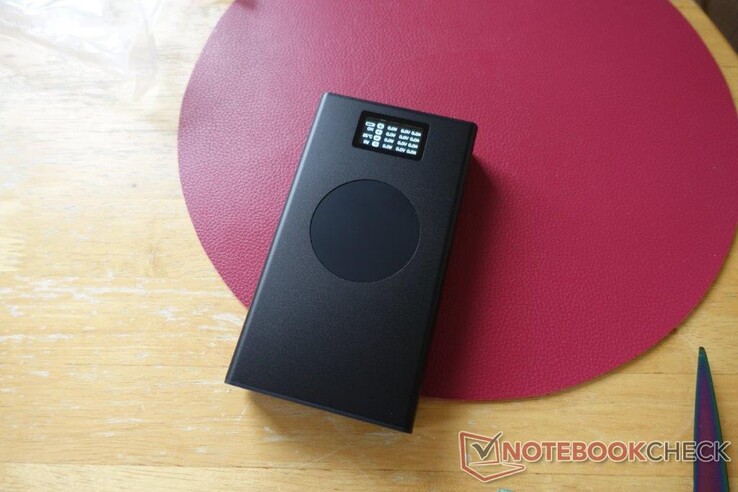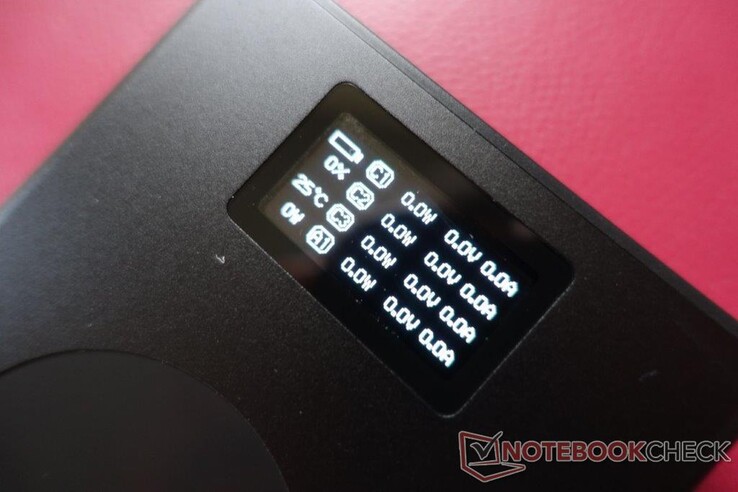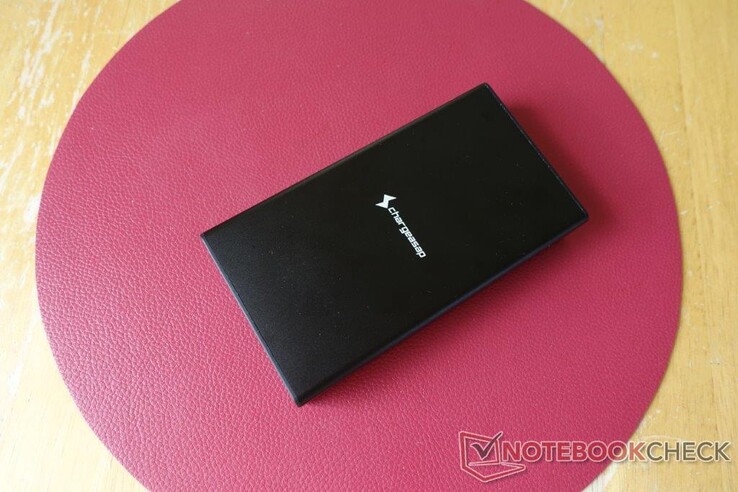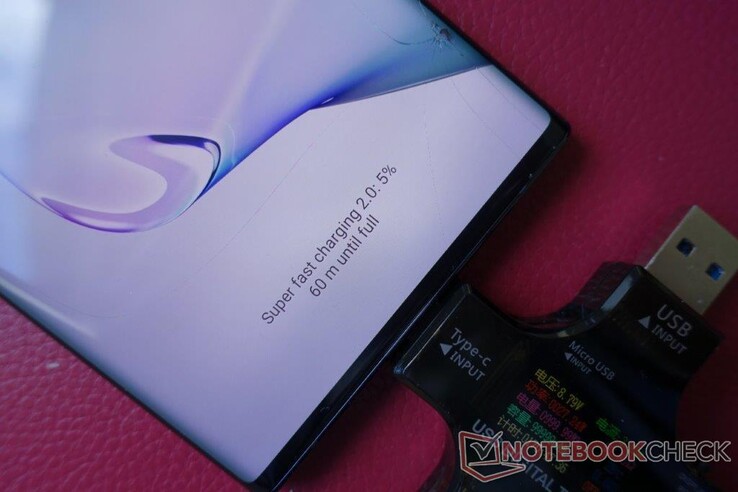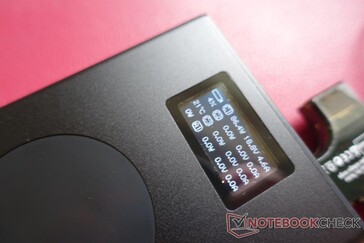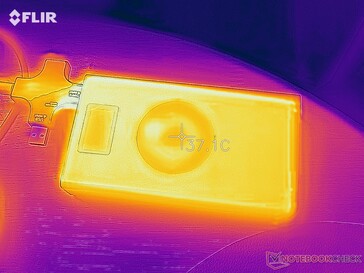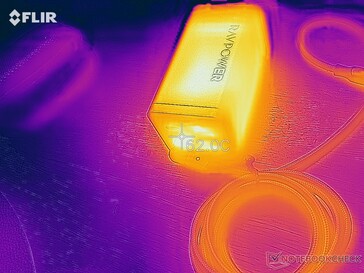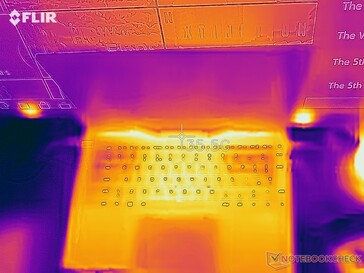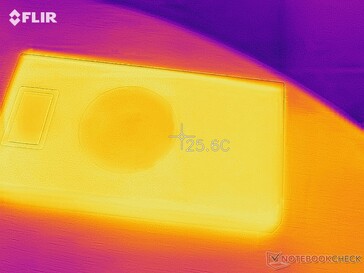Chargeasap has introduced the Flash Pro and Pro Plus as 25,000mAh (or 92.5Wh) powerbanks via Indiegogo. This stored charge is rated to be delivered at a rate of up to 100W via the dedicated USB type-C port found on either variant, although only the Pro Plus has a second wireless charging pad, specifically for the Apple Watch series.
Therefore, the Flash Pro is pitched at those more inclined toward the use of Android devices, as well as those of the non-macOS variety. Accordingly, it will encounter a bunch of those in this review.
Unboxing and First Impressions
The Chargeasap Flash Pro arrived in a plain white box, which contained this new power bank, a recyclable baggie for the same and nothing else. I'll go ahead and presume this is due to its review-unit status and that the experience for retail buyers (or, indeed, crowd-funding contributors) will be different. Regardless, it makes an impression once out of its packaging, with its imposing high-tech-brick-like shape and metallic chassis. It is more or less the same size as a potential rival, the RAVPOWER PD Pioneer 30,000mAh, save for being a little longer.
Both accessories also have a mostly matte finish - however, the Flash Pro sets itself apart here with the shiny circle mounted on its top: its very own wireless charging pad. This power bank also comes with its own display, which indicates output for its type C ports, (shown as C1 to C3 on screen) and its type A (or "A1") port, as well as input should it be charging, which it can only do through the C1 port.
The display is fairly informative, also offering battery levels in terms of both percentage and a bar. I noticed that the former never actually goes up to 100%, probably due to space constraints. This data is shown in white characters only, and is referred to as made of OLED by the manufacturer. Going by the problem-free visibility of the screen, as well as its immense amounts of flickering when viewed through a camera lens, I am not inclined to dispute this.
Testing: 100W Ultrabook
Chargeasap claims that the Flash Pro can drive up to 20V/5A through its C1 port via USB-PD, thus satisfying the needs of devices such as a Razer Blade Stealth. However, trying this out with my own resulted in a rate of ~34W, even if the power bank was at 100% and the ultrabook at 10% or less. None of the type C to C cables I tried, my new-ish ones supposedly rated to be perfectly compatible with the PC, could make the Flash Pro deliver power at more than 1.79A in this case, leaving it off while charging included. All in all, its performance when faced with the 13-inch laptop over time was similar to that of the RAVPOWER PD Pioneer-series power bank reviewed earlier.
The results were consistent regardless of what I used the PC for while testing it with the Flash Pro. These included hooking it up to a monitor, which, as I imagine, might become one of the most typical use-cases for such a potential travel companion in the future.
Testing: Multiple Devices
Accordingly, it took about twice as long to charge the Blade Stealth as it might using its own power brick.
Switching to a test with more portable devices such as smartphones yielded much more positive outcomes, however. It could charge a Samsung Galaxy Note 10+ at ~25W: one of the fastest possible charging speeds for the former flagship (with equipment available to me, at least).
I was also pleased to note that it would support my beloved old OnePlus 3's proprietary Fast Charging (~5V/4A) protocol - something other accessories (including some from the same OEM) that have been touted as capable of doing the same never actually managed. This was done using the phone's type A to C cable, and says a lot for the Flash Pro's A1 port's claims of full-speed charging for devices from this phone's cousins from, say, OPPO or Realme.
The Flash Pro could also charge an iPhone 12 through the 20W C3 port, as well as various accessories such as headphones together or separately at their normal rates.
On this note, I found the power bank's display could account for and track power use and battery life well enough, regardless of the number of devices connected. Then again, there was some discrepancy between its readout and my usual multimeter, leading to doubt as to which one is the more accurate.
Charging Test
All this led me to try charging the power bank itself. Chargeasap claims that it can charge at up to 100W through the C1 port, taking only 70 minutes to go from 0 to 100%. These estimates, at least, were more or less right on the money: the Flash Pro could achieve a top rate of ~90W, and in fact took only about an hour to fully re-fuel itself on the first attempt.
Then again, it obviously needs a compatible charger for this kind of speed: it was a good thing I had a certain 120W accessory around to help achieve these results. Alternatively, if all a user had around was a more conventional power brick for, say, a phone, this speed and wattage drops proportionately, leaving the bank tied to the wall for what could be hours.
Wireless Charging Test
The Flash Pro also supports wireless charging, which needs to be enabled by long-pressing the accessory's side-mounted power button until the "W" on its display starts flashing. It could then charge my Note 10+ by placing the device on its shiny circle. This did not take too much finicky lining-up of charging coils (something I often encounter while using this kind of charging and never fails to annoy me), although the magnets did not hold the phone on that strongly.
It charged the smartphone at around 9W (according to its display), although the power bank is rated for up to 15W in this mode. It did no better with the iPhone 12; then again, this variant is not equipped with MagSafe or anything like it.
Pass-through Charging Test
Chargeasap claims the Flash Pro can charge itself and power other devices simultaneously, so I was particularly interested to see if it really could handle this feat. It did indeed start to work as so when connected to the Note 10+, or to some other accessories, even though it was at 0%. However, as it needs to use the C1 port for this pass-through function, the best it possibly could deliver in this mode is, of course, 60W.
Thermal Tests
High-energy charging accessories such as these come with the risk of reaching high temperatures under load. In this case, the Flash Pro's maker claims to have equipped it with the latest tech to keep it cool during charging, not to mention the part of its display dedicated to a readout from its internal sensor for the purpose.
I found that it was capable of reaching nearly 40ºC, or even more in some spots, particularly after a full charge. The power bank's screen seemed pretty realistic about this potential for heat, too; in addition, it seemed to take it a long time to cool down after heavy use.
On the other hand, the device was not hot to the touch or pick up after these sessions.
Conclusion
Having used the Flash Pro for some time now, I am mostly of the opinion that this latest power bank from its Australian start-up is worth having around. Saying that, its size and weight also warrants thinking about before considering it for regular travel or commute purposes: at 572.5 grams (g, or 1.26 pounds), it is pretty much equivalent to carrying 2 modern-day flagship phones stuck together around. On the other hand, it does combine mobile fast-charging, pass-through charging and wireless charging in one. I do also appreciate finally having an accessory that supports standards besides Qualcomm Quick Charge or USB-PD.
Then again, it is a shame it can't support PCs like the Blade Stealth at full speed, or for much more than 1 full charge. Furthermore, when it runs out, the user may not have access to the charging tech necessary to fill it back up again at the speeds touted by its OEM. Therefore, it is up to the individual consumer to decide whether the Chargeasap Flash Pro will be practical enough or not. It starts at US$149 (correct at time of writing) as a reward via its Indiegogo campaign page.
Disclaimer: The author of this review received this item from Chargeasap free of charge for the purpose of testing.