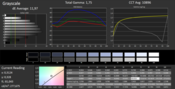Asus X751MA-TY148H Notebook Review Update

For the original German review, see here.
The Asus X751MA-TY148H is not unfamiliar to us as a few weeks ago we tested its sister model, the F751LDV-TY178H (Core i5-4210U, GeForce 820M). The X751MA is similar but weaker in hardware. The Pentium processor ensures long battery life and low power consumption. In our review, we will measure the strengths and weaknesses of this model.
The competitors of the X751MA are numerous and we will use the Acer Aspire E17 E5-721 and the HP Pavilion 17-f050ng for comparison. The models we tested are no longer available, but both Acer and HP offer similar configurations.
The X751MA and the F751LDV are identical, which means we will not mention the case, the connectivity, the input devices and the speakers. This information can be gleaned from the review of the Asus F751LDV-TY178H.
Display
The Asus model is equipped with a shiny 17.3-inch panel with a native resolution of 1600x900 pixels. Brightness (240.1 cd/m²), contrast (450:1) and black value (0.58 cd/m²) are not that high, but are appropriate for this price range.
| |||||||||||||||||||||||||
Brightness Distribution: 86 %
Center on Battery: 261 cd/m²
Contrast: 450:1 (Black: 0.58 cd/m²)
ΔE ColorChecker Calman: 12.26 | ∀{0.5-29.43 Ø4.77}
ΔE Greyscale Calman: 11.97 | ∀{0.09-98 Ø5}
48% AdobeRGB 1998 (Argyll 1.6.3 3D)
52.5% AdobeRGB 1998 (Argyll 3D)
75.3% sRGB (Argyll 3D)
50.8% Display P3 (Argyll 3D)
Gamma: 1.75
CCT: 10896 K
| Asus X751MA-TY148H HD Graphics (Bay Trail), N3530, Toshiba MQ01ABD100 | Acer Aspire E17 E5-721-69FX Radeon R4 (Beema), A6-6310, WDC Scorpio Blue WD10JPVX-22JC3T0 | HP Pavilion 17-f050ng Radeon R5 (Beema/Carrizo-L), A8-6410, Toshiba MQ01ABF050 | Acer Aspire E1-771-33114G50Mnii HD Graphics 4000, 3110M, Western Digital Scorpio Blue WD5000LPVX | Packard Bell EasyNote LE69KB-23804G50Mnsk Radeon HD 8280, E2-3800, Western Digital Scorpio Blue WD5000LPVX | Acer Aspire E1-772G 54208G1TMnsk GeForce 820M, 4200M, WDC Scorpio Blue WD10JPVX-22JC3T0 | Toshiba Satellite C70D-A-10L Radeon HD 8330, A4-5000, Toshiba MQ01ABF050 | |
|---|---|---|---|---|---|---|---|
| Display | 2% | -2% | 7% | 2% | 15% | -3% | |
| Display P3 Coverage (%) | 50.8 | 52.1 3% | 51.4 1% | 54.6 7% | 52.5 3% | 59.8 18% | 52.5 3% |
| sRGB Coverage (%) | 75.3 | 76 1% | 70.9 -6% | 80.6 7% | 76 1% | 83.6 11% | 69.2 -8% |
| AdobeRGB 1998 Coverage (%) | 52.5 | 53.8 2% | 51.8 -1% | 56.5 8% | 54.3 3% | 61 16% | 50.9 -3% |
| Screen | 13% | -9% | 7% | 19% | 24% | 2% | |
| Brightness middle (cd/m²) | 261 | 225 -14% | 238 -9% | 248 -5% | 241 -8% | 333 28% | 261 0% |
| Brightness (cd/m²) | 240 | 217 -10% | 227 -5% | 243 1% | 228 -5% | 322 34% | 240 0% |
| Brightness Distribution (%) | 86 | 81 -6% | 88 2% | 84 -2% | 83 -3% | 86 0% | 79 -8% |
| Black Level * (cd/m²) | 0.58 | 0.31 47% | 0.68 -17% | 0.464 20% | 0.34 41% | 0.44 24% | 0.54 7% |
| Contrast (:1) | 450 | 726 61% | 350 -22% | 534 19% | 709 58% | 757 68% | 483 7% |
| Colorchecker dE 2000 * | 12.26 | 10.86 11% | 12.18 1% | 10.43 15% | 8.34 32% | 10.61 13% | 10.72 13% |
| Greyscale dE 2000 * | 11.97 | 10.5 12% | 13.57 -13% | 11.64 3% | 8.28 31% | 10.74 10% | 11.81 1% |
| Gamma | 1.75 126% | 1.85 119% | 2.1 105% | 2.23 99% | 2.07 106% | 3.79 58% | 2.1 105% |
| CCT | 10896 60% | 10896 60% | 14690 44% | 6486 100% | 9533 68% | 12587 52% | 13927 47% |
| Color Space (Percent of AdobeRGB 1998) (%) | 48 | 49 2% | 45.6 -5% | 50 4% | 53.3 11% | 44.7 -7% | |
| Total Average (Program / Settings) | 8% /
10% | -6% /
-7% | 7% /
7% | 11% /
14% | 20% /
21% | -1% /
0% |
* ... smaller is better
Performance
The Asus X751MA-TY148H is a simple office notebook with a 17.3-inch panel. It offers sufficient performance for office and Internet use. Our test model is available for around 450 Euros (~$510). Asus offers various other configurations in the X751 and F751 series as well.
Processor
Inside the X751MA, a Pentium N3530 (quad-core CPU, Bay Trail) runs at 2.16 GHz. Turbo allows the speed to be boosted up to 2.58 GHz. The Turbo can be used on battery or mains and the CPU tests of the Cinebench benchmark always run at 2.58 GHz. Sadly, in all of our benchmarks the Asus model performs worse than the competitors, the Acer Aspire E17 E5-721 and the HP Pavilion 17-f050ng. Both laptops are equipped with stronger processors.
| Sunspider - 1.0 Total Score (sort by value) | |
| Asus X751MA-TY148H | |
| Acer Aspire E17 E5-721-69FX | |
| Acer Aspire E17 E5-721-69FX | |
| Octane V2 - Total Score (sort by value) | |
| Asus X751MA-TY148H | |
| Mozilla Kraken 1.1 - Total (sort by value) | |
| Asus X751MA-TY148H | |
| Peacekeeper - --- (sort by value) | |
| Asus X751MA-TY148H | |
* ... smaller is better
System Performance
The system runs fluidly and we did not encounter any issues. The results of the PCMark benchmarks are appropriate for the Pentium CPU. Both competitors, the Acer Aspire E17 E5-721-69FX and the HP Pavilion 17-f050ng, perform much better thanks to their more powerful CPUs and graphic cards.
| PCMark 8 Home Score Accelerated v2 | 1483 points | |
| PCMark 8 Creative Score Accelerated v2 | 1358 points | |
| PCMark 8 Work Score Accelerated v2 | 1426 points | |
Help | ||
| PCMark 8 - Home Score Accelerated v2 (sort by value) | |
| Asus X751MA-TY148H | |
| Packard Bell EasyNote LE69KB-23804G50Mnsk | |
| HP Pavilion 17-f050ng | |
| Acer Aspire E17 E5-721-69FX | |
Storage Devices
A Toshiba HDD is the storage device of the laptop. This HDD runs at 5400 rpm and offers a capacity of 1 TB. Asus divides the disk into two partitions: an OS partition (372 GB), and a data partition (537 GB). CrystalDiskMark shows a read speed of 110.5 MB/s. HD Tune offers an average transfer speed of 87.38 MB/s. These are quite good values for a 5400 rpm HDD.
Graphics Card
The Intel HD Graphics IGP is responsible for the graphics of the laptop. This IGP can be found in many SoCs from Intel. Depending on the SoC, the core may operate at different speeds. The Asus model employs the fastest configuration of this IGP. The chip runs at up to 896 MHz. Sadly, even the max speed cannot elevate the chip from the bottom of the performance table (3D mark results). The Acer Aspire E17 E5-721 and the HP Pavilion 17-f050ng use Radeon GPUs that far exceed the Intel IGP.
| 3DMark 11 Performance | 280 points | |
| 3DMark Ice Storm Standard Score | 21399 points | |
| 3DMark Cloud Gate Standard Score | 1703 points | |
| 3DMark Fire Strike Score | 177 points | |
Help | ||
Gaming Performance
Users who enjoy playing modern 3D games will not be happy with the X751MA. The hardware is barely strong enough to run only a few games fluidly - at low resolutions and details. The Acer Aspire E17 E5-721 and the HP Pavilion 17-f050ng have much stronger GPUs and can provide a fluid experience for most games. However, even they cannot be called gaming notebooks.
If you like the Asus notebook, pick a more powerful configuration. For example, the Asus F751LN-TY114D is equipped with a Core i5-4210U and a GeForce 840M. The price is around 500 Euros (~$567; without the Windows OS). The F751LK-T4060H offers even more performance as it uses a GeForce GTX 850M. Furthermore, the laptop is equipped with a matte FHD panel. The device will cost around 650 Euros (~$737).
| low | med. | high | ultra | |
|---|---|---|---|---|
| Tomb Raider (2013) | 17.6 | 9.2 | 6.1 | |
| Assassin´s Creed IV: Black Flag (2013) | 8.7 | 5.8 | ||
| Watch Dogs (2014) | 8.3 | 4.6 | ||
| Fifa 15 (2014) | 12.4 | 8.5 | ||
| Middle-earth: Shadow of Mordor (2014) | 8.5 | 6.1 | ||
| Ryse: Son of Rome (2014) | 3.7 | 2.5 | ||
| The Evil Within (2014) | 5.2 | 3.6 | ||
| Civilization: Beyond Earth (2014) | 11.5 | 4.3 | ||
| Assassin's Creed Unity (2014) | 4.3 | 2.4 | ||
| Far Cry 4 (2014) | 5.6 | 3.8 | ||
| Dragon Age: Inquisition (2014) | 7 | 4.6 | ||
| The Crew (2014) | 8.1 | 4.7 |
| Asus X751MA-TY148H HD Graphics (Bay Trail), N3530, Toshiba MQ01ABD100 | Acer Aspire E17 E5-721-69FX Radeon R4 (Beema), A6-6310, WDC Scorpio Blue WD10JPVX-22JC3T0 | HP Pavilion 17-f050ng Radeon R5 (Beema/Carrizo-L), A8-6410, Toshiba MQ01ABF050 | Packard Bell EasyNote LE69KB-23804G50Mnsk Radeon HD 8280, E2-3800, Western Digital Scorpio Blue WD5000LPVX | Acer Aspire E1-772G 54208G1TMnsk GeForce 820M, 4200M, WDC Scorpio Blue WD10JPVX-22JC3T0 | Toshiba Satellite C70D-A-10L Radeon HD 8330, A4-5000, Toshiba MQ01ABF050 | |
|---|---|---|---|---|---|---|
| Tomb Raider | 102% | 19% | 40% | 303% | 43% | |
| 1024x768 Low Preset (fps) | 17.6 | 34.6 97% | 24.6 40% | 25.1 43% | 77.5 340% | 25.3 44% |
| 1366x768 Normal Preset AA:FX AF:4x (fps) | 9.2 | 18.7 103% | 12.3 34% | 12.4 35% | 37.9 312% | 13 41% |
| 1366x768 High Preset AA:FX AF:8x (fps) | 6.1 | 12.5 105% | 5.1 -16% | 8.7 43% | 21.7 256% |
Emissions & Energy Management
System Noise
While idling, the fan is usually quiet. The hard disk is audible, but this can be easily fixed by replacing it with a Solid State Disk. At load, the fan turns up and the noise emissions hit 43.8 dB(A).
Noise level
| Idle |
| 32.8 / 32.8 / 32.8 dB(A) |
| HDD |
| 33.3 dB(A) |
| DVD |
| 36.4 / dB(A) |
| Load |
| 33.5 / 43.8 dB(A) |
 | ||
30 dB silent 40 dB(A) audible 50 dB(A) loud |
||
min: | ||
Temperature
The X751MA does not have any heating issues. Even during the stress test (Prime95 and FurMark run simultaneously for at least one hour), the temperatures lie below 40 degrees Celsius (~104 °F). The fan is noticeable in this case and the laptop runs the stress test (mains and on battery) at max performance (2.58 GHz). The GPU runs at 620 MHz (battery) and 860 MHz (mains).
(+) The maximum temperature on the upper side is 30 °C / 86 F, compared to the average of 34.3 °C / 94 F, ranging from 21.2 to 62.5 °C for the class Office.
(+) The bottom heats up to a maximum of 33.4 °C / 92 F, compared to the average of 36.8 °C / 98 F
(+) In idle usage, the average temperature for the upper side is 24.4 °C / 76 F, compared to the device average of 29.5 °C / 85 F.
(+) The palmrests and touchpad are cooler than skin temperature with a maximum of 27.1 °C / 80.8 F and are therefore cool to the touch.
(±) The average temperature of the palmrest area of similar devices was 27.6 °C / 81.7 F (+0.5 °C / 0.9 F).
Power Consumption
While idling, the Asus laptop has a similar energy consumption as the Acer Aspire E17 E5-721 and the HP Pavilion 17-f050ng. At full load, the laptops depict similar consumption patterns. However, the CPUs of the competitors do not run at full speed during the stress test (whereas the processor of the X751MA does). If they were to run at full performance, then their energy consumption would be higher than 30 Watts.
| Off / Standby | |
| Idle | |
| Load |
|
Key:
min: | |
Battery Life
In the practical WLAN test, our script loads various websites every 40 seconds. The "Power Saver" profile is active and brightness is set to 150 cd/m². The X751MA reaches a run time of 3:48 hours - which is decent for a 17.3-inch notebook.
Verdict
The Asus X751MA-TY148H offers sufficient performance for office and Internet use. The laptop runs quietly and barely heats up. The storage is sufficient thanks to the 1 TB HDD. Contrast and brightness of the panel are decent. In our opinion, the biggest sticking point is the price: 450 Euros (~$510) is the price for a laptop with little performance. For 50 Euros (~$57) extra, the buyer can purchase the more powerful configuration (F751LDV-TY198H) with a Core i3-4010U CPU and GeForce 820M GPU. Both competitors, the Acer Aspire E17 E5-721 and the HP Pavilion 17-f050ng, offer more performance. The Aspire also offers long battery life.