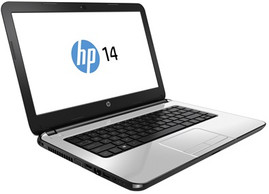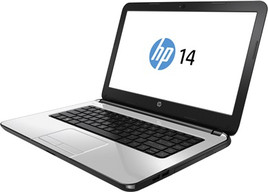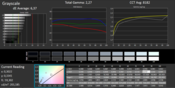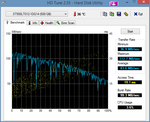HP 14-r003ng Notebook Review

For the original German review, see here.
A laptop does not have to be expensive: HP 14-r003ng is available for around 350 Euros (~$435). However, the device shines with its looks, but not with its spec sheet. The buyer only gets a solid browsing machine and should not have any special expectations at this price. HP's 14-inch device bridges the gap between the usually smaller, lighter and drive-less netbooks and the majority of office laptops with a 15-inch screen.
Intel's Pentium N3530 quad-core SoC from the entry-level provides the computing power. The laptop also has the minimum of currently needed working memory with 4 GB of RAM. Nevertheless, the device offers other cutting edge standard features, such as USB 3.0 and HDMI. The hard drive with a capacity of 500 GB also points toward a full-blown laptop rather than a netbook.
Potential rivals are HP's Stream 14-z050ng and Acer's Aspire V3-111P-P06A.
Case & Connectivity
The white glossy surfaces are plain yet elegant, that show every grain of dirt and every fingerprint. The matte-black, roughened surfaces of the keyboard, underside, and display bezel create a nice contrast. The looks of HP's laptop do not divulge the low price. The build does not give reason for complaint. The entire casing gives a quite stable and solid impression, with a flawless frame. Overall, the quality of the casing leaves a good impression for a laptop in this price range.
Connectivity has been reduced to the bare minimum, in line with the lower price range. There are only two USB 2.0 ports on the right. The DVD drive leaves no room for any other connection ports. VGA, HDMI, LAN, and USB 3.0 are nevertheless installed on the left. The SD card slot is located in the center front.
The Atheros AR9485 module from Qualcomm provides Wi-Fi in the current 802.11 b/g/n standards. We did not identify any weaknesses in the range. The laptop still displayed the full signal and a stable connection one floor away. Unfortunately, Bluetooth is not available, and would have to be added via USB with a dongle when required.
Input Devices
Like most modern laptops, the keyboard features the chiclet design - even, squared keys with clear spacing. The keyboard unit is lowered into the casing so that the keys are level with the wrist rest. Unlike the latter, the keys have a matte surface, providing a pleasant feel. This, and the keys' clear pressure point, allow fast typing. F1 to F12 function keys are available via the FN key. As with many laptops for private use, these keys trigger multimedia functions, display switching, control brightness or enable Wi-Fi. The Wi-Fi key is the only one with a small LED light that glows white or red depending on the status. The only thing left to mention is that two arrow keys have been halved and thus share the area of one key.
The touchpad has two dedicated mouse buttons, and features the same white as the wrist rest. However, its roughened surface separates it and makes the area distinct. The known multi-touch gestures, such as pinch-to-zoom or two-finger scroll, functioned immediately and without any problems.
Display
Miracles concerning the screen should not be expected from a laptop in this price range. This model is equipped with an AU Optronics B140XW03 V0 with a non-HD resolution of 1366x768 pixels. The 14-inch screen is glossy and not exceptionally bright as our measurements prove. The maximum brightness is just 200 cd/m², which will probably be sufficient for indoor use only. A rate of over 300 cd/m² would be needed for working outdoors with the laptop. The contrast ratio of 257:1 also places it in the lower midfield.
| |||||||||||||||||||||||||
Brightness Distribution: 80 %
Center on Battery: 193 cd/m²
Contrast: 257:1 (Black: 0.75 cd/m²)
ΔE ColorChecker Calman: 6.47 | ∀{0.5-29.43 Ø4.77}
ΔE Greyscale Calman: 6.37 | ∀{0.09-98 Ø5}
81% AdobeRGB 1998 (Argyll 1.6.3 3D)
41.53% AdobeRGB 1998 (Argyll 3D)
60.5% sRGB (Argyll 3D)
40.19% Display P3 (Argyll 3D)
Gamma: 2.27
CCT: 6605 K
As to color accuracy, CalMAN shows a clear shift in the DeltaE rate. Although it might not be noticed, the screen has a clear bluish cast like many units in this price range. The viewing angle deteriorates very fast horizontally, and inverts or flares up the image. The screen has a slightly more stable vertical viewing angle.
The glossy screen as well as the low maximum brightness does not really make it suitable for outdoor use. It just might still be possible to work outdoors with HP's laptop in cloudy conditions or in the shade.
Performance
The laptop's performance limits its use to office and browsing tasks. It has been conceived for users who miss a DVD drive in a netbook or find an 11-inch screen too small, but do not need much power for more demanding applications.
Processor
Although Intel's Pentium N3530 is a quad-core processor, it has been designed for saving power rather than for top performance. The low 7.5-Watt TDP, and a base clock of 2.16 GHz prove this. Nevertheless, the Pentium outperforms other entry-level processors, such as those from the Celeron or Atom line.
There were no surprises when compared with similar devices. HP's Stream 14 is an equally sized alternative for our HP 14-r003ng. However, in addition to the operating system, the Stream also uses a different processor in the form of AMD's A4 Micro-6400T with roughly the same performance level. Just like Acer's Aspire V3-111P-P06A which is an 11-inch device with the same processor.
| Cinebench R11.5 - CPU Single 64Bit (sort by value) | |
| HP 14-r003ng | |
| HP Stream 14-z050ng | |
| Acer Aspire V3-111P-P06A | |
| Cinebench R11.5 - CPU Multi 64Bit (sort by value) | |
| HP 14-r003ng | |
| HP Stream 14-z050ng | |
| Acer Aspire V3-111P-P06A | |
System Performance
As mentioned previously, no high demands should be placed on the processor. As far as browsing and office applications are concerned, the HP laptop works reliably and smoothly. A comparison with HP's Stream shows that it reaps in a 25% advantage in the overall performance. This is likely due to flash storage that can achieve better data rates for technical reasons than the conventional hard drive in our device.
| PCMark 7 Score | 1675 points | |
Help | ||
| PCMark 7 - Score (sort by value) | |
| HP 14-r003ng | |
| HP Stream 14-z050ng | |
Storage Devices
A conventional hard drive with a data capacity of 500 GB is installed in HP's 14-r003ng. It spins at 5400 rpm, and has a 16 MB cache. As already mentioned, it cannot compete with the eMMC chip in HP's Stream. Here, the user will have to choose between a high data volume and an increase in application performance. The average transfer rate of 83.6 MB/s is quite satisfactory, and corresponds to the expectations from this kind of hard drive.
Graphics Card
Although the Intel HD Graphics (Bay Trail) graphics unit of Intel's chip is principally DirectX 11 compatible, its performance will hardly be able to cope with such applications. However, it deals reliably with what can be expected from it, rendering clear images. HP's Stream 14 is equipped with a Radeon R3 graphics core that is significantly more powerful than Intel's Bay Trail GPU.
| 3DMark 11 Performance | 248 points | |
| 3DMark Ice Storm Standard Score | 18460 points | |
Help | ||
| 3DMark 11 - 1280x720 Performance (sort by value) | |
| HP 14-r003ng | |
| HP Stream 14-z050ng | |
| Acer Aspire V3-111P-P06A | |
Gaming Performance
Users who want to play a game on HP's 14-r003ng will have to look for games that are somewhat older. Apart from casual games, such as Angry Birds and the like, a 350 Euro (~$435) laptop is definitely not suitable for rendering up-to-date games smoothly. Even if the three year old The Elder Scrolls V: Skyrim runs on the laptop, it will hardly be fun to play with 10 fps.
| low | med. | high | ultra | |
|---|---|---|---|---|
| The Elder Scrolls V: Skyrim (2011) | 10 |
Emissions
System Noise
The laptop cools passively, and thus it is fan-less. Apart from the barely audible hard drive, it operates virtually silently.
Noise level
| Idle |
| 32.6 / 32.6 / 32.6 dB(A) |
| HDD |
| 32.8 dB(A) |
| DVD |
| 38.2 / dB(A) |
| Load |
| 32.6 / 32.6 dB(A) |
 | ||
30 dB silent 40 dB(A) audible 50 dB(A) loud |
||
min: | ||
Temperature
The stress test (Prime95 and FurMark run for at least one hour) proves that the passive cooling is adequate. The laptop does not get excessively warm even during full load. The temperatures climb to 40 degrees Celsius (~104 °F) in some places, but that is an absolutely uncritical rate. It is also pleasing that the CPU's clock is not throttled, and runs with its maximum 2 GHz - both in battery and AC mode. HP's Stream 14 is a few degrees warmer in load, probably due to the stronger graphics.
(+) The maximum temperature on the upper side is 39.1 °C / 102 F, compared to the average of 34.3 °C / 94 F, ranging from 21.2 to 62.5 °C for the class Office.
(±) The bottom heats up to a maximum of 42 °C / 108 F, compared to the average of 36.8 °C / 98 F
(+) In idle usage, the average temperature for the upper side is 28.3 °C / 83 F, compared to the device average of 29.5 °C / 85 F.
(±) The palmrests and touchpad can get very hot to the touch with a maximum of 37.1 °C / 98.8 F.
(-) The average temperature of the palmrest area of similar devices was 27.5 °C / 81.5 F (-9.6 °C / -17.3 F).
Speakers
Like in the HP Stream 14, the speakers of HP's 14-r003ng are located in the front underside of the casing. While the Stream's sound was described as thin and almost tinny, it makes a surprisingly good impression for a sound system without a subwoofer here. In any event, we did not encounter the expected phone-like sound.
Energy Management
Power Consumption
The power consumption of HP's 14 seems slightly high compared with the named competitors. Our device consumes at least 7 Watts while Acer Aspire V3 is satisfied with 4 Watts despite the same Intel chip. The Stream with an AMD chip needs only 3 Watts in idle mode. The maximum power consumption of 16 Watts of HP's laptop is also slightly higher than both other devices.
| Off / Standby | |
| Idle | |
| Load |
|
Key:
min: | |
Battery Runtime
HP's 14 managed a total of 5 hours in our standardized browsing test on battery power. Thus, it is roughly on par with HP's Stream 14 that only lasted about a quarter of an hour longer. The 8 hours of Acer's Aspire V3 is considerably more than the HP devices. However, it also has a slightly higher capacity battery and a much smaller screen.
Verdict
Overall, HP's 14-r003ng proved to be a suitable and reliable entry solution for anyone who wants a laptop for browsing and office tasks. Although there are still less expensive netbooks, tablets or convertibles, they either do not have a DVD drive or have a smaller screen. HP's 14 is a full-fledged laptop that does not exhibit any unforgivable shortcomings at a price of 350 Euros (~$435), which could be the case in this price range. It does its job reliably without leaving a cheap impression.
On the other hand, there are no surprises in terms of quality. For this price, the buyer cannot expect an excellent screen, but only gets the lowest resolution for a 14-inch laptop with a reflective surface and at most mediocre image quality. Gaming with the economic Pentium processor is not possible from the outset. The performance does not permit more than browsing and desk work. And the battery life is not exactly breathtaking for a rather low-performance device.
There are devices that are better in individual factors for the price of HP's laptop. HP's own direct competitor in the form of the Stream 14 offers a marginally higher performance. The Aspire V3-111P scores with a considerably longer battery life and a touchscreen - though the screen is smaller. 15.6-inch devices are also available in this price range, but they are correspondingly heavier, or have to be cooled with a fan and are consequently louder. Thus, personal priorities will be the deciding factor. In any event, HP's 14-r003ng is a viable alternative for an entry-level laptop.