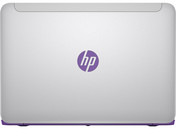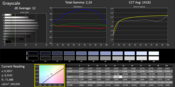HP Stream 14-z050ng Notebook Review

For the original German review, see here.
Chromebooks have become more and more popular over time. One of the reasons might be that they are very simple to use: Open the laptop, log in to a Google account and start using it. With the Stream series, HP tries to establish a Windows-based counterpart now. It uses a simple hardware platform and primarily cloud applications. Thanks to a fully fledged Windows installation, it is also possible to use "normal" Windows applications. Is this an advantage? Our review will reveal whether the HP Stream is convincing and actually an alternative to Chromebooks.
Competitors of the Stream are not only Chromebooks like the Acer Chromebook 13 CB5-311-T0B2 and the Toshiba Chromebook CB30-102, but also cheap Windows notebooks like the Asus X551MAV-SX391B, the Packard Bell EasyNote TF71BM-C8R1, the Acer Aspire E1-532, and the Lenovo B50-45.
Case & Connectivity
The thin, slim case looks nice at a first glance. It is very handy with a height of 17.8 mm and a weight of 1.6 kg. Despite a price of 300 Euros (~$380), HP does not only use plastic: The upper side of the base unit and the lid are made from aluminum. The test device has two colors: The underside of the base unit and the hinge cover are purple ("Neon Purple") and the upper side of the base unit and the lid are silver ("Natural Silver"). Alternatively, the computer is also available in green and silver.
The device has the usual weaknesses found in many notebooks. The case can be slightly depressed under the touchpad and beside the keyboard. In our opinion, the base unit can be twisted too easily. The latter is also true for the lid. The laptop does not have a maintenance hatch. So, you have to remove the upper side of the base unit in order to reach the inside. This does not really matter since the battery is the only replaceable component. The battery is held by screws and is not adhered.
HP placed the slots of the Stream on both flanks towards the back. So, there are no cables left and right of the palm rests. In terms of connectivity, the laptop meets the minimum requirements. A USB 3.0 port is included. The middle of the three images of the case depicts a SIM-card slot on the right side, which is explicitly mentioned in the hardware manual, too. However, our test model neither features a SIM-card slot nor an LTE-/3G modem. We hope that HP will offer a model with a modem, since it would greatly increase the appeal of the computer.
The preinstalled Windows 8.1 (64-bit) is used as the operating system. A recovery medium is not included. But, the eMMC memory has a recovery partition.
Input Devices
The Stream 14 features a chiclet keyboard without a light. The flat, smooth keys feature a short travel and a distinctive pressure point, which could be clearer. The keyboard gives in easily during typing - more on the right than on the left. However, this is not disturbing. Overall, the keyboard is decent. The ClickPad of the Stream supports multi-touch input. Thanks to its size of 10.1 x 6.8 cm, it is easy to use gestures. The smooth surface does not prevent fingers from gliding. The pad features a short travel alongside a clear pressure point.
Display
HP equipped the Stream with a glossy 14-inch display with a native resolution of 1366x768 pixels. The brightness of 221.9 cd/m² is not especially impressive but usual for a computer of this price range. The same is true for contrast (359:1) and black value (0.64 cd/m²).
| |||||||||||||||||||||||||
Brightness Distribution: 90 %
Center on Battery: 230 cd/m²
Contrast: 359:1 (Black: 0.64 cd/m²)
ΔE ColorChecker Calman: 11.29 | ∀{0.5-29.43 Ø4.77}
ΔE Greyscale Calman: 12 | ∀{0.09-98 Ø5}
40% AdobeRGB 1998 (Argyll 1.6.3 3D)
41.53% AdobeRGB 1998 (Argyll 3D)
60.5% sRGB (Argyll 3D)
40.19% Display P3 (Argyll 3D)
Gamma: 2.24
CCT: 14182 K
Performance
The HP Stream 14 is a simple 14-inch office notebook. Its processing performance is more than sufficient for the intended use (office, Internet, video playback). The Stream 14 is, so to say, a Windows-based counterpart to the Chromebooks from Google. Our test model costs 299 Euros (~$379). Models with different hardware are not available. We only saw a model with different colors (green and silver; HP Stream 14-z052ng).
Processor
The Stream is powered by an AMD A4 Micro-6400T APU (Mullins). The CPU part of the APU consists of a quad-core processor with a base clock of 1 GHz. The clock rate can increase to up to 1.6 GHz. With a TDP of 4.5 Watt, the APU is very frugal. Thus, it can be cooled passively. AMD primarily designed this APU for use in tablets.
The processor clocks at 1.2 GHz during the multi-thread tests of the Cinebench benchmarks. When running the single-thread tests, the clock rate of one core is usually increased to 1.6 GHz. The single-thread performance is on a par with that of the Bay Trail processor from Intel. In multi-thread apps, the processor can catch up to Intel's Haswell Pentiums. The results in the browser benchmarks depend heavily on the used browser. In order to show the differences, we ran the test with the preinstalled Internet Explorer 11 as well as with Chrome (38.0.2125.104). All things considered, the APU left a good impression. It would be interesting to see how the APU performs in conventional notebooks which currently use Bay Trail Pentiums.
| Geekbench 3 - 32 Bit Single-Core Score (sort by value) | |
| HP Stream 14-z050ng | |
| Lenovo ThinkPad Edge E145-20BC000UGE | |
| Asus X551MAV-SX391B | |
| Packard Bell Easynote TF71BM-C8R1 | |
| Lenovo B50-45 | |
| Acer Aspire E1-532 | |
| Geekbench 3 - 32 Bit Multi-Core Score (sort by value) | |
| HP Stream 14-z050ng | |
| Asus X551MAV-SX391B | |
| Packard Bell Easynote TF71BM-C8R1 | |
| Acer Aspire E1-532 | |
| Lenovo ThinkPad Edge E145-20BC000UGE | |
| Lenovo B50-45 | |
| Mozilla Kraken 1.1 - Total (sort by value) | |
| HP Stream 14-z050ng | |
| HP Stream 14-z050ng | |
| Lenovo ThinkPad Yoga 11e | |
| Acer Chromebook 13 CB5-311-T0B2 | |
| Samsung Chromebook XE303C12-A01US | |
* ... smaller is better
System Performance
The system works smoothly and Windows boots quickly. Unfortunately, we can not deliver PCMark 8 results, since the computer crashed and restarted when we executed it.
| PCMark 7 Score | 2086 points | |
Help | ||
| PCMark 7 - Score (sort by value) | |
| HP Stream 14-z050ng | |
| HP 255 G2 | |
| Acer Aspire E1-532 | |
Storage Devices
An eMMC chip is used as data storage. The transfer rates of the eMMC memory are largely up-to-date. However, the 4k performance is significantly lower than other computers' with eMMC memory. The storage device is far from keeping up with SSDs in terms of performance. HP has incorporated a memory module with a capacity of 32 GB. About 10 GB is occupied by the recovery partition and about 12 GB is used by the Windows installation. As a result, the user can use just under 10 GB. Additional storage space can be added with a MicroSD card. In addition, buyers of the Stream 14 are provided with 100 GB storage capacity in Microsoft's Cloud memory (OneDrive) for two years.
| HP Stream 14-z050ng Radeon R3 (Mullins/Beema), A4 Micro-6400T, 32 GB eMMC Flash | Schenker Element 3G HD Graphics (Bay Trail), Z3740D, 64 GB eMMC Flash | Asus Transformer Book T200TA HD Graphics (Bay Trail), Z3775, 32 GB eMMC Flash | Lenovo Miix 2 11 HD Graphics 4200, 4012Y, Samsung SSD PM841 MZMTD128HAFV mSATA | |
|---|---|---|---|---|
| CrystalDiskMark 3.0 | 40% | 41% | 1135% | |
| Read Seq (MB/s) | 165.1 | 162.9 -1% | 92.8 -44% | 517 213% |
| Write Seq (MB/s) | 66.4 | 46.87 -29% | 52.3 -21% | 134.8 103% |
| Read 512 (MB/s) | 138.8 | 155.9 12% | 84.3 -39% | 451.2 225% |
| Write 512 (MB/s) | 42.32 | 39.14 -8% | 25.22 -40% | 124.2 193% |
| Read 4k (MB/s) | 8.998 | 11.75 31% | 17.24 92% | 28.61 218% |
| Write 4k (MB/s) | 2.866 | 5.556 94% | 5.602 95% | 79.8 2684% |
| Read 4k QD32 (MB/s) | 11.04 | 26.07 136% | 35.13 218% | 214 1838% |
| Write 4k QD32 (MB/s) | 3.513 | 6.524 86% | 5.763 64% | 130.3 3609% |
Graphics Card
Graphics output is done by a Radeon R3 graphics core. The GPU supports DirectX 11.2 and clocks at 350 GHz. The results of the 3DMark benchmarks show that the performance of the chip is about in between the Intel HD Graphics 2500 (Ivy Bridge) and HD Graphics (Haswell). So, it is significantly faster than Intel's Bay Trail GPUs.
| 3DMark 06 Standard Score | 2547 points | |
| 3DMark Vantage P Result | 1331 points | |
| 3DMark 11 Performance | 444 points | |
| 3DMark Ice Storm Standard Score | 16523 points | |
| 3DMark Cloud Gate Standard Score | 1638 points | |
| 3DMark Fire Strike Score | 219 points | |
Help | ||
| 3DMark 11 - 1280x720 Performance (sort by value) | |
| HP Stream 14-z050ng | |
| Packard Bell Easynote TF71BM-C8R1 | |
| Asus X551MAV-SX391B | |
| HP 255 G2 | |
| Acer Aspire E1-532 | |
| Lenovo B50-45 | |
Gaming Performance
Neither the used APU nor the computer itself were designed for modern computer games. Apart from that, the existing storage capacity is hardly sufficient for most games. Several older titles like Trackmania Nations Forever or Resident Evil 5 run smoothly with low resolution and low quality settings. Those wanting to play occasionally should stick to games from the Windows Store.
| low | med. | high | ultra | |
|---|---|---|---|---|
| Trackmania Nations Forever (2008) | 70.8 | 19.6 | ||
| Resident Evil 5 (2009) | 35.8 | |||
| Battlefield: Bad Company 2 (2010) | 21.2 | 15.6 | 9 | |
| Deus Ex Human Revolution (2011) | 28.7 | 12 | ||
| The Elder Scrolls V: Skyrim (2011) | 17 | 11.3 | 7.2 | |
| Anno 2070 (2011) | 29.3 | 12.9 | 8.1 | |
| Dishonored (2012) | 17.6 | 14.1 | 12.8 | |
| Tomb Raider (2013) | 20.7 | 10.2 | 6.9 | |
| GRID 2 (2013) | 27.6 | 14.4 | 12.5 | |
| Saints Row IV (2013) | 10.4 | 8.3 | 4.3 | |
| F1 2013 (2013) | 19 | 14 | 13 |
| HP Stream 14-z050ng Radeon R3 (Mullins/Beema), A4 Micro-6400T, 32 GB eMMC Flash | Packard Bell Easynote TF71BM-C8R1 HD Graphics (Bay Trail), N2830, Seagate Momentus Thin ST500LT012-1DG142 | HP Pavilion 15-n050sg Radeon HD 8330, A4-5000, HGST Travelstar 5K1000 HTS541075A9E680 | Acer Aspire E1-532 HD Graphics (Haswell), 2955U, Seagate Momentus Thin ST500LT0 12-9WS142 | Lenovo B50-45 Radeon R4 (Beema), A6-6310, Seagate Momentus Thin ST500LT012-1DG142 | |
|---|---|---|---|---|---|
| Tomb Raider | -29% | 32% | 43% | 59% | |
| 1024x768 Low Preset (fps) | 20.7 | 14.4 -30% | 27 30% | 30.3 46% | 31.7 53% |
| 1366x768 Normal Preset AA:FX AF:4x (fps) | 10.2 | 7.4 -27% | 13.5 32% | 14.3 40% | 15.9 56% |
| 1366x768 High Preset AA:FX AF:8x (fps) | 6.9 | 4.8 -30% | 9.3 35% | 11.6 68% |
Emissions
System Noise
The APU is cooled passively. Thus, the Stream does not produce noise.
Temperature
The ProBook completes the stress test (Prime95 and Furmark running simultaneously for at least an hour) the same way in both AC power and battery modes: The CPU's clock rate is throttled to 600 to 800 MHz, the GPU works at 350 MHz. The case does not get extremely hot. Only two measurement points exceed 40 °C during the stress test.
(+) The maximum temperature on the upper side is 37.8 °C / 100 F, compared to the average of 33.1 °C / 92 F, ranging from 21.6 to 53.2 °C for the class Netbook.
(-) The bottom heats up to a maximum of 45.6 °C / 114 F, compared to the average of 36.6 °C / 98 F
(+) In idle usage, the average temperature for the upper side is 26.5 °C / 80 F, compared to the device average of 29.8 °C / 86 F.
(+) The palmrests and touchpad are cooler than skin temperature with a maximum of 28 °C / 82.4 F and are therefore cool to the touch.
(±) The average temperature of the palmrest area of similar devices was 29.3 °C / 84.7 F (+1.3 °C / 2.3 F).
Speakers
The stereo speakers of the Stream are located on the underside of the computer. The sound is rather thin, lacks bass, and appears slightly tinny. The preinstalled Beats Audio Software is active. The sound can only be improved by external speakers or headphones.
Energy Management
Power Consumption
The energy demand of the Stream is quite low in all load scenarios. This is not surprising since the computer houses a frugal APU. Conventional Windows computers with a size of 15.6-inches and Bay Trail CPUs need significantly more energy. This is also true for Chromebooks with Intel hardware. But, Chromebooks with ARM hardware are even more frugal; for example, the Acer Chromebook 13 with Tegra K1 SoC.
| Off / Standby | |
| Idle | |
| Load |
|
Key:
min: | |
| HP Stream 14-z050ng Radeon R3 (Mullins/Beema), A4 Micro-6400T, 32 GB eMMC Flash | Asus X551MAV-SX391B HD Graphics (Bay Trail), N2830, Seagate Momentus Thin ST500LT012-1DG142 | Lenovo B50-45 Radeon R4 (Beema), A6-6310, Seagate Momentus Thin ST500LT012-1DG142 | Acer Chromebook 13 CB5-311-T0B2 GeForce ULP K1 (Tegra K1 Kepler GPU), K1, 32 GB eMMC Flash | Toshiba Chromebook CB30-102 HD Graphics (Haswell), 2955U, 16 GB eMMC Flash | |
|---|---|---|---|---|---|
| Power Consumption | -49% | -73% | 44% | -56% | |
| Idle Minimum * (Watt) | 2.8 | 5.3 -89% | 4.5 -61% | 1 64% | 5.6 -100% |
| Idle Average * (Watt) | 5 | 7.8 -56% | 7.8 -56% | 2.9 42% | 8.6 -72% |
| Idle Maximum * (Watt) | 6 | 8.5 -42% | 8.4 -40% | 3.9 35% | 8.8 -47% |
| Load Average * (Watt) | 10.3 | 13.8 -34% | 21.4 -108% | 6.4 38% | 12.3 -19% |
| Load Maximum * (Watt) | 12.5 | 15.5 -24% | 24.8 -98% | 7.6 39% | 18 -44% |
* ... smaller is better
Battery Life
Our realistic WLAN test automatically loads websites in 40-second intervals. The energy-saving profile is active and the display brightness is set to about 150 cd/m². The Stream achieves a battery life of 5:17 h. While this is alright, it should have performed significantly better. This notebook was designed for mobility. Even in the 300 Euros (~$380) price range, there are notebooks with significantly longer battery life, for example, the Packard Bell EasyNote TF71BM-C8R1 (Pentium N2830, HD Graphics (Bay Trail)): It costs about 250 Euros (~$316) and achieves a battery life of 7:09 h. The Stream was designed as a competitor to Chromebooks and has to keep up with these. Again, things look black. Acer's Chromebook 13 (Tegra K1) achieves 10:04 h on a single charge.
Verdict
All things considered, we liked the HP Stream 14-z050ng. Practically, you'll get a Windows-based Chromebook, which can run "normal" Windows applications, too. The processing performance is sufficient for office, Internet and video playback. The computer works silently and hardly gets warmer during everyday tasks. The hardware is housed by a thin, nice case. The display will not win any prizes but matches the price range. However, we expected a matte display, since the Stream will be used in different locations and the user should be protected against reflections. The battery life should also be better in a device designed for mobility.
The Stream has some potential. HP should improve display and battery life and decrease the price at the same time. Several conventional 15.6-inch computers are available in the 300 Euros (~$380) price range, which feature more storage capacity and longer battery life but are significantly heavier and thicker. The Stream has to be at least on par with devices of both categories in order to be competitive. A Stream 14 with matte display, 64 GB memory, big battery capacity and integrated 3G modem could definitely find its buyers for 250 Euros (~$316) or less.