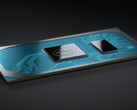Bear with us, because we are still scratching our heads over this one. Previously, Dell has suggested that people "research modern standby and turn it off" if their XPS 15 9570 will not sleep properly or has high battery drain when asleep. Now, the company is seemingly blaming customers for causing this behaviour. Yes, you read that correctly.
An XPS Community Engagement representative, to whom Frank Azor frequently refers XPS owners, published a thread on Dell Community support entitled "For folks experiencing issues with their XPS 15 (9570) draining battery when closed and/or not going to sleep correctly". The representative, who tweets under Balveen@XPS, clarified on Twitter that this post constitutes the "info we have so far" on the matter.
The post states that Dell ships the XPS 15 9570 in Disconnected Modern Standby mode. According to Microsoft, the difference between Disconnected and Connected Modern Standby centres on Wi-Fi connectivity. In a Hardware Dev Center document, a device set to Disconnected Modern Standby will not pick up things like "VoIP calls coming in over Wi-Fi", but it will still be able to process "real-time events such as reminders or a Bluetooth device syncing". Incidentally, Disconnected Modern Standby keeps a device in System Power State 0 (S0), just as Connected Modern Standby does.
The Dell Community post goes onto to state the following:
If the OS setting is changed from Disconnected Standby mode to Connected Standby mode, this can cause the system to monitor background WiFi traffic which may cause the battery to drain faster.
Moreover, it adds that reinstalling the OS may cause the XPS 15 9570 to switch to Connected Modern Standby. Confusingly, switching between the two modes requires reinstalling the OS too. As one Dell Community member pointed out, Windows 10 contains no option for toggling between the two modes.
Implicitly, Dell is blaming people for breaking sleep on their XPS 15 9570. This approach is borderline ridiculous; Windows 10 does not allow people to choose between Modern Standby modes. Laptop Magazine reports that you can switch between the two modes by toggling "stay connected to Wi-Fi while asleep", which you can find in Settings in the Power & Sleep sub-menu. However, toggling this setting does not require an OS re-install, so we are none this wiser at this point.
You can check what sleep your XPS 15 9570, or any other Windows device for that matter, is set to by opening Command Prompt as an Administrator and entering "powercfg /a" without the quotation marks. If it outputs "Standby (S0 Low Power Idle) Network Disconnected", then your XPS 15 9570 is working as Dell intended. The company insists that it intends to publish a full Dell knowledgebase article on the matter soon. Until then, it seems that Dell is giving its customers the runaround again.


 Deutsch
Deutsch English
English Español
Español Français
Français Italiano
Italiano Nederlands
Nederlands Polski
Polski Português
Português Русский
Русский Türkçe
Türkçe Svenska
Svenska Chinese
Chinese Magyar
Magyar