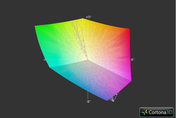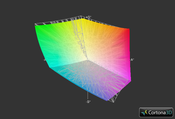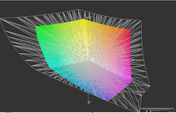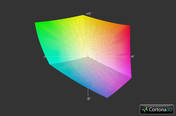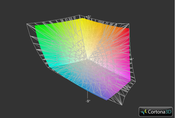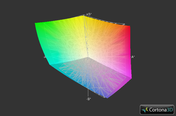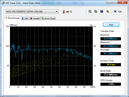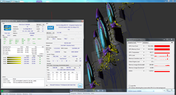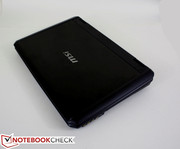Review Update MSI GT60 0NG-294US Notebook

When we last reviewed the MSI GT60, we were impressed by both the workmanship and powerful innards with its Core i7-3610QM CPU and GTX 670M graphics. Users who were able to look past the loud fan noise found excellent performance and respectable battery life with the MSI gaming notebook.
In this review, we revisit the GT60, but this time equipped with an Nvidia Quadro K2000M GPU for workstation use. The GT60 0NG-294US sports the exact same chassis and keyboard/mouse inputs as the GT60-i789W7H, so more pictures and details on construction quality and input responsiveness can be seen in our previously published review. Instead, we focus here on the overall performance of the newer model and how it holds against a few of the newest workstations, including the HP EliteBook 8770w and similarly-equipped Dell Precision M4700 and ThinkPad W530.
The model as reviewed retails for $2099 and comes loaded with even more powerful specs than its older brother, including an i7-3630QM and 12 GB DDR3 RAM. Is the GT60 worth another look for workstation users?
Case
The GT60 uses a combination of brushed metal surfaces and smooth, matte plastic edges that feel thick and robust all around, including the otherwise small dual hinges. The palm rests and keyboard show no depressions when pressed with a finger, a property that most notebooks do not exhibit. The outer lid will still bend by a fair amount if pressed down the center, though this is commonplace with practically all notebooks. Unlike the hardened plastic on the case and around the edges, the inner display bezel is made of a glossy, thinner, and seemingly cheaper plastic. Fortunately, this has no notable consequences on the overall build quality; the GT60 is still solid with little room for criticism.
The thick ~2.3-inch construction comes at the expected cost of weight as the notebook is a hefty 7.7 pounds. Even so, the MSI is lighter than other 17.3-inch workstations such as the HP EliteBook 8770w (3.92 kg) and even some 15.6-inch models such as the Lenovo ThinkPad W530 (2.81 kg). In terms of mobile workstations, users should have no unanticipated weight and subsequent transportation issues with the GT60.
Communication
The base singe-band Intel Centrino 2230 PCI-e module is included in our model for WLAN needs while the Qualcomm Killer E2200 controller handles wired Gigabit Ethernet communications. Users can upgrade to dual-band solutions such as to Qualcomm’s Bigfoot modules for increased maximum throughput should the user's network support it. Regardless, we experienced no random dropouts or reliability issues during our time with the standard Centrino 2230 module.
Warranty
MSI provides the standard 2-year limited warranty with the option to extend an extra year for a 3-year coverage. The manufacturer also offers damage protection for the first year as long as the user registers the notebook within 30-days of purchase. This is a notable service that a number of other manufacturers do not offer.
Input Devices
Keyboard
The backlit Chiclet keyboard (35 cm x 11 cm) provided by SteelSeries is as well suited for both gaming and word processing as it was in our last test model. Keys have a short travel, but they feel distinct with satisfying feedback and a clear pressure point. The layout is also more or less even between all keys, though the right half of the keyboard can feel a bit mushed with regards to the slightly shorter than usual ‘Enter’, ‘0’, and directional keys. As normal, users will eventually become accustomed to any layout nuances overtime.
The touch-sensitive keys as seen on GT60 and GT70 models lie directly above the keyboard and provide users instant access to options such as the turbo fan, keyboard backlight, WLAN, display options, the optical drive, and a user-defined program. Similar to the Maingear Nomad 15, these keys can be hit or miss as they do not register touch inputs as reliably as we would have liked. We recommend pressing more firmly and for a longer duration for a better chance to toggle the input.
Touchpad
Our last review of the GT60 had issues with the touchpad causing the onscreen cursor to jump randomly unless if the touchpad was disabled. Fortunately, we experienced no such issues in our latest model. The touchpad is still small (7.75 cm x 4.75 cm), especially when compared to Ultrabooks, but scrolling and even multi-touch functions work surprisingly well and reliably. Synaptics V7.5 supports user input customizations of up to 3 fingers.
The left and right click keys have a satisfying and solid feedback when pressed. They do, however, feel incredibly stiff and the shallow travel could have been deeper. While perfectly usable for short sessions, most users will rely on an external mouse for extended use.
Display
As with many large mobile workstations, the GT60 carries a high quality 1080p TN display. This time, however, the panel manufacturer has changed from the previous GT60 and the newer model now uses the same panel (Lenovo B156HW01 V4) as found in our reviews of both the ThinkPad W530 and the MSI MS-16F2 barebones. The denser pixel count, matte display, and subjectively deeper colors are leagues beyond what a typical 1366x768 resolution 15.6-inch notebook or similar can offer.
A Gossen Mavo-Monitor was used to directly record maximum brightness across nine quadrants of the display. At an average of about 223 nits, the notebook is on the lower-end of the brightness scale compared to other workstations where models like the HP EliteBook 8770 and ThinkPad W530 can be much brighter at maximum. A notable exception is the Dell Precision M4700, which showed similar brightness and black level readings to the GT60 in our tests. Even so, we found the display of the MSI workstation to be both sufficiently bright and uniform for indoor use.
| |||||||||||||||||||||||||
Brightness Distribution: 89 %
Contrast: 679:1 (Black: 0.34 cd/m²)88% AdobeRGB 1998 (Argyll 2.2.0 3D)
96.7% sRGB (Argyll 2.2.0 3D)
80.3% Display P3 (Argyll 2.2.0 3D)
Color space reproduction was measured with an i1 Display 2 and then compared with a number of workstations and color space standards as seen below. As usual with high-end workstations, the GT60 covers a great deal of the AdobeRGB volume. Here we can see why MSI opted for an alternate panel manufacturer for the GT60 workstation as the display on our previous GT60 gaming model could hardly reproduce the sRGB spectrum in its entirety. Unfortunately, the MSI workstation suffers from the same problem as the ThinkPad W530; coverage of the sRGB spectrum is not complete in the blue-magenta region. As a result, professional digital artists who demand at least full sRGB reproduction may be disappointed by the slight, though vital limitation. The HP EliteBook 8770w has better color reproduction, but the 17.3-inch workstation can set users back more than twice the cost of the GT60 in review.
Outdoor usability is good when the backlight is set to maximum. Glare is essentially a non-issue due to the matte screen, but overall brightness could have been brighter for more comfortable use under direct sunlight. Users will not generally find themselves using a heavy workstation in such outdoor environments for an extended period of time anyway, so the MSI notebook is still satisfactory should the need arise to use it briefly outdoors.
Viewing angle stability is as expected from a TN display. Degradation of colors and contrast can still be seen at extreme angles, though the viewing “window” is much wider and taller than the cheaper TN displays on budget or even mainstream class notebooks. This means multiple viewers will have no issues sharing the display at one time. MSI has clearly upgraded the panel from the gaming GT60 model to appeal to professional users.
Performance
The GT60 workstation at hand is equipped with a high-end Core i7-3630QM, a step up from the i7-3610QM in our previous GT60 review model. Users can customize up to an i7-3920XM or downgrade to a Sandy Bridge i3-2310M if so desired. In the test unit, the quad-core i7-3630QM will idle at 1200 MHz if on Power Saver mode but will otherwise operate at its base 2400 MHz speed and 3200 MHz Turbo Boost clock rate per core. It is worth noting that the CPU is more powerful than what is included in our Dell Precision M4700 and HP 8770w test units, both of which cost at least $1000 more than the MSI.
RAM is provided by Asint Technology as three identical DDR3-1600 modules for a total of 12 GB. The system supports up to four SODIMM modules, two of which are easily accessible behind the bottom cover. The other two are on the opposite side of the notebook underneath the keyboard and will take a few extra steps to expose. The notebook is otherwise easily serviceable with a single Philips screwdriver. Note, however, that the user must break the warranty seal to perform any service or access any parts on the motherboard.
DPC Latency Checker showed no recurring high latency peaks even with wireless radios active.
CPU Performance
The synthetic CPU-oriented benchmarks place the GT60 in the same ballpark as other notebooks with the same CPU, including the IdeaPad Y500, DevilTech HellMachine, Asus G75VX, and Envy dv7, all of which are high-end performance notebooks. Most notably, the i7-3630QM in the GT60 narrowly edges out all other notebooks with the i7-3630QM CPU in to our database in Cinebench R11.5. For perspective, the Ivy Bridge CPU is in the same league as the i7-2920XM, one of the fastest quad-core Sandy Bridge processors available, despite the newer core having a lower TDP (45 W vs. 55 W), lower base clock rate (2.4 GHz vs. 2.5 GHz), and smaller die size (160 mm2 vs. 216 mm2). More information and benchmarks on the i7-3630QM can be found here.
System Performance
General system performance was analyzed with PCMark 7 and PCMark Vantage. The final scores of 3464 and 11311 points, respectively, show that the GT60 outperforms the previous GT60 model. The lack of an SSD, however, does underclass the MSI when compared to Ultrabooks equipped with SATA III SSDs such as the ZenBook UX31A Touch. The Dell Precision M4700 is another good example as it uses a comparable CPU (Core i7-3720QM) and the same GPU, but was able to score 74 percent higher in PCMark Vantage due largely to its Samsung 830 SSD. Though no slouch by any means, users can still easily upgrade the GT60 with SSDs or RAID 0/1 configurations for improved general performance.
| PCMark Vantage Result | 11311 points | |
| PCMark 7 Score | 3464 points | |
Help | ||
Storage Devices
Resellers such as XoticPC offer a multitude of storage solutions for the dual 2.5-inch SATA II bays, including SSD and HDD combo options to fulfill caching and/or high capacity needs. The unit in review uses a single 7200 RPM 750 GB HDD from Western Digital with easy end-user expandability should the need arise. As mentioned before, the system includes native support for both RAID 0 and RAID 1 if a second drive is detected.
According to HD Tune, the WD drive provides an average transfer rate of about 88 MB/sec, which is in line with what we expect from a 7200 RPM HDD. Even so, a large handful of competing 7200 RPM HDDs have higher averages, such as the Hitachi drives in our original GT60 and HP Envy 15 at 97.6 MB/sec and 92.7 MB/sec, respectively. The subjective speed gains over a 5400 RPM drive is a definite step up, though upgrading to an SSD continues to be the best option from a general performance standpoint. Those hoping to install mSATA drives, however, will be out of luck.
Out of the theoretical 750 GB of storage, 11.31 GB is reserved for system recovery and 687.23 GB is split into two partitions for use. See here for our growing list of HDDs and SSDs and their respective benchmarks.
GPU Performance
Paired with the Intel CPU is Nvidia’s Quadro K2000M discrete GPU rated at 55 W TDP and 745/900 MHz core/memory; there are no other pre-configurable GPU options for now. The GPU succeeds the Quadro 2000M and though its core architecture is based on the 28 nm Kepler design, it shares the same number of CUDA cores (384) as the Fermi-based GeForce GTX 675M with general performance close to that of the mid-range GT 650M. Unlike the latter, however, the K2000M is only available with 2 GB of slower DDR3 VRAM; there is no option for faster GDDR5 VRAM. As a result, general performance from the K2000M will be more in line with slower variants of the GT 650M. See here for more information and benchmarks on the Quadro K2000M.
Alongside the discrete GPU is Intel’s integrated HD 4000, meaning Optimus is in full force on the GT60. While the program was able to switch to the dGPU flawlessly during our testing with Specviewperf 11 and LuxMark 2.0, most everything else (including Unigine Heaven, FurMark, 3DMark 03 to 06, and all tested Steam titles) was oddly stuck on the iGPU no matter what we tried. This included forcing the dGPU through the Nvidia Control Panel and making sure High Performance was selected. Furthermore, attempting to update the graphics driver to 310.90 resulted in an error claiming that the driver could not detect compatible graphics hardware. A few benchmarks, such as 3DMark 11 and the latest 3DMark (2013), ran automatically on the dGPU without issues.
Regardless, the Specviewperf 11 results are essentially identical to other workstations equipped with the same GPU such as the Precision M4700 and ThinkPad W530, so the discrete card in the GT60 is in no way bottlenecked by any MSI-specific hardware or software features. Compared to Nvidia’s older Fermi-based Quadro 2000M, the K2000M outperforms its immediate predecessor most notably in the Catia, Pro/Engineer, Tcvis, and Siemens subtests. The GPU outpaces the competing AMD FirePro M4000 in most of the tests as well. While there is a sizeable performance gap between the K2000M and the next step up to the K3000M, the K2000M offers excellent CAD performance for mobile users given the price. According to GPU-Z, no benefits from GPU Boost were observed during the Specviewperf 11 test run.
| 3DMark 03 Standard | 14435 points | |
| 3DMark 05 Standard | 10930 points | |
| 3DMark 06 Standard Score | 6073 points | |
| 3DMark Vantage P Result | 3927 points | |
| 3DMark 11 Performance | 1990 points | |
| 3DMark Ice Storm Standard Score | 62653 points | |
| 3DMark Cloud Gate Standard Score | 7954 points | |
| 3DMark Fire Strike Score | 1040 points | |
| 3DMark Fire Strike Extreme Score | 473 points | |
Help | ||
In terms of general GPU performance, CineBench rendering scores are similar to notebooks with the GT 650M. For example, the CineBench R11 OpenGL score is practically the same as the 15.6-inch Fire DTX, another model based on an MSI shell. Unfortunately, a reliable gaming assessment cannot be made as the K2000M was unable to run on any tested titles. The Kepler GPU should, however, be able to run most of today’s games in medium to high details at a respectable 30 Hz or even 60 Hz for older or less demanding titles according to our data from other notebooks with similar hardware.
Emissions
System Noise
Large and powerful DTRs will more often than not have an audible fan even when sitting idle and the GT60 workstation is no exception. At a recorded 36 dB on Power Saver, the unit is louder than many other workstations when idle and users are guaranteed to experience the familiar and constant humming of the fan during daily workloads. It is not frustratingly loud by any means, but it is loud enough that the system can still be heard when working under standard ambient office noise.
When under load, the single large fan of the GT60 will ramp up to volumes of up to 44 dB. In comparison, most Ultrabooks will generally max out at 40 dB (if not lower), while anything higher is reserved for DTRs and other high-performance notebooks. The MSI is thus still in the same ballpark as most workstations during heavy processing loads. If system temperature is a concern, users can manually activate the built-in Turbo Mode for faster (and even louder) fan speeds. We were able to record sound levels of about 51 dB under these conditions, a threshold that is unsuitable for quieter work environments.
Noise Level
| Idle |
| 35.7 / 35.8 / 36 dB(A) |
| DVD |
| 38.9 / 41.2 dB(A) |
| Load |
| 40.9 / 44 dB(A) |
 | ||
30 dB silent 40 dB(A) audible 50 dB(A) loud |
||
min: | ||
Temperature
Surface temperature measurements show similar results to our previous review of the GT60. While very cool and uniform when idle, high temperatures can quickly build up when under heavy load. In particular, the corner quadrant closest to the only two vent grilles of the system was at a recorded maximum of just above 43 degrees C and a quick peak underneath this spot will reveal the location of the single system fan. Fortunately, the cooling system is adept at concentrating much of the waste heat to this corner spot only, thus leaving important areas such as the palm rests, touchpad, and keyboard cool or slightly warm to the touch. We experienced the same phenomenon with the Maingear Nomad 15, a system based on a similar MSI shell and internal skeleton as the GT60 in review. This is compared to the Elitebook 8770w or Precision M4700, both of which had higher average surface temperatures when subjected to the same tests.
Note that our recorded values were done after one hour of full CPU and GPU system stress; users will not experience any extreme temperatures under browsing or daily word processing tasks. We ran into no unanticipated crashes or stutters during this time.
(+) The maximum temperature on the upper side is 36.8 °C / 98 F, compared to the average of 38.1 °C / 101 F, ranging from 22.2 to 69.8 °C for the class Workstation.
(±) The bottom heats up to a maximum of 43.2 °C / 110 F, compared to the average of 41.3 °C / 106 F
(+) In idle usage, the average temperature for the upper side is 22.8 °C / 73 F, compared to the device average of 32 °C / 90 F.
(+) The palmrests and touchpad are cooler than skin temperature with a maximum of 28.6 °C / 83.5 F and are therefore cool to the touch.
(±) The average temperature of the palmrest area of similar devices was 27.8 °C / 82 F (-0.8 °C / -1.5 F).
Stress Test
Specviewperf 11 and Prime95 were used alongside monitoring software HWiNFO, CPU-Z, and GPU-Z to test for throttling issues. Our usual GPU stress benchmark, FurMark, would not run with the discrete K2000M.
First, the CPU was stressed with Prime95, and all four cores were observed to be operating at their stable 3.2 GHz Turbo Boost clock rate and never dropped during the CPU stress test duration. Core temperature, according to HWiNFO, was hovering slightly above 80 degrees C.
Though FurMark is typically used here to test for possible GPU performance issues, the K2000M refused to run the program. We instead ran SpecViewperf 11 continuously to induce GPU load and then monitored activity with GPU-Z. The discrete GPU operated at a stable 745/450 MHz core/memory clock speed accordinf to GPU-Z and reached temperatures of just above 50 degrees C after three full runs of Specviewperf 11.
With Prime95 and Specviewperf 11 active simultaneously, the GPU and CPU continued to run at their respective maximum speeds consistently without hitches. Considering that our last GT60 review had throttling issues, this is an impressive improvement. Consequently, no throttling issues were observed.
Speakers

The 3D Stereo Enhanced speakers from Dynaudio are located both on the front edges and adjacent to the hinges for a total of four speakers. Unsurprisingly, sound quality is relatively good and the same as it was in our previous model. Maximum volume is loud enough for movies and games with little distortion. Bass, however, feels lacking especially for a notebook this size and despite having a subwoofer underneath. Fortunately, users are provided multiple 3.5 mm audio ports (headset and S/PDIF) for external solutions. The internal speakers are otherwise perfectly suitable for everyday use.
Battery Life
A 7800 mAh removable battery comes standard with the GT60 and it is the exact same capacity as the ones found in both our previous reviews of the GT60 and Maingear Nomad 15. Unfortunately, the 9-cell battery that came with our test unit appeared to be defective as it was unable to charge correctly and was sometimes not detected by the system. MSI was contacted for more information, but we have yet to receive a replacement battery, if at all. As a result, we are unable to provide reliable battery life data and conclusions at this time.
Verdict
Similar designs will draw similar conclusions; like the GT60 gamer before it, the GT60 workstation is one of the more stable and well-made systems in its class. The multi-color backlit keyboard only adds to its stylish appearance to make it that much more attractive compared to other, usually boxier workstations. Vital properties such as dual-band WLAN support, Gigabit LAN, easy serviceability and even S/PDIF-out all make a return. Especially for workstations, users will definitely appreciate the upgradeability of the MSI as long as the user is willing to break the warranty seal. To put simply, this is a workstation in a gamer’s shell.
It is worth mentioning again that the throttling issues we experienced in the GT60 gamer are no longer present in the GT60 workstation. This fact is critical for users who intend to use the notebook for constant number-crunching and professional applications where uninterrupted maximum speed is central. The MSI will be able to deliver its maximum Turbo Boost of 3.2 GHz consistently per core alongside the active K2000M GPU.
Despite its raw performance and stability, we were unfortunate enough to receive a review model with a non-operational battery. We are also puzzled by the inability of the K2000M in this model to run any games or certain benchmarks no matter what we tried. Should a hotfix be provided, this review will be updated accordingly.
Perhaps the biggest drawback may be its louder idling noise compared to competing workstations. A number of users may also nitpick on the inability of the display to cover the entire sRGB spectrum and the lack of DisplayPort, mSATA, and WWAN options. If these drawbacks are not a concern, then the $2000 GT60 workstation can be considered a cost efficient – and certainly better-looking – powerhouse compared to the competition.


 Deutsch
Deutsch English
English Español
Español Français
Français Italiano
Italiano Nederlands
Nederlands Polski
Polski Português
Português Русский
Русский Türkçe
Türkçe Svenska
Svenska Chinese
Chinese Magyar
Magyar