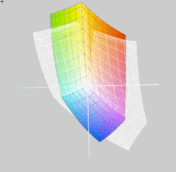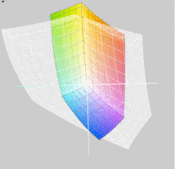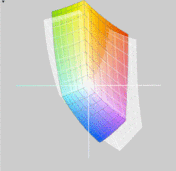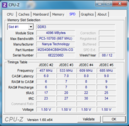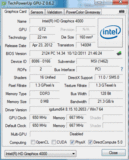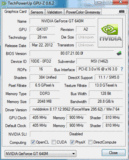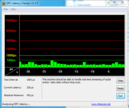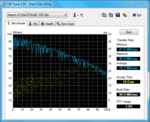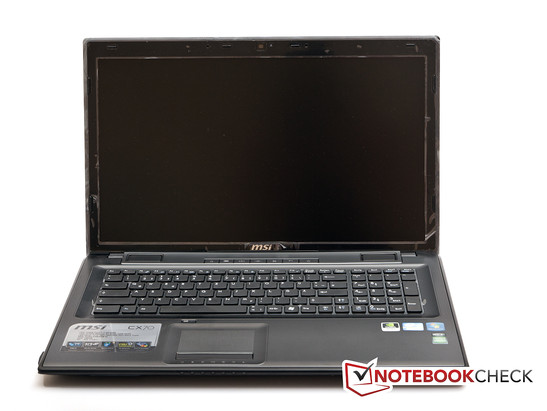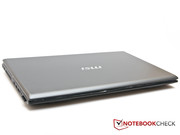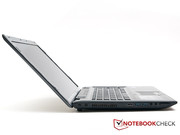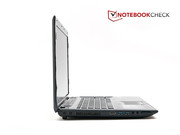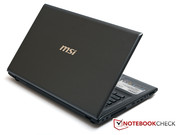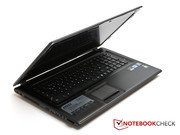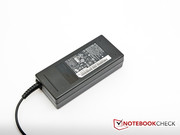Review MSI CX70-i789BW7H Notebook

We previously reviewed MSI's GT70 and GE70 (i5/i7) notebooks. The CX70 joins the stable of MSI offerings that have the same form factor albeit priced slightly lower. Looking at the CX70's specifications, we ask ourselves where it differs from the GE70. Both versions feature an i7 processor and look almost identical at first glance. We only notice differences when we look closer. The CX70 is not equipped with the GE70's very good, matte full HD screen and details of the case have been modified. Nevertheless, both are based on the same basic unit. MSI positions the CX70 in the multimedia notebook category, whereas the GE70 is labeled as a gaming notebook. We will find out how the CX70 fares, particularly in comparison with the GE70, in our review.
Case
When looking at just the exterior, it is immediately clear that the CX70 and GE70 are both based on the same case. However, a few elements have been modified on the CX70. For example, the notebook has considerably fewer glossy surfaces. The display lid's finish is different and is no longer as susceptible to dust and fingerprints. Even the wrist rest has been provided with a different finish and is more resistant to grime. The other parts are basically unchanged. A glossy frame encloses the matte screen and the keyboard plate is found to have the same finish. In our opinion, the modifications are definitely an improvement when compared with the GE70.
The case's stability has also been maintained. The wrist rest as well as the keyboard's bezel are, again, very rigid. However, the keyboard still yields under pressure, although it is no longer as severe as it was in our GE70 test sample. The lid can be twisted without much effort. Speaking of the display, it is held by two tight hinges, which cannot prevent teetering. Opening the notebook with one hand is also impossible.
Connectivity
The connectivity options mirror the GE70's. The small deviation is that both audio jacks are no longer gold-plated like in the GE70 notebook. To enhance the focus on multimedia even more, the CX70 features a BluRay drive. The GE70 had a DVD burner only.
Input Devices
Keyboard
The keyboard also seems to be exactly the same as in the GE70. However, there are no signs that the keyboard is designed by SteelSeries on the CX70. The keyboard has the same feel as the one in the GE70. We even liked the CX70's keyboard more than the one in the GE70 notebook in the practical test. It has a slightly more stable feel and does not clatter which is a welcome improvement. But, we do reiterate that there is room for improvement.
The bar above the keyboard has been modified slightly. The button that indicates which graphics card is enabled has been omitted. Instead, there is now an "Eco button" that does nothing but enables the mobile technologies and reduces the screen's brightness.
Touchpad
The touchpad is the same model that we tested in the GE70. Overall, we are quite satisfied with the 74mm x 43mm, dotted touchpad. It navigates accurately and reliably. However, a click was triggered occasionally while scrolling, selecting something on the screen. This was quite irritating.
Display
Unlike MSI's GE70, a slightly different screen is used in the CX70. The screen size and the display surface finish remains the same. However, the resolution is different. While a full HD screen with a resolution of 1920 x 1080 pixels is used in the GE70, the CX70 features a screen resolution of 1600 x 900 pixels (also known as the HD+ resolution).
| |||||||||||||||||||||||||
Brightness Distribution: 84 %
Center on Battery: 199 cd/m²
Contrast: 167:1 (Black: 1.19 cd/m²)
48.88% AdobeRGB 1998 (Argyll 3D)
65.7% sRGB (Argyll 3D)
52.2% Display P3 (Argyll 3D)
You discover more deviations from the GE70 build when the display characteristics are measured. The GE70's screen had an average brightness of 258.2cd/m2, which was good, but the CX70 merely achieves 190.4cd/m2. Even the CX70's maximum does not reach the GE70's average. The screen's illumination of 84% is also slightly below that of the GE70's, but is still good. Brightness deviations are not visible to the naked eye. Moreover, MSI does not reduce the brightness automatically on battery power. The black value of 1.19cd/m2 is too high. A rate less than 1.0 cd/m2 would have been better. Black objects in games and movies are affected by the high black value (which makes them look grayish) and the contrast takes a hit too. It only results in a poor 167:1 contrast ratio. The CX70 cannot completely cover the sRGB color spectrum although a large part is covered. AdobeRGB is covered even less. The GE70's screen was significantly superior here.
Nevertheless, MSI's CX70 fares quite well in outdoor use. Although the screen's brightness is not very high, the matte surface compensates for that to an extent.
The viewing angles of MSI's CX70 are acceptable. It is quite possible to stand in front of the notebook with several people without anyone experiencing image distortions. However, the image deteriorates quickly when the screen is tilted towards or away from the viewer. Compared with the GE70, the CX70 loses image quality a bit sooner with change in the vertical viewing angles.
Performance
The CX/70's hardware is almost the same as in the GE70 featuring an i7 processor that we have already reviewed. The differences are evident when you look closer. The first difference is found to be the GeForce GT 650M graphics card. While the GE70 uses the model with a GDDR5 memory, the CX70 only features the GT 640M model with DDR3 memory. The same goes for the hard disk. The hard disk spins at 7200 rpm in the GE70, but a 5400 rpm model is installed in the CX70.
Processor
MSI's CX70 features the same processor as that used in the GE70. More information about the Ivy Bridge processor can be found in the review of the GE70 or the article dedicated to the i7-3610QM.
To assess the CX70's performance better, we use the program Cinebench R10. In Cinebench R10 (64bit) single rendering, where only one processor core is evaluated, the CX70 achieves a score of 5655. The CX70 numbers are really good and even surpasses the GE70's 5577 points (3610QM, GT 650M). This difference is however very marginal and can be seen as a measuring tolerance. Other notebooks with the same processor, such as MSI's GT70 (3610QM, GTX 670M) with 5616 points, have scores in the same range.
The CX70 manages 21651 points in Cinebench R10 (64bit) multi-rendering, which evaluates all cores. Again, the CX70 achieves a good score. Compared with the other two MSI notebooks, the CX70 is again in the lead. The GE70 (3610QM, GT 650M) reaches 21339 points which is the lowest score of the three. The GT70 (3610QM, GTX 670M) manages 21361 points. The cheapest of the three notebooks has the best score in both benchmarks. However, the differences are hardly worth mentioning and can be neglected in practical use.
System Performance
We use PCMark Vantage to evaluate the system's performance. The CX70 achieves 8918 points in the PCMark Vantage benchmark, which is an average score. The GE70 (3610QM, GT 650M) has only a slight lead on the multimedia notebook with 9350 points. The GT70 (3610QM,GTX 670M) clearly leads with 15075 points. This is particularly due to the notebook's SSDs.
| PCMark Vantage Result | 8918 points | |
| PCMark 7 Score | 2470 points | |
Help | ||
Storage Devices
The hard disk is a standard model as found in the portfolio of virtually every hard disk manufacturer. Hitachi's Travelstar 5K750 HTS547575A9E384 has a (gross) capacity of 750GB at a speed of 5400 rpm. The benchmarks are middle of the pack and the HDD doesn’t stand out in any way. An average transfer rate of 72.2MB/s and an access time of 18 milliseconds are run of the mill.
Graphics Card
Both graphics cards in the CX70 are very similar to those in the GE70. The integrated Intel HD Graphics 4000 takes care of less demanding tasks, such as Office and Internet surfing. Nvidia's GeForce GT 640M is responsible for tasks with higher performance requirements such as games and the like. One difference of Nvidia's GeForce GT 650M in MSI's GE70 is that the GT 650M features the faster GDDR5 RAM. The GT 640M in the CX70 only has DDR3 RAM. More information about the GeForce GT 640M can be found in the corresponding article.
We rely on scores from 3DMark 06 to assess the graphics' performance. The CX70 achieves a score of 12545 points here. The performance cannot be compared to the other notebooks as both feature GPUs with much superior hardware. The GT 640M graphics card does not stand a chance against the GT 650M or GTX 670M. MSI's GE70 (3610QM, GT 650M) manages a score of 14408 points and is consequently about 15 percent faster than the CX70. The GT70 (3610QM, GTX 670M) clearly breaks away with 19519 points. It is over 50 percent faster than the CX70.
| 3DMark 06 Standard Score | 12545 points | |
| 3DMark Vantage P Result | 7747 points | |
Help | ||
Gaming Performance
The games that we tested on MSI's CX70 ran satisfactorily. Although the notebook had a bit of a hard time with newer titles, the gaming power is sufficient for casual gamers. Again, it is too bad that the notebook does not have a full HD screen and that you will have to use an external monitor for the games you prefer to play at this resolution. Compared with the GE70, the CX70 lags behind slightly. The GE70's superior graphics card stands out here. Other games tested on the CX70's graphics card can be found in our extensive gaming list.
| low | med. | high | ultra | |
|---|---|---|---|---|
| CoD Modern Warfare 2 (2009) | 100 | 56 | ||
| Battlefield: Bad Company 2 (2010) | 46 | 31 | ||
| Deus Ex Human Revolution (2011) | 59 | 57 | 23 | |
| Battlefield 3 (2011) | 48 | 32 | 25 | |
| The Elder Scrolls V: Skyrim (2011) | 58 | 45 | 32 |
Emissions
System Noise
MSI's CX70 is a quiet machine when idling. Except for the hard disk's noise, it is hardly audible with a measurement of 31.6dB (A). This is because the cooling system is shut off completely. However, the cooling system is occasionally activated for a short period and the noise increases to 38.9dB (A). The noise climbs to 37.6dB (A) - 45.7dB (A) under higher loads. On average, it is a bit quieter than the GE70 with the i7, but there are no notable differences during load.
Noise level
| Idle |
| 31.6 / 35.5 / 38.9 dB(A) |
| HDD |
| 33.7 dB(A) |
| DVD |
| 35.1 / dB(A) |
| Load |
| 37.6 / 45.7 dB(A) |
 | ||
30 dB silent 40 dB(A) audible 50 dB(A) loud |
||
min: | ||
Temperature
MSI's CX70 gets warm, very warm. The notebook's hottest spot reached 56.6ºC during full load conditions. It is a few degrees warmer than MSI's GE70 with an i7 processor. However, we have to point out that the GE70 is a gaming notebook and the CX70 has been declared a multimedia notebook. The keyboard area at the top also gets extremely warm with temperatures reaching up to 51ºC. The wrist rest temperature stays within an acceptable range of up to a maximum of 43ºC.
On the other hand, the notebook achieves very good numbers at idle. The maximum temperature at the bottom is 34.1ºC and only 32.3ºC at the top. Consequently, everything is within an acceptable range here. The wrist rest reaches a temperature of roughly 30ºC.
MSI's CX70 showed very disappointing numbers in our stress test using Prime95 and FurMark. The CPU started to throttle after a period of stress testing. It simply shuts off when we let the notebook continue to run the benchmarks. It shut down after about 2.5 hours on battery power and the notebook turned off sooner on AC mode. As in the i7 GE70, MSI apparently has problems with heat dissipation which could be attributed to poor cooling design. The GE70 shuts off after a while when running the same benchmarks. The CX70's temperature skyrockets and reaches 80ºC after roughly one minute. The system still runs properly at this time. Turbo Boost works and there is no throttling. The tool, Hardware Monitor, records temperatures of 98ºC after just 8 minutes. 100ºC is reached after 15 minutes and the CPU throttles.
However, we have to say that these types of workloads in our tests will never be reached in reality. Should the notebook ever be loaded to this extent in games or other programs, it would not be for such long periods. We tested both Deus EX Human Revolution and Battlefield 3 over a longer period and throttling did not occur.
(-) The maximum temperature on the upper side is 51 °C / 124 F, compared to the average of 40.4 °C / 105 F, ranging from 21.2 to 68.8 °C for the class Gaming.
(-) The bottom heats up to a maximum of 56.6 °C / 134 F, compared to the average of 43.3 °C / 110 F
(+) In idle usage, the average temperature for the upper side is 30.3 °C / 87 F, compared to the device average of 33.9 °C / 93 F.
(-) The palmrests and touchpad can get very hot to the touch with a maximum of 43 °C / 109.4 F.
(-) The average temperature of the palmrest area of similar devices was 28.8 °C / 83.8 F (-14.2 °C / -25.6 F).
Speakers
The same speaker setup as in the GE70 is used. Two speakers on the notebook's top and two on the bottom output good sound. Although the sound system cannot compete with a system with a subwoofer included, the CX70's sound is superior to most standard sound systems found in other notebooks.
Battery Life
Power Consumption
MSI gives the CX70 an energy savings button. The underlying functions are basically just disabling wifi, Bluetooth and webcam, and to dim the screen. The CX70 consumes 10.8 - 14.3W when idling. The processor's and graphics card's power savings mechanisms work perfectly and help the notebook reach these good rates. The values increase greatly during load as expected, and reach 75.3 - 109.6W. Compared with the GE70, the CX70's power consumption is a bit lower than the GE70's, which is likely due to the weaker graphics card. However, you will have to be careful with the CX70's maximum power consumption. The notebook started to throttle at 79.3W in our test. It was close to shutting down at 109.6W.
| Off / Standby | |
| Idle | |
| Load |
|
Key:
min: | |
The CX70's battery lasts for 4 hours and 48 minutes in idle and low load conditions. We determined these rates using the BatteryEater program. The Reader's test is used for determining the maximum battery runtime. The battery only lasts for 49 minutes when the BatteryEater's Classic test was run. If you want to watch a movie or DVD on the go, you have about 2 hours and 31 minutes of run time.
Verdict
MSI's CX70 gives us a good impression. However, it has some major drawbacks. The high temperature development and the processor's throttling is a problem that MSI definitely has to work on. Moreover, there is serious competition from MSI's own stable. MSI created a well-equipped notebook in terms of hardware, which features a much better screen with the GE70.
The CX70 scores with its BluRay drive and less obtrusive design. MSI restrains itself here and does not use as much glossy plastic. The CX70 provides good performance in both applications and games, owing to state-of-the-art hardware. We could render all games we tested satisfactorily. Nevertheless, you should carefully consider if it is ultimately to be the CX70 or the GX70. The surcharge compared to the GE70 is low enough to ignore buying the CX70.