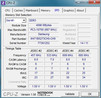Review Lenovo ThinkPad Edge E420s Notebook

Lenovo introduced this year's new lineup at the Consumer Electronic Show 2011 (CES). Apart from the larger ThinkPad Edge E520, the ThinkPad Edge E420s with a glossy display, which we have in review, is offered. There is also an alternative (E420) with a matt screen and other features, which isn't intended to appear in Germany as yet. The device is supposed to convince with the latest hardware from Intel and AMD in addition to the familiar design line in basic black.
In our case, an Intel Core i5-2410M dual core processor, a 4 GB RAM, a 320 GB hard disk and the new AMD Radeon HD 6630M with a 1 GB DDR3 memory are inside the case. A great novelty is the automatic graphics switching, AMD Switchable Graphics. Until now, switching was only manually possible by AMD and Nvidia was a step ahead with its Optimus technology. Besides this mainstream configuration, there is also an entry level model with an Intel i3-2310M and incorporated CPU graphics, as well as a top model with a solid state drive and UMTS module available.
The Lenovo ThinkPad Edge E420s-NWD4NGE is currently priced at about 950 euros via the Internet and is thus in an upper range. In comparison, the other models cost 740 euros (entry) or 1180 euros (high-end) including added value tax.
Case
The ThinkPad's virtually famous case presents itself in a basic, matt black. In contrast to the ThinkPad Edge 15, the new E series looks more up to date and moves, even if only slightly, outside of the familiar line. The best example for this is the decorative metal strips that run around the case. They were usually matt and made of plastic in the past. All surfaces are still made with the haptically pleasant and velvety soft touch texture, which is however fairly susceptible for grease stains and dust. The workmanship basically makes a high-end impression and weak points were avoided by using a slot-in drive and omitting a maintenance cover. Another optical advantage is the lack of status LEDs. Merely the ThinkPad logo's dot over the "i" is illuminated in red during operation.
The interior serves with a standard layout, a revised touchpad and a plate in front of the screen. The latter dominates the image, but doesn't really want to fit into the envisioned picture of a ThinkPad. Lenovo calls the plate "Infinity Glass", whereas it's rather more a thin plastic cover. The base unit's stability hardly leaves anything to be desired and it only yields marginally under high pressure. The keyboard's bed also doesn't budge under pressure. The display lid can't convince in this test. The visible wave development and an audible creaking from the parts are striking. Moreover, pressure marks due to the lid's and "plate's" lack of stability turn up, but they fortunately also disappear again on their own.
At first glance, the laptop bids high-end metal hinges since the opening angle of 185 degrees is also wide as usual and more than sufficient. When looking and listening closer, a clear teetering and annoying noise is noticed adversely every time the position is changed. You can expect more for about 1000 euros. Because the battery is in the front, you can open the display lid single-handedly.
After removing two marked screws on the bottom, the entire keyboard can be pushed towards the back and thus allows access to the components. The empty slot for additional two or four DDR3 RAMs is important here. The memory medium is located at the side and can be reached even without taking the keyboard apart.
Connectivity
The E420s has modern interfaces in an acceptable scope despite its slim build. The left case side has a slot-in DVD drive (with eject button) besides a 4in1 cardreader, which can process the standard formats. The other side accommodates two USB 2.0 ports, a HDMI out with 1.4a support (3D, 1080p, high speed Ethernet) and an audio socket. This solution is space saving and combines the headphone-out with the microphone-in in one socket. Unfortunately, Lenovo doesn't seize the opportunity to build in a USB 3.0, even if the yellow colored connection might indicate such an interface. Moreover, charging peripherals is also not possible in a deactivated state.
On the rear there are more ports because of the built-in battery and the hinges. The RJ45 network socket and the analog video out are agreeably supported by an eSATA/USB 2.0 combo. An external hard disk with a high speed can be connected to this, for example. Overall, an acceptable performance, whereas we miss USB 3.0 for perfection. Additionally, more ports could have been placed in the rear. The lack of a docking port is also noticed, but it has likely been left out deliberately for product strategic reasons.
Communication
The communication options have a sound scope ex-factory and the latest standard is available. Besides a gigabit Ethernet via a controller from Realtek, there is also an Intel WiFi Link 1000 BGN adapter installed, which supports WLAN standard 802.11 b/g/n and Bluetooth 3.0 +HS. The top model goes a step further with an integrated 3G UMTS module. The less expensive devices without this extra have a SIM slot, but the mini PCIe slot is empty and the necessary antennas aren't installed. Thus, it's not possible to retrofit this option.
Supplies
Lenovo proves to be scanty in the original scope of delivery. There is only the 90 watt adapter with power cable (cable length: 190 + 90 centimeters) and a manual, besides the included device. A partition on the hard disk serves as the recovery medium and can be accessed during booting. Other accessories have to be bought subsequently. In regards to software, Lenovo provides the usual standard, including Microsoft Office 2010 Starter. The installation is agreeably not overfilled with bloatware.
Warranty
Alike other cheaper devices from the B2B sector, the ThinkPad Edge only comes with a 12 month warranty ex-factory. Moreover, it is a bring-in service where the user has to send in the device. There is an extension with an extensive service of up to 48 months available. However, this upgrade costs about 200 euros.
Input Devices
Keyboard
Lenovo doesn't make any compromises in regard to the keyboard and relies on the tried and tested chiclet style layout. It is also used in the ThinkPad Edge 13 and Edge 15 laptops. The keyboard, including its high-gloss surfaces, merges well into the overall image optically and the typing feel makes a good impression. The pressure point is palpable and the key drop is short, whereas the clearly protruding keys and the concave form will remain to be a matter of taste.
The keys have a pleasant size of 16x16 millimeters and fast typists will quickly get used to the key field. The arrow keys turn out fairly small, whereas gamers likely won't be interested in this device. A nice feature is the scroll buttons above the arrow keys. Lenovo has used this constricted room sensibly. The FN functions are in the uppermost key row and are enabled ex-factory. Thus, the function key has to be pressed for using the rather poorly legible F keys.
Touchpad
In contrast to the above mentioned comparison devices, the new series has a revised touchpad. The lower mouse replacement keys look like they've been removed and as if the diagonal has been increased to 11 centimeters (dimensions: 102x61 millimeters). These keys are now directly below the touchpad. About two thirds of the surface therefore serves as large left mouse keys. As known from other laptops, the right mouse key is in the lower right corner. Basically, the input device is convincing due to its slightly roughened and very pleasant surface, which can be used to navigate fast and precisely. Operating it via multi-touch gestures and the standard (hidden) scroll bars is possible.
The E420s has the typical red rubber capped trackpoint, including mouse keys, as another operating element. A few users love working with it, others have problems with its use. It is a quite practical feature with a bit of practice and has proved itself over the years. In the meantime, it has also been copied by other manufacturers.
Display
After the display has failed us in terms of stability, we now want to look at the hard facts. With a size of 14 inches (35.5 centimeter diagonal), the screen has a native resolution of 1366x768 pixels in a 16:9 format. It also has a high-gloss surface that is created by a plate in front of the screen. Windows 7 doesn't offer any higher resolution levels and an external monitor would be the best solution. The picture quality could convince with a perfect picture via VGA (analog) and HDMI (1.4a) in a resolution of 1920x1080 pixels (60 Hz, Full HD, 1080p). However, a few modifications had to be made depending on the device. The 1.3 megapixel webcam located above the display takes sufficiently good pictures for simple conversation via Skype. A difference to higher quality alternatives with two and more pixels is visible, though.
The rates measured with our tool, Gossen Mavo Monitor, isn't particularly convincing despite the LED illumination. The maximum brightness of 177 cd/m2 is in the broad midfield of cheap standard screens (model: AUO B140XW03 V1) and can't keep up with the more professional ThinkPads. In comparison to the ThinkPad Edge 15, Lenovo has made improvements in the illumination and supplies an even illumination of the entire surface with 90 percent.
| |||||||||||||||||||||||||
Brightness Distribution: 90 %
Center on Battery: 163 cd/m²
Contrast: 143:1 (Black: 1.22 cd/m²)
40.78% AdobeRGB 1998 (Argyll 3D)
57.8% sRGB (Argyll 3D)
39.2% Display P3 (Argyll 3D)
The given contrast of 143:1 is regrettably not very high and is, alike the black value of 1.22 cd/m2, in the expected midfield. For one thing, it restricts outdoor use and for another, pure black looks a bit grayish. A better contrast and black value would pay off in movie rendering, for example.
The ThinkPad Edge E420s doesn't come close to covering the frequently used sRGB color spectrum and thus the display isn't suitable for professional users (picture editing).
Lenovo's laptop doesn't have the best requirements for outdoor use. Working is almost impossible in both direct as well as indirect light, respectively sunlight. The reflections from the glossy surface and the average rates speak for a permanent desktop use. Lenovo showed an alternative with a matt display, the E420 without an "s". However, it is not yet intended to come to Germany. The altering announcements about the availability of a few devices through Facebook weren't exactly helpful for this.
The last point is the assessment of the screen's viewing angle stability. Horizontal rendering is stable even in a narrow angle of about 140 degrees. However, daily use is affected by the reflections. The picture inverts due to a fading contrast fairly fast on the vertical plane and the colors bleach visibly. Then again, an intense lighting up of the reference picture is noticed in a closing movement.
Performance
The latest hardware shouldn't be omitted in a newly released notebook of 2011. Lenovo also relies on the Intel Sandy Bridge CPUs and a matching graphics. Depending on the model, the ThinkPad Edge is equipped with either the entry level CPU, Intel Core i3-2310M, or the stronger Intel Core i5-2410M. We've tested the latter with a clock rate of 2.3 GHz and a 3 MB L3 cache. The processor is a favored component for multimedia notebooks due to the Hyper Threading technology (2 cores, 4 threads) and a maximum clock rate of 2.9 GHz via Turbo Boost 2.0.
A real novelty for the graphics field, which only few laptops have to offer, is onboard. Besides the processor graphics, Intel GMA HD 3000, a stronger AMD Radeon HD 6630M GPU with a 1 GB DDR3 VRAM is installed. The graphics made in a 40 nanometer structure width places itself in the current midrange due to a core clock of 485 MHz, a slow 128 bit memory bus, as well as DirectX 11 and Shader support. In addition to this graphics, the automatic graphics switching from AMD, called Switchable Graphics, is integrated into this device. Alike the Optimus technology from Nvidia, the graphics usage behavior can be set via the included software (Catalyst Control Center – abbreviated "CCC"). More details can be found in the review of the Dell Vostro 3550 until now. A dedicated article of this new technology will follow shortly.
A 4 GB DDR3 RAM with a clock rate of 1333 MHz and a 2.5 inch hard disk also belong to the configuration of the model, E420s-NWD4NGE. The RAM from Hynix (Hyundai Electronics) has been place-savingly soldered to the motherboard. Thus, a maximum of 8 GB can be used via an empty bank. Upgrading presented no problems in a functionality test with a RAM from OCZ (model: OCZ3M13334G).
CPU Performance
The Core i5-2410M is one of Intel's new midrange CPUs that has also found a new home in the Acer Aspire 5830TG, MSI CX640 and Sony VAIO VPC-CA1S1E laptops, among others. The E420s' achieved good 9788 points in Cinebench R10's multi thread calculation and is thus in the upper midfield of our database. The Intel Core i7-2620M, as the dual core top model, supplies a performance leap of 13.2 percent (1129 points, Schenker XMG A501). However, it is not available for this notebook. In comparison to that, the Intel Core i3-2310M, without Turbo Boost, lags behind by 23.4 percent with 7495 points (Dell Vostro 3750). ). The difference between the 32 and 64 bit application of the same benchmark is also striking and worth mentioning. The difference is 19.5 percent (7881 to 9788 points).
The newer Cinebench R11.5 and its CPU benchmark provide a similar result. In the same reference notebooks, the achieved results of 2.59 points is 10.7 percent behind the i7-2620M (2.9 points) and 22.8 percent (2.0 points) in front of the smaller Intel Core i3-2310M CPU, which are still quite fast.
| PCMark Vantage Result | 6556 points | |
Help | ||
GPU Performance
The AMD Radeon HD 6630M's performance is very impressive in the synthetic gaming benchmarks. 6432 points are possible in the 3DMark06 from Futuremark, and places itself in the midfield. The GeForce GT 425M from Nvidia, along with older CPUs move on the same level. The GeForce GT 525M from the new generation is faster with 7089 points (+9.3 points, Dell Vostro 3750). In comparison to that, the midrange is currently dominated by the even faster Nvidia GeForce GT 540M. Its performance gain is about 20 percent (7849 points, Schenker XMG A501).
The 6630M reaches an acceptable 863 points in the GPU benchmark from the latest 3DMark 11 and places itself in the lower third of our comparison database. The GeForce GT 540M in Acer's Aspire TimelineX 4830TG only scores marginally better and can't keep the lead. The AMD Radeon HD 6650M, for example, is one performance rank higher with a score of 1013 points (+14.8 percent).
System Performance
PCMark Vantage, as a system benchmark, can be used for a small summary. The achieved 6556 points speak for a good performance out of the midrange. A comparable configuration with the stronger GT 540M is the Acer Aspire TimelineX 5830TG, whereas there is only a slight difference. A cutting edge solid state drive can provide for a huge increase in points.
| 3DMark 03 Standard | 14339 points | |
| 3DMark 05 Standard | 12195 points | |
| 3DMark 06 Standard Score | 6432 points | |
| 3DMark Vantage P Result | 3650 points | |
| 3DMark 11 Performance | 970 points | |
Help | ||
Lenovo uses a slim Seagate Momentus Thin with a construction height of 7 millimeters for the hard disk. A drawback of this solution is the restricted availability of stronger alternatives. The HDD's performance doesn't have to hide with a maximum transfer rate of 107.1 MB per second the in HDTune Pro benchmark. The access rates are also on average. Intel's SSD series 510, or the OCZ Vertex 3 as a modern solid state drive unfortunately doesn't fit into the HDD slot.
Gaming Verdict
The AMD Radeon HD 6630M celebrated its debut in the review of the Dell Vostro 3550 by us. After a few tests, it also gets obvious in this review that this GPU is aimed at casual gamers who don't have a very high demand. However, even newer games can be played in medium pre-settings with cutbacks in resolution and picture quality (AA & AF). The native resolution of 1366x768 pixels is as far as it goes in most cases concerning resolution. Gaming in Full HD (1920x1080 pixels) with the according pre-setting is not possible due to the low frame rates. The majority of office notebooks don't score as good as the ThinkPad Edge E420s, though.
| low | med. | high | ultra | |
|---|---|---|---|---|
| World of Warcraft (2005) | 160.7 | 132 | 43.4 | |
| World in Conflict - Benchmark (2007) | 112 | 50 | 34 | 12 |
| Battlefield: Bad Company 2 (2010) | 52.2 | 40.9 | 28.2 | 13.9 |
| StarCraft 2 (2010) | 133.5 | 45.6 | 30.4 | 19.2 |
| Mafia 2 (2010) | 49.6 | 40 | 34.1 | 20.4 |
| Crysis 2 (2011) | 51.1 | 34 | 25.5 | 8.9 |
Geräuschemissionen
Emissions
System Noise
Besides the hard disk, the fan is mainly responsible for noise development inside the case. The notebook is hardly audible with a maximum of 32.9 dB(A) in idle and the fan is partly inactive. This point is important for many who buy such a notebook because it's to be used in the library or in the lecture. In opposition to that, we can determine about 40 dB(A) while rendering a DVD, respectively during load and the device can no longer be ignored. However, the noise level of 35 dB(A) is still acceptable in routine load without our stress test programs, Prime95 and inserted DVD.
Noise level
| Idle |
| 30.6 / 32.7 / 32.9 dB(A) |
| HDD |
| 31.2 dB(A) |
| DVD |
| 40 / dB(A) |
| Load |
| 35 / 39.1 dB(A) |
 | ||
30 dB silent 40 dB(A) audible 50 dB(A) loud |
||
min: | ||
Temperature
The most important components are cooled by a copper heatpipe. The case exteriors convince in idle mode with pleasantly tempered surfaces, despite the slowly rotating fan. The waste heat rises during load and the temperature increase of the heat sink is very evident in the diagram. The maximum rate of 34.8 degrees Celsius develops on the bottom, whereas the soft touch surfaces balance out the heat well.
(+) The maximum temperature on the upper side is 33.6 °C / 92 F, compared to the average of 34.3 °C / 94 F, ranging from 21.2 to 62.5 °C for the class Office.
(+) The bottom heats up to a maximum of 34.8 °C / 95 F, compared to the average of 36.8 °C / 98 F
(+) In idle usage, the average temperature for the upper side is 22.8 °C / 73 F, compared to the device average of 29.5 °C / 85 F.
(+) The palmrests and touchpad are cooler than skin temperature with a maximum of 27.9 °C / 82.2 F and are therefore cool to the touch.
(±) The average temperature of the palmrest area of similar devices was 27.5 °C / 81.5 F (-0.4 °C / -0.7 F).
Speakers
Two stereo lspeakers have been placed underneath a narrow bar above the keyboard. They bid the usual sound. The trebles are too dominant and the deep pitches and midranges aren't developed, respectively don't exist at all. The volume can be precisely set in 50 levels, whereas there is a distortion audible in the upper third during rendering. A better result can be achieved via external devices. Both the 3.5 mm jack, as well as the more modern HDMI out can convince in playback.
Battery Life
In our opinion, Lenovo takes a step in the wrong direction with the ThinkPad Edge E420s in terms of battery life. The energy storage unit is now built in and only supplies 4 cells with a capacity of 50 watt hours. The user can't replace the battery. The higher priced devices of Lenovo's L and T series have a better solution for this issue. An example would be the latest Lenovo ThinkPad T420.
We read out the minimum battery life with the tool, BatteryEater Classic Test. Among other things, an Open GL calculation is executed and the maximum display brightness, the WLAN module and the dedicated AMD graphics are enabled. The whole capacity is used up after short 72 minutes and a power outlet shouldn't be too far away. The contrasting assessment, with minimum display brightness, disabled WLAN and enabled processor graphics, is given by the Reader's Test of our benchmark program. The runtime of 7 hours and 42 minutes is acceptable, whereas a lot more would be possible with the new Sandy Bridge CPUs.
Due to the glossy display and the minimum brightness, the latter scenario hardly corresponds to routine use, though. Good four and a half hours remain on average with a pleasant brightness and enabled WLAN adapter (assessment: surfing via WLAN). The battery life is shorter when playing a DVD, but is long enough for two movies with a standard runtime.
The given battery runtimes can be understood with a look at the consumption rates. The system consumes between 6.4 and 10.9 watts without load and is thus on a very efficient level. The consumption during load is also acceptable with a maximum of 50.3 watts and is within limits. There aren't any problems seen in the power adapter's facility because it can provide a capacity of 90 watts and therefore still has reserves.
| Off / Standby | |
| Idle | |
| Load |
|
Key:
min: | |
Verdict
According to Lenovo, the Lenovo ThinkPad Edge E420s office laptop is supposed to especially appeal to small business. However, we can't really imagine the 14 inch notebook, with a native resolution of 1366x768 pixels and the display's high-gloss surface, in office routine. The image of an office laptop for private users, which falls back on tried and tested key points of professional devices and offers an elegant design, is sooner the case.
The pleasant soft touch surfaces, the case's stability and the input devices are important criteria here. The installed display reaps criticism: the not really appropriate "plate" on its front, this construction's lack of stability and the hinges that make a cheap impression. The available interfaces and communication options comply with the standard, whereas eSATA is a practical feature. We only missed USB 3.0 on the case's sides.
The E420s can collect further bonus points due to the newest hardware. The midrange CPU, Intel Core i5-2410M, together with the AMD Radeon HD 6630M provides a balanced bundle that is now finished off by an automatic graphics switching for AMD GPUs (Switchable Graphics). Unfortunately, the choice of alternative, fast 2.5 inch hard disks with a construction height of 7 millimeters is fairly scarce.
The test configuration's emissions are within an acceptable range for a consumer notebook, despite the fact that the noise during the stress test and while rendering a DVD are increased. The battery life is acceptable on the whole, but the built-in battery with only 4 cells is a clear minus point for the notebook's mobility.
The Lenovo ThinkPad Edge E420s-NWD4NGE offers a few plus points, which let it stand out from the mass, for a price of about 1000 euros. But it also has a few flaws that actually shouldn't exist.