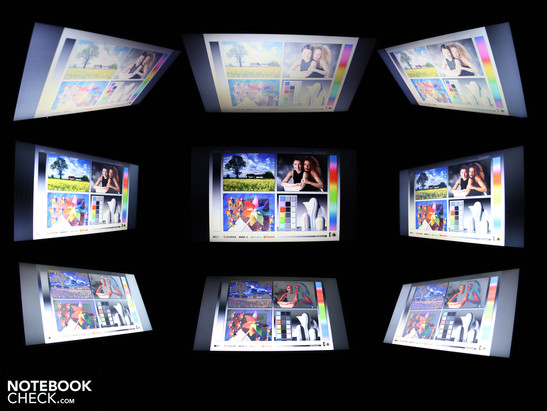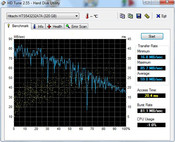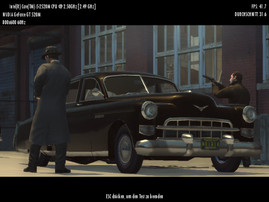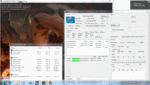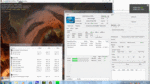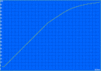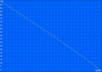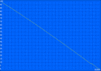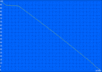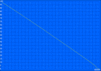Review Samsung QX412-S01DE Notebook

Samsung's 13.3-incher QX310 managed a solid B-grade with 84 percent in our review from December 2010. Equipped with an i5-460M (NP-QX310-S02DE) CPU along with the decrepit DirectX-10 Geforce 310M (Optimus) graphics, very good performance was possible (only not for gaming).
Word that the Sandy-Bridge mobile processors were soon to arrive likely prevented some buyers from a quick purchase. Standing now at the starting line is its quasi-successor, the 14" QX412, which imitates it visually and seeks to iron out many of its little sister's shortcomings.
Has Samsung done away with the overly-dark display of the QX310? Is the absence of USB 3.0 a thing of the past? Does the keyboard offer better feedback? Find out the answers to all of these questions in this review.
Case
Not much has actually changed: The 13.3-incher (QX310 and 14-incher QX412) are as alike as two peas in a pod. But, not entirely; our current tester has an anthracite-coloured lid, though the material is identical. The matte or lustrous surfaces are suitable for the work place whilst still being upscale.
The QX412 is no lightweight with its 2,719 grams plus 361 gram power pack. The integrated accumulator with 65 watt hours makes up a large part of the weight. This is only removable by completely dismantling the notebook.
The hinges hold the lid tautly and don't allow it to teeter. The maximum opening angle of around 135 degrees is enough for use on ones lap. When opening the taught hinges, the base unit remains set on the table due to its heavy weight (battery), meaning then that only one hand is needed.
However, with two hands we were able to twist the base unit significantly. Nothing has improved here when compared to the 13.3-incher. The lower, homogeneous surfaces are less stable than they might seems. Applying pressure to the optical driver and on the service flap cause it to dent significantly. Under the flap is the 2.5" hard drive and the DDR3 RAM-module (one plug, 2 GB soldered securely).
The palms rest and touchpad are stable. It takes a great deal of force above the optical driver to provoke any give. Hands rest on the wide and always cool surfaces and don't leave any fingerprints. But such do tend to stick to the black lid.
Connectivity
There are only three USB ports on the QX412, though two of those are the 3.0 type. Fast external hard drives can be connected here, but of course "old" USB 2.0 devices can be hooked up as well. They, together with the HDMI, are situated to the right under the flap. E-SATA and ExpressCard34/54 didn't manage to find a spot due to the limited space availability.
The positioning counteracts cable-chaos on a desk. The bulkiest cable (HDMI, VGA, Ethernet) are found far back and to the left. There isn't a docking port on the QX412. If necessary, there is a USB-port replicator option which is also available with Ethernet, VGA- and an HDMI-port.
The Fast Start technology minimizes the waiting times when loading the system to just a few seconds. Samsung makes full use of the sleep mode for this. Within the wink of an eye, the notebook wakes up from standby and shows us the last status of the desktop (at most, two seconds). The QX412 must remain connected to a power source in standby mode (just like any other device). But due to the integrated battery, that may seem difficult.
Communication
In addition to WLAN-Draft-N (Broadcom 802.11n), the QX412 houses further radio technologies like Bluetooth 3.0+HS. The Realtek Gigabit Ethernet controller can transfer data to the main network with the utmost speed. An integrated 3G-module for mobile internet access would have been the jewel in the crown and would have fit within the 1,000 Euro price range.
Accessories
A recovery medium for Windows 7 Professional (64Bit) is included. Buyers who want to burn a copy of their hard drive after first viewing it will find support in the Samsung Recovery Solution 5. The Samsung Tools include chargeable USB (charge mobile on the USB), Easy File Share (access to data on other PCs), Easy Network Manager (set-up a WLAN location) or the Samsung Update Plus (driver updates). We like the Battery Life Extender, which limits the loading of the battery to 80 percent. With such an integrated and fixed battery in a high-end device, one is keen to ensure the long life of the battery.
Warranty
The manufacturer's warranty covers 24 months (incl. on-site collection service). Samsung offers an at-charge extension to the standard warranty with Warranty-Plus. For around 50 Euros, the warranty period is extended by 12 months.
Input Devices
Keyboard
The keys are set in a matte-silver aluminium surrounding. This recess extends over to a soft slope in the palm rests. When pressed (clear stroke), the keys sit evenly with the silver surfaces. This makes cleaning easier.
Since it does without a numeric keypad, the layout is quite generous. We could type immediately and energetically on the well-arranged keys. The key stroke is clear and the stop is almost hard. The key bed sits completely secure and can only be dented slightly by applying a great deal of pressure on the DVD driver area. But it doesn't result in a rickety typing feel in this position. However, the unclear pressure points remain a shortcoming of the otherwise successful input devices.
Touchpad
The mouse pad is the once-rare Synaptics ClickPad V8.0 first found on the Samsung 900X3A. Like on the Apple touchpad, there are no visible right/left mouse keys, but rather a "left mouse key" under the entire surface. The pad surface is depressed one millimeter and produces a mouse click. Scrolling up and tapping with the finger are of course still possible.
Differently than on the MacBooks there is also a right and a left mouse key in the area out front. The key stroke here is rather short (one millimeter), but the lightness and the clear pressure points are fun and allow for fast working. The key stop is solid.
The multi-touch pad has an exceptionally large and sensitive surface which trumps the pads found on most 17-inchers. A one-finger scroll bar can still be activated. Good gliding characteristics round off the ClickPad.
Display
The reflective LED display (type LTN140AT21801) has a resolution of 1,366 x 768 pixels (16:9). It is the same display type as on the 13.3" QX310 (LTN133AT21001). But the WXGA resolution is still standard for 14.1-inchers. The measured black level was at 2.04 cd/m², which brings with it a very poor contrast of 129:1. Because of this, black doesn't appear deep black, but has rather a gray sheen to it.
The Edge-to-Edge display design means: A transparent, hard plastic pane lies flush over a TFT display and frame. This is intended primarily for looks, but also acts to stabilize the lid and protect the display. Under the plastic pane is around two millimeters of air (impressible).
The colour space hasn't improved compared to its 13" QX310 sister. It is far removed from the much-used Adobe RGB 1998 (t), and the same goes for sRGB (t). As a comparison there is the good consumer display of the Vaio EB4X FHD (t), which just barely misses the mark with sRGB.
| |||||||||||||||||||||||||
Brightness Distribution: 81 %
Center on Battery: 224 cd/m²
Contrast: 129:1 (Black: 2.04 cd/m²)
42.67% AdobeRGB 1998 (Argyll 3D)
61.6% sRGB (Argyll 3D)
41.28% Display P3 (Argyll 3D)
Samsung apparently reviewed the critique of the QX310's poor luminance. The background LEDs shine brighter and reach an average of 251 cd/m². That's 51 cd/m² more than the QX310 had. 150 cd/m² is enough for indoors, and the user will have to dim it accordingly. Is the brightness enough for use under sunlight?
The good level of brightness doesn't last long; namely, in battery operation the brightness is throttled back to 224 cd/m² (middle). This limits the energy use. Additionally: A really strong level of brightness is around 413 cd/m², as Samsung itself proves with the 900X3A Subnotebook. Those wanting to work under sunlight will be disappointed. Reflections of the surroundings are intensified by the plastic pane, and the luminance can't do anything to counter this.
In terms of its viewing angle stability, the QX412 comes out at a weak, low-cost standard, such as that commonly found with low-priced TN-panels. Vertically, ghost images appear already at 20 degrees. From right to left (horizontal), one's eye can only drift 45 degrees from the middle. Furthermore, the colours invert significantly. Samsung has shown with its 900X3A that this doesn't necessarily have to be the case.
Performance
We first encountered the Core i5-2520M (2x2.5 GHz) in the Vaio SB1 pre-production device. The turbo clocking is at 3.2 GHz, but can go even further with the Turbo 2.0 depending on the temperature (loading on a core, not 4 x > 3.2 GHz). The 2011er cores can raise the Turbo standard via "Dynamic Range @ Turbo Frequency Limits", so long as the cooling keeps it within the temperature limits.
The HD Graphics 3000 graphics chip in the processor (650-1300MHz) is combined with a Nvidia Geforce GT 520M. The automatic Nvidia Optimus GPU switching deactivates the GT 520M when not in use. The maximum energy use of the CPU (TDP) is at 35 watts (CPU + HD 3000 + memory controller).
The RAM capacity amounts to 4 GB. Two gigabytes are soldered, two gigabytes are stowed in the single RAM slot. The quiet Hitachi harddrive comprises a total of 320 GB.
How fast is the new i5-2520M (2.5Ghz) compared to the 2010 i5-generation? When computing with one core, it gets 5018 points (Cinebench R10 Single 64bit). A 2010er 460M (2.53 GHz, Turbo 2.8Ghz) comes out with 339 points (-22%) (ex. Acer Aspire 3820TG, 13.3"). An indication of Turbo Boost's impact are the 4870 points (-3%), which achieved the same 2520M-CPU in the Vaio SB1 .
Those who encode videos will profit from Multi-Threading with a higher clock rate. The i5-2520M (4 threads) gets 10161 points (Cinebench R10 multi 64bit). The 2010er i5-460M (4 threads) clearly looses: 8060 to 8342 points (ex.: Acer Aspire 5820TG).
| PCMark Vantage Result | 7031 points | |
Help | ||
The PCMark Vantage ended with 7031 points. That's quite a lot. Previously, most i5-460M-systems (same standard clock rate) got up to 6000 points Acer Aspire 3820TG-5464G75nks, so long as they were also equipped with HDD. While the HDD-sub score isn't particularly strong (3341 points), the Communications sub-score certainly is: 9291. Reason: The i5-2520M on our tester has the business functions Intel VT-d, Trusted Execution Technology and AES New Instructions (encryption).
| 3DMark 05 Standard | 9337 points | |
| 3DMark 06 Standard Score | 4736 points | |
| 3DMark Vantage P Result | 2264 points | |
| 3DMark 11 Performance | 571 points | |
Help | ||
The hard drive from the manufacturer Hitachi reads with 59 MB/s in the Sequential Read. The values of the Crystal Disk Mark generally always come out somewhat higher. Only fast 7,200 rpm hard drives get around 75 or 90 MB/s here. SSDs play in a whole different league (reading sequentially: from 150 MB/s and up).
The Nvidia GeForce GT 520M (1024 MB DDR3) is the weakest dedicated graphics card of the GeForce GT 500 series. It's based on the GT119 core with a 64 bit connection to the graphics memory (usual: 128 bit). The performance of the DirectX-11 GPU is slightly higher than the HD Graphics 3000, which is integrated into the i5-CPU (Optimus). As the driver support from Nvidia is better, one can still expect noticeably better gaming performance from the GT 520M. The 3DMark2006 resulted in 4736 points against 3941 points (GT 520M / HD 3000). In the 3DMark Vantage, the Geforce computes 14% faster than the HD graphics.
Compared to the current AMD entry-level GPU HD 6470M (-10%), the GT 520M appears to have an advantage in the 3DMark06. But our test games show an identical performance with medium details. With higher details, the HD 6470M (-5%) is at a disadvantage, though these resolutions are still not enough for fluid gaming.
| StarCraft 2 | |||
| Resolution | Settings | Value | |
| 1360x768 | high | 19.6 fps | |
| 1360x768 | medium | 28.8 fps | |
| 1024x768 | low | 149 fps | |
| Mafia 2 | |||
| Resolution | Settings | Value | |
| 1360x768 | high, 0xAA, 16xAF | 18.5 fps | |
| 1024x768 | medium, 0xAA, 8xAF | 24 fps | |
| 800x600 | low, 0xAA, 0xAF | 37.7 fps | |
Gaming Verdict
Current games shouldn't be on the wish lists of Samsung QX412 users. At best, these could only be played when DirectX11 details are turned off and with the lowest details and resolutions. Older games like Left 4 Dead, Trackmania Nations or World in Conflict are, however, playable in high and, where applicable, medium details. The difference in performance between the HD 3000 (IGP) and GT 520 was around approximately 20% in StarCraft 2, which answers the question of the GPU's usefulness. As long as buyers ask for "any dedicated" graphics with Radeon or Nvidia labels, manufacturers will continue to build in these small GPU classes.
| low | med. | high | ultra | |
|---|---|---|---|---|
| StarCraft 2 (2010) | 149 | 28.8 | 19.6 | |
| Mafia 2 (2010) | 37.7 | 24 | 18.5 |
Emissions
System Noise
Samsung notebooks are often exemplary in terms of their noise. The QX412 also keeps this motto alive. The level remains remarkably low, especially if silent mode is activated. This function limits the processor's speed to 0.8 GHz and turns off Turbo-Boost. The performance is of course much lower, but it's enough for office work or surfing the Web. When there is little to do, the fan shuts off temporarily in the silent mode. Even when its running at its lowest level, it remains inaudibly quiet at 30.4 dB(A).
The highest, though still constant volume of 39 dB(A) develops during the stress test (Furmark & Prime95). We could only provoke this maximum volume in the stress test, whereas the fan was only 35 dB(A) loud in other scenarios (ex. CPU-test). When silent mode was activated in the stress test, the level dips to 30.8 dB(A). This is only possible by throttling back the CPU. Heretically, one could say: The QX412 commands the kind of fan control that many would have hoped for from the Vaio SB1.
Noise level
| Idle |
| 30.3 / 30.4 / 30.4 dB(A) |
| HDD |
| 31.8 dB(A) |
| DVD |
| 32.7 / dB(A) |
| Load |
| 35.2 / 39.2 dB(A) |
 | ||
30 dB silent 40 dB(A) audible 50 dB(A) loud |
||
min: | ||
Temperature
The temperatures remain unremarkable. In normal operation when often at idle, neither the upper or underside heat up to more than 28 degrees. We chose the silent mode (inactive fan) for the idle temperature graphic. But the heat build-up within the chassis remained within limits.
We measured a maximum of 42 degrees on the underside in the stress test of the processor and Nvidia-GPU. But the average was only 29 degrees. During this the palm rests remained very cool at around 24 degrees. The temperature of the CPU rises to a maximum of 92 degrees in testing. Because Prime95 computes on all four threads, their clock rates were at 4 x 2494 MHz (Hyper Threading: 2+2 cores).
(+) The maximum temperature on the upper side is 37.2 °C / 99 F, compared to the average of 36.9 °C / 98 F, ranging from 21.1 to 71 °C for the class Multimedia.
(±) The bottom heats up to a maximum of 41.5 °C / 107 F, compared to the average of 39.2 °C / 103 F
(+) In idle usage, the average temperature for the upper side is 24.7 °C / 76 F, compared to the device average of 31.3 °C / 88 F.
(+) The palmrests and touchpad are cooler than skin temperature with a maximum of 26 °C / 78.8 F and are therefore cool to the touch.
(+) The average temperature of the palmrest area of similar devices was 28.7 °C / 83.7 F (+2.7 °C / 4.9 F).
Speakers
Both of the stereo speakers are located under the silver-gray moulding under the keyboard. Their sound emphasizes the mid-ranges and neglects highs and lows. Bass is absent all-together. The volume can be turned up all the way without any distortion, whereby of course the sound quality doesn't actually improve. We were pleased with the volume keys to the left above the keyboard.
Battery Life
The QX412 not only meets our expectations, it exceeds them. This is thanks on the one hand to the 65 watt hour battery (6 cells). On the other hand, the Nvidia Optimus turns off the dedicated GPU off all-together. It runs a full eight and a half hours (507 minutes) when surfing via WLAN. By comparison: QX310, 13.3-incher - 270 minutes).
Those looking to watch DVD-films while underway will get their money's worth with 353 minutes (5:53 hours). In terms of recharging after a mobile session the 80 watt power pack needs three hours. Only a netbook or a tablet could offer more mobility than this. If only it didn't have that reflective display.
You'd be right in guessing that based on the long runtimes, the OX412 will also have a low level of current consumption. With an at-idle energy use of only 6.8 watts, the 14-incher can almost stand up to netbooks. Even in the high-performance mode (no down clocking of the CPU, radio on, highest luminance), the multimeter only climbs to 10.8 watts. By comparison: The most frugal 14-incher up to now was the Acer Aspire 4810T with SU3500 single-core and 4500MHD IGP-graphics. Here the two measurements were at 6.5 and 11 watts respectively. But the Aspire is from 2009 and is considerably slower. A Sandy Bridge comparison would be the Lenovo ThinkPad T420 (i7-2620M). That's on the same par with 6.8 and 11.5 watts.
The maximum energy used during the stress test (Prime95 and Furmark) was 71 watts. If only the CPU is fully taxed, then the multimeter shows a current consumption of 51 watts. The 90 watt power pack is designed appropriately for the toughest demands.
| Off / Standby | |
| Idle | |
| Load |
|
Key:
min: | |
Verdict
The Samsung QX412 enters the uncommon realm of 14" notebooks by doing a lot, but not everything, right. With its powerful Intel Core i5-2520M (2x2.5 GHz), the user gets a fast computing core, and the entry-level GPU Nvidia Geforce GT 520M (1024MB) brings on board a bit of gaming support as well as some hardware assistance.
Yet none of this detracts from the battery life, quite the contrary. An impressive 8:27 hours of surfing via WLAN and 5:53 hours for DVD-films. Two features ensure for such low current consumption, especially at idle: Nvidia Optimus which switches off the Nvidia GT 520M and the adaptive performance metering of the Core i5-2520M's Turbo Boost 2.0 technology. Also important are the integrated battery with a large 65 watt hour capacity.
The praise continues in terms of its ergonomics. The case remains cool at all times and the fan never spins at an annoying loud level or switches off all-together. Thanks to Samsung's Silent mode, the 14-incher even remains whisper-quiet under load (incl. CPU throttling).
The high-quality aluminium surfaces are also advantages. The stability of the lid if very good. The base unit, however, is only marginally stiff. The keyboard and the pad in the Apple-style (press on the surface, no mouse buttons) are overall impressive. But the pressure points of the keys are still rather weak.
Some might miss a docking port or eSATA on the Samsung QX412. But the most grievous disadvantages relate to the display with its weak contrasts and poor viewing angle stability. Although Samsung does deliver a good level of brightness as promised, the plastic pane in front of the panel reflects so much in sunlight that it becomes impossible to get a decent read from the screen.