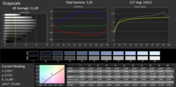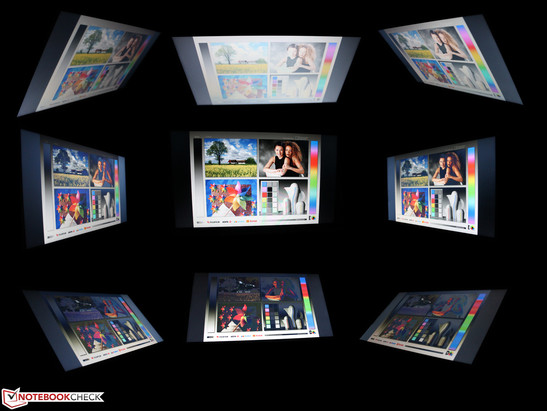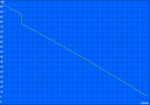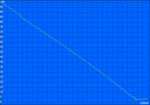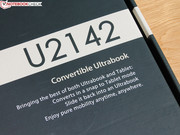Review Gigabyte U2142-2117U Convertible

For the original German review, see here.
There's life in the old dog yet. Those who think that twist-and-tilt hinges are only still being used in old-fashioned business convertibles didn't have the Taiwanese company Gigabyte on their radar. While the competition has been presenting numerous innovative solutions for more than a year now, ranging from sliding mechanisms (Sony, Toshiba, MSI), dual display devices (Asus) and 360-degrees hinges, Gigabyte still clings to the same old (yet proven) formula. The convertible ultrabook Gigabyte U2142 can twist and tilt its display, turning it upside down, thereby transforming the 11.6-inch laptop into a Windows 8 tablet in a moment.
But this alone wouldn't do the trick, given the numerous, aggressively priced competitors. Luckily, Gigabyte shows some sure instincts in terms of where to innovate, employing a dual storage hybrid system, a matte touch display, four USB ports plus Ethernet and VGA, a slim chassis and good battery life, all of them interesting features in their own right. So could it be that the Gigabyte U2142 is a recommendable non-mainstream convertible? Is it also capable of handling typical mobile business usage scenarios? We will answer these questions in our in-depth review article.
So what are its competitors? Due to its relatively affordable price point of around 750 Euros (~$964) for the Pentium + HDD version (and up to 950 Euros, ~$1221, for the Core i3-3227U + 128 GB SSD variant), expensive convertibles priced at more than 1000 Euros (~$1285) are no option. According to the market situation at the time of writing, six alternatives can be found (although it has to be noted that in some cases, different, more expensive configurations have been examined in our reviews).
- Lenovo ThinkPad Twist S230u (i3-version for 810 Euros, ~$1041, and more)
- Toshiba Satellite U920t-109 (i3-version for 900 Euros, ~$1157, and more)
- Samsung ATIV Smart PC Pro 700T1A 3G + keyboard dock 64 GB (i5-version, 800 Euros, ~$1028)
- MSI S20-i541 UltraSlider (i5, 128 GB SSD, IPS FHD, 850 Euros, ~$1093)
- Acer Aspire P3-171 (i5-version, 120 GB SSD, 800 Euros, ~$1028)
- Lenovo IdeaPad Yoga 11s (i5-version, 120 GB SSD, 800 Euros, ~$1028)
With a weight of almost 1.5 kilograms, the U2142 is definitely not one of the lightest 11.6-inch convertibles. MSI's S20-i541 only weighs 1.16 kg, the small Aspire P3-171 (including its keyboard) comes down to 1.34 kg. The rest of the competition are approximately on par with the U2142: ThinkPad Twist (1.5 kg), Toshiba Satellite U920t (1.46 kg), Samsung ATIV Smart PC Pro (1.62 kg).
Gigabyte combines a brushed aluminum lid with a black-and-silver base unit (and display frame) made from plastic. The silver-ish design elements are dominant around the input devices. This leads to a visually pleasing appearance. One of Gigabyte's trademarks: The bulge due to the display hinge, which yields a spaceship-like design. Unfortunately, its stability likely won't suffice for any actual spaceship, especially around the socket. The hinge itself feels rather well-designed, keeping the lid firmly where it is and snapping into place at its final position.
Unfortunately, the hinge puts some noticeable strain on the underlying base unit, making it feel as if the plastic frame isn't strong enough. This doesn't necessarily have to lead to a destruction of the hinge mechanism at some point down the road, but those who use the U2142 should try to be careful when changing the position of the display while refraining from letting kids play with it. While the hinge sits firmly in place, some wobbling of the display cannot be prevented entirely.
The base unit is rather torsion-resistant. Applying pressure only leads to some minor deformations at the left hand side of the palm rest, but nowhere else. The keyboard itself stays in place. While the chassis is not as stable as an aluminum unibody case, it took two hands to twist it a tiny bit. The same holds true for the lid as well, which can only slightly be skewed, even when quite some pressure is applied. The aluminum rear panel is also rather deformation-resistant up to its center.
Out of gratitude to the provider of our test device, we have refrained from opening the case. Apart from a RAM hatch, there are no obvious maintenance hatches underneath the ultrabook. Fortunately, the entire bottom panel can be taken off after loosening a number of screws, revealing both a slot for an mSATA SSD (SATA port 0) and a 2.5-inch HDD (SATA port 1) which may be up to 9.5 millimeters thick. All necessary options can be found in the BIOS - and while this specific feature cannot be found in the BIOS options, Gigabyte even claims that both hard drives should be capable of running as RAID 0 drives. All of this should be good news for those who want to upgrade to an SSD at a later point without removing the HDD.
The U2142 is a traditional Gigabyte laptop in more than one way. While other manufacturers seem to reduce the number of ports in order to make their devices slimmer and to reduce clutter, Gigabyte stays true to the old ways. Uncommonly, both a VGA and an Ethernet port can be found on the back of the device, thus keeping these cables (as well as the power connector) out of the way. Only the Sony Vaio Duo 11 and the Toshiba U920t offer ports at the rear as well.
The four USB ports, two USB 3.0 ports among them, are located on the left and on the right. None of them are close to the HDMI port, so even bulky adapters can be used. On the rear, there is also a SIM card slot.
Another unusual but welcome choice: Line In and Line Out are not combined into a single port, remaining separate. Plus, there is a ring made from metal surrounding the openings, possibly increasing their longevity as the usual welts made from plastic may break over time.
Communication
A number of modems are on board: The Realtek PCIe GBE Family Controller provides the laptop with Ethernet connectivity. Bluetooth 4.0 is a nice addition, while the Intel Centrino Wireless-N 2230 is responsible for all Wi-Fi connections, doing a surprisingly great job. Although it is actually a low-cost option lacking the 5 GHz band, we measured a high effective range and a stable connection, even when our FritzBox was operating at only 50% of its peak transmission power. Even 40 meters away from the router (outside of the building), Windows still displayed two bars of reception, allowing for fast access to the internet. This soars up to four bars when getting closer (10 to 15 meters). Overall results were actually better in this non-standardized real-life scenario than with the HP EliteBook Folio 9470m which uses the high-end Intel Centrino Advanced-N 6235 module, yielding only one bar at a distance of 40 meters.
Accessories
The U2142 ships with a slim bag made from faux leather as well as a polishing cloth, a DVD for drivers and utility tools, a CyberLink PowerDVD medium (although it comes preinstalled as well) and an actual user manual, which happens rarely. Unfortunately, the relevant part of the multi-lingual user guide is rather short, omitting many interesting aspects ranging from maintenance options to upgradability.
Recovery
There is a hidden recovery partition on the hard drive, capable of restoring the system to its delivery condition. The recovery mode can be opened by a long press on F9 during boot-up. After the choice has been confirmed, resetting the PC leads to a deletion of all user data and a fresh re-install of Windows 8. In addition, there is also a "refresh your PC" option which only tidies up Windows without touching any personal data or settings.
Warranty
According to the Global Warranty Card with which the U2142 ships, there are 12 months of warranty on the battery and the power adapter. In some countries, the laptop itself comes with 24 months of warranty for which the customer has to register the device online. Reselling the laptop becomes easier this way too: The warranty card with the serial number on top is fully sufficient - no need to pass on the original receipt. There are no warranty extensions available from Gigabyte.
The camera is not suited for taking any photos or videos due to its horrible picture quality, leading to faint, shapeless images. Away from the center of the image, fine details get lost in sheer mushiness.
Keyboard
The keys use all of the available space, offering much wiggle room even for users with large hands. The return, shift and backspace keys have not been shrunken down and even the arrow keys remain rather large. Still, due to its weak feedback, the typing experience on the U2142 is a disappointing one. Although the pressure point is well-defined, key travel is so short that this doesn't come into play. Strokes feel mushy and bouncy almost everywhere on the keyboard. One positive aspect: Typing doesn't cause much noise, allowing the user to work in almost complete silence. The matte surface of the keys feels nice, but there are no conical dents which can be helpful in hitting the center of the keys.
Touchpad
The touchpad is astonishingly large, given the size of this laptop, measuring 11 centimeters diagonally. Thanks to the tiny pimples on its surface, gliding over it feels great. Multitouch gestures are supported as well, e.g. scrolling with two fingers. The horizontal and vertical one-finger scrollbars have been omitted, however (and they cannot be reactivated in the Elan settings). The mouse keys sport a quiet clicking sound, but unfortunately, their travel is extremely short, leading to mediocre feedback despite their well-defined pressure point.
The TN display with its resolution of 1366x768 pixels (standard for its size of 11.6-inches) sports a capacitive multitouch layer. The frame around the edge-to-edge panel is rather wide (26 mm below, 15 mm on the three other sides), leading to a larger form factor than would have been necessary. Despite of its larger 12.5-inch display, the ThinkPad Twist is only 15 mm wider (313 vs. 298 mm) and 10 mm higher. Still, the large frame beneath the display has one advantage, lifting the screen up to a comfortable height. The U2142 comes with one huge advantage though: It is a non-glossy matte display, reducing the problem of annoying fingerprints, while also keeping reflections at bay.
| |||||||||||||||||||||||||
Brightness Distribution: 87 %
Center on Battery: 165 cd/m²
Contrast: 310:1 (Black: 0.532 cd/m²)
ΔE ColorChecker Calman: 10.88 | ∀{0.5-29.43 Ø4.77}
ΔE Greyscale Calman: 11.49 | ∀{0.09-98 Ø5}
37% AdobeRGB 1998 (Argyll 1.6.3 3D)
40.04% AdobeRGB 1998 (Argyll 3D)
56.9% sRGB (Argyll 3D)
38.93% Display P3 (Argyll 3D)
Gamma: 2.55
CCT: 14312 K
Its disappointingly low contrast ratio of 310:1 is far worse than that of its competitors (we'd consider 800:1 - 1.000:1 to be a decently high contrast ratio). Colors appear faint, contours become blurred. All other panels offer better results in this regard, ranging from the MSI S20 (IPS 994:1), the ThinkPad Twist (IPS 767:1) and the Samsung ATIV Smart PC Pro (PLS 796:1) to the Aspire P3 (IPS 1500:1) - but they are also all reflective!
Color space rendition and calibration are only crucially important to graphics designers and those concerned with image editing and printing - these people are not the target audience of the U2142. Still, both the sRGB (54%) and Adobe (37%) color spaces are not covered.
Prior to our calibration efforts, we performed a color analysis with CalMAN 5 (i1 Pro 2 photo spectrometer). There is a noticeable grayscale weakness and a strong blue tint with an average DeltaE(2000) of 11. Since the white point is also shifted towards the blue spectrum (color saturation), the impression is that the display of the U2142 yields cool colors. Both magenta and cyan look far more bluish than they should, sporting above-average distortions with a high DeltaE(2000) of 15. Thus, the color deviations when compared to the sRGB color space can easily be seen with the naked eye (when both colors are placed next to each other).
Matte panels are supposed to be great for outdoor usage. Unfortunately, this is not true in the case of the U2142 due to its low brightness of 165 cd/m² - enough for indoor usage, but unsuitable for most outdoor applications. At least its brightness isn't further reduced while running on battery.
Viewing angles are no strength of TN panels - something which holds true for the U2142 as well. Strong color inversions commence at a vertical deviation of just around 20 degrees, while the same effect only starts to occur for horizontal deviations of approximately 45 degrees.
The Intel Pentium 2117U (2 x 1.8 GHz) is an Ultra Low Voltage (ULV) processor from the Ivy Bridge generation. Thanks to the 22 nm process which has been used, leak currents are weak, leading to a low power consumption rate and little need for heat dissipation. When compared to the Core i3-3227U (1.9 GHz, Ivy Bridge, 22 nm, 17 watts TDP, used in another variant of the U2142), the Pentium lacks Hyperthreading support while relying on the weaker HD Graphics (Ivy Bridge) when compared to the integrated Intel HD Graphics 4000 in the Core i3.
The Toshiba MQ01ABD050 sports 500 GB of storage, but there are also variants with a 128 GB SSD. It is unclear whether the SSD version uses an mSATA SSD or a 2.5-inch SSD since the dual storage option (mSATA SSD + 2.5-inch 9.5 mm HDD) with two hard drives is currently not offered by Gigabyte.
Processor
The Pentium is Intel's CPU of choice for low-cost configurations, with the Celeron marking the lower end. The Pentium has a reputation of being an under-performer. Thus, we compare the synthetic performance of its two cores to other low- and medium-range configurations made by AMD and Intel (low voltage).
The weakest Core i3 (as used in the Acer Aspire P3-171) is on par with the Pentium 2117U, but making do with a lower clock speed (1.4 GHz instead of 1.8 GHz) and a lower thermal design power (13 instead of 17 watts) for this feat. The difference stems partially from the Hyperthreading functionality which is not supported by the Pentium. The same holds true for the AMD A6-1450 (a quad-core processor) used in the Aspire V5-122P, even the APUs are on par. The often-used i5-3317U is faster by 17 to 137%, depending on the efficiency of the respective heat dissipation system (which is an issue for the ATIV Smart PC Pro XE700 which, due to throttling problems, only manages to stay ahead by the 17% mentioned before).
With just one active core, the Pentium 2117U beats the AMD CPUs, but not the i3-3229Y, which is still 3% faster, while a Core i5 such as the 3317U performs better by at least 131% during the single-threading tests, unless systems with weak cooling systems and thus throttling issues, even during the pure CPU benchmarks, are compared (such as the Samsung ATIV Smart PC Pro or the Lenovo IdeaPad Yoga 13). A better reference device might be Lenovo's ThinkPad Twist S230u (+169%) or the Toshiba Satellite U920t-100 (+172%). But even pure tablets such as Acer's W700 (+179%) can yield formidable results with a Core i5.
No Turbo mode, thus no throttling issues? Not quite - during our Cinebench benchmarks, the CPU gets throttled down to 1.0 GHz in extreme cases (1.0 - 1.3 GHz during the multi-threading tests, a constant 1.0 GHz during the single-threading tests). The CPU temperature reaches around 55 °C and 75 °C in extreme cases. Apparently, Gigabyte has chosen to set its throttling limits at very conservative temperature levels. After all, it cannot be due to the power adapter which supplies 65 watts when only 29 watts are needed during our stress tests.
System Performance
The application performance of any system can be calculated from a combined assessment of the CPU speed as discussed above, the data transfer speeds of the mass storage and RAM and the GPU speed. According to PCMark 7 (which does exactly that), the U2142 is indeed an under-performer. The cheaper Acer Aspire P3-171 (i3) is better by 48% while the Lenovo ThinkPad Twist S230u lands ahead by a margin of 87%. Even the Yoga 13 with its CPU throttling issues is superior by far (+ 167% for the overall result).
Only the Aspire V5-122P (-25%) is slower than our test device. But this also reveals the true weakness, as all competitors apart from the Aspire V5 are equipped with an SSD or at least a HDD with an SSD cache (Twist S230u). Thus, the other devices stay ahead by 161 to 264% concerning their data transfer rates (even the cheap Aspire P3-171 manages to put 161% between itself and the U2142).
| PCMark Vantage Result | 3321 points | |
| PCMark 7 Score | 1644 points | |
Help | ||
Storage Solution
The Toshiba MQ01ABD050 hard drive with a gross capacity of 500 GB isn't even that slow for a 5400 rpm HDD, reaching access times of 17 ms and sequential read speeds of 86 and 111 MB/s respectively. It is the 4K read test result of just 0.495 MB/s which shows that the HDD doesn't stand a chance against the 20 - 30 MB/s of other SSD-based devices (even the Intel SSD within the Acer Aspire P3-171 comes close to 20 MB/s).
Graphics Card
While there is no CPU Turbo mode, at least the GPU has one. The Intel HD Graphics (Ivy Bridge) clocks at 350 to 1000 MHz, coming close to the HD 4000 in most benchmarks. For example, the Aspire P3-171 is 9% faster and 12% slower during the 3DMark 2013 and 3DMark06 benchmarks respectively. But it still makes a difference into which CPU the HD 4000 is integrated as it is capable of performing faster by more than 75% in most Core i5 devices.
One reason for this is the single channel RAM used in our test device (dual channel RAM leads to a speed bonus of approximately 15%). Another is the fact that the GPU clocks at higher speeds in the Core i5 and the Core i7 (up to 1150 MHz). By the way, it is possible to limit how much RAM the HD Graphics is allowed to use in the BIOS (128 MB, 256 MB, Max). During benchmarks which include CPU performance (such as 3DMark06), the difference between the Gigabyte U2142 and the ULV Core i5 HD 4000 gets somewhat smaller, ranging between 14% (ATIV Smart PC Pro) with single-channel RAM and 45% (IdeaPad Yoga 13).
| 3DMark - 1280x720 Cloud Gate Standard Score (sort by value) | |
| Gigabyte U2142-2117U | |
| Acer Aspire P3-171-3322Y2G06as | |
| Samsung Ativ Smart PC Pro XE700T1C A02 | |
| MSI S20-i541 UltraSlider | |
| Acer W700-53334G12as | |
| 3DMark 03 Standard | 7004 points | |
| 3DMark 05 Standard | 4951 points | |
| 3DMark 06 Standard Score | 3022 points | |
| 3DMark Ice Storm Standard Score | 18106 points | |
| 3DMark Cloud Gate Standard Score | 1623 points | |
Help | ||
Gaming Performance
The small size of this section says it all: This is one of the weakest integrated graphics chips, and the weakest of all Ivy Bridge GPUs. Gaming performance is dismal, not only in the case of recent games such as Tomb Raider, but also for older ones such as Anno 2070 (from 2011).
| low | med. | high | ultra | |
|---|---|---|---|---|
| Anno 2070 (2011) | 26 | 11.7 | 7.1 | |
| Dishonored (2012) | 18 | 14 | ||
| Tomb Raider (2013) | 21.5 | 10.8 | ||
| BioShock Infinite (2013) | 16 | 9 |
System Noise
The fan never remains completely silent - which might actually help in keeping the case as cool as it is. Still, 32 dB(A) while idle is more than okay. The U2142's noise levels only get truly noticeable under full load. During our stress tests, we measured a constant 41 dB(A). Under medium load (e.g. during 3DMark06), approximately 36.6 dB(A) is measured, a tolerable real-life result.
Noise level
| Idle |
| 31.2 / 31.2 / 32 dB(A) |
| HDD |
| 31.4 dB(A) |
| Load |
| 36.6 / 41.3 dB(A) |
 | ||
30 dB silent 40 dB(A) audible 50 dB(A) loud |
||
min: | ||
Temperature
While the U2142 doesn't even get lukewarm while being idle, it gets up to 53 °C hot under full load, if only close to the heat pipe and the fan vent. In the vicinity of the palm rest, temperatures remain comfortable at 29 to 34 °C.
During our stress test, no CPU overheating occurs (while the Pentium does not sport a Turbo mode, it can lower its clock speed beneath its original 1.8 GHz), despite both Prime95 (CPU) and Furmark (GPU) being active at the same time. Here, the GPU clock speed remains constant at 1000 MHz while the CPU does the same at 1.8 GHz.
Strangely, the Pentium does see some throttling (down to 1.3 GHz) when only the Prime95 multi-threading CPU test is active. This doesn't make any sense since the temperatures are actually lower now (as has been measured). We already observed the same anomaly during our CPU benchmarks above (1.3 GHz @CB R11.5 Single).
(+) The maximum temperature on the upper side is 39 °C / 102 F, compared to the average of 35.3 °C / 96 F, ranging from 19.6 to 60 °C for the class Convertible.
(-) The bottom heats up to a maximum of 52.6 °C / 127 F, compared to the average of 36.8 °C / 98 F
(+) In idle usage, the average temperature for the upper side is 29.2 °C / 85 F, compared to the device average of 30.3 °C / 87 F.
(+) The palmrests and touchpad are reaching skin temperature as a maximum (33.8 °C / 92.8 F) and are therefore not hot.
(-) The average temperature of the palmrest area of similar devices was 27.9 °C / 82.2 F (-5.9 °C / -10.6 F).
Speakers
The speakers are located above the keyboard and beneath the display so that they are partially covered by the display frame in tablet mode. Luckily, this does not have any influence on their sound quality, but this is mostly because there is not much potential to get any worse. No matter whether they are loud or quiet, everything sounds thin, with the speakers sporting no bass at all.
At least the maximum volume is sufficient to fill a small conference room - as long as it is not music as this might not be bearable for prolonged periods of time: Highs sound shrill. Even though the speakers can be used for some quiet background music at home, it may always be preferable to use headphones or external speakers.
Power Consumption
The U2142 requires 8 to 12 watts while being idle, depending on its display brightness, the activated radio modems and the energy profile. The MSI S20-i541 with a Core i5-3337U is more economical at 6 to 11 watts, despite its higher screen brightness of 293 cd/m². The same holds true for most other competitors as well, e.g. the ATIV Smart PC Pro XE700T1C (6 to 8 watts). 11.6-inch laptops based on an Ivy Bridge Core i5 seem to operate more economically while being idle.
Under full load, the U2142 requires up to 28.6 watts (without charging the battery) and 25 watts during 3DMark06. The i5 laptops, e.g. the MSI S20-i541 (28 to 32 watts) and the ATIV Smart PC Pro (35 watts, throttling), require more power due to their Turbo Boost mode.
| Off / Standby | |
| Idle | |
| Load |
|
Key:
min: | |
Battery Life
Decent ultrabook battery runtimes come to lie around four hours or more during our standardized Wi-Fi test - which is actually exactly what the U2142 manages to do. Most competitors fare worse despite better power consumption levels while being idle, which is mostly due to different battery capacities. During the Wi-Fi test, the ThinkPad Twist (42 Wh) only holds out for 3:16 hours, as does the Toshiba Satellite U920t-100 (45 Wh, 3:10 hours). Both the MSI S20 i541 UltraSlider (43 Wh, 5:13 hours) and the Aspire P3 (almost 5 hours) offer better battery life though.
Under full load, 2:09 hours is possible. Approximately the same is true for the competitors as well, with the exception of the Aspire P3 (almost 3 hours, thanks to its reduced TDP of just 13 watts and its clock speed of just 1.3 GHz).
Verdict
This is not Gigabyte's first attempt at designing an ultrabook, but it is the company's first convertible ultrabook that we have gotten our hands on. It is not a bad attempt at all: The U2142 sports a slim chassis while being equipped with a traditional twist-and-tilt hinge. In tablet mode, the matte display covers an amply sized keyboard and a large 11-centimeter touchpad. The numerous connectivity and maintenance options will make both business users and consumers happy. Last, but not least, the U2142 looks nice and well-designed.
Unfortunately, most of these basically positive attributes are accompanied by negative ones as well. The twist-and-tilt hinge puts a bit too much strain on the connection to the base unit which is made of plastic. The matte display is too dark and too faint for outdoor usage. The large keyboard doesn't offer any satisfying feedback. Only the numerous connectivity options and the dual storage option remain indisputable assets of the U2142 convertible.
Other convertibles priced around 750 Euros (~$964) suffer from fewer weaknesses. E.g. Lenovo's ThinkPad Twist S230u (the i3 version costs 810 Euros, ~$1041, or more), albeit sporting a larger chassis at 12.5-inches, comes with a high-contrast IPS display and a better keyboard. It offers only two USB ports, but instead of a VGA port, it comes with a Mini DisplayPort. Unfortunately, its battery life is worse and the screen is glossy.
Acer's Aspire P3-171 (i5, 120 GB SSD, 800 Euros, ~$1028) is a good choice for price-sensitive customers, as the Core i3 variant can be had for as little as 600 Euros (~$773). It comes with a bright IPS panel which beats the faint display of the Gigabyte U2142 by far, but it lacks in terms of ports and expandability, since it is basically a tablet at heart (shipping with a protective cover and an integrated Bluetooth keyboard).