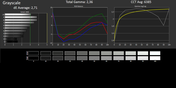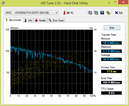Review Acer Aspire V5-122P-61454G50NSS Notebook

For the original German review, see here.
Just a few years ago, netbooks were the shooting stars of the hardware industry. But whereas 2 million of those cost-effective miniature notebooks were sold in 2009, sales plummeted dramatically soon afterwards. For 2013, analysts expect sales of only 200,000 devices. This development is owed to the rapid growth of the tablet market and especially the slim ultra- and subnotebooks.
The Acer Aspire V5-122P is a representative of the category of the latter named devices. The 11.6-inch notebook with Windows 8 does not only want to score with its viewing angle stable IPS display and touchscreen but also with AMD's brand new quad-core APU A6-1450 (here is the extensive review). This is topped off with 4 GB RAM, a 500 GB hard drive and a permanently installed 3-cell battery that should allow battery runtimes of up to 5 hours. The price for all of this: about 450 Euros (~$588). This places the Aspire V5-122P in direct competition with other subnotebooks like the Asus VivoBook S200E, the Lenovo IdeaPad Yoga 11, the ThinkPad Edge E130, or the Sony Vaio SVE-1111. Find out if Acer's newcomer can keep up with its competition and how AMD's new platform is doing in practice.
At first glance the Acer Aspire V5 makes a quite pleasing impression and convinces with its simple yet elegant design in an aluminum look. On closer inspection and by touching, however, it becomes apparent that the slim case of the AMD notebook is made of plastic. Because of its smooth, brushed surfaces, it feels nevertheless good (pleasant haptic). Additionally, it does not affect the very good and high stability of the notebook in any way. No matter if applying selective force at the base unit or twisting the display, the Aspire V5-122P does not show any weaknesses. The good impression continues with the tight display hinges that keep the lid in its position regardless of whether the base is vibrating or whether the touchscreen is being used. The slim design with a maximum thickness of 2.1 cm and the low weight of 1.38 kilograms match the extremely compact 11.6-inch form factor and contribute to the impeccable mobile operational fitness of the Aspire V5-122P.
The connectivity of our test device is limited to the most crucial interfaces, which is understandable due to the form factor. Apart from 2 USB ports (1x USB 3.0, 1x USB 2.0), the obligatory Kensington lock, a microphone/headphone connection, an SD-card reader and a power connection, the Aspire V5-122P also comes with a unique feature, the "Acer Converter Cable Port".
This port looks a lot like a Mini DisplayPort and can also be used as a fully adequate, digital display-output. To test this we used a Mini DisplayPort-to-HDMI adapter cable from a third-party manufacturer. An adapter for using the Acer Converter Cable Port is not included with the device ex-factory, though.
Communication
In terms of communication, the most necessary connection technologies for wireless data transfer are covered by the netbook, including the common WLAN standards 02.11b/g/n and Bluetooth 4.0. The WLAN reception still displays 4 to 5 bars at a distance of about 3 meters and with one wall between the router and the device. This should be sufficient enough for most users. The feedback of the webcam is not as positive, though: The integrated camera of the Acer Aspire V5 has a resolution of 1280x720, which is relatively poor in detail, and takes noisy, unsatisfying photos. However, the quality suffices for video calls.
Accessories
The accessories turn out to be very meager. Only a 40 W power supply, several brochures and a short-guide are included. The following programs are preinstalled on our device ex-factory: a test version of McAfee Internet Security Suite, Acer Recovery Manager (backups) and the digital user manual.
Maintenance
It comes as no surprise that the maintenance options of the Aspire V5-122P are very limited. 2 of the 4 GB RAM is soldered to the motherboard. The remaining 2 GB is located in a slot and can be replaced. Since the laptop is intended for sale, we refrained from opening it up. It should be possible though to replace the 2.5-inch 7 mm hard-drive as well as the memory module, the screws are at least existent.
Warranty
Like many other cost-effective competitors, the Acer Aspire V5-122P offers a relatively short warranty period of 12 months.
Keyboard
Unfortunately, the chiclet keyboard of the Acer Aspire V5-122P cannot fully convince us. On the one hand, the keys have a comfortable feel and are of sufficient size. On the other hand, the relatively smooth surface, the short stroke distance and the soft touch do not leave a particularly good typing feeling or feedback. Overall, the keyboard seems to lack quality. A slight clacking can be observed. Despite those issues, the keyboard of our test device works relatively quietly and is very sturdy while typing (nearly no deflection). Last but not least, the device can score a few points with the elegant as well as practical white keyboard illumination (infinitely variable).
Touchpad
Even though the Elan Smart Pad is relatively small, due to the design of the 11.6-incher, the dimensions are sufficient. The smooth and haptically pleasing surface of the input device has good friction characteristics. Our test device also detects multi-touch gestures with up to 3 fingers precisely and directly. As is now standard, the Aspire V5 also waives dedicated mouse buttons, which results in difficulties distinguishing the mouse buttons from the rest of the flat touchpad surface, thus causing mis-entries during blind control. The loud but direct touch has a decent feedback and adds to the overall good impression of the input devices.
Touchscreen
The touchscreen of the Acer Aspire V5-122P is the highlight of the compact and portable computer. The IPS panel by AUO convinces us with fast response times and a good recognition of the different multi-touch gestures which supports up to 10 fingers. This allows secure and precise navigation through the Windows 8 interface.
As mentioned before, the Acer Aspire V5-122P is fitted with an IPS panel, made by the Taiwanese display manufacturer AU Optronics that is responsible for the visual display of the compact netbook. The 11.6-inch display has a resolution of 1366x768 pixels, which ensures a sharp but not too small image of the content of the screen. The surface coating of the display is reflective (glossy).
| |||||||||||||||||||||||||
Brightness Distribution: 95 %
Center on Battery: 213 cd/m²
Contrast: 500:1 (Black: 0.42 cd/m²)
ΔE ColorChecker Calman: 3.89 | ∀{0.5-29.43 Ø4.78}
ΔE Greyscale Calman: 2.71 | ∀{0.09-98 Ø5}
46.23% AdobeRGB 1998 (Argyll 3D)
66.7% sRGB (Argyll 3D)
44.7% Display P3 (Argyll 3D)
Gamma: 2.36
CCT: 6385 K
Concerning image quality, the installed panel of the type "AUO_B116XAN03_2" can certainly convince us but not fully. One issue is the low luminance which is only average at a maximum of 210 cd/m². The brightness turns out to be insufficient even for brighter interiors and does not always ensure easy readability. Additionally, the reflecting display causes notable reflections. However, the very consistent and homogenous illumination at an excellent 95% is very pleasant.
Contrast and black value measure 500:1 and 0.42 cd/m² respectively, which is quite substantial but nothing more. However, competitors like the Asus VivoBook S200E or the Sony Vaio SVE-1111 cannot keep up in this respect.
In terms of color display (before calibration) significant color deviations can be detected during the display of the blue values (DeltaE 2000 values). This also becomes apparent through the high amplitudes of the "Saturation Sweeps", thus causing a cool image with a noticeable blue cast, which is not an untypical display problem. The grayscale of the panel from AU Optronics proves to be very good at a DeltaE 2000 value of 2.71.
The coverage of the color space is not one of the strong suits of our test sample. sRGB is missed by far, as is common for this price range and totally acceptable. In direct comparison to the two rival models mentioned above, the AUO_B116XAN03_2 emerged as the winner in both cases.
The outdoor use of glossy displays (displays with a reflective surface) always presents one of the weaknesses and is a problematic point. Only in combination with a high luminance of at least 250 cd/m², can a good readability be ensured in the open air or sometimes even under direct sunlight. As you can see in our measurements, the monitor of our test device is, at barely over 200 cd/m², too weakly illuminated to compensate for the visible reflections. Therefore, the Acer Aspire V5-122P is only suitable to a limited extent for outdoor use.
Of little surprise are the viewing angles that are a well-known main advantage of In-Plane Switching (IPS) technology. The IPS-panel of our test device is no exception and appears to be unaffected even at large deviations of the ideal viewing angle. As a consequence, continuous and annoying readjustments of the screen, depending on the sitting position of the user, are not required. Although slight deviations in terms of contrast and color display can be observed from an angle of 45 °, the AUO B116XW03 still positions itself far ahead of the typical run-of-the-mill TN representatives.
Next up, we have a look at the performance and the respective hardware components of the Acer Aspire V5-122P. Acer solely uses components from one manufacturer for its handy 11.6-incher, both processor and graphics unit are from AMD. This is one of the reasons why the Aspire V5-122P cannot be called "Ultrabook" officially. To use this protected expression Intel demands, among other things, the use of an Intel CPU. Our colleague Till Schönborn has already taken a close look at AMD's A6-1450 in his own article. The APU is assisted by an integrated graphics unit for graphics computations, the AMD Radeon HD 8250. It is quite striking that the performance of the CPU as well as the iGPU are not restricted during battery use. Therefore, it works at full clock speed and performance, even when not plugged in. The system is completed by an HDD from Western Digital with a memory capacity of 500 GB and 4 GB DDR3 RAM.
Processor
The Acer Aspire V5-122P employs the Jaguar APU AMD A6-1450, which was introduced only recently. This low-voltage processor of the new Temash generation is the predecessor of the platforms Zacate and Ontario and the very first of the energy saving processors to have four cores. We have already tested the new AMD A6-1450 APU in a separate review.
You should not be misled by the four cores though, since their base clock speed is merely 1.0 GHz. The clock speed can be brought up to 1.4 GHz but this only works correctly during single-thread load. The clock speed slightly decreases when more than one core is stressed, whereby we could observe significant fluctuations between the base and the turbo clock speed. The extremely low power consumption of 8 watts is a definite challenge to the big rival Intel, though.
In comparison to the ULV CPUs Intel Core i3-3227U (Lenovo ThinkPad Edge E130) and i3-3217U (Asus VivoBook S200E), the AMD A6-1450 clearly loses due to its low clock speed. For example, the Intel models pull away by 60 to 80% in the Cinebench 11.5 Multicore Rendering. In return, the models of the big CPU rival have a bigger thirst for energy at a TDP of 17 watts. The A6 APU clearly wins the comparison with the E2-1800 (Sony Vaio SVE-1111) from their own product line by 40%. During single-core rendering, the new model fails to have a start on the E2-1800 (1.7 GHz) because of its low clock speed (1.4 GHz turbo mode).
| Cinebench R11.5 - CPU Multi 64Bit (sort by value) | |
| Acer Aspire V5-122P-61454G50NSS | |
| Sony Vaio SVE-1111M1E/P | |
| Asus VivoBook S200E-CT182H | |
| Lenovo ThinkPad Edge E130 NZUAXMB | |
System Performance
We measure the system performance of the Acer Aspire V5-122P as usual via the system benchmarks PCMark Vantage and PC Mark 7. It is no surprise that the results of our test device show only an average overall performance. On the one hand, this is caused by the comparatively weak processor, on the other hand by the 5400 rpm HDD. Competitors like the ThinkPad E130 and the VivoBook S200E pull ahead by 100% and nearly 70% respectively (PCMark 7). Once again, the main reason for this big advantage can be traced back to the much higher CPU performance.
Subjectively, the operating speed of the Aspire V5-122P can still be described as adequately fast. The boot times of a little over 20 seconds are quite impressive given the absence of an SSD. The APU of our test device handles multithreading tasks reasonably well like several, simultaneously opened programs or two 1080p (Full HD) movies. The mobile computer cannot recommend itself for higher workloads since it has no reserves to fall back on. Therefore, we certify the 11.6-incher multimedia capable with a few slight exceptions.
| PCMark Vantage Result | 2943 points | |
| PCMark 7 Score | 1232 points | |
Help | ||
Storage Solution
As mentioned before, the Acer Aspire V5 was fitted with a conventional hard drive by Western Digital. The HDD has a speed of 5400 rpm and offers a huge memory capacity of 500 GB, enough space for pictures, movies and programs. The performance of the Western Digital is quite acceptable. With transfer rates of nearly 85 MB/s it positions itself in the upper midrange of conventional 5400 rpm hard drives. An access time of 17.6 seconds allows you to work reasonably fast. Only a Solid State Drive (SSD) could have provided considerably higher data transfer rates and access times.
Graphics Card
The installed AMD A6-1450 APU relies on the integrated graphics solution for graphics computations. This is AMD's virtual counterpart to Intel's iGPU Intel HD Graphics 4000 and is called the AMD Radeon HD 8250.
In our test device, AMD's iGPU runs at a GPU clock speed of 400 MHz. The memory, which is borrowed from the RAM, is clocked at 533 MHz. With a result of a meager 466 points, 3DMark 11 quickly reveals that performance of the Radeon HD 8250 is located at the lowest level. However, the Intel Core i3 ULV processors of our competitors' models Lenovo ThinkPad Edge E130 (i3-3227U; +27%) and Asus VivoBook S200E (i3-3217U; -38%) operate at a similarly low performance level.
| 3DMark 06 Standard Score | 2366 points | |
| 3DMark Vantage P Result | 1272 points | |
| 3DMark 11 Performance | 466 points | |
| 3DMark Ice Storm Standard Score | 18211 points | |
| 3DMark Cloud Gate Standard Score | 1560 points | |
| 3DMark Fire Strike Score | 241 points | |
Help | ||
Gaming Performance
The synthetic graphics benchmarks cast a big dark shadow on our expectations concerning the gaming performance of the Acer Aspire V5-122P. But nonetheless, we tormented the new GPU with a range of current computer games, whereas "tormented" is to be taken literally.
After a total of 13 more or less fluent "slide shows", we must recognize that we have to deny the AMD A6-1450 along with the Radeon HD 8250 any kind of gaming capabilities. First and foremost, it is the quite slow and low clocked CPU that thwarts the system when playing and prevents fluent, not to mention playable, frame rates even in the lowest detail settings and resolution.
Therefore, AMD's new energy-efficient quad-core processor turns out be unsuitable even for unambitious casual gamers or halfway demanding current titles. One glance at the competition in the form of Intel's ULV beginner CPUs, which are installed in the Lenovo ThinkPad Edge E130 and the Asus VivoBook S200E, quickly reveals that their gaming performance is just as insufficient. At least the first laptop manages to reach playable frame rates for some of the more current computer games in low settings.
| Anno 2070 - 1024x768 Low Preset (sort by value) | |
| Acer Aspire V5-122P-61454G50NSS | |
| Lenovo ThinkPad Edge E130 NZUAXMB | |
| Sony Vaio SVE-1111M1E/P | |
| Asus VivoBook S200E-CT182H | |
| low | med. | high | ultra | |
|---|---|---|---|---|
| Battlefield 3 (2011) | 10.3 | 7.8 | 6 | |
| The Elder Scrolls V: Skyrim (2011) | 14.4 | 9.2 | 5.9 | |
| Anno 2070 (2011) | 28.7 | 12.2 | 7.8 | |
| Diablo III (2012) | 26.1 | 16.4 | 13.8 | |
| Dirt Showdown (2012) | 15.9 | 12.6 | 11.5 | |
| Sleeping Dogs (2012) | 16 | 12.8 | 5.8 | |
| Counter-Strike: GO (2012) | 17.4 | 14.3 | 11.9 | |
| Dishonored (2012) | 16.2 | 13.1 | 11.6 | |
| Call of Duty: Black Ops 2 (2012) | 20.2 | 14.1 | 6.9 | |
| Hitman: Absolution (2012) | 9 | 7.4 | 4.8 | |
| Crysis 3 (2013) | 9.2 | 5.6 | 3.7 | |
| Tomb Raider (2013) | 20 | 10.3 | 7.1 | |
| BioShock Infinite (2013) | 19 | 9.4 | 7.8 |
System Noise
In terms of emissions, the Acer Aspire V5-122P cuts a much better figure. First, we have a close look at the system noises of the mobile 11.6-incher. Its values are absolutely acceptable at a sound pressure level of an average of 34.2 dB during idle and 37.8 dB under load. As a consequence of this, the Aspire V5 places itself between the somewhat quieter VivoBook S200E and the Vaio SVE-1111.
Subjectively speaking, barely anything can be held against the silver netbook: We feel that the system noises of the Aspire V5 are never disruptive. The laptop reaches a more than tolerable value of 41 dB even under full load. A small downer remains: Even during idle, the fan never comes to rest and turns incessantly, although at the lowest level. Due to the still very quiet background noise, we feel that this is never bothersome.
Noise level
| Idle |
| 32.4 / 34.2 / 36.1 dB(A) |
| HDD |
| 31.9 dB(A) |
| Load |
| 37.8 / 41 dB(A) |
 | ||
30 dB silent 40 dB(A) audible 50 dB(A) loud |
||
min: | ||
Temperature
The compact, mobile computer also comes off well regarding temperature. On average, the silver plastic case of the Aspire V5 reaches a pleasant temperature of about 32 °C during idle. The heat development naturally increases under load but remains at a comfortable 32 °C. However, especially the center of the bottom heats up distinctly to 43.3 °C.
As usual we take the internal temperatures of the hardware components to their extremes with the aid of our stress test (100 % load of CPU and GPU). The full use of the capacity of the test device immediately shows its effects. The AMD APU lowers the clock speed to 800 to 900 MHz (throttling). The temperature-affected throttling of the processor performance is necessary since the quad-core model still reaches temperatures of about 84 °C even with this measure. However, this value is still reasonable and absolutely uncritical for such a test. The measured heat development of the integrated AMD Radeon HD 8250 acts accordingly but keeps its core clock speed of 400 MHz steadily throughout this computation-intensive period.
(+) The maximum temperature on the upper side is 39.2 °C / 103 F, compared to the average of 35.9 °C / 97 F, ranging from 21.4 to 59 °C for the class Subnotebook.
(±) The bottom heats up to a maximum of 43.3 °C / 110 F, compared to the average of 39.3 °C / 103 F
(+) In idle usage, the average temperature for the upper side is 31.5 °C / 89 F, compared to the device average of 30.8 °C / 87 F.
(+) The palmrests and touchpad are cooler than skin temperature with a maximum of 28.2 °C / 82.8 F and are therefore cool to the touch.
(±) The average temperature of the palmrest area of similar devices was 28.2 °C / 82.8 F (0 °C / 0 F).
Speakers
The stereo speakers of the Acer Aspire V5-122P are situated at the left and right bottom of the case. The volume suffices for the sound exposure of a middle-sized room. Considering the size of the device, the sound quality is very convincing with its pleasant high frequencies and well-balanced mid frequencies. A powerful bass is lacking, as is often the case. Those who want a sound experience of higher quality should use a headset or external speakers. A connection of Acer's "Converter Cable Port" and HDMI is possible via adapter.
Power Consumption
The power consumption of our test device does not differ tremendously in comparison to its competitors. Its gratifying low thirst for energy at an average of 9.4 watts during idle relieves the load on the battery and ranks among other subnotebooks. Sony's Vaio SVE-1111 with AMD E2-1800 consumes just as much, while the consumption of the Asus VivoBook S200E (i3-3217U) is marginally lower at 8.3 watts.
The power consumption of the compact notebooks still stays at a totally acceptable value under full load: While our test device is content with a maximum of 23.3 watts, the consumption of the SVE-1111 is, at 30.1 watts, slightly higher. Once again the S200E beats all of its competition with a maximum power consumption of only 20.7 watts. The Lenovo IdeaPad Yoga 11 operates without competition: Nvidia's Tegra 3 chip is permanently frugal and is satisfied with no more than a puny 7.7 watts under full load.
| Off / Standby | |
| Idle | |
| Load |
|
Key:
min: | |
Battery Life
The battery runtimes of the Acer Aspire V5-122P are not one the strong suits of the subnotebook. Despite the low energy intake, the 30 Wh lithium-ion battery proves to be insufficient for long trips far away from a socket.
While the battery lasts an acceptable 6 hours and 19 minutes in idle mode (which is lacking practical relevance, Battery Eater Reader's Test, minimum brightness), it shrinks to a little over 3 hours in our practically oriented WLAN test. Under load the device needs to be connected again to a power point in less than 2 hours.
The competition performs a little better: The Asus S200E can position itself slightly better with marginally longer runtimes while the Vaio SVE-1111 can pull ahead further (WLAN: 4 h 19 min; load: 2h 17 min). Once more the IdeaPad Yoga 11 is far beyond reach, but with its Tegra 3 computation unit, it is also not directly comparable.
So how can you sum up the Acer Aspire V5-122P? Well, the compact 11.6-inch subnotebook pleases with its chic design, good workmanship and of course the IPS touchscreen with its quick response time, good viewing angles and an above-average image quality. However, it also leaves an ambiguous impression. Especially the reflective display surface, combined with an average luminance, prevent a good outdoor suitability, which usually is one of the main fields of duty for an 11.6-inch device. The competition in the shape of the Asus VivoBook S200E and the Sony Vaio SVE-1111 underperforms due to their weaker panels.
The second highlight of the Aspire V5 is the new A6-1450 quad-core processor by AMD. As mentioned before, we have already dedicated an extensive test report to this processor. Unsurprisingly, the new model of the Temash generation is well suited for multithreading tasks, such as several, simultaneously open programs. Unfortunately, the clock speed of only 1.0 GHz (turbo up to 1.4 GHz) is set so low that the energy-efficient processor has no power reserves for more complex tasks. Games, even older and less demanding titles, are off-limits. The very low TDP of only 8 watts is respectable considering the performance, which is still suitable for lighter multimedia demands. The processor thus has a low power consumption.
The compact Acer Aspire V5-122P is especially recommended for users that place value on a mobile, stylish subnotebook with a high-quality touchscreen (for this price segment) and like to work with several windows and programs simultaneously. Its closest rival is probably the well-known Asus VivoBook S200E, which also has a touchscreen. Those who want a little bit more computation power in their 11-inch midget should choose another laptop, for example the Lenovo ThinkPad Edge E130 with an Intel Core i3-3227U.