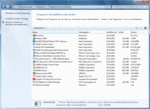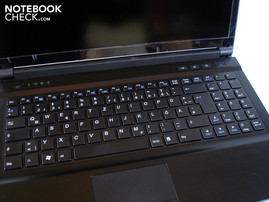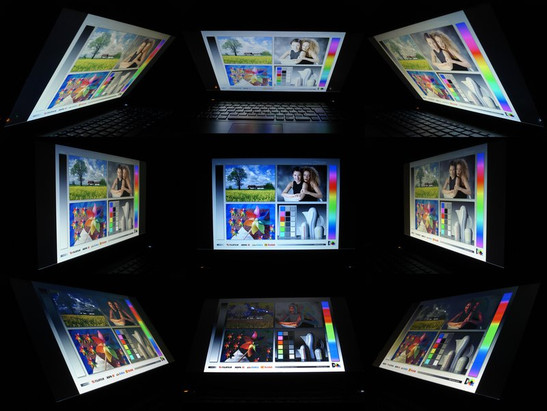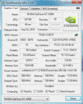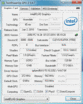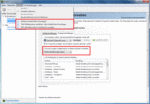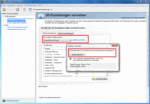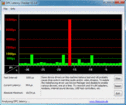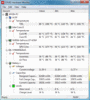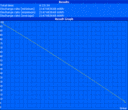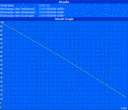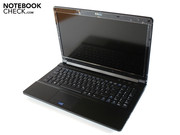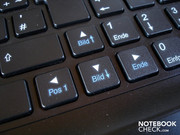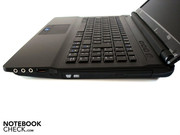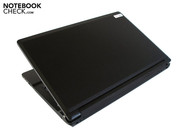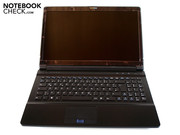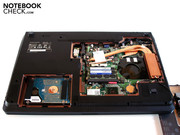Review Clevo B5130M / mySN XMG A500 Notebook
Although Schenker lists the mySN XMG A500 in the category "Gaming Notebooks", the 15 incher rather belongs to the multimedia notebook division. The extensive configuration options on Schenker's homepage don't impair this fact. The mySN XMG A500 can be modified in many ways to fit the individual needs.
Let's start with the processor, where Schenker absolutely relies on current dual core models from Intel. A Pentium P6000 with a meager 1.86 GHz does its job in the basic alternative (not recommendable). A Core i3 (370M), Core i5 (460M, 560M & 580M) or Core i7 (640M) can be configured for a surcharge. The DDR3 RAM (1333 MHz) can additionally be extended from two to a maximum of eight GB. Most potential buyers will likely have a hard time choosing the hard disk. There are not only the conventional HDDs with a capacity of 250 to 750 GB (5400 & 7200 rpm), but also various SSDs (40 to 256 GB) and innovative hybrid models (320 to 500 GB).
Schenker has also considered entertainment fans. Blu-Ray players and Blu-Ray burners guarantee movie enjoyment in high resolution. Beyond that, Schenker also deserves praise for the option of keyboard layouts in different languages, which should especially delight foreign customers. The mySN XMG A500 is generally delivered without an operating system. If you like, you can simply add Windows 7 Home Premium, Professional or Ultimate (32 & 64 bit) to the order. The (optional) installation is free of charge. The buyer merely doesn't have any influence on the display and graphics card. Nvidia's GeForce GT 425M provides apt gaming power.
Schenker currently price tags the mySN XMG A500 at 679 euro in the minimum configuration - a fair offer. The price can quickly exceed 1000 euro with the according configuration, though. For example, our well configured test device with a Core i5-580M, an eight GB DDR3 RAM, a 500 GB HDD (7200 rpm), a DVD burner, WLAN and Windows Home Premium 64 bit adds up to 1144 euro. By the way, Schenker has been cooperating with the internet shop, notebooksbilliger.de, for a short time. It also has the mySN XMG A500 in a few configuration alternatives available.
Case
The mySN XMG A500 is based on the brand new B5130M barebone from Clevo. Aside from Schenker, it is also sold by other manufacturers. The black, 15.6 inch case can be carried around without ado, with a weight of 2.77 kg and a size of 37.4 x 25.0 x 4.3 cm. Clevo hasn't tried anything new in terms of design. It can be described as plain and conventional.
Although plastic is solely used as material, the material's impression is nevertheless good. The matt surfaces, which prove to be very smudge resistant and insensitive against exterior influences have to be mentioned positively. Scratches are a foreign word for the mySN XMG A500 (with exception of the high-gloss display bezel). The workmanship is also at a high level. All components are fitted cleanly where they belong.
At least there's hardly anything to complain about in terms of the base unit's stability. A slight yielding can first be determined when stronger pressure is applied towards the center (touchpad height). The lid proves to be - as in most notebooks - quite unstable in return. For one thing, it can be twisted evidently and for another, pressure on the display back can lead to image distortions. On the other hand, the hinges leave us with mixed feelings. They have a good grip on the display in cases of underground vibrations. But the base unit lifts extremely when the notebook is opened.
Configuration
Connectivity
As known from Clevo, the connectivity is impressive on a broad scale. Starting with the rear that has the power socket (angled cable) and a Kensington lock. A USB 2.0 port and three audio sockets (microphone, headphone, S/PDIF-out) follow on the right. Most interfaces are however found on the left (not ideal for lefties). Whilst the RJ-45 Gigabit LAN port allows access to the world wide web and the VGA, respectively HDMI out makes using external monitors possible, there are two further USB 2.0 ports and an eSATA port for hard disks, input devices or other peripherals.
Clevo has even installed a cutting-edge USB 3.0 port. A cardreader, which is supposed to be capable of up to nine formats, finishes the array off (see data on the right). The buyer only has to live without a FireWire port and an ExpressCard slot, with which many competing products can serve.
Communication
Wireless communication is possible either via Bluetooth (standardly installed, version 2.1) or WLAN (optional for a surcharge, 15 to 40 euro).
Miscellaneous
An integrated microphone, a webcam with 2.0 megapixels and a fingerprint scanner that is located between both touchpad keys belong to the additional equipment.
Software
Schenker restrains itself exemplary in terms of software installation. The mySN XMG A500's system is very organized and only the necessary drivers are found. Resource devouring bloatware is fortunately looked for in vain.
Scope of Delivery
The scope of delivery turns out somewhat modest. Schenker hasn't put anything apart from a 90 watt adapter, a short manual and a driver, respectively software DVD into the box. Customers who order an operating system at least receive an original Windows 7 DVD, which makes the otherwise annoying burning of recovery media superfluous.
Warranty
In terms of warranty, Schenker offers 24, 36 or 48 months pickup & return service. 6, 12 or 24 months of these are even with immediate repair (in Germany).
Input Devices
Keyboard
Adept users will likely recognize the mySN XMG A500's keyboard. The installed model is also used in other Clevo barebones, such as the W860CU. The full-sized keyboard can't only score bonus points with its separate keys and sufficiently sized keys (14x14 mm), but also with its good typing feel. The pressure point is well defined, the stroke pleasantly crisp. The feasible layout is another advantage. You'll have accommodated perfectly within the shortest period.
However, we didn't like the trigger noise quite as much. It's fairly loud and clattery. Clevo has unfortunately waived on a practical light. The installation of a separate number pad conciliates us again though. Beyond that, the so-called VGA button in the vicinity of the left hinge is worth a mention. It forces the system to solely use the incorporated graphics unit.
Touchpad
The positive impression is continued with the 90x45 mm sized touchpad. The touchpad is only slightly submerged and it is only insufficiently separated from the wrist-rest in terms of color. In return, the slightly corrugated surface grants a good amount of feedback. Additionally, the touchpad is also precise in the practical test. The scroll function responds reliably; the supported multi-touch control is intuitive.
Because it's not absolutely in line with the space key, the risk of typos is reduced in games. If you don't want to take any risk, you can simply disable the touchpad completely. Merely the touchpad's gliding traits could be a bit better. The finger glides more smoothly on some other devices. We find the wobbly touchpad keys worthy of improvement. The key stroke length is partly too long.
Display
Gaming suitable multimedia notebooks with a matt display are rare at the moment. The mySN XMG A500 is one of these rare exceptions. The 15.6 inch screen can serve with an LED backlight and an aspect ratio of 16:9. The screen diameter is 39.60 cm. The resolution of 1600x900 has been cleverly chosen. It provides enough work surface for multi-window use without taxing the graphics card in games too much.
| |||||||||||||||||||||||||
Brightness Distribution: 77 %
Center on Battery: 220 cd/m²
Contrast: 759:1 (Black: 0.29 cd/m²)
The image quality is one of the mySN XMG A500's strengths. While typical run-of-the-mill displays frequently don't exceed a brightness of 200 cd/m2, the installed AUO13EE screen can score with a good average brightness of 211 cd/m2. Even if the illumination of 77% isn't overwhelming, you don't notice the difference of 181.6 cd/m2 at the darkest spot and 236 cd/m2 on the brightest in use.
The black value proves to be pleasantly low with 0.29 cd/m2. Dark sequences only drift slightly into the gray range. An overall very good contrast of 759:1 is the result. Color and brightness gradations are sufficiently differentiated. Of course, the matt display can't keep up with the color brilliance, saturation and contrast ratio of comparable, glossy models, despite its good rates. But the other assets compensate these shortcomings.
The mySN XMG A500 is very well suitable for outdoor use due to its matt surface and fairly high luminosity. You can even still recognize something on the screen in direct sunlight. There are hardly ever irritating reflections in opposition to glossy representatives. The eyes aren't stressed additionally.
A positive verdict can also be given for the viewing angle stability. Slight image changes first turn up at larger angles on the horizontal plane. Color and brightness falsifications turn up earlier on the vertical plane (particularly from the lower side). Nevertheless, the competition usually doesn't do as well in this matter.
Performance
Processor: Core i5-580M
The mySN XMG A500 can be equipped with various Intel dual core processors. Our test device was configured with the brand new Core i5-580M, which belongs to the currently fastest mobile dual cores beside the Core i7-620M and Core i7-640M. The Core i5-580M is based on Intel's newest Nehalem architecture and is manufactured in a cutting-edge 32nm process. The power consumption of 35 watts isn't exactly low, but in view of the installed memory controller and the incorporated graphics chip (GMA HD), the consumption is relativized a bit.
The dual core not least obtains its high performance from the 30172 KB sized L3 cache. The basic clock rate of 2.666 GHz is aptly sized. The clock rate is even increased to 3.333 GHz with the Turbo Boost technology (depending on the load). On the other side, Hyperthreading technology simulates two virtual cores, which allows the Core i5-580M to process four threads simultaneously.
CPU Performance
The benchmark program, Cinebench, is perfectly suited to compare the performance of various processors. Starting with Cinebench R10's single core rendering (64 bit), where the Core i5-580M can exceed the fast quad core i7-740QM by a whole 14% (4377 to 3845 points) due to its high clock rate.
As expected, the tide turns in multi core rendering. Since the Core i7-740QM can't process only four, but eight threads at the same time due to the Hyperthreading technology, it is superior to the Core i5-580M by 14% (10751 to 9411 points). This trend intensifies in the strongly designed for parallel calculations, Cinebench R11. Whilst the Core i5-580M has to be satisfied with good 2.5 points, the Core i7-740QM achieves a 20% higher result of 3.0 points.
| PCMark Vantage Result | 5471 points | |
Help | ||
Graphics Card: GeForce GT 425M
Nvidia's state-of-the-art Fermi architecture celebrates its debut in the mobile sector with the GeForce 400 series. The popular midrange model, GeForce GT 425M, does its job in the mySN XMG A500. The graphics card is DirectX 11 capable and manufactured in a structure width of 40nm. It promises to supply a good performance with 96 unified shaders (GeForce GTX 460M: 192 shaders) and a 1024 MB sized DDR3 video memory. The GeForce GT 425M clock rates are 560 MHz (core), 700 MHz (memory) and 1120 MHz (shaders). 700 MHz for the memory are a bit below standard. Previous devices had a memory speed of 800 MHz (e.g. Acer Asprie 5745DG).
Another drawback is that the memory is tethered to 128 bits and is thus very narrow. This turns out to be a bottleneck especially in higher resolutions and details. In order to bypass this problem, Nvidia should have either used a faster GDDR5 memory or a 256 bit wide interface. In return, the GeForce GT 424M can serve with an extensive list of features. For example, PhysX stands for GPU based physics calculation.
Nvidia Optimus
However, the highlight of the mySN XMG A500 is Nvidia's Optimus technology. With Optimus, a notebook is able to dynamically switch between the incorporated (GMA HD) and the dedicated graphics unit (GeForce GT 425M). Thus, it places the focus primarily on the battery life or the performance - so, the perfect alliance. In opposition to other "switchable graphics" processes (e.g. Acer Aspire 4820TG), this happens automatically and without a visible transition.
By the way, a GeForce driver from the 250 range is mandatory for Optimus to work flawlessly. Fortunately, Schenker has installed the fairly new ForceWare 259.39 on our test device, which recognized all programs and games reliably. The situation looked completely different a few months ago for the mySN QMG6, for example. An obsolete driver led to numerous problems.
In case an application doesn't run on the dedicated graphics card the odd time, a short fingering with the Nvidia driver usually helps. The profile of single applications can be set comfortably in "application settings". If you activate the menu point "Add 'Run with graphics processor' Option to Context Menu" under view, you can also directly start an .exe with the dedicated graphics card via right click (see screenshots). You can find detailed information about Optimus in our special article in case of interest.
GPU Performance
The GeForce GT 425M looks good in the graphics benchmarks. For example, it is on par with its most serious rival, the extremely successful Radeon HD 5650, in the GPU score of the latest 3DMark Vantage. Whilst the Nvidia card achieves 2699 points, the ATI card reaches an average of 2731 points. In the Unigine Heaven 2.1 benchmark, which make massive use of DirectX 11 effects and tessellation, the GeForce GT 425M can surpass the Radeon HD 5650 slightly: 10.9 to 10.0 fps is an advantage of 9%.
| 3DMark 03 Standard | 16206 points | |
| 3DMark 05 Standard | 12839 points | |
| 3DMark 06 Standard Score | 6564 points | |
| 3DMark Vantage P Result | 3256 points | |
Help | ||
HDD Performance
The Clevo B5130M barebone only has room for one hard disk. We opted for a 500 GB HDD with 7200 rpm - the value for money ratio is still an unobjectionable choice. The Seagate ST95005620AS that Schenker installs was very impressive with a very good transfer rate of 81.2 MB/s in the test (HD Tune). Moreover, CrystalDiskMark assesses a sequential read speed of 84.26 MB/s and a sequential write speed of 88.68 MB/s for the HDD - both above average rates. The access rate of 16.5 ms is within the usual range.
Performance Verdict
The mySN XMG A500's application performance is throughout attractive. Intel's efficient Core iX squad adapts itself perfectly to the individual situation with assistance from intelligent features, like Turbo Boost or Hyperthreading. Nvidia's GeForce GT 425M is a good complementation. The given performance should suffice the average user completely. If required, cutting-edge SSD or hybrid hard disk solutions speed up Windows routine additionally.
The GeForce GT 425M could already prove that it's usually strong enough to present current games in medium to high details in a resolution of 1366x768 in the Acer Aspire 5745DG review. But what about the mySN XMG A500's native resolution of 1600x900? We'll elucidate this question in the following:
Mafia 2
Despite moderate hardware requirements, the mySN XMG A500 has quite a bit to chew in the gangster epic, Mafia 2. The GeForce GT 425M is already overburdened with medium details and 8x AF in the native resolution. 22.2 fps aren't enough for a smooth image set up. In opposition, even high details and 16x AF are possible in the resolution of 1366x768. Mafia 2 runs fairly smooth with 26.5 fps.
| Mafia 2 | |||
| Resolution | Settings | Value | |
| 1920x1080 | high, 0xAA, 16xAF | 15.8 fps | |
| 1360x768 | high, 0xAA, 16xAF | 26.5 fps | |
| 1024x768 | medium, 0xAA, 8xAF | 33.4 fps | |
Starcraft 2
If you want to enjoy Blizzard's strategy hit in the native resolution, you should use the medium detail level. We could determine an adequate 29.2 fps in the intro "For the Swarm". In return, if you reduce the resolution to 1366x768 you can even try high details (25.0 fps).
| StarCraft 2 | |||
| Resolution | Settings | Value | |
| 1920x1080 | ultra | 13.7 fps | |
| 1360x768 | high | 25 fps | |
| 1360x768 | medium | 31.8 fps | |
Bad Company 2
The popular multi-player shooter pushes the GeForce GT 425M to the rim of its performance limits. Bad Company 2 proves to be fairly smooth in the resolution of 1600x900 only in low details (28.7 fps). It's at least still playable if you select a resolution of 1366x768 in medium details (30.6 fps).
| Battlefield: Bad Company 2 | |||
| Resolution | Settings | Value | |
| 1920x1080 | high, HBAO on, 4xAA, 8xAF | 12.2 fps | |
| 1366x768 | high, HBAO on, 1xAA, 4xAF | 23.2 fps | |
| 1366x768 | medium, HBAO off, 1xAA, 1xAF | 30.6 fps | |
Shift
To race over the virtual laps in high graphic details in the latest Need for Speed sprout adequately, a resolution of 1366x768 would be recommended (31.2 fps with 4x AA). At least medium details in the native resolution grant a smooth race experience (35.5 fps).
| Need for Speed Shift | |||
| Resolution | Settings | Value | |
| 1920x1080 | all on/high, 4xAA, triliniarAF | 18.8 fps | |
| 1366x768 | all on/high, 4xAA, triliniarAF | 31.2 fps | |
| 1024x768 | all on/med, 2xAA, triliniarAF | 28.5 fps | |
Modern Warfare 2
Whilst the popular first person shooter's multi-player mode is currently tormented by a massive cheater emergence, the GeForce GT 425M sooner has problems with a smooth frame rate. Thus, Modern Warfare 2 only runs acceptably smooth with medium details in the native resolution (27.0 fps). First when a lower resolution is used, e.g. 1366x768, can you expect high details from the mySN XMG A500 (26.3 fps with 4x AA).
| CoD Modern Warfare 2 | |||
| Resolution | Settings | Value | |
| 1920x1080 | all on/max vsync off, textures extra, 4xAA | 17.9 fps | |
| 1366x768 | all on/high vsync off, high textures, 4xAA | 26.3 fps | |
| 1024x768 | all on/med vsync off, normal textures, 2xAA | 31 fps | |
Risen
The unofficial Gothic 3 successor from Piranha Bytes isn't exactly palatable to the mySN XMG A500. No matter if in high details and 4x AF in a resolution of 1366x768 (22.0 fps) or medium details and a resolution of 1600.900, the German role game can't be persuaded to a continuously smooth image set up.
| Risen | |||
| Resolution | Settings | Value | |
| 1920x1080 | high/all on, 0xAA, 4xAF | 13.4 fps | |
| 1366x768 | all on/high, 4xAF | 22 fps | |
| 1024x768 | all on/med, 2xAF | 30.8 fps | |
Metro 2033
The atmospheric first person shooter from the Ukrainian developers, 4A Games, forces even seasoned gaming notebooks to their knees with exorbitant hardware requirements. In view of this, it's not very surprising that the GeForce GT 425M can't cope even with lowest details settings in a resolution of 1600x900. A meager 21.6 fps speak for themselves.
| Metro 2033 | |||
| Resolution | Settings | Value | |
| 1920x1080 | Very High DX11, AAA, 4xAF | 4.2 fps | |
| 1600x900 | High DX10, AAA, 4xAF | 11.6 fps | |
| 1360x768 | Normal DX10, AAA, 4xAF | 22 fps | |
Fifa 11
The football simulation, blessed with excellent sales figures, was the only game in our list where all quality settings could be set to full. We could measure a respectable 75.5 fps in high details and 4xAA in the resolution of 1600x900.
| Fifa 11 | |||
| Resolution | Settings | Value | |
| 1920x1080 | high, 4xAA, 0xAF | 57.6 fps | |
| 1360x768 | high, 2xAA, 0xAF | 98 fps | |
| 1024x768 | medium, 0xAA, 0xAF | 148.3 fps | |
Dirt 2
As the recent past has shown, the chic race game, Dirt 2, harmonizes perfectly with GeForce 400 series' graphics cards. Nevertheless, the GeForce GT 425M is overburdened in a resolution of 1366x768 with high details and 2x AA. We recorded 24.9 fps in the integrated benchmark. We recommend medium details for the native resolution. Dirt 2 runs pleasantly smooth with 37.6 fps.
| Colin McRae: DIRT 2 | |||
| Resolution | Settings | Value | |
| 1920x1080 | Ultra Preset, 4xAA | 13 fps | |
| 1360x768 | High Preset, 2xAA | 24.9 fps | |
| 1024x768 | Medium Preset, 0xAA | 55.5 fps | |
Crysis
The first person shooter, Crysis, still craves for a lot of graphics power even after three years. The GeForce GT 425M is clearly affected by this circumstance. Crysis' jitters first stopped in the native resolution when medium details were used (27.0 fps in the GPU benchmark).
| Crysis - GPU Benchmark | |||
| Resolution | Settings | Value | |
| 1920x1080 | Very High, 0xAA, 0xAF | 5.6 fps | |
| 1024x768 | High | 24.3 fps | |
| 1024x768 | Medium, 0xAA, 0xAF | 43.6 fps | |
| 1024x768 | Low, 0xAA, 0xAF | 85.5 fps | |
Gaming Performance Verdict
The relatively positive gaming verdict that we made about the GeForce GT 425M in the Acer Aspire 5745DG is only applicable to an extent in the mySN XMG A500. The combination of a DDR3 VRAM and a 128bit memory link advanced to the limiting factor that restricts the performance considerably in resolutions beyond 1366x768. Whilst the GeForce GT 425M sometimes managed well in the resolution of 1366x768, it often came to an end in a resolution of 1600x900 with medium or even low details. Quality enhancements, like antialiasing, generally shouldn't be used.
In this context, the display's good interpolation capabilities come into play. It doesn't allow a reduction in resolution to turn into a blurry affair - the image remains surprisingly focused. Basically, the mySN XMG A500 has rather been conceived for less demanding gamers who don't have the need to experience every new game in maximum details. Those who aren't prepared to make compromises in terms of graphics quality should preferably look at gaming notebooks with high-end graphics cards, such as the Radeon HD 5870 or GeForce GTX 460M.
| low | med. | high | ultra | |
|---|---|---|---|---|
| Crysis - GPU Benchmark (2007) | 85.5 | 43.6 | 24.3 | 5.6 |
| Crysis - CPU Benchmark (2007) | 90.2 | 41 | 22.3 | 5.3 |
| Colin McRae: DIRT 2 (2009) | 55.5 | 24.9 | 13 | |
| Need for Speed Shift (2009) | 28.5 | 31.2 | 18.8 | |
| Risen (2009) | 30.8 | 22 | 13.4 | |
| CoD Modern Warfare 2 (2009) | 31 | 26.3 | 17.9 | |
| Battlefield: Bad Company 2 (2010) | 30.6 | 23.2 | 12.2 | |
| Metro 2033 (2010) | 22 | 11.6 | 4.2 | |
| StarCraft 2 (2010) | 31.8 | 25 | 13.7 | |
| Mafia 2 (2010) | 33.4 | 26.5 | 15.8 | |
| Fifa 11 (2010) | 148.3 | 98 | 57.6 |
Emissions
System Noise
As many other Clevo barebones, the mySN XMG A500 suffers under a quite high noise development. Although the case fan often works silently in normal modes (office, internet, video, etc.), it can sometimes abruptly turn up to a noticeably audible level. In comparison, the hard disk attracts attention with a constant noise.
The optical drive can't exactly be called a pussyfooter either. A clear whirring is heard during DVD playback. The noise level increases to a very audible level under load (3D applications). Quieter game sequences are drowned out by the fan. We however found the mySN XMG A500 as really disturbingly loud under full load. We measured almost 50 dB(A) at a distance of 15 cm.
Note: The pleasantly small 90 watt adapter emitted an annoying clack noise for a while after the notebook was turned on. When the mySN XMG A500 ran for a while, the noise however disappeared again.
Noise level
| Idle |
| 34.3 / 34.3 / 39.5 dB(A) |
| HDD |
| 34.5 dB(A) |
| DVD |
| 40.2 / dB(A) |
| Load |
| 41.7 / 50.2 dB(A) |
 | ||
30 dB silent 40 dB(A) audible 50 dB(A) loud |
||
min: | ||
Temperature
At least the mySN XMG A500's temperature development was alright in idle mode. Both the notebook's top and bottom side stayed within an acceptable range with a maximum of 33°C. The same applies for the components, graphics card and processor, which settle at a temperature below 40°C - a perfect result.
In return, the case surfaces heat up strongly under load. Whilst the wrist-rest's area on the top heat up to 43.2°C, it's even partly up to 50.1°C on the bottom. It quickly gets uncomfortable when the notebook is placed on the lap with such temperatures. The Core i5-580M and GeForce GT 425M also get relatively warm after longer full load (Furmark + Prime). But 81°C for each can't yet be seen as critical.
(±) The maximum temperature on the upper side is 43.9 °C / 111 F, compared to the average of 36.9 °C / 98 F, ranging from 21.1 to 71 °C for the class Multimedia.
(-) The bottom heats up to a maximum of 50.1 °C / 122 F, compared to the average of 39.2 °C / 103 F
(+) In idle usage, the average temperature for the upper side is 28.7 °C / 84 F, compared to the device average of 31.3 °C / 88 F.
(-) The palmrests and touchpad can get very hot to the touch with a maximum of 43.2 °C / 109.8 F.
(-) The average temperature of the palmrest area of similar devices was 28.7 °C / 83.7 F (-14.5 °C / -26.1 F).
Loudspeakers
Besides the noise development, the sound quality is one of the mySN XMG A500's biggest weaknesses. Both loudspeakers, hidden on the notebook's bottom front area, unfortunately only supply a moderate sound. Thus, all pitches seem quite muffled, blurry and unnatural. The lack of a subwoofer is noticed in a very weak bass. The maximum volume is rather limited. In short: You should connect external loudspeakers so that music, movies and games don't lose atmosphere, in any event.
Battery Life
The included six cell battery (62.16 Wh), together with Nvidia's Optimus technology, provides for good runtimes remote from the mains. Up to 4.5 hours are possible when the incorporated graphics unit (GMA HD) is enabled and when the minimum brightness and maximum energy savings options are used. In opposition, the runtimes settles at three hours when the brightness is increased to maximum and medium energy savings options are selected.
Wireless movie entertainment isn't an unknown term for the mySN XMG A500 either. Almost 2.5 hours are enough for most movies. The battery life first nosedives under high load. The notebook was drained after 67 minutes when the dedicated graphics unit (GeForce GT 425M) was used with maximum brightness and disabled energy savings options. Thus, you shouldn't be hoping for a real mobility miracle with the mySN XMG A500. Nevertheless, the given battery life is superior to many multimedia notebooks.
The power consumption is inconspicuous in idle mode: 18.2 - 27.3 watts are typical for a multimedia device from the 15 inch category. In return, the mySN XMG A500 exploits a relatively high amount of energy under load. 69.8 - 93.0 watts are significantly over that of similarly equipped devices, such as Acer's Aspire 5820TG. The consumption in a deactivated state is also unusually high (3.4 watts), just like in standby mode (4.6 watts). Most notebooks treat themselves to less than one watt.
| Off / Standby | |
| Idle | |
| Load |
|
Key:
min: | |
Verdict
All in all, the mySN XMG A500 presents itself as a successful and extremely versatile multimedia device that will remain in good memory in many ways. Due to the moderate size, the acceptable weight and the adequate battery life, there's nothing standing in the way of frequent transport. Outdoor use isn't a problem because of the matt display surface. You can work pleasantly on the device due to its good input devices. Beyond that, the surprisingly good display rates ensure the user an adequate movie and gaming enjoyment - the colors don't appear as pallid as on other matt displays.
Another strength of the mySN XMG A500 is its high application performance. You are perfectly equipped for the next few years with Intel's Core iX processors. On the other side, the gaming performance is only convincing up to a resolution of 1366x768 (interpolation is good). The GeForce GT 425M is often overburdened with graphic intensive games in the native resolution of 1600x900, though. The poor sound quality and the high noise, respectively temperature development under load have to be mentioned as further drawbacks.
Nevertheless, we can generally give the mySN XMG A500 a clear purchase recommendation. You'll currently not find a combination of a matt 15 inch display and a gaming suitable graphics card. The main opponent will likely be the Acer TravelMate 5740G. Although it is significantly quieter and calculates faster in games, it is inferior to the mySN XMG A500 in terms of configuration, battery life, keyboard and display.