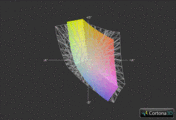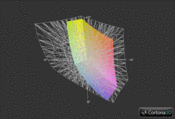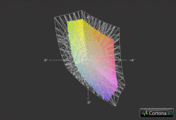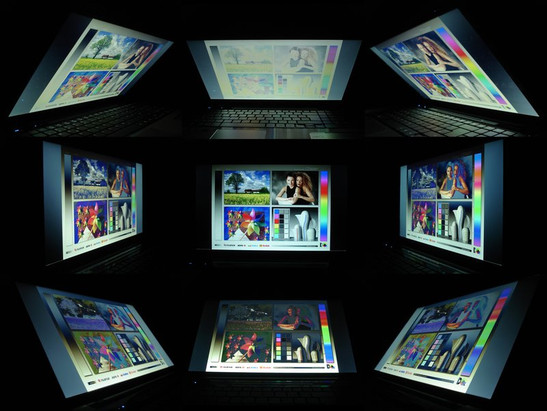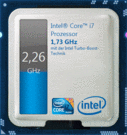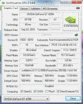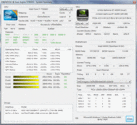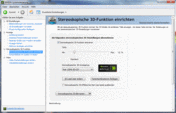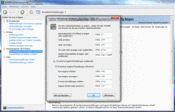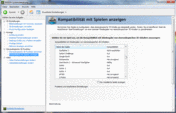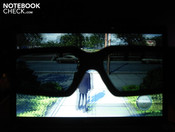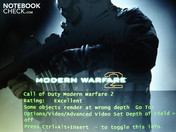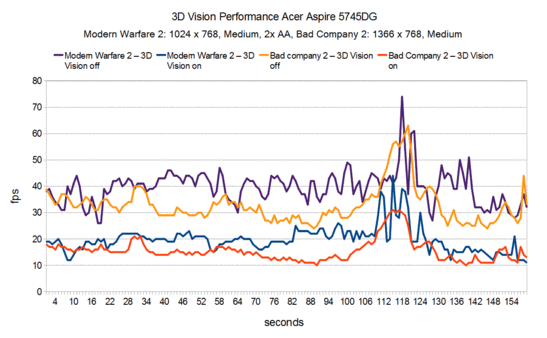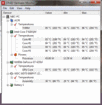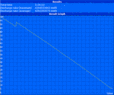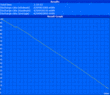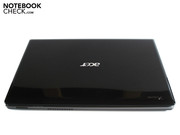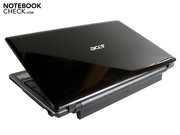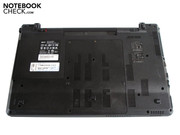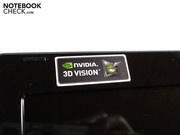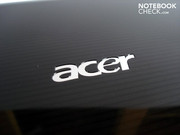Review Acer Aspire 5745DG 3D Notebook
The Aspire 5745 currently exists in three different versions. While the Aspire 5745G is your run-of-the-mill notebook without any special features, the Aspire 5745PG comes equipped with a touchscreen display. Recently, the addition of the Aspire 5745DG onto the market means that consumers can now purchase this model with a 120 Hz display and support for Nvidia's 3D technology, "3D Vision".
For our review, we got hold of the most expensive model, the Aspire 5745DG-7744G75Bnks, which is available starting at around 1260 Euro. Whatever price you pay, the notebook comes standard with four GB DDR3 RAM, a 750 GB hard drive, and a Blu-Ray Drive with a DVD/CD burner. Additionally, the notebook comes with an Intel quad-core processor, Core i7-740QM with 1.73 GHz and a 6MB L3 cache. The GeForce GT 425M is, on the other hand, a mid-range graphics card from Nvidia.
If you're not ready to spend upwards of 1000 Euro on a notebook, you can still find the Aspire 5745DG-5464G50Mnks for around 930 Euro. As you might gather from this model's title, it includes a dual-core processor Core i5-460M with 3 MB of L3 cache and a clock rate of 2.53 GHz. Additionally, the storage capacity is reduced from 750 to 500 GB and no Blu-Ray drive is included. The user will have to make do with a DVD/CD burner.
Since we've already thoroughly reviewed the touchscreen version of the Aspire 5745, we've forgone repeating the sections "Case," "Features" and "Input Devices," starting off with the "Display" section. Additional information can be found in the linked page above.
The Acer has a 15.6-inch display with an LED backlight, an aspect ratio of 16:9 and a 1366 x 768 pixel resolution. What's unusual is the screen refresh rate: In order to smoothly render 3D video, the panel refreshes itself at a frequency of 120 Hz. Among other things, this has the advantage of significantly fewer line adjustments as compared to a 60 Hz monitor.
| |||||||||||||||||||||||||
Brightness Distribution: 90 %
Center on Battery: 232 cd/m²
Contrast: 270:1 (Black: 0.86 cd/m²)
48.03% AdobeRGB 1998 (Argyll 3D)
67.6% sRGB (Argyll 3D)
46.63% Display P3 (Argyll 3D)
Compared to the Aspire 5745PG, our test model's display has in some ways changed for the better. The CPT13B6 panel of the Aspire 5745DG has a significantly higher display brightness of 223.1 cd/m² instead of 173.3 cd/m². This increase is, however, very necessary considering that the tint of the 3D glasses lets in substantially less light (see below under "3D Vision"). Even a brightness of 223.1 cd/m² is almost too low for 3D video. Particularly during dark scenes, it's difficult to make out details on the screen and the picture looks horribly faded.
We believe that a screen brightness of at least 300 cd/m² would be necessary for the optimal 3D picture. Currently, notebooks with such a display are, however, virtually nonexistent. In terms of other display statistics, the Aspire 5745DG proves itself relatively decent. A black level of 0.86 cd/m² and a contrast of 270:1 are commonplace values. The colors also make a nice impression.
Despite the relatively high display brightness, this notebook is nevertheless not the best choice for outdoor use. In strong direct or indirect sunlight, distracting reflections appear on the screen due to the glossiness of the 5745DG's display. Since reflections appear even indoors, you have to either carefully position the angle of the screen or keep the room fairly dark.
Another fault is the notebook's modest range of viewing angles. Particularly tilting the screen back and forth just a bit can cause colors and brightness to be distorted. This is, however, the case with most current notebooks to date. Horizontally, the viewing angles are a bit better but not exactly mind-blowing.
Performance
Processor: Core i7-740QM
In order to guarantee high performance power, the Acer Aspire 5745DG-7744G75Bnks has a quad-core CPU. Thanks to its efficient architecture and various features, the Core i7-740QM is one of the fastest processors currently on the market. With a power consumption of up to 45 watts, it can hardly be called energy efficient—the 774 million transistors and the 6MB of L3 cache make their mark indeed.
Since the relatively low standard clock rate of 1.73 GHz can be manually raised to a maximum of 2.93 GHz by means of the Turbo Boost function, lapses in performance are nothing to worry about. Another function is hyperthreading, which simulates four virtual cores. In addition to the four real cores, the Core i7-740QM can thus process eight threads simultaneously, giving a strong performance boost to programs configured to support this function.
CPU Performance
In the application benchmarks, the Core i7-740QM makes a very good impression. In single-core rendering of the CPU-stressing Cinebench R10 (64bit) benchmark, the 740QM accumulates 3870 points, putting it on par with the Core i5-460M (3865 points) housed within the less expensive Aspire 745DG-5464G50Mnks. In multi-core rendering, the i7-740QM outdoes the i5-460M (10265 to 8201 points) by a respectable 25%.
| PCMark Vantage Result | 5864 points | |
Help | ||
Graphics Card: GeForce GT 425M
The brand new GeForce GT 425M from Nvidia is the graphics card here. The DirectX 11-capable mid-range model is based on the technically ultramodern Fermi architecture and is furnished with 96 Unified Shaders (GeForce GTX 480: 352 Unified Shaders). The DDR3 video memory has a sufficient 1024 MB, but unfortunately with a small 128bit memory interface. Mostly with high resolutions and/or high detail settings, there arises a bottlenecking of data due to the combination of DDR3 VRAM and the 128bit connection. In terms of clock rates, the GeForce GT 425M with 560 MHz (core), 800 MHz (memory) and 1120 MHz (shader) falls between the GeForce GT 420M (500/800/1000 MHz) and the GeForce GT 435M (650/800/1300 MHz).
Furthermore, the GeForce GT 425M has an impressively long list of features. In addition to supporting Pure Video HD (decodes HD material) and PhysX (GPU-based physics accelerator), the graphics card also includes features like Optimus (GPU switching, not available on the Aspire 5745DG) as well as 3D Vision (stereoscopic 3D rendering). Other features like CUDA, DirectCompute 2.1 and OpenCL are, on the other hand, intended more for professional users. The GeForce GT 425M's power consumption including memory and MXM board reaches about 35 watts.
GPU Performance
We tested the performance of the graphics card with several versions of the 3DMark benchmark. In the current version of 3DMark Vantage, the GeForce GT 425M sets itself apart from the slower GeForce GT 420M (2788 to 2540 points) by 10%. Surprisingly enough, the GeForce GT 425M was powerful enough to beat its extremely popular competitor, the Radeon HD 5650, albeit by a very narrow margin (2788 to 2751 points).
| 3DMark 03 Standard | 17727 points | |
| 3DMark 05 Standard | 13275 points | |
| 3DMark 06 Standard Score | 6704 points | |
| 3DMark Vantage P Result | 3424 points | |
Help | ||
HDD Performance
The built-in WDC WD7500BPVT-22HXZT1 hard disk drive from Western Digital impresses not only with its generous storage capacity of 750 GB but also with its good performance. In light of a rotational speed of 5400 RPM, the transfer rate of 72.8 MB/s is above average (HDTune). The sequential read rate (85.88 MB/s) and the sequential write rate (85.33 MB/s) leave no room for complaints (CrystalDiskMark).
Now, we come to the real-world gaming benchmarks. In order to find out how well the GeForce GT 425M does against the Radeon HD 5650 - which has an excellent price-to-performance ratio - we placed the Acer Aspire 5745DG-7744G75Bnks side by side with the Acer TravelMate 7740G-434G50Mnss (Mafia 2, Fifa 11, Starcraft 2 & Metro 2033) as well as the Acer Aspire 4820TG-434G64Mn (Dirt 2, Risen, Bad Company 2, Modern Warfare 2 & Shift). Both competitor notebooks have only a dual-core processor (Core i5-430M). Since in most cases it is, however, the graphics card that limits performance with high detail settings on (1366 x 768), the effects of this discrepancy are limited.
Mafia 2
Thanks to the GeForce GT 425M, you can make your way around the city of Empire Bay as the game's protagonist Vito Scaletta and wreak all sorts of havoc. Even with high detail settings and 16x AF (anisotropic filtering), the RPG-shooter ran at a fairly fluid 33.3 fps. The Radeon HD 5650 runs the game 11% more smoothly at 36.8 fps.
| Mafia 2 | |||
| Resolution | Settings | Value | |
| 1360x768 | high, 0xAA, 16xAF | 33.3 fps | |
| 1024x768 | medium, 0xAA, 8xAF | 39.2 fps | |
| 800x600 | low, 0xAA, 0xAF | 50 fps | |
Dirt 2
The picturesque racing game, Dirt 2, that takes advantage of DirectX 11 works particularly well with the GeForce 400 series. In fact, the combination of the GeForce GT 425M and the quad-core CPU runs Dirt 2 - set to high details and 2x AA (Antialiasing) - at an astounding 38% more smoothly than the Radeon HD 5650 combined with a dual-core CPU (34.3 to 24.9 fps).
| Colin McRae: DIRT 2 | |||
| Resolution | Settings | Value | |
| 1360x768 | High Preset, 2xAA | 34.3 fps | |
| 1024x768 | Medium Preset, 0xAA | 57.1 fps | |
| 800x600 | Low Preset, 0xAA | 86.9 fps | |
Bad Company 2
The performance-demanding first person shooter overwhelms the GeForce GT 425M with high detail settings on. With a poor frame rate of 24 fps with 4x AF, smooth gameplay is completely out of the question. The Radeon HD 5650 also has a hard time with these settings but nevertheless surpasses the GeForce's performance by 17% with a frame rate of 28.1 fps.
| Battlefield: Bad Company 2 | |||
| Resolution | Settings | Value | |
| 1366x768 | high, HBAO on, 1xAA, 4xAF | 24 fps | |
| 1366x768 | medium, HBAO off, 1xAA, 1xAF | 32.8 fps | |
| 1024x768 | low, HBAO off, 1xAA, 1xAF | 44.9 fps | |
Risen
Running the action RPG from developer Piranha Bytes paints the same picture: with high detail settings and 4x AF, the frame rate of 22.2 fps doesn't suffice for smooth gameplay. Risen is one of the few games in which neither the GeForce GT 425M or the Radeon HD 5650 significantly tips the scales, the ATI card being 2% faster at 22.6 fps.
| Risen | |||
| Resolution | Settings | Value | |
| 1366x768 | all on/high, 4xAF | 22.2 fps | |
| 1024x768 | all on/med, 2xAF | 33.8 fps | |
| 800x600 | all off/low, 0xAF | 63.4 fps | |
Modern Warfare 2
Except for very graphics-intensive scenes and extreme shootouts or scenes with high levels of smoke, Modern Warfare 2 is completely playable even with high detail settings and 4x AA. The GeForce GT 425M reached on average a value of 33.6 fps. The first person shooter runs even more smoothly on the Radeon HD5650 at 37.9 fps (+13%).
| CoD Modern Warfare 2 | |||
| Resolution | Settings | Value | |
| 1366x768 | all on/high vsync off, high textures, 4xAA | 33.6 fps | |
| 1024x768 | all on/med vsync off, normal textures, 2xAA | 39.2 fps | |
| 800x600 | all off/low vsync off, low textures, 0xAA | 106.2 fps | |
Fifa 11
This year's Fifa is ages ahead of previous years in terms of graphics. And considering the high refresh rates, there's still quite a bit of room for improvement. The GeForce GT 425M runs the game at an astounding 104.1 fps with high detail settings and 2x AA on. The GeForce therefore runs the game 30% faster than the combination of the Radeon HD 5650 and a dual-core processor (80.1 fps).
| Fifa 11 | |||
| Resolution | Settings | Value | |
| 1360x768 | high, 2xAA, 0xAF | 104.1 fps | |
| 1024x768 | medium, 0xAA, 0xAF | 161.8 fps | |
| 800x600 | low, 0xAA, 0xAF | 319.9 fps | |
Starcraft 2
With lots of units hustling and bustling around on the screen at once, gaming performance takes a noticeable hit. Mainly because of this, we decided to use the Intro of the challenge, "For the Swarm," in our benchmarks. If the RTS runs smoothly in this case, later missions with a high number of enemies should also run smoothly. The resulting 27 fps from testing the game with high detail settings can be considered a decent refresh rate. The Radeon HD 5650 comes in at 28.0 fps, only 4% faster.
| StarCraft 2 | |||
| Resolution | Settings | Value | |
| 1360x768 | high | 27 fps | |
| 1360x768 | medium | 37.2 fps | |
| 1024x768 | low | 172.3 fps | |
Metro 2033
The post-apocalyptic shooter is definitely among the most hardware-demanding games out now. The soundest proof of this is the unusually bad performance of the GeForce GT 425M. With a resolution of 1600 x 900, high detail settings, AAA (analytical antialiasing), 4x AF and in DirectX 10 mode, the survival shooter runs so choppy at 11.2 fps that the test itself is agonizing. Although on paper the Radeon HD 5650 has a lead of 26%, Metro 2033 runs no more smoothly to the eye at 14.1 fps.
| Metro 2033 | |||
| Resolution | Settings | Value | |
| 1600x900 | High DX10, AAA, 4xAF | 11.2 fps | |
| 1360x768 | Normal DX10, AAA, 4xAF | 22.7 fps | |
| 800x600 | Low DX9, AAA, 4xAF | 40.7 fps | |
Shift
The developers of Need for Speed Shift have found a good compromise between realism and the feel of an arcade racing game. The GeForce GT 425M brings this combination of appearance and performance to the screen with high detail settings and 4x AA. At 33 fps, the GeForce outdoes the Radeon HD 5650 by a whole 10%, which managed 29.9 fps with these settings.
| Need for Speed Shift | |||
| Resolution | Settings | Value | |
| 1366x768 | all on/high, 4xAA, triliniarAF | 33 fps | |
| 1024x768 | all on/med, 2xAA, triliniarAF | 45.6 fps | |
Verdict: Gaming Performance
All in all, the GeForce GT 425M shows a solid gaming performance. As long as you go without graphics-improvement settings like AA and AF when it's choppy. Most of the time, moderate or high detail settings are possible within the native resolution of 1366x768. Given that, the GeForce GT 425M is the ideal companion for the every-now-and-then gamer. Nevertheless when it comes to many games, the GeForce GT 425M must admit defeat to the Radeon HD 5650, but the GeForce does outshine the powerful ATI card with some games. On average, neither is better than the other. Finally, the Radeon HD 5650 has been given a run for its money against a DirectX 11-capabable force to be reckoned with - Nvidia fans can at last stop holding their breath. What's more, the improvement over its little brother, the GeForce GT 420M, adds up to about 14% with high detail settings (1366x768).
| low | med. | high | ultra | |
|---|---|---|---|---|
| Colin McRae: DIRT 2 (2009) | 86.9 | 57.1 | 34.3 | |
| Need for Speed Shift (2009) | 45.6 | 33 | ||
| Risen (2009) | 63.4 | 33.8 | 22.2 | |
| CoD Modern Warfare 2 (2009) | 106.2 | 39.2 | 33.6 | |
| Battlefield: Bad Company 2 (2010) | 44.9 | 32.8 | 24 | |
| Metro 2033 (2010) | 40.7 | 22.7 | 11.2 | |
| StarCraft 2 (2010) | 172.3 | 37.2 | 27 | |
| Mafia 2 (2010) | 50 | 39.2 | 33.3 | |
| Fifa 11 (2010) | 319.9 | 161.8 | 104.1 |
Nvidia 3D Vision
Theory
The greatest highlight of the Aspire 5745DG is without a doubt its support of Nvidia's 3D Vision technology. This technology allows for 3D image rendering based on the concept of stereoscopy. Stereoscopy means that a scene is reproduced from two slightly different angles. Since each eye can only see one or the other of these two half-images, your mind is tricked into believing the illusion of three dimensions. For this purpose, the Aspire 5745DG comes with a pair of liquid crystal shutter glasses. Each lens is alternately darkened in synchronization with the half-image that eye is not supposed to see, meanwhile leaving the other lens clear to receive its half-image. An infrared signal controls this alternate darkening of the lenses, which is given off by a transmitter located on the display frame of the Aspire 5745DG and received by the shutter glasses. Considering that each half-image must refresh at 60 Hz for apparently smooth motion, a screen refreshing at 120 Hz is a key requirement for 3D video—which is still a rarity among current notebook displays.
Setting up 3D Vision is thankfully quite easy: start the software, turn on the glasses and you're ready. Games are automatically recognized by 3D Vision, but videos need a special media player (stereoscopic player). The shutter glasses' battery should last for 40 hours of non-stop gaming according to Nvidia. After that, the glasses can be hooked up to and charged with a USB cable (included). Moreover, Nvidia's easy-to-use driver is a boon. With it you can test 3D effects, change keyboard shortcuts or look up info on game compatibility (see screenshots). What's more, useful tips for optimal 3D configuration conveniently show up on the screen during gameplay.
Practice
In practice 3D Vision works surprisingly flawlessly. Even though your eyes, of course, get more tired looking at a 3D image than not, you get used to it fairly quickly. 3D videos were the most fun for us, in which we got the so-called movie-theater experience at home. With games in 3D mode, on the other hand, we were rather disappointed. Although near-by objects appear to have multiple surfaces, the background and foreground occasionally look relatively flat. On top of that, the HUD (heads-up display) sticks out unattractively on the screen surface, further detracting from the 3D effect.
Nvidia 3D Vision's greatest problem is, however, the extreme reduction in brightness. As soon as the shutter glasses are activated, a large portion of external light is eaten up (see photo). Those already wearing glasses have to take an additional hit on comfort. Although the shutter glasses come with several different nose-pad pieces, it's just uncomfortable to wear two pairs of glasses at once.
Performance Spot Check
To test the effects of 3D vision on performance, we took four fairly recent games (Modern Warfare 2, Bad Company 2, Mafia 2 & Starcraft 2) and tested them once in 3D mode and once without it. The result: With 3D vision on, performance dropped by 50-60% - quite a lot. The inevitable consequence is that the GeForce GT 425M can no longer manage moderate detail settings, forcing the user to settle on the lowest detail settings. AA and AF as well as high resolutions are also out of the question. Passionate gamers should rather look elsewhere to meet their needs. For a good 3D picture, there's nothing better than a high-end graphics card like the GeForce GTX 460M.
System Noise
As is usual for a multi-media notebook, noise is maintained at a moderate level. When the Aspire 5745DG is not doing much, the fan continues to leisurely spin, humming quietly. Aside from isolated clicking and clacking, the hard drive remains rather silent. After putting in a CD or DVD, the Blu-Ray player rumbles noticeably for a short while. While watching films, however, the noise level subsides to a perfectly acceptable level. Under heavy use, the exhaust fan does become clearly audible, but never does the Aspire 5745DG seem distractingly loud. Sound from movies and games is almost never drowned out by the fan.
Noise level
| Idle |
| 31.6 / 33.4 / 35.5 dB(A) |
| HDD |
| 32.1 dB(A) |
| DVD |
| 35.6 / dB(A) |
| Load |
| 39.2 / 44.7 dB(A) |
 | ||
30 dB silent 40 dB(A) audible 50 dB(A) loud |
||
min: | ||
Temperature
The high case temperature is one of the downsides of the Aspire 5745DG. For starters, the top side of the base unit, which heats up to a maximum of 46.8ºC in the area of the W, A, S, and D keys. Most users, though, would end up being most uncomfortable with the palm rest, which reaches a temperature of 40.1ºC. On the bottom of the base unit, we measured temperatures as high as 48.1ºC in some spots, making it uncomfortable to hold the notebook on your lap for a long period of time. In idle mode, on the other hand, the temperature stays within a perfectly normal range. Here, the case temperature remains below 31ºC.
Looking a bit closer at the temperature of the individual hardware components, we see that in idle mode the graphics card and processor stay fairly cool at 39ºC and 48ºC respectively. But under heavy use, the components are heated to very high temperatures. During our several-hour endurance test (Furmark + Prime), the GeForce GT 425M heats up to a serious 89ºC. The Intel Core i7-740QM, which alternately gets downsampled to about 930 MHz under heavy use, sneaks just past the 100ºC mark.
(-) The maximum temperature on the upper side is 46.8 °C / 116 F, compared to the average of 36.9 °C / 98 F, ranging from 21.1 to 71 °C for the class Multimedia.
(-) The bottom heats up to a maximum of 48.1 °C / 119 F, compared to the average of 39.2 °C / 103 F
(+) In idle usage, the average temperature for the upper side is 27.6 °C / 82 F, compared to the device average of 31.3 °C / 88 F.
(-) The palmrests and touchpad can get very hot to the touch with a maximum of 40.1 °C / 104.2 F.
(-) The average temperature of the palmrest area of similar devices was 28.7 °C / 83.7 F (-11.4 °C / -20.5 F).
Speakers
Hardly any notebooks on the market offer good sound quality. The Aspire 5745DG is unfortunately no exception. The two speakers built in above the keyboard produce average sound quality at best. Due to the lack of a subwoofer, the bass is unusually weak. In using the "Surround Sound" option found under "Dolby" in the speaker settings, we found the sound produced to be dull and muffled. We believe moreover that the "Audio Enhancer" function (see screenshot) should always stay on. Altogether, we'd prefer to hook up the notebook to external speakers for longer periods of use.
Battery Life
Acer has fitted the Aspire 5745DG with a hefty nine-cell battery which not only raises the case by about 2 cm - thereby making it more comfortable actually - but also promises a good battery life thanks to its 99 Wh. And when tested, the notebook actually does last quite a while away from the power outlet.
With the brightness at a minimum and all energy-saving settings on, in idle mode the screen turns black after a whole 5.5 hours (Readers Test from Battery Eater). While using the WLAN internet with maximum screen brightness and moderate energy-saving settings activated, the notebook lasts a good four hours still. Playing DVDs on the Aspire 5745DG is also not a problem; 3 hours should be enough for most films. Only under heavy use does the battery life drop significantly (Classic Test from Battery Eater). At maximum screen brightness and deactivated energy-saving settings, the 5745DG endured for 94 minutes.
Power consumption in idle mode is hardly noticeable: a value of 17.0-24.0 watts is perfectly normal for a upper mid-range 15-inch multimedia notebook. However, under heavy use the power consumption of 81.6-109.6 watts is quite high. Comparably equipped notebooks like the DevilTech Fire DTX show more modest values in this area.
| Off / Standby | |
| Idle | |
| Load |
|
Key:
min: | |
Verdict
The Aspire 5745DG-7744G75Bnks is an astoundingly versatile multimedia device. The 15-inch format and good battery life make the notebook extremely mobile. Thanks to the Core i7-740QM and the GeForce 425M, application and game performance is fairly good. Those who enjoy watching films in high quality and use up a lot of storage space will find themselves satisfied with the built-in Blu-Ray drive and the 750 GB hard drive.
Another tasty treat is the 3D display that is made possible by Nvidia's thoroughly tested 3D Vision technology. Especially watching videos in 3D will definitely give you quite a few "whoa" moments. In games, however, the third dimension doesn't add quite as much; 3D effects are more likely to irritate than improve the experience. Additionally, the GeForce GT 425M graphics card can be easily overwhelmed by the demanding 3D graphics even with moderate detail settings. Further shortfalls include the great reduction in perceived brightness through the shutter glasses as well as the mild discomfort of wearing them. In the end, it depends on your personal preferences how you perceive Nvidia's 3D vision: for some the technology definitely adds something to the experience, others may see it as a short-lived novelty.
But back to the notebook itself, where the relatively limited variety of ports can be quite frustrating. For a price of around 1300 Euro we would have liked to see an ExpressCard port as well as Firewire, eSATA and USB 3.0 ports. What's more, the distribution of ports is a bit crowded for our taste. When many cables are plugged in, the sides of the notebook are completely taken up by wires. The weak screen contrast and the high temperatures produced by the notebook leave room for improvement.
All things considered, the Acer Aspire 7744G75Bnks is an overall good multimedia notebook that definitely deserves a closer look by users of various interests. Those who would like to play games with high detail settings in 3D, should look to a notebook with a 120 Hz display and a significantly more powerful graphics card like the GeForce GTX 460M (for example, Asus G53JW).