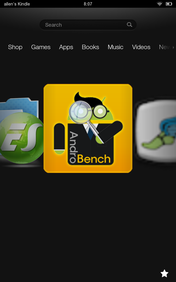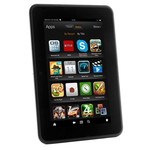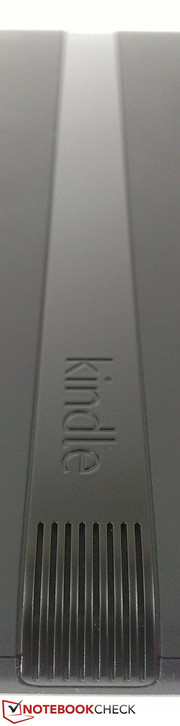Review Amazon Kindle Fire HD 7 Tablet

The original Kindle Fire set the tablet world ablaze with its low MSRP of $200, a price almost unheard of before its late 2011 launch. Despite the relatively heavy weight and lack of extensive features, the fast-selling Fire was a great performer for the cost and was a catalyst for other manufacturers to begin offering tablets for hundreds of dollars less than the $500 price point set by the ubiquitous Apple iPad.
Now almost a year later, the $200 price range has become much more competitive as manufacturers inch closer and closer to the $200 mark. The Nexus 7 is perhaps the most threatening and relevant example with its powerful hardware and software even after 6+ months in the market. Amazon has appropriately upgraded the 7-inch Fire lineup by including a TI OMAP 4460 SoC, doubling the amount of RAM to 1 GB and redesigning the chassis from top to bottom. Is the Kindle Fire HD 7 hot enough to repeat the success of the original?
Case
The chassis of the first Kindle Fire was relatively sturdy and not bad for its time, but we blasted it for its boring design and hefty weight. The redesigned Kindle Fire HD 7 alleviates both criticisms with less boxier edges and a lighter form factor (395 g vs. 413 g) while preserving the same tough plastic perimeter and black toned surfaces. The thin rubber lining around the face perimeter remains and so does the smooth, rubberized texture of the backside. Due to the new speaker setup, a plastic bar now bisects the rubber back to provide a more unique and less lackluster appearance. Do note that the surface attracts hard-to-clean fingerprints much more easily than other tablets. It may not have any flashy or glossy silver lining or aluminum, but it is thinner (10.3 mm vs. 11.4 mm) with an updated look that we can agree with for the price range.
Of note here are the volume and power keys, both of which look and feel too similar and are easily mistaken for one another. They are positioned quite close together as well, meaning it is not uncommon for the user to accidentally push one button when the other function was desired. For new users of the Kindle Fire HD, this can be a slight annoyance during video or browsing sessions.
Build quality is very good with its thick edges all around and no weak spots susceptible to warping, even down the center of the backside. Side-to-side twisting is very minimal with no worrisome creaks. Amazon has managed to create a lighter tablet that still feels as dense as its predecessor and an overall more satisfying impression and build compared to similarly-sized tablets like the Nexus 7 or Lenovo A2109.
Connectivity
As with the first Kindle Fire, the 7-inch 2012 HD model does not offer very much in terms of connectivity options, which is understandable for a sub $200 tablet. Nonetheless, in a somewhat surprising addition, the tablet offers a micro HDMI output alongside the standard micro-USB port. To test the video-out capabilities, we connected an external 1920x1200 resolution monitor which automatically mirrored the contents of the tablet display. Rotating the tablet will rotate the external contents as well, though unfortunately there will always be black borders on all four sides including video playback sessions from Youtube and Amazon’s own streaming service. Sound will also output to the external monitor should it carry speakers, but do note that volume control on the tablet is disabled during this time as the user will only be able to mute and unmute.
The micro USB port functions as intended for charging and local file transfers. USB-to-go compatibility was tested by connecting flash drives and Logitech mice and keyboards. Sadly, the tablet was unable to natively recognize any of the attached hardware.
Wireless radios include 2x2 WLAN a/b/g/n and Bluetooth 4.0; No models currently exist with built-in WWAN or GPS connectivity. Amazon boasts faster WLAN speeds with its MIMO hardware, but the dual-band support will not benefit all users as many home networks transmit on a single band. Nonetheless, support for both 2.4 GHz and 5 GHz bands is notable for a $200 tablet and we found no dropout or reliability issues during long streaming sessions.
Software
The Kindle Fire HD is an Amazon-centric multimedia device first and foremost. Users are provided easy access to Amazon Cloud and related products, all separated into individual sections for games, apps, books, music, videos, and news. As a result, the overlying experience can feel very closed at times especially since there is no explicit access to the Android Market.
On the bright side, the underlying OS is Android 4.0 at heart, so users can sideload Android apps provided that the proper tools are available. The steps are similar to the Android 2.3-based Kindle Fire and compatibility across all apps is still not guaranteed. Google’s app store offers magnitudes more than Amazon’s equivalent and can greatly increase the value of the tablet.
Software performance has been greatly improved compared to the original Kindle Fire. Animations and scrolling are both much smoother and quicker this time around and anyone familiar with the original Fire should feel right at home with the UI icons and style. With that said, we prefer the stock Android experience due largely to the vast customization options that it offers. The Fire interface focuses on easy-to-use Amazon services at the expense of almost everything else. For example, if using the tablet in the portrait orientation, almost half of the home screen is dedicated to Amazon advertisements to encourage more purchases. Particularly for a 7-inch screen, this is valuable space that could have been utilized to improve local functionality instead.
Even so, the Kindle Fire HD tablet has made it simpler than ever to browse and shop all things Amazon. The individual stores feel less cluttered than on Google’s and the Silk Browser has benefited greatly from the faster processing power and RAM of the hardware, at least subjectively. Denser or larger webpages still lag behind fast scrolling and movement, so the experience is not pitch perfect.
Cameras and Multimedia
The 1.3 MP front-facing camera is a new addition to the Kindle Fire lineup, making Wi-Fi video calls and snapshots possible for the first time on an Amazon tablet. There is no rear camera, so photo opportunities are very limited in scope.
Oddly enough, the tablet includes no pre-built camera app, which makes the camera itself feel very last-minute and tacked on. Users must resort to third-party software from an app store in order to make use of the camera. Otherwise, picture quality is nothing to rave about. Of note here is that indoor snapshots and conferencing is better than average compared to other front-facing cameras where less-than-ideal lighting can easily cause muddy colors and poor frame rates. Perhaps surprisingly, these effects are less pronounced on the Kindle Fire HD.
Multimedia capabilities are typical for a tablet and easy-to-use and navigate provided that the user sticks with Amazon sources only. Downloaded eBooks, music, videos, and etc. are automatically sorted on “shelves” and quickly searchable if needed. Microsoft documents are viewable too, either locally from the device or from the Amazon Cloud. We loaded and viewed .doc, .docx, .xlsx, and even .pptx files, all without compatibility issues. Scrolling is very slow, so viewing larger files in detail can be a pain.
Those intending to load the tablet mostly with non-Amazon content may find it easier to browse and organize such files with an app such as ES File Explorer.
As for video streaming, both Amazon and Youtube HD videos play without hitches. Still, HD Youtube videos do not appear as crisp as they should be even after selecting the HD playback option. We noticed this during playback of Amazon movies as well, causing us to suspect that the bitrate for HD videos has been artificially reduced for smoother frame rates. The blurriness is more evident if mirroring to an external display.
For a more stressful video playback test, we attempted to load and play 720p and 1080p .mkv and .avi files, all of which failed to launch under the built-in video player. Fortunately, standard definition .mkv, .avi, .mp4, and .divx files will play, while our test .wmv video file resulted in an error message. Users may need to resort to other apps or even Android apps for better playback compatibility if they wish to avoid Amazon sources.
Accessories
What is included in the box is very barebones. Amazon provides a simple micro-USB to USB cable and nothing else. Any user or quick start guides are accessible on the tablet itself as digital pages, similar to the original Kindle Fire and an explicit attempt to cut down shipping weight and production costs. Perhaps more noteworthy is the lack of an included outlet charger; users without a preexisting USB outlet charger or a computer with an available USB port will not be able to charge the tablet.
Of course, anyone willing to pay for said accessories will have plenty of first-party options straight from Amazon.com. The online retailer sells official outlet chargers, HDMI cables, screen protectors, and colorful leather Folio cases. The selection is typical with no particular standouts since there are no special keyboards or docks for the tablet.
Warranty
The standard 1-year limited warranty applies to all new purchases and covers possible defects or hardware failure due to regular use with no coverage for accidental or misuse damages. Amazon offers a 2-year warranty with better protection for an additional $55 involving a fixed number of replacement tablets should the device break down.
Games
The Amazon games store is filled with simple 2D and cartoony titles that generally require light hardware to play. We imagine that these titles have all been certified to run without issues on even the original Fire, so don’t expect to see heavy hitters like N.O.V.A. 3 or Shadowgun to be available. In fact, attempting to sideload such games will crash upon launch. While users won’t be getting the same extensive library of games as their Android colleagues, the Amazon store offers enough to satisfy very casual gamers for at least a few minutes at a time.
Display
The Kindle Fire HD uses a 1280x800 pixel resolution display - an upgrade from the paltry 1024x600 resolution of the original - and maintains the same 7-inch screen size at a slightly altered aspect ratio. The PPI increase (from 189 to 216 per inch) attributes greatly to the improved clarity and reduced graininess, especially when displaying smaller-sized fonts and images. Considering the price, the pixel density here for a 7-inch display is quite high compared to some more expensive tablets that have larger displays but the same 1280x800 resolution.
An average screen brightness of about 410 nits was measured across nine quadrants of the display, which is excellent for a tablet and puts the backlight of the Kindle Fire HD a step above much of the competition including the Nexus 7, Xperia Tablet S, Toshiba AT270 and the original Kindle Fire. The lighting could have been more uniform as our measurements clearly show a brightness gradient, but potential differences are difficult to discern with the naked eye during normal use. The contrast has fortunately not suffered from the move to a brighter display and is comparable to most other tablets with IPS panels.
| |||||||||||||||||||||||||
Brightness Distribution: 82 %
Center on Battery: 432 cd/m²
Contrast: 771:1 (Black: 0.56 cd/m²)
Outdoor usability is very good when set at higher brightness levels for the glossy screen to become both less of an issue and easier to ignore. Working under direct sunlight is possible if required, allowing for magazines and comics downloaded from the Amazon store to be read on-the-spot while traveling. A screen full of fingerprints can dramatically effect usability due to strong fingerprint reflections.
Viewing angle stability is also excellent largely because of the IPS panel. Landscape and portrait orientations are equally usable without any significant color shifts or inversions as are common amongst budget TN panels. Users may notice an apparent drop in brightness when viewing off angle, so increasing the brightness setting could benefit any peripheral viewers. This is overall a very minor issue and does very little to detract from the above average display.
Performance
A 1.2 GHz dual-core TI OMAP 4460 powers the new 7-inch Kindle Fire. The same 45 nm SoC can also be found in the BlackBerry PlayBook 4G and, more famously, the Samsung Galaxy Nexus smartphone. Since the CPU is at least a year older than the Tegra 3, the CPU benchmarks below put it sizably below most - if not all - Tegra 3-powered devices.
Integrated with the OMAP chipset is the SGX540 GPU from PowerVR, a decidedly older graphics accelerator by today’s standards. In fact, this is the same graphics core as found in the original Kindle Fire, but operating at a higher clock rate. Note that sideloading SmartBench 2011 or 2012 will result in a crash if attempting to launch. Users should expect overall performance to be closer to that of the Tegra 2 from the previous generation.
Though better than the Kindle Fire, the new hardware is definitely not up to spec compared to recently released tablets. A larger number of budget entries continue to ship with the quad-core Tegra 3 as standard, which trounces the performance of the Amazon tablet in terms of processing power and number crunching abilities. This ultimately should not bother users intending to use the tablet as an eReader or for moderate web surfing and streaming. The only caveat here is that this leaves little performance headroom for the Kindle Fire HD and thus more limited versatility and multi-tasking capabilities compared to its Tegra 3-powered competitors.
| AnTuTu v2 - Total Score (sort by value) | |
| Amazon Kindle Fire HD 7 inch | |
| Google Nexus 7 | |
| Lenovo IdeaPad A2109 | |
| Toshiba AT270-101 | |
| Asus Asus Transformer Pad Infinity TF700T | |
| Browsermark 1.0 - --- (sort by value) | |
| Amazon Kindle Fire HD 7 inch | |
| Google Nexus 7 | |
| Lenovo IdeaPad A2109 | |
| Apple iPad 3. Gen 2012-03 | |
| Asus Asus Transformer Pad Infinity TF700T | |
| Samsung Galaxy Tab 7.0 Plus N | |
| NenaMark2 - --- (sort by value) | |
| Amazon Kindle Fire HD 7 inch | |
| Google Nexus 7 | |
| Lenovo IdeaPad A2109 | |
| Toshiba AT270-101 | |
| Asus Asus Transformer Pad Infinity TF700T | |
* ... smaller is better
Emissions
Temperature
Surface temperature is essentially uniform when idle on both the front and back sides. The bottom third of the tablet can feel slightly warmer and heavier than the top side, implying that the internal battery is located around this area. The temperature gradient becomes much more obvious and noticeable under maximum stress where the bottom half of the tablet can reach as high as 44 degrees C. This is higher than most tablets including the iPad 3, Nexus 7 and Xperia Tablet S, but still lower than the Iconia Tab A700. Fortunately, the hotspot is concentrated on a quadrant that is easily avoidable if using the tablet in a landscape orientation.
The full stress condition was performed with Stability Test 2.5 CPU+GPU for over an hour, so most users will likely never experience the maximum recorded temperatures and should have no issues with surfaces becoming too hot to use. However, do expect the Kindle Fire HD to warm up a bit more quickly compared to other tablets during normal use and video playback.
(±) The maximum temperature on the upper side is 44 °C / 111 F, compared to the average of 33.7 °C / 93 F, ranging from 20.7 to 53.2 °C for the class Tablet.
(±) The bottom heats up to a maximum of 42 °C / 108 F, compared to the average of 33.2 °C / 92 F
(+) In idle usage, the average temperature for the upper side is 26 °C / 79 F, compared to the device average of 30 °C / 86 F.
Speakers

Amazon boasts its custom “dual-driver” stereo speakers as more capable of deeper bass and louder volumes than the typical tablet. The four speakers are all located on the backside, two each on the left- and right-hand edges, and face backwards instead of upwards as with the speakers of the original Kindle Fire. The new positioning can provide a more uniform sound experience than its predecessor, but the user’s palms can easily cover one or even both of the speaker grilles during landscape use and impact sound quality as a result.
Speaking of sound quality, the quad speakers have a wider range compared to many budget tablets, including the Nexus 7. Volume is especially loud as we found the halfway mark to be more than enough for videos and music. Despite this, balance feels off and becomes worse as volume increases. Sounds still seem a bit shallow overall, so headphones and other external solutions are the better options as usual if available.
Battery Life
The battery tests consist of our usual idle, load, and WLAN tests. The idle test puts the display at minimum brightness with all wireless radios disabled and no screen timeouts. The tablet was able to last for almost 16 hours under these maximum runtime conditions.
Our load test involves running Stability Test 2.5 CPU+GPU at maximum brightness and wireless radios enabled until automatic shutdown. The tablet burned itself out after 3.5 hours.
The more realistic WLAN test uses our standard script to automatically load new webpages every 40 seconds to simulate browsing. At 150 cd/m2 brightness (66 percent brightness setting), the tablet clocked out after 9 hours under these settings.
The Kindle Fire HD uses the same 4400 mAh battery as its predecessor but with markedly improved battery life. The time range between idle and load is longer so users who are more conservative about brightness and other settings can now squeeze even more hours from the tablet if needed. When up against competing 7-inch tablets like the Nexus 7 (4375 mAh) and recently released Lenovo IdeaPad A2109 (6000 mAh) and Toshiba AT270 (3940 mAh), the HD Amazon tablet compares favorably in terms of average WLAN runtimes. A full workday of light to moderate use without charging should be no problem.
Verdict
The Amazon tablet was made with only one thing in mind: To make you buy more Amazon products, both physical and digital. Amazon enthusiasts and especially Prime members may find a lot to like about the Kindle Fire HD as the downloadable content is easy to browse and use. The tablet functions even better than its predecessor as an outdoor eReader and internet browser due to the brighter display, reduced weight, and faster hardware. As an Amazon-only device, the Fire HD performs very well.
This pure Amazon experience means that the same major criticisms about the original Fire still apply. The Amazon tablet continues to offer fewer games, less apps, less features, less customization and less power than the competition. The new 16:10 display is perhaps the most notable feature it has over a number of other similarly-sized tablets, especially in terms of brightness and outdoor usability.
Is the Kindle Fire HD 7 better than the Nexus 7? The raw power, options, customization, and extreme flexibility of a skinless Android UI are – to our eyes – too hard to give up for an Amazon-centric device. The Kindle Fire simply feels too restricted and controlled when up against the open-ended nature of a Nexus or Android-based device. The build quality of the Fire HD is slightly better and the inclusion of HDMI-out is a nice extra, but the software just won’t cut it for the average user especially when iOS and Android have more variety and vastly larger app libraries. If you have even a slight disinterest in Amazon services, then the Kindle Fire HD 7 should be the last tablet on your list.