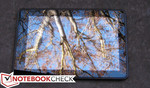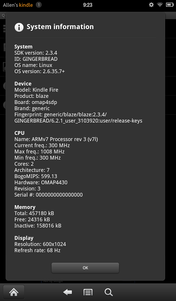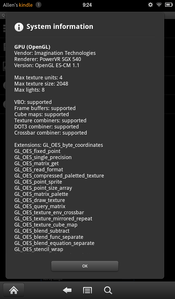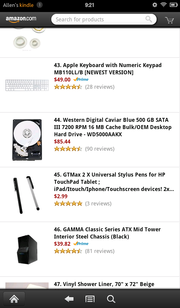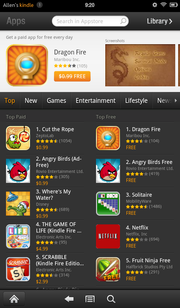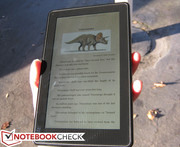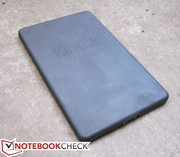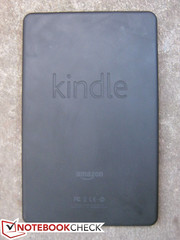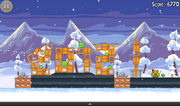Amazon Kindle Fire 7" Tablet Review

When Amazon.com launched in 1995, the online retailer made a name for itself by selling only novels, hardcovers and books. Now, fast-forward 15 years and that same website has become one of the largest online retailers in the world with more available commodities and merchandise than any brick-and-mortar store could ever wish to hold in inventory.
As a result, when Amazon introduced its Kindle family of eReaders back in late 2007, it could be seen as a nod of sorts to the company’s own beginnings. The Kindle Fire continues on that tradition, but with a much wider focus and target market than its Kindle siblings. Instead of just a pure eReader, the Kindle Fire is intended to be a jack-of-all-trades with online browsing, cloud connectivity and video streaming options, to name a few. In that sense, Amazon has positioned the Fire directly against Apple and Google in the tablet market.
While comparisons will unavoidably be made, we can say that after spending some time with the Amazon tablet, the Kindle Fire is nothing like an iOS-based or even an Android-based device. The Fire is, first and foremost, an Amazon-centric device with extremely specialized software and shortcuts designed to easily connect to Amazon services. In this review, we go into detail about how the Amazon tablet performs, what it has to offer and what it ultimately doesn't have to offer.
Note: The System Version as reviewed here is 6.2.1., which was the latest official firmware from Amazon at the time of writing.
Case
It’s no secret that the Kindle Fire launched for only $199 with no shipping, handling or even tax costs to most U.S. customers. In fact, its low price was what shot the device through the roof in terms of publicity and word-of-mouth. But for under $200, has build quality suffered as a result?
Fortunately, the Kindle Fire holds up quite well. No corners have been visibly cut and the tablet feels quite solid to hold. The entire front face is covered with Corning’s Gorilla Glass, practically a standard now for modern smartphones and tablets. Otherwise, the front is completely clean and devoid of any buttons or labels save for the barely visible (and not quite useful) ambient light sensor on the top left position.
The four sides and edges are plastic, but tough to the feel with no give when pressure is applied. Similarly, the backside feels tight as well, but has been fortified with smooth rubber that is both easy to grip and hold. Torsional stiffness is very good as twisting is visually minimal with no creaks, even with moderate strength applied. The tablet itself weighs about 0.41kg (compared to the 0.43kg 7-inch BlackBerry PlayBook and 0.42kg HTC Flyer) and certainly doesn’t feel cheaply made, but we do wish it was lighter as one-handed reading or movie watching can become tiresome after a few minutes or so. Consequently, users are more likely to rest the device on something during longer sessions. Still, it can be a bit too easy to turn off the tablet by mistake due to the positioning of the power button.
Overall, the exterior quality of the Kindle Fire is quite impressive given its starting price tag; it even feels more solidly built than the 10.1-inch Lenovo K1 tablet. Though, the lack of any ports and outstanding features makes the Fire look quite dull. Just note that the device lacks an aluminum chassis, so the much more expensive iPad 2 still has the edge in this category.
Connectivity
If Amazon didn’t cut any corners to the quality of the case, then it may be the connectivity options that got the ax instead. The connection and communication features of the Kindle Fire are as barebones as they can get. Users are offered (and only offered) built-in wireless-n, one microUSB port and one 3.5mm audio connector. Common ports, radios and features such as micro HDMI, card readers, proprietary docks, Bluetooth, microphone, haptic feedback, GPS, WWAN, TTS (as of this writing) and cameras are out of the question. The tablet even lacks physical volume rocker buttons. Fortunately, Amazon did not forego the accelerometer, so users can still orient between landscape and portrait modes easily.
Still, core uses should be satisfied that the Fire at least includes the built-in WLAN and a microUSB port. Connecting to wireless hotspots and computers for file transfers is managed easily and hassle-free. Charging is also done through the microUSB port, although users can only simultaneously charge and use the tablet if the charging source is through a wall outlet.
Security
Security features are a minimum on the tablet. The standard slide-to-unlock is the default setting, but users can also set the familiar multi-character code lock as well. Even with the latter in place, users must still slide to unlock before having any access to the tablet, which is a little redundant. The common pattern unlock that is found in most Android smartphones is notably missing here.
The Fire does allow users to select device administrators and use secure credentials, which control how certain applications behave (i.e., mail and calendar syncing) under certain accounts, VPNs and WiFi connections.
Accessories
Although nothing out of the ordinary, Amazon currently offers a small selection of accessories for the Kindle Fire. Besides the usual zip sleeves, users can opt for covers and protectors that double as stands, colorful skins for decoration and car adapters for charging. While not impossible, we don’t expect any official mouse or keyboard accessories in the near future given the scope of the tablet and its lack of a specialized docking port.
The retail box is also bare of accessories as the Fire only comes with an AC charger. All user guide documents are already included in the Fire as eBooks.
Warranty
Similar to other Kindle eReaders, the Kindle Fire comes with a 1-year limited warranty and service that covers “defects in materials and workmanship under ordinary consumer use”. The optional 2-year extended warranty for $44.99 will also protect against accidental damage with no deductibles, although the service is currently available for U.S. customers only.
Software
The meat and bones of any tablet lie in its software and this can’t be any truer for the Kindle Fire. This is where the Fire differentiates itself between all other tablets out there, iOS or Android or otherwise, as Amazon has made the tablet cater specifically to Amazon services. While the underlying OS is Android Gingerbread at heart, the retailer has modified its functions so heavily that the UI experience is almost completely new.
Let’s start with the home screen. The Kindle interface here revolves around a virtual bookshelf, where the first shelf from the top will list all the most recently used apps and items in a swipe-able form (somewhat similar to the Cards feature in WebOS). This “carousel” feature works quite well, but the swiping animation is a bit too sensitive and may lag when the list begins to grow quite large. Thankfully, users are allowed to favorite, remove or even uninstall the app directly from the carousel. Thus, when apps or books are favorited, their icons appear on shelves directly below the carousel for quick access.
The search function above the carousel is also quite handy for when the tablet eventually becomes loaded with more apps and books than the user can keep track of. There are no widgets or customization options to speak of, but what is there is simple and intuitive and works.
Amazon Markets
Now, one reason why the Kindle Fire retails for less than $200 is because Amazon is hoping to make most of its profit through magazines, music, video, eBooks and app downloads. As a result, the user can easily register the device to an Amazon account and access any of the above directly from the home screen. For example, tapping on “Books” will bring the user to a list of already downloaded books and access to the Amazon bookstore. You can also browse through selections with a PC and have the digital product sent directly to the linked Kindle Fire. The “Music”, “Newsstand”, “Video” and “Apps” screens function similarly and have their own respective online stores as well, but there is no built-in universal search that scans all stores simultaneously.
It’s also worth noting that there is no direct access to the Android Market. As of this writing, the Amazon equivalent has nowhere near the number of apps as Android and we even feel that the WebOS App market has more valuable apps for download. For example, the ever-so-useful DropBox and MoboPlayer apps continue to be absent from the Amazon App store, although Netflix and certain texting apps are currently available. The Kindle Fire is still capable of installing most Android APK files though, such as those found outside of the Amazon app market. Be wary that Android 3.0+ only apps will not work and that general compatibility is not guaranteed, especially since the Fire lacks cameras, microphones, GPS and other features.
Videos and Music
Buyers may gawk at the paltry 8GB of storage space, of which only 1.17GB and 5GB are available for apps and other downloads, respectively. Fortunately, users are free to store any and all content purchased from Amazon into Amazon’s cloud. Thus, assuming an available wi-fi connention, users can theoretically buy and store an unlimited amount of video, music and books from Amazon and be able to access them directly with the Kindle Fire. Non-Amazon content, however, is limited to 5GB on the Amazon cloud. This is where a dedicated Amazon cloud app would have gone a long way in streamlining file transfers and access. Of course, users can choose to store content locally as well, but many videos from the Amazon store are only available as streams.
Speaking of videos, the built-in video player works great and without lag or problems. But, there are literally no extra features to speak of as users are only able to pause, play, seek, and set volume. The video player will also automatically switch to landscape mode with no portrait mode options if streaming from Amazon. Still, streaming videos is a quick and effortless affair with overall good quality. Amazon Prime users are also in luck here as many videos that would otherwise cost a few dollars are free to stream.
The Kindle Fire natively supports MP4 video files, so users with AVI, MKV or WMV formats may have to jump through hoops in order to get these files to play properly. We loaded up the tablet with both 480p and 720p MP4 files with no playback issues or problems.
Meanwhile, the music player has a bit more basic features than the video player, including preset equalizer settings and an album art display. Nothing impressive, but users can at least load the Fire with their own MP3s or WAVs as needed without any hassles. Native WMA playback, however, is not supported.
eReader
In terms of the eReader software, many of the same features found on the e-ink-based Kindles reappear here on the Kindle Fire. The font size, line spacing, margins and even type face can all be adjusted from preselected intervals and choices. The Fire also has options for screen orientation and page coloring, where users can choose between white pages, light tan pages or black pages with white font coloring. All these straightforward preferences can be set for any user-specific needs to make reading on an LCD screen as easy as on the eyes as possible.
Keep in mind that any setting changes here are universal. Thus, changing any of the above options for one eBook will affect all other eBooks you access with the Kindle Fire. It would have been nice to have an option to toggle universal changes on or off.
Beyond text changes and resizing, the Fire also makes it simple to bookmark pages, highlight lines with notes and look up definitions of words on the fly (assuming an active WiFi connection). Flipping through pages can be done by either swiping or simply tapping on the edges of the screen. If exiting out of the eBook, the tablet will save your last page location and will automatically bring you back to the most recent page when opened at a future time.
But, because of the ability to change font sizes and margins, page numbers are now somewhat archaic and page “locations” are used instead for most (if not all) Kindle eBooks. Locations are independent of font sizes and, according to Amazon, are “specific to each line of text”. Even then, the numbering scheme is confusing and not very intuitive. We wish we could access the original page numbers of all downloadable books, if not for continuity reasons and easier citing of sources.
Input Devices
Unlike many of its siblings in the Kindle family, the Fire lacks any sort of physical input keys and instead relies solely on its onscreen keyboard.
The built-in keyboard software is barebones in itself, but what is there is responsive and moderately fast. While there is a slight delay between pushing the key and the key actually registering, this proved to have no impact on usability and the keyboard was able to keep up with our typing regardless. The keyboard may not have that “instant” response like in the iPad, but we found no qualms with the responsiveness of the basic typing software. The software will also predict your words as you type and display them above the QWERTY keys, similar to the Android App SwiftKey. Auto-capitalization and correction, as well as keypress sounds (no haptic feedback here!), can be toggled on or off through the options menu.
However, the main QWERTY display lacks commonly used punctuations and symbols, such as the at sign (@) and the question and exclamation marks. Unless if you’re lucky enough to have the keys show up on the predictive typing bar at exactly the right moments, then you’ll have to access them directly through the secondary set of onscreen keys.
Another annoying aspect of the Fire isn’t the onscreen keyboard itself, but the lack of dedicated Home and Back input buttons. While Android 4.0 removed the need for physical Home, Back and Search keys, the ICS software at least displays the three keys at all times (more or less) onscreen for the user to use as needed. In the Fire, however, the commonly used Home and Back keys are almost always hidden depending on the application. Users must first swipe down the quick access options from the top of the screen before the Home and Back options appear on the bottom. What should essentially be a one-touch process has been made into an unnecessary two-touch procedure.
Display
The Kindle Fire is the first to introduce a multi-touch 7-inch IPS display to the Kindle family and, at least subjectively, the screen performs well and looks very good. Text and webpages are bright, crisp and easy to read. At a resolution of 1024x600 pixels (WSVGA), the Fire is capable of producing 16 million colors on its 169 ppi screen, the same as the RIM PlayBook and HTC Flyer, both of which retailed for at least twice as much during their respective launch times.
With the Mavo-Monitor, a high maximum of 371 nits was measured on the center of the display. Even with the charger disconnected, the screen maintained its maximum illumination. The screen brightness here is therefore on par with the Flyer but not as high as the PlayBook. Meanwhile, the contrast ratios are equally impressive between all three tablets.
| |||||||||||||||||||||||||
Brightness Distribution: 85 %
Center on Battery: 371 cd/m²
Contrast: 863:1 (Black: 0.43 cd/m²)
For outdoor use, the glossy display of the Kindle Fire can make it difficult to see due to some unavoidable glare. But because of the bright display, a shady spot would quickly make the tablet usable again in outdoor environments, presuming that the brightness has been set high or close to its maximum. Regardless, we believe that a matte or anti-glare display would have benefitted the Kindle Fire greatly in outdoor usability, especially since the device has been marketed as an eReader more heavily than its competitors. In this regard, the visibility under sunlight between e-ink and backlit IPS displays are like night and day as the Kindle and Nook have the clear upper hand over the Fire.
The viewing angles of the Fire tablet are very good from most angles, as is ordinary for IPS screens. The fact that Amazon was even able to include an IPS screen in this price range is extraordinary in its own right. Nonetheless, many well-known and more expensive tablets also have respectable viewing angles, such as the iPad 2, Motorola Xoom, Sony S1, RIM PlayBook and Galaxy Tab 10.1. The displays of these tablets trounce many TN-based laptop screens. Thus, gathering around the Kindle Fire to share videos or pictures amongst a couple of friends should not incur any major color inversion or brightness issues.
Performance
The Kindle Fire is powered by a dual-core 1GHz TI OMAP4430 processor, the same CPU found in the RIM PlayBook. By extension, both tablets also share the same PowerVR SGX540 GPU with DirectX 10.1 and Shader 4.1 support. The hardware similarities end there, however, as the Amazon tablet has half the RAM at 512MB and at least half the local storage capacity at 8GB with no expansion options.
Compared to most Tegra 2-based devices, the Kindle Fire appears to offer mixed results in terms of raw CPU and GPU scores. In Linpack Pro, for example, the Fire was rated at 36.882 MFLOPS, compared to the Motorola Xoom (34.514 MFLOPS), ThinkPad tablet (39.451 MFLOPS), Galaxy Tab 10.1v (53.376 MFLOPS) and the Toshiba AT100 (54.8333 MFLOPS). In Quadrant, the Fire scored 1681 points, which is only a bit better than the now ancient Froyo Nexus One smartphone.
The productivity and games index results from SmartBench 2011 are average at 3494 and 2161 points, respectively. But, it’s worth noting that the productivity score is much greater than the ThinkPad tablet, Toshiba A100 and Motorola Xoom. Conversely, the games index score is much lower compared to these Honeycomb Tegra 2 tablets.
Subjectively, navigation between the home screen and the various options in the Fire is generally smooth and responsive, but nowhere near as fast and fluid as the iPad 2. The dropdown menu for Volume, Brightness and Wi-Fi controls is particularly slow to open and should be instantaneous, especially since it is at times the only way to access the onscreen “Home” and “Back” buttons. Screen orientation can be a bit slow too if on the home screen.
Browser Performance
The default web browser in the Kindle Fire is unique in that it was built to operate as a “split browser”. Essentially, some of the webpage processing is offloaded to the Amazon cloud and then sent back to the Fire where it is then ready to be uncompressed and displayed on the browser. Called “Silk”, this technology will presumably speed up page loads for the end user, especially pages with heavy HTML elements. Though, in practice, we can’t say that there were any noticeable boosts in speeds, at least nothing dramatic.
Likewise, scrolling and pinch-to-zoom are nothing impressive and not entirely smooth, but at least they function as intended without causing any major headaches.
In Browsermark and Google V8 version 6, the Fire scored 78664 and 613 points, respectively. In particular, the Browsermark score is respectable as it is much higher than the RIM PlayBook (47337 points), but still very much below competitors such as the Sony S1 (89600 points) and Motorola Xoom (92331 points). Both benchmarks test JavaScript and HTML capabilities of the hardware.
In terms of Flash support, the Fire handles Flash-based web content acceptably well; just don’t expect smooth multitasking during the process. For example, playback of clips from The Daily Show was watchable, although we found that the audio wouldn’t always be in sync with the video. Performing just about any other action on the tablet would pause the active Flash video and leave you with a generally less responsive tablet. Regardless, Flash content for the most part plays without problems (except for Hulu, of course). Even omgpop.com, a rather complicated multiplayer game site built entirely in Flash, loads correctly for the most part.
Emissions
System Noise
The Kindle Fire contains no major moving parts, if any at all. Since there are no fans or HDDs to speak of, the tablet operates silently no matter the activity.
Temperature
At idle, the Fire is cool to the touch as it should be. Under load (heavy web browsing with Flash), the tablet becomes noticeably warmer, but never undesirably hot. It’s worth a mention that the rubber backside can become a couple of degrees warmer on average compared to the front. The side closest to the power button can also become much warmer compared to the opposite end. But overall, system temperatures stay quite low relative to other tablets, especially if compared to the Sony S1.
(+) The maximum temperature on the upper side is 31.6 °C / 89 F, compared to the average of 33.6 °C / 92 F, ranging from 20.7 to 53.2 °C for the class Tablet.
(+) The bottom heats up to a maximum of 32 °C / 90 F, compared to the average of 33.2 °C / 92 F
(+) In idle usage, the average temperature for the upper side is 22.1 °C / 72 F, compared to the device average of 30 °C / 86 F.
Speakers
The stereo speakers of the Fire are located on the opposite edge of the audio jack and power button. Perhaps surprisingly, the speakers here are quite good and loud considering the size. They give no justice to bass-heavy music, of course, but separate headphones are always recommended for extended music or videos.
Still, the placement of the stereo speakers on only one side of the tablet makes for an odd audio experience when watching videos in landscape mode. Sound will only be coming from one side of the tablet instead of an even distribution and, depending on how the tablet is being held, the user’s hands may block the emissions. In contrast, the RIM PlayBook and Sony S1 have their respective stereo speakers located on the left and right sides for more uniform sound distribution.
Battery Life
According to Battery Monitor, a 1200mAh Li-ion battery powers the Kindle Fire. Amazon claims up to 8 hours of continuous reading and 7.5 hours of video playback.
For our battery test, we first let the Kindle Fire sit idle on an eBook page at its lowest brightness with deactivated WiFi and no screen timeout. The tablet lasted for 9 hours and 44 minutes. The same test was run again, this time with maximum screen brightness. Runtime was subsequently much lower at 5 hours and 32 minutes. When WiFi was activated, battery life was reduced by only about 10 minutes.
For video, we continuously streamed movies from the Amazon market at maximum brightness. Under these settings, the Fire only lasted for about 4 hours and 54 minutes. At 60 percent brightness with active web surfing and occasional videos, the tablet lasted a bit longer at just over 6 hours. A full charge by the included AC adapter took about 2 hours and 30 minutes.
Compared to other tablets currently in the market, the Fire offers less in the battery life department, even less than larger tablets. For example, the 10.1-inch Galaxy Tab 10.1v, ThinkPad tablet, Toshiba AT100 and Motorola Xoom all clocked in at well over 10 or even 15 hours at idle and lowest brightness settings. Overall battery life is comparable to the 7-inch HTC Flyer, although the 7-inch PlayBook can last noticeably longer than both.
This is not to say that the Fire has disappointing battery life as the claimed 8 hours of continuous reading is most certainly obtainable. On standby, the Fire can last for days without needing to worry about a recharge. Just note that brightness settings can have a large impact on overall runtime, so outdoor use will be more taxing on the Fire.
Verdict
Those wanting a complete Android experience with iOS-like performance out of the box are going to get neither with the Kindle Fire. Let’s face it; the Amazon tablet has less games, less apps, less features, less screen real estate, less customization and less hardware than the competition.
Instead, what you’ll be getting is a solidly built, no frills device catered to the Amazon user. With this in mind, the Fire is a nexus to Amazon services. If for whatever reason you do not plan on using any Amazon-related features and have no interest in doing so in the future, then much of the Fire’s appeal would be gone.
But, as of this writing, the potential value of the Fire is hard to oversee. The budget price comes with a great (albeit small) screen, acceptable battery life, decent web browser and better-than-average speakers. Responsiveness and performance could have been better, but since the tablet is retailing for less than half of what other big name devices are, the Fire can be considered a great start. There is plenty of room for improvement for sure, but the Kindle Fire is easily the best bang for the buck if you know exactly what it has to offer.