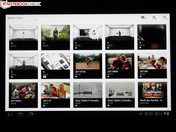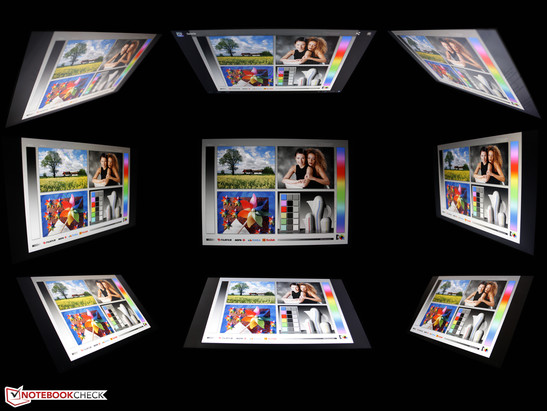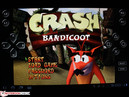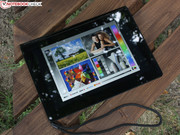Review Sony S1 SGP-T111DE/S Tablet

When Sony makes an attempt at a new product, it tries to capture the aura of both uniqueness and surprise in hardware, plastic and commercials. So it has happened with the Sony tablet, which is not sold under the sub-branding "Vaio", but under the trademark "Sony".
If "Vaio" stands for notebooks, "Bravia" for televisions and "PlayStation" for gaming consoles, why is there no "Tabea" or "Bronko" for the new category of tablet PCs? The marketing as "Sony Tablet" could be seen as the high rank that the Japanese ascribe to the tablets. But it's more likely that the brand awareness "Sony" is to be directly radiated on the tablet. Later, when the tablet sales figures bear fruit and the products vary (screen sizes, application fields, etc.), an own brand might be created.
Sony is well-advised with carefully entering the tablet market. The early adopters among the customers, excluding those who are already iPad fans, have equipped themselves with an Optimus Pad, a Motorola Xoom or a Samsung Galaxy Tab. These iPad alternatives have been available since the fall of 2010.
The Sony S range now encounters a matured tablet market split up between Android and Apple iOS. WebOS has disappeared from the market in the meantime. A deterrent example, that subsequently reinforced Sony's decision for Android (here 3.1). Had Sony developed its own tablet OS so late in the day, it would have quickly placed the S series on the sidelines.
We would like to present the Sony Tablet S and its hardware and software, and answer the question: Is it just another Android tablet or a fresh alternative to the "established" tablets.
Case
We have to admit: Sony's search for a unique tablet form was worthwhile. It doubtlessly wasn't easy to plant the unexciting tablet size, 9.4 inches here, into an unprecedented shape. The chassis has been inspired by a folded over magazine. The unsymmetrical form jams like a wedge between the fingers and offers plenty of room for different and thus varied holding positions. The picture is tilted according to the position.
The Sony S is entirely made of plastic, but is very stable and firm. The battery is built-in as usual, but not soldered. We couldn't resist and removed the many screws and covers to take out the battery. The first and most important step is to remove the two screws beneath the glued feet. On the way to the battery, we noticed the stable plastic cage that provides a good torsional stiffness as a screen substructure in association with the mounting plate (comparatively heavy). We wouldn't recommend taking the device apart. The battery is the only part that can be exchanged.
The 591 gram Sony S isn't extraordinarily light in comparison to other tablets. An iPad 2 (9.7 inch, 601 grams) is almost just as heavy, but has a lighter power adapter (95 grams rather than 139 grams). The LG Optimus Pad V900 (8.9 inch, 623 grams) weighs a bit more. The Samsung Galaxy Tab 10.1v (10.1 inch, 574/65 grams) weighs slightly less and has an extremely light power adapter.
Overall, we find the tablet comfortable to hold. The 9.4 inch device is very pleasant to hold because of the recesses on the sides. It gives the fingers a non-slip grip everywhere. The glossy, dotted flipside resists fingerprints quiet well, unlike the glossy screen surface that - like unfortunately common for tablets - accumulates a sea of greasy fingerprints. The power button is easy to find and only the adjacent volume controls need a bit of practice.
Connectivity
"Ports only ruin the looks", Sony's product designers seem to have thought. For this reason, merely the analog and headphone/microphone combi port (headset) are visible. MicroUSB and SD card reader are hidden behind an extractable cover. The SIM card slot of the 3G version to be launched in November will also be concealed here.
The card reader in the standard SD format (32x24x2.1 mm) is a highlight because most tablets only have a microSD (11x15x1 mm; e.g. Motorola Xoom, HTC Flyer 7") or no card reader at all (iPad 2, Samsung Galaxy Tab 10.1v, LG V900 Optimus Pad).
Sounds good. Now the internal memory of 16/32 GB (versions) can be upgraded with additional capacity of up to 32 GB (SDHC compatible, not SDXC 64 GB!). Then we only have to copy movies and music on it and the media player is ready for use on the road. But it's not as easy as that because media files can't be played directly from the SD. The files first have to be copied into the internal memory. The memory's capacity is too small for lots of high definition movies and the user has to delete them. At home, the app "VLC Direct" remedies this drawback and streams PC videos directly on the tablet.
The four pin power adapter for the 30 watt power supply is connected to the Sony S via a connector. Connecting proves to be a bit tricky (hard to find without looking). A magnetic solution without the two pins would have really been advantageous.
Communication
The Sony S1 SGP-T111DE/S in review (starts at 479€) is only equipped with draft n WLAN and Bluetooth 2.1 +EDR. The wifi +3G version (starts at 599€) will include a UMTS/HSDPA modem for mobile Internet access. Both versions have A-GPS (assisted GPS), which uses the mobile telecommunication network besides satellite (interference prone, especially indoors) for localization.
Sony builds in a front and rear camera. The front camera's resolution is very low (0.3 MP, 640x480) but, in return, the rear's camera is very high (5 MP, up to 2592x1944, 4:3). Users can select between the aspect ratios 4:3 and 16:9 in the webcam application, as well as use an optical zoom of up to 8x. The following pictures show the results in artificial light. The Exmor image sensor is to ensure good pictures in low-light situations.
The S1 tablet can be used as a universal infrared remote control. The sensor is located invisibly at the top of the black device. According to Sony, the adaptive remote is also compatible with third party products outside the Sony world.
In regard to media consumption, the DLNA capability could be of importance. This standard is to ensure that the tablet can play movies from a compliant NAS or a DLNA camcorder via the DLNA media app. But, users shouldn't expect that every file format can be played from every DLNA device. For example, the standard doesn't support WMV9, MP3 or H.264.
Software
The S1 is "PlayStation certified". This doesn't mean that the S1 can be used as a controller. It only means that there are many PlayStation One games, such as Crash Bandicoot or Pinball Heroes (preinstalled), which can be played adequately on the game pad.
Sony has installed Android 3.1 Honeycomb. It is a free operating system specifically optimized for tablet requirements. It can be upgraded to version 3.2 (IFA convention device to 3.2). The preinstalled apps include an email client (Google mail and others), Personal Space (content sharing), Reader Store (books), Social FeedReader or Zinio (newspaper client). Other applications have to be downloaded from the AppStore (Android Market).
Supplies
There are no accessories aside from the power adapter, a cleaning cloth and the strap.
Warranty
Sony grants a 12 month manufacturer warranty. But there is a sticker on the box. Like many Vaio notebooks, a warranty extension to 24 months is included. The device has to be registered online within 90 days of purchase to take advantage of this.
Input Devices
Keyboard
The Sony S1 is exclusively operated over the 9.4 inch touchscreen. Besides the volume rocker and power on, there are no hardware buttons on the device. As typical for Android, the three icons are in the lower left corner, which usually trigger back, menu and the task manager. A fourth icon is faded in when there are options for the apps available.
During text inputs (e.g. entering an address into the browser), a virtual QWERTY keyboard automatically fades in. The keyboard almost covers half of the visible screen. Additional chars and the German umlauts can be selected via a key. Typing is, as typical for Android, very smooth (no delays). However, it needs getting used to when typing long texts because there is no pressure point. The device vibrates slightly to confirm inputs.
If a tablet with a real "built-in" keyboard is preferred, the Asus Eee Pad Slider or the Acer Iconia Tab W500 Keydock could be worth taking a look. "Lazy" typists will use voice entry to select Internet addresses or input short sentences anyway. As soon as the keyboard is faded in, a microphone icon is available for this purpose (upper right). Even longer Internet addresses were entered correctly in the test.
Sensors
As in almost all tablets, there is a range of sensors that are used by corresponding applications or the operating system. The motion sensor detects the tablets position in three directions. Games can use this to control cars or the game character. The OS uses it to determine the displayed content's position. A light sensor over the front webcam determines the ambient light and adjusts the display's brightness automatically (can be disabled).
Display
Sony uses a contrast rich IPS screen (in plane switching) with a resolution of 1280x800 pixels. The manufacturer boasts with "TruBlack" and "Bravia Engine" on the product website. A guarantee for good contrast and brightness? We measured and determined an extremely intense average luminance of 334 cd/m2. The saturated, dark black and the brilliant colors on our pictures already indicate a good contrast. The contrast is also very good with 879:1.
The Sony S1 is on a good level with these two rates in a comparison. The brightness is lower than in the iPad2 (368), LG V900 (381), but better than in the Iconia Tab W500 (306), Galaxy Tab 10.1 (305) and Motorola Xoom (304). The contrast is almost equal to that of the iPad 2 (843:1), LG V900 (778:1), Iconia Tab W500 (881:1) and Galaxy Tab 10.1v (805). Merely the Motorola Xoom (1491:1) makes a significant leap forward in terms of contrast.
| |||||||||||||||||||||||||
Brightness Distribution: 85 %
Center on Battery: 343 cd/m²
Contrast: 879:1 (Black: 0.39 cd/m²)
The brightness is sufficient to see enough on the screen both indoors and out. The reflective surface puts a spoke in the wheel, though. More or less intense reflections are created in sunlight. All consumer tablets have this negative trait, without exception.
As typical for an IPS screen, the viewing angles are good to very good from every position. But that's nothing special in the world of high-end tablets. Lateral views from all directions without color distortions are also possible with the iPad2, LG V900, Galaxy Tab 10.1 and Motorola Xoom. Only Acer's Iconia Tab W500 is a weak exception. These first-rate viewing angles aren't comparable with notebooks because viewing angle and color weak TN screens are especially built into the consumer field 95% of the time. One of the few exceptions is Lenovo's Thinkpad X220 with an IPS screen.
Performance
In the meantime, most of the A-brand tablets are equipped with Nvidia's Tegra 2 processor (1 GHz). Its compact build and performance enjoy great popularity. We find the Tegra in Acer's Iconia Tab A100/A500, Asus' Eee Pad Slider/Transformer, Dell's Streak 7, LG's Optimus Pad V900, Motorola's Xoom, Toshiba's AC100-10V, and Samsung's Galaxy Tab 10. The iPad 2 with Apple A5 (0.9 GHz) is an exception.
Nvidia's Tegra 2 is a "system on a chip" (SoC). That means a dual core Cortex A9 CPU, a GeForce GPU (ultra low performance), the RAM as well as audio card are bundled on one die.
The Tegra 2 has a maximum system clock rate of 1000 MHz. This clock rate only remains at this level during high load induced by 720p videos or games. The highest clock rate only lasted for 1:30 hours in our test scenario (16 hours) with a lot of idling, web browser, CPU/GPU benchmarks and little standby (4 hours deep sleep). The lowest clock was 216 MHz (9:30 hours). The Tegra 250 used the high clock rates of 760, 608 and 456 MHz very rarely. The advantage of this variable clock rate is that it saves energy and thus extends the battery life, like in notebooks.
The Sony S1 achieves a very good placing in the Google V8 benchmark (JavaScript, Web browser speed). LG's Optimus V900 and Motorola's Xoom are marginally faster. Linpack Pro (floating point operations per second) solely assesses the CPU speed. Most Tegra 2 systems are on a par here and the S1 is no exception. Merely the Galaxy Tab 10.1 has a significantly higher speed here.
Our S1 is suddenly behind all Tegra 2 and other platforms in the Quadrant benchmark (CPU, GPU test). We can't explain this drop because the hardware is identical. The S1's productivity and game index are on a high level in Smartbench 2011 (CPU, GPU test). However, the Sony can't reach the Motorola Xoom's very good game index.
In return, the Browsermark score is very good (JavaScript/HTML capabilities, for smartphones). Its 89600 points are very close to the top scores of LG's Optimus V900, the Xoom and Galaxy Tab 10.1. The Sunspider test (JavaScript only) finishes on a par with the LG Optimus V900, Xoom, Iconia A100 and Galaxy Tab 10.1 with about 2100 points. The S1's slight advantage of 80 to 140 points is only marginal in this scale.
The benchmarks certify the Sony tablet's good performance at the expected level of Tegra 250 in combination with Android 3.1.
Gaming Apps
The label "PlayStation certified" sounds like a heavyweight entertainer. But it sooner means that there is and will be a range of (fee-based) PS1 games that can be played perfectly on the virtual controller. Crash Banicoot and Pinball Heroes are preinstalled as appetizers.
However, it's not necessary to play games from yesteryear seeing that the "Tegra Zone" has a quite large selection of games for Android systems in the meantime (fee-based/free). Nvidia has installed a fairly strong mini graphics card with the Tegra 250 chip. It processes on 8 cores (4 pixels, 4 Vertex shaders). In comparison: a new entry level gaming GPU, like the GT 540M, has 96 unified shaders. One tablet exception is the AMD fusion based Windows system Acer Iconia W500 with a Radeon HD 6250 (80 shaders), which even has to be cooled actively.
We tried out the following games and deem them all to be smoothly playable. The games did not always adapt to the tablet's screen format. So Air attack HD and Lane Splitter could only be played in widescreen as portrait mode. The tablet couldn't change its image alignment in the game either. The reason: Currently, many games are still optimized for smartphones. Like in the past, PC games should be first tried in the demo version to check if their functionality before buying them.
Emissions
System Noise
Since the Sony tablet doesn't have a fan, it works absolutely silent. Every tablet of this platform was able to work without a fan until now due to the Tegra 250's low TDP of only one watt. Exceptions are the Windows tablets, such as Acer's Iconia W500, which operate on a netbook platform.
Temperature
The waste heat of the inner components is emitted over the touch screen's top left area and over the base cover on the bottom. Thus, the screen gets lukewarm during normal use. The temperature increases selectively to almost 40 degrees (104F) when loaded with 720p videos and benchmarks.
That is very warm for a tablet, especially when we look at the "blue" thermal graph of Motorola's Xoom (load above ~25°C/77F), Samsung's Galaxy Tab 10.1 (load above ~26°C/79F) and Acer's Iconia Tab W500 (load above ~28°C/82F). Only the LG V900 has similar, high temperatures.
However, the user won't notice much of the waste heat when holding the tablet due to the case's shape. The fingers are well shielded from the warm area by the recesses on the sides.
(+) The maximum temperature on the upper side is 39.8 °C / 104 F, compared to the average of 33.7 °C / 93 F, ranging from 20.7 to 53.2 °C for the class Tablet.
(+) The bottom heats up to a maximum of 35.3 °C / 96 F, compared to the average of 33.2 °C / 92 F
(±) In idle usage, the average temperature for the upper side is 33.8 °C / 93 F, compared to the device average of 30 °C / 86 F.

Speakers
Two stereo speakers are responsible for audio output. They are located on the case's right and left and emit their sound over a small, visible opening. Since these small openings are in the recess on the sides, the hand can't cover them. The volume is sufficient, but the sound is midrange-heavy. Thus, headphones would be recommendable to music fans. A headphone or headset with microphone can be connected to the combo port.
Battery Life
We measure the Sony S1's power consumption with a voltmeter that is plugged into the tablet's 30 watt power adapter. The battery was fully charged for all measurements. The S1 needs 3.1 to 6 watts in idle. This is quite a vast range that is very close to the load power consumption of 6.3 watts. That is a typical rate for Tegra 2 systems: LG V900 (7.0w), Galaxy Tab 10.1 (8.2w), Motorola Xoom (6.3w).
Striking and relevant for practical use is the comparatively high standby consumption of 1.6 watts. On the other hand, the Motorola Xoom (0.1w) is very economic. The consumption of a Galaxy Tab 10.1 (0.6w) and an LG V900 (0.15w) is also still reasonable. The result of this "leakage" current was that the battery capacity dropped from 75 to 69% within seven hours of standby.
| Off / Standby | |
| Idle | |
| Load |
|
Key:
min: | |
An 18.5 Wh lithium ion battery is responsible for the battery life of up to just under seven hours. This capacity is very low compared with other tablets: iPad2 (25 Wh), Acer Iconia Tab (35 Wh), Motorola Xoom (24.5 Wh). The thus determined battery life turns out poor in comparison. The S1 manages 5:30 hours in the mixed test (WLAN test) at medium brightness. This test is a mix of website browsing and watching video clips. The Galaxy Tab 10.1v (9:35) leaves all others far behind in this test. The LG V900 (7:15), iPad2 (7:30) and Motorola Xoom (7:26) also last longer.
The S1 proves to be a bit more frugal when playing a video clip (DVD test). 6:28 hours are possible when the wireless modules are disabled. The stress test was comprised of a video loop (720 p), a large number of opened games, as well as the maximum brightness in the case of S1. The Sony tablet is drained after 3:52 hours.
Verdict
With the S1, Sony has a tablet in its range that can keep up with the best Android tablets on the market. Multitasking with Tegra 2 is fast and even stays stable with dozens of opened apps. Honeycomb's multi-touch functionality is fun to use and the Android market, respectively Tegra Zone, offers (increasing) loads of applications and games.
Thus, the S1 meets the expectations that we place on tablet PC based on Android - and is capable of more. The color and viewing angle strong IPS screen is very bright. The display is only marred by reflections in sunlight. The small, yet light case's mobility has a shortcoming in terms of battery life. 5:30 hours are a long time for notebooks, but a good tablet should last for 7:30 up to nearly 10 hours (WLAN test). The competition makes this possible.
The full size SD card reader seems to be praiseworthy (not MicroSD!). Unfortunately, the benefit of an additional memory of up to 32 GB is minor because videos and music can't be played from the SD directly. These files first have to be copied onto the small internal memory (16 GB).
Finally, there is the price of 479€ for Sony's S tablet WiFi (16 GB). It is even competitive because the adversaries demand just about as much. Motorola's Xoom is available for starting at 450€, just like Apple's iPad 2. The Galaxy Tab 10.1, currently not available in German retail because of the Apple lawsuit, was available for 450€. Even the Eee Pad Slider with a built-in keyboard is available for starting at 499€.
If the best possible battery life is not an issue, the buyer is well advised with the Sony S tablet. The customer can get the Android feeling from other manufacturers, but none of the cases have such a unique form.