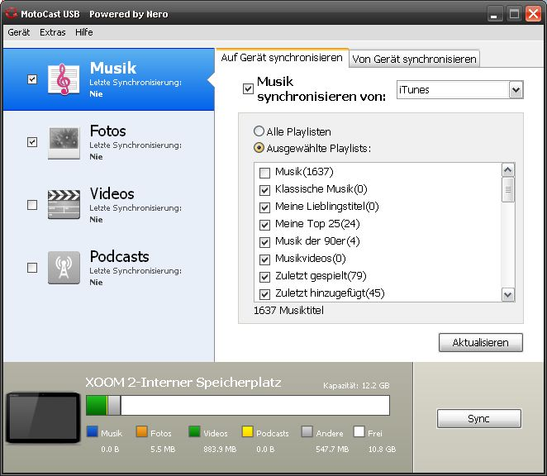Review Motorola Xoom 2 MZ616 Tablet/MID
A year ago, Motorola unveiled the first tablet to run the nVidia Tegra 250 chipset with the Android 3.0 OS: the Xoom. The tablet was equipped with a dual-core ARM Cortex A9 CPU (1 GHz) and 1 GB of RAM, making it blazing fast and the envy of the competition.
In the past year, tablets have evolved at an alarming pace. Today, the mainstream tablets use nVidia Tegra 2 and tablet manufacturers, such as, Apple, Samsung and LG, are constantly launching new tablets with faster hardware. In terms of performance, the latest tablets can leave the one-year-old Tegra 2 tablets behind in the dust. So it is time for Motorola to get off its laurels and upgrade its only tablet with the latest hardware. The end result is the Xoom 2.
Our test model has 16 GB storage and a 3G wireless module. The Xoom 2 is also available with 32 GB storage and with/-out 3G support. A more compact version, the Xoom 2 Media Edition (8.2 inch display and Surround Sound), is also offered by Motorola. In addition to testing the above-mentioned configuration, our team will also test the Motorola Xoom 2 Media Edition and we will present the results in a different review.
Case
The tablet has definitely gotten prettier - the Xoom 2 has is barely 9 mm thick (in contrast, to its predecessor: 12 mm). Its flattened edges remind us of the successful Razr smartphones which are also produced by Motorola. The looks of the Xoom 2 are a matter of taste, but we like it. The workmanship of the predecessor was perfect and thankfully so is the workmanship of the Xoom 2. Although, the Xoom 2 does not have a unibody case, the tablet feels great in the hand and does not bend or squeak/creak when handled.
The Xoom 2 looks great thanks to its black border and 10.1 inch display yet it is still compact: 253.9 x 173.6 x 8.8 mm. In comparison to its predecessor, the Xoom 2 has become lighter. The test model weighs a mere 602 grams which means that it can be comfortably used for hours on end (gaming, surfing the web, reading, etc). Like other tablets with Android Honeycomb (Android 3.x OS), the Motorola Xoom 2 has no physical keys at the front. In fact, the only physical keys on the tablet are the obligatory power button and volume rocker, which can be found on the back right-hand side of the test model.
Connectivity
At the heart of the second Xoom is a dual-core processor. The original Xoom also used a dual-core CPU, but that was manufactured by nVidia. The Xoom 2 uses the OMAP 4430, which is manufactured by Texas Instruments, and has two Cortex A9 cores which run at 1.2 GHz (almost 20% faster). The test model has the same amount of RAM as its predecessor: 1 GB. Our test model also has 16 GB flash storage. There are various conflicting rumors floating on the Internet about a microSD slot. Fact is: our 16 GB test model does not have a microSD slot. However, Motorola does offer a 32 GB Xoom 2 and a compact Media Edition with a 8.2 inch display. The operating system of the new tablet is Android Honeycomb 3.2 - not the latest, but reliable and fast.
The ports of the tablet have not changed much. The Xoom 2 has a Micro USB 2.0, a Mini HDMI interface and a 3.5 mm headphone jack. Motorola has also equipped the tablet with an infrared interface. Two speakers are integrated into the tablet (on the top right and left sides of the back). The docking interface (found in last year's Xoom) has been removed, probably because of low demand for a docking solution for tablets. The Xoom 2 is charged via the Micro USB interface. A charging cable (2 meters long) is provided in the delivery, and unlike other tablets, the Xoom 2 can be charged by connecting the device to a PC/Mac. The user will receive a popup reminding them that charging with a PC/Mac is slower than with a power socket.
Software
Users need to install the MotoCast software to access the flash storage of their Xoom 2. Installation on the PC/Mac is easy: the setup gets the files from the Internet and configures the software. A Xoom icon is placed on the desktop and clicking it will open the contents of the tablet. The flash storage can only be accessed with this software. Users who need to quickly transfer some files from an Office PC will be inconvenienced by this restriction. The software worked flawlessly in our tests and it offers nice features, such as, video streaming from the PC to the tablet. The user can install the software on a home PC and leave it running. This will allow him/her to access files on-the-go via the tablet. Unlike, cloud-based services, such as Dropbox or iCloud, the MotoCast software does not leave sensitive data on the web.
Motorola has not altered the Android user interface. The Xoom 2 is fun to use thanks to the useful pre-installed Apps, such as, Evernote or Quickoffice HD.
It is possible to use the Xoom 2 as an infrared remote with the help of an App: Dijit. Sadly, the remote functionality of the test model pales in comparison to that of great universal controls, such as Logitech Harmony.
Communication and GPS
This 3G model of the Xoom 2 leaves no room for complaint. The tablet supports the latest 802.11n WLAN standard (at 2.4 GHz frequency) and it also supports HSPDA and HSUPA (mobile network). Theoretically, the tablet can get download rates of up to 21 MB/s and 5.76 MB/s upload. With our o2 and Vodafone SIM cards we could not reach more than 10 MB/s while downloading, but this is more than enough. This makes the Xoom 2 a great mobile hotspot and gives the user the freedom to connect multiple devices to the Internet with tethering - a function now standard in all Android devices. Motorola uses a MicroSIM for the tablet. The WLAN module works very well and with our DSL16000+ packet, the Xoom 2 could reach speeds of a PC directly connected to the router with a Gigabit LAN cable.
Integrated Bluetooth 2.1 EDR technology allows users to use wireless headphones and transfer data between the tablet and other mobile devices without a cable. An A-GPS module tops off the communication modules of the Motorola Xoom 2. Thanks to the free navigation of Google Maps, the tablet can be used as a real-time mobile navigator. However, for this purpose, its size may be a problem.
Cameras and Multimedia
Nobody needs a tablet for serious photography but it has become standard to equip mobile devices with high resolution cameras. The Motorola Xoom 2 has two built-in cameras: the front camera (1.3 MP) and the back camera (resolution of 5 million pixels and can record videos in 720p - 1280 x 720 pixels). The camera is flanked by a LED light and has auto-focus, but zoom is only digital.
The quality of the rear camera meets the standards of a tablet or smartphone. As long as the lighting is good, the pictures are sharp and have strong colors. However, as the light fades, the pictures become less clear and the colors pale. At dawn or at night, it is pointless to take pictures with the tablet (LED flash does not help). The camera takes a while to take a picture and photos are taken by a soft button on-screen.
The video player of the Motorola Xoom 2 is quite good. It can play HD videos with resolution up to 1920 x 1080 pixels and alternative Apps can even run the popular MKV format. Sadly, 1080p playback did not always run smoothly on our test model. Sometimes, video and audio were out of sync. Recording with lower resolution 720p, allows fluid playback. Overall, we enjoyed the video playback on the 10.1 inch screen. The Xoom 2 supports Flash which means that it can play the embedded videos found on websites. We recommend the use of the Youtube App (found in Google Play Store) for Youtube videos. To conclude: the Motorola Xoom 2 can record videos in 720p but the quality is the same as when taking pictures.
Games
Modern tablets are catching up to the old-fashioned gaming consoles every day. Thanks to the direct touch controls and the position sensors, gaming on tablets is a fresh experience which attracts a large crowd. The sale numbers of games in Google and Apple stores prove our point. The Motorola Xoom 2 is an exciting tablet for gaming. The latest games, such as, Angry Birds Space, Sonic Racing or Air Attack HD, run beautifully on the 10.1 inch screen. The controls are easy to use and the integrated speakers make the game a lot of fun. Although, the speakers can not pull off a miracle due to their low tones, they do a good job.
Input Devices and Interface
Android tablets use the touch screen are primary mode of input. Physical keys, such as the power button and volume rocker, are provided as they are absolutely necessary. These keys are placed on the back of the device, which makes it hard to use them at times. Over time, one gets used to this but it is still annoying at the start when the wrong key is pressed. In addition, scrolling on websites or through long lists is not fluid – this was a complaint we had about the predecessor as well.
The operating system has not changed much. The Xoom 2 runs Android Honeycomb (version 3.2.2) and it runs well on the tablet. However, certain flaws in the interface need to be ironed out. As before, not all Apps use the same controls so the user has to adjust quite a bit. This means that various context menus may pop up during use and there are even some programmers who build programs which only use menus. We will have to wait and see if Android 4 brings any changes. Thankfully, Motorola has announced that the tablet will be updated to Version 4 of the Android OS (Ice Cream Sandwich).
We were able to use the virtual keyboard without problems. In landscape mode, the keys are large enough to hit with reasonable accuracy, which means that the user can type at a good speed. In portrait mode, the keys are squeezed together too tight. We found the voice input interesting. This is still in the beta testing stage. In comparison to Apple, Google's voice recognition is not quite as good. However, issuing navigation destinations works well as long as the destination is already saved on the device.
Display
A buyer always considers whether a tablet is ergonomic and comfortable to use. As such, the most important part of a tablet is the display, as it supports both input and output of the device. Motorola proclaims that the Xoom 2 has a much more advanced display than the first Xoom. However, it has not yet revealed any details. The resolution of the capacitive multi-touch display is the same as the predecessor: 1280x800 pixels. The tablet uses scratch-resistant Corning Gorilla glass and has a water-proof coating, which makes it possible to use the tablet even in rain. Supposedly, Motorola has applied the coating to the hardware inside the device as well. Overall, this is an interesting feature and will definitely be a bonus for outdoors use.
| |||||||||||||||||||||||||
Brightness Distribution: 89 %
Center on Battery: 430 cd/m²
Contrast: 754:1 (Black: 0.57 cd/m²)
The surface of the display is very smooth but wet fingers have a hard time sliding over it. The touch screen is precise and reacts instantaneously to touch input. Most gestures cause the device to stutter slightly. This can already be noticed when unlocking the screen. The user will also have to have some patience with the automatic rotating of the screen content. Thanks to the IPS panel, the Motorola Xoom 2 has great viewing angles. At flat angles, the user will have problems reading the screen, mainly because of the reflective display. The displayed colors are satisfying and the brightness of the display goes up to 430 cd/m2 and is more than enough for most surroundings. However under direct sunlight, the tablet turns into a black hole. Like any other glossy display, this tablet is a magnet for fingerprints - the user will need a cleaning cloth.
The brightness distribution is good and only falls off slightly in the bottom corners. This is not noticeable during use. Thanks to the good black value, the Xoom 2 has a high contrast and this makes watching videos or playing games a pleasure on the tablet.
Performance
In comparison to the predecessor, the CPU of the Xoom 2 is clocked at 1.2 GHz (20% higher). Motorola has picked Texas Instruments for its dual-core CPU this time and not nVidia. To be exact: the processor is the TI OMAP 4430. This CPU is produced in the 45 nm format and works with the ARMv7 architecture. The Xoom 2 is also equipped with one GB of 32 bit "Dual-Channel" LPDDR2 RAM. The integrated graphics chip is a PowerVR SGX540, which runs at 304 MHz.
The tablet has not changed much otherwise. The cache and the RAM size have stayed the same. We do not think that the tablet is much faster than its predecessor. This suspicion is confirmed by our benchmarks. Although, the Motorola test model performs well in the tests, it can not score much higher than its predecessor. In the Browsermark and Google V8 benchmarks, a small performance plus was measured. However, in the SunSpider test, the test model falls behind its predecessor. In the synthetic benchmarks, the test model performs slightly better. The Xoom 2 can perform quite well and scores well ahead of the original Xoom. Still, we do not consider it a big leap in performance.
| Sunspider | |
| 1.0 Total Score (sort by value) | |
| Asus Eee Pad Transformer Prime TF201 | |
| 0.9.1 Total Score (sort by value) | |
| Motorola Xoom 2 MZ616 | |
| Motorola Xoom WiFi/UMTS | |
| Asus Eee Pad Transformer Prime TF201 | |
| Apple iPad 3. Gen 2012-03 | |
* ... smaller is better
| Linpack Android / IOS - Single Thread (sort by value) | |
| Motorola Xoom 2 MZ616 | |
| Asus Eee Pad Transformer Prime TF201 | |
| Linpack Android / IOS - Multi Thread (sort by value) | |
| Motorola Xoom 2 MZ616 | |
| Motorola Xoom WiFi/UMTS | |
| Asus Eee Pad Transformer Prime TF201 | |
| Smartbench 2012 - Productivity Index (sort by value) | |
| Motorola Xoom 2 MZ616 | |
| Asus Eee Pad Transformer Prime TF201 | |
Emissions
Typical for a tablet: the Motorola Xoom 2 makes no noise. As there are no moving parts, such as a hard disk or a fan, the only things which emit noise are the electronic parts and the power adapter, and those are very quiet. The temperatures of the 10.1 inch test model are ideal. Even under high load, the tablet never feels uncomfortably warm, and while surfing on the web or writing mails, the device feels cool in the hands.
(+) The maximum temperature on the upper side is 31.5 °C / 89 F, compared to the average of 33.7 °C / 93 F, ranging from 20.7 to 53.2 °C for the class Tablet.
(+) The bottom heats up to a maximum of 30.5 °C / 87 F, compared to the average of 33.2 °C / 92 F
(+) In idle usage, the average temperature for the upper side is 27 °C / 81 F, compared to the device average of 30 °C / 86 F.
Battery Life
Motorola has given the Xoom 2 a 7000 mAh battery which (according to the manufacturer) should deliver up to 10 hours of surfing on the web. We used the tablet over multiple days and the battery had to be charged a few times. For our testing purposes, we charged the battery completely. This required the power adapter 5 hours and 10 minutes. Although this may seem quite long, other tablets, such as the new iPad, need much longer to charge.
The power consumption of the tablet was always measured while the tablet had a full battery. The Motorola Xoom 2 consumes 1.7 W in standby mode. Other tablets can do better. While idle, the tablet never takes more than 2.9 W and even at the highest load, the consumption stays at 4.0 W. This means that the battery life should be quite long.
| Off / Standby | |
| Idle | |
| Load |
|
Key:
min: | |
Sadly, our hopes are dashed. The tablet ran for 10 hours only when we set the brightness to minimum and deactivated both 3G and WLAN. Surfing with WLAN and medium brightness will drop the runtime of the Xoom 2 to 6:17 hours and maximum brightness empties the battery in four hours. The battery life is far behind that of the predecessor. But on its own, the battery life of the Xoom 2 is fine.
Verdict
Our verdict of the Xoom 2 is divided. On the one hand, the tablet has a flawless workmanship, a bright and well-reacting display and all the necessary communication modules. The fast 3G connection is a nice extra. The viewing angles are great thanks to the IPS panel of the Motorola tablet. On the other hand, the Xoom 2 did not work out all the kinks found in the predecessor. The tablet still stutters sometimes when commands are given. The performance leap is modest and in everyday use not noticeable. Quite the opposite: due to the direct comparison between the Xoom and Xoom 2, we found out that the "old" tablet might actually be faster. The 16 GB model of the Xoom 2 lacks a microSD card slot which hinders the user from easily extending the storage of the tablet.
The multimedia capability is average. Although the camera has 5 megapixels, the long time it takes for the tablet to capture a picture and the poor quality when the lighting condition is bad, ruin the fun in photography. However, when the conditions are right, the camera can take good pictures. The videos are similar: the 720p format can be played fluidly on the Xoom 2. However, 1080p videos vary in playback quality depending on the player – stutters, freezing and out-of-sync audio and video are not avoidable. The sound of the integrated speakers is acceptable.
Overall, the Xoom 2 is a nice tablet. The low weight and the decent battery life makes the tablet a great companion for the road. The Google Market – renamed Play Store – has fitting Apps for every task. At the point of our testing the Motorola Xoom 2 costs around 500 Euros in the online shop. Not cheap, but a fair price for such a well-designed tablet.