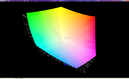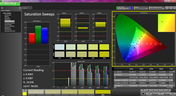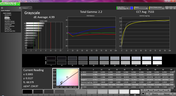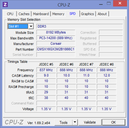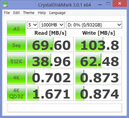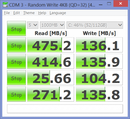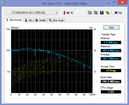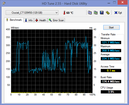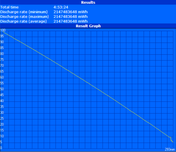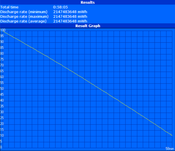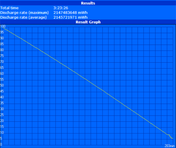Eurocom X3 (Clevo P157SM) Notebook Review Update

Our last outing with the Eurocom X3 was exactly one year ago where the model carried top-of-the-line hardware from Haswell CPUs to the then most powerful GTX 780M single GPU solution. Now a full year later, Eurocom has updated a number of configuration options, most notably the option to now sport the GTX 880M.
The chassis remains the same, however, so we refer to our previous reviews on the X3 and the identical One K56-3N2, both of which use the same Clevo P157SM barebones shell. More details on the chassis, connectivity, and other physical features of the hardware can be found in either review. Since the new Nvidia GPU is the biggest difference between this review model and the previous X3, we'll jump straight to performance benchmarks in this review update.
Display
Like the X3 of yesteryear, the 2014 model uses a similar B156HW01 matte 1080p panel. The high quality screen displays crisp colors and text with no obvious color noise or screen door effects that we have noticed on a few competing models like the iBuyPower Battalion 101 or Asus ROG G750JW.
The measured average brightness of about 239 nits is close to both our previous X3 and One K56 models. Contrast values are also quite similar at roughly 500:1, which confirms our measurements across the three identical notebooks. The matte display here is sufficiently bright for the typical indoor environment, though a few competing models like the MSI GS60 Ghost or Clevo W650SH have higher maximum brightness levels. In addition, the MSI model includes a higher resolution 3K display, which is currently unavailable on the Eurocom X3.
| |||||||||||||||||||||||||
Brightness Distribution: 82 %
Center on Battery: 204.8 cd/m²
Contrast: 485:1 (Black: 0.49 cd/m²)
ΔE ColorChecker Calman: 5.32 | ∀{0.5-29.43 Ø4.78}
ΔE Greyscale Calman: 4.99 | ∀{0.09-98 Ø5}
86% AdobeRGB 1998 (Argyll 1.6.3 3D)
92% AdobeRGB 1998 (Argyll 3D)
98.4% sRGB (Argyll 3D)
83.9% Display P3 (Argyll 3D)
Gamma: 2.2
CCT: 7533 K
Color space reproduction covers a measured 90 percent of the sRGB standard or 86 percent of the AdobeRGB standard - much more than most lower-end gaming notebooks like the MSI GP60 or Asus N550JK. After all, the Eurocom X3 uses a workstation-class panel, though options for a less expensive matte or even glossy panel are available at configuration. Professional users may appreciate the deeper and more accurate colors provided by the X3, but most gamers may not notice during everyday use.
Further display analyses with the X-Rite i1Basic Pro 2 spectrophotometer reveal a cool color temperature and off-centered RGB balance. A quick calibration with an X-Rite i1Display 2 remedies most of the issues by lowering both the grayscale and color saturation deviations while flattening out the gamma closer to the 2.2 target. Eurocom provides a display calibration service for users who want colors to be as accurate as possible, though we stress again that most gamers will benefit little from a calibration outside of users who may be using the notebook for digital graphics work.
Outdoor usability is possible but, of course, not recommended for a notebook this size. Aside from the weight and thickness, the display backlight reduces to about 200 nits if running on batteries, which further limits its usefulness outdoors. Sunlight especially should be avoided despite the matte display as the brightness is not high enough to overcome the washed out display.
Viewing angles are standard for a TN panel. Eurocom does not offer an IPS option, so users are stuck with more limited viewing angles especially if viewing from vertical angles. For the sole user, however, this should not be an issue. Viewing angles are still superior to budget TN panels found on less expensive notebooks.
Performance
Our X3 in review utilizes an Intel Core i7-4930MX CPU. The Haswell core is rated for a base clock rate of 3 GHz, but it will downclock to 800 MHz if on the Power Saver profile. Furthermore, running on batteries will limit the CPU to 1.8 GHz no matter the system profile. Eurocom offers a plethora of Haswell i5 and i7 choices including the very high-end i7-4940MX for an additional $1050 from the base i7-4700MQ option. An integrated Intel 4600 is included regardless of CPU choice with Optimus or Dynamic Graphics depending on GPU. More benchmarks and information on the i7-4930MX can be found on our dedicated CPU page here.
On the graphics side, high-end Kepler MXM 3.0 cards are available from both the 7xxM and 8xxM generations as well as the Radeon R9-M290X and HD 8790M. Our unit comes equipped with the GTX 880M, arguably the strongest of the bunch. The GPU is rated for a base clock rate of 954 MHz, but will downclock to 135/162 MHz (core/memory) when idle and max out at 432.6/405 MHz if running on batteries. More benchmarks and information on the GTX 880M can be found on our dedicated GPU page here.
RAM is provided by two 8 GB PC3-14200 Corsair Vengeance SODIMM modules for a total of 16 GB. Two additional SODIMM slots are available for expanding up to 32 GB, but these extra slots are located underneath the keyboard and require additional disassembly. Otherwise, access to the primary SSD, secondary HDD, removable optical drive, half-mini PCIe WLAN card, system fans, CPU, and GPU requires only a Philips screwdriver to remove the bottom panel.
Processor
CPU performance is near the top of our database, especially in CineBench R15 as the benchmark is a newer addition to our standard tests. Scores are overall similar to the Eurocom X7 and Racer 3W, both of which have the same i7-4930MX CPU. Single-thread and multi-thread performance in Super Pi and wPrime, respectively, are a little lower than other notebooks with the same processor, but still within a 5 percent difference in final scores. Generally speaking, users can expect performance to be similar to the Core i7-3940XM, which is the fastest quad-core processor of its Ivy Bridge generation.
System Performance
PCMark 7 places the Eurocom X3 near the top of our database with a final score of 6498 points. This outperforms the older X3 by over 400 points and even the recently reviewed Alienware 17 by almost 1000 points. The benchmark notoriously favors SSD-based systems, however, so the large delta between the Eurocom and Alienware can be explained by the primary 5400 RPM HDD found in the latter system. Compared to the Eurocom Racer 3W workstation, the X3 is almost identical in overall performance.
The Windows 8 Experience Index shows a balanced system between the major components, so no obvious bottleneck in performance is present in our configuration. Subjectively, we experienced no hitches or lag when launching programs or navigating through across the Windows 8 UI.
| PCMark 7 Score | 6498 points | |
| PCMark 8 Home Score Accelerated v2 | 3733 points | |
| PCMark 8 Creative Score Accelerated v2 | 4360 points | |
| PCMark 8 Work Score Accelerated v2 | 4515 points | |
Help | ||
Storage Devices
Most gaming notebooks offer a wide range of storage options and the Eurocom X3 is no differerent. In fact, with primary (2x mSATA), secondary (1x SATA III), and tertiary (1x ODD) storage options available, the X3 has more options than most 15.6-inch gaming rigs.
Our model comes equipped with a primary 120 GB Crucial CT120M500SSD3 mSATA SSD and a secondary 1 TB ST1000LM014-1EJ1 Seagate SSHD with 8 GB MLC cache. This type of setup is recommended for gamers as the HDD benefits are essentially required for gaming installations. The Crucial SSD provides surprisingly consistent write rates according to CrystalDiskMark with read rates in the range of other SATA III SSDs in our database. A second mSATA slot is available for RAID 0/1/5/10 with high-end Samsung 840 EVO SSD options.
The 9.5 mm 5400 RPM Seagate SSHD returns an average transfer rate of 90 MB/sec according to HD Tune, which is similar to a typical 7200 RPM HDD. Sequential write rates, however, are only average at 103.8 MB/sec as standard 7200 RPM HDDs can perform faster in this respect. The 1 TB Hitachi Travelstar drives found in both the MSI GT60 Dominator and last year's Eurocom X3, for example, have write speeds of 118.6 MB/sec and 135.4 MB/sec, respectively. Nonetheless, the hybrid aspect of the Seagate SSHD should benefit users overtime as commonly used programs are stored in the SSD cache.
More information on SSDs and HDDs can be found on our growing benchmarks table here.
Gaming Performance
3DMark scores are similar to other notebooks sporting the same GTX 880M GPU, such as the 17.3-inch MSI GT70 or Asus G750JZ. Compared to the 2013 Eurocom X3 with the GTX 780M, this year's X3 scores over 400 points higher in 3DMark 11. Compared to a system with dual GTX 880M GPUs, the single GPU solution returns a score approximately 60 percent of the dual GPU solution.
AMD has been struggling against Nvidia for the graphics crown ever since the launch of the Kepler generation. The Radeon R9-M290X in our Clevo P150SM scores about 1500 points lower in 3DMark 11 than our GTX 880M. The performance differences definitely show in virtually all tested titles as the Nvidia card is able to pump about 10 frames or more compared to the AMD equivalent at the highest graphical settings. 1080p60 with Ultra settings on all titles is still asking for a bit much from a mobile GPU, but 1080p30 is certainly possible with the latest titles.
| 3DMark 06 Standard Score | 29955 points | |
| 3DMark Vantage P Result | 28920 points | |
| 3DMark 11 Performance | 8345 points | |
| 3DMark Ice Storm Standard Score | 110587 points | |
| 3DMark Cloud Gate Standard Score | 19774 points | |
| 3DMark Fire Strike Score | 5380 points | |
| 3DMark Fire Strike Extreme Score | 2664 points | |
Help | ||
| low | med. | high | ultra | |
|---|---|---|---|---|
| Sleeping Dogs (2012) | 97.9 | 40 | ||
| Guild Wars 2 (2012) | 59.2 | 49.1 | ||
| Tomb Raider (2013) | 167.5 | 73.6 | ||
| StarCraft II: Heart of the Swarm (2013) | 120.6 | 80.1 | ||
| BioShock Infinite (2013) | 160.4 | 108.5 | ||
| Metro: Last Light (2013) | 93 | 42 | ||
| Thief (2014) | 59 | 41 |
Emissions
System Noise
An independent dual fan and heat sink system is used to cool the CPU and GPU. This is opposed to the single fan and heat sink setup commonly found on MSI gaming rigs. Even so, the large 60 mm GPU fan and smaller 45 mm CPU fan don't help much in reducing noise as the power-hungry components must still be constantly cooled.
We were able to record sound levels up to 34 dB(A) with the system sitting idle. Fan noise will easily blast past 40 dB(A) under medium to higher loads. Maximum stress to both the CPU and GPU will produce noise levels up to a ridiculous 57 dB(A), though most users will "only" experience levels closer to 40 dB(A) when gaming. Fortunately, we experienced no pulsating fan noises that can occur on a handful of notebooks such as the iBuyPower Battalion 101. The Power Saver profile and active iGPU are definitely recommended to keep fan speeds in check as it will throttle the CPU and GPU accordingly.
Noise level
| Idle |
| 33.7 / 33.9 / 34 dB(A) |
| DVD |
| 42.1 / 45 dB(A) |
| Load |
| 41.4 / 56.9 dB(A) |
 | ||
30 dB silent 40 dB(A) audible 50 dB(A) loud |
||
min: | ||
Temperature
Surface temperatures when idle are flat across both the bottom and top areas as expected. There are no notable hot spots, though we did measure a difference of about 6 degrees C between the left hand and right hand sides. These particular areas are away from the keyboard surface and are not noticeable during everyday use.
Temperatures were measured again after an hour of maximum load. Results are similar to last year's X3, but cooler on average by a few degrees on the underside of the unit. The hottest areas are still generally closer to the GPU and around the rear of the unit. Thus, the palm rests remain comparatively cool at around 30 degrees C. The keyboard gains a moderate amount of heat, especially around the center keys. Fortunately the gradient is not as extreme from one corner to another, unlike the MSI GP60 where one side of the keyboard can be clearly warmer than the opposing side for a more uncomfortable typing experience.
Note that our measurement on the bottom right quadrant of the underside of the notebook is warmer when idling compared to its maximum load state. This is due to the active HDD during the system idle period, whereas the HDD was inactive during our maximum CPU and GPU stress period.
(-) The maximum temperature on the upper side is 49.2 °C / 121 F, compared to the average of 40.4 °C / 105 F, ranging from 21.2 to 68.8 °C for the class Gaming.
(-) The bottom heats up to a maximum of 51.4 °C / 125 F, compared to the average of 43.2 °C / 110 F
(±) In idle usage, the average temperature for the upper side is 33.3 °C / 92 F, compared to the device average of 33.9 °C / 93 F.
(+) The palmrests and touchpad are reaching skin temperature as a maximum (33.4 °C / 92.1 F) and are therefore not hot.
(-) The average temperature of the palmrest area of similar devices was 28.9 °C / 84 F (-4.5 °C / -8.1 F).
Stress Test
We stressed the notebook to identify any potential throttling or stability issues. With Prime95 active, the CPU was able to maintain a 3.5 - 3.6 GHz clock rate according to HWiNFO, though core temperature quickly shot up to 90 degrees C. This is only 100 - 200 MHz below the rated 3.7 GHz CPU Turbo Boost.
With FurMark active, the GPU was observed to be operating at its rated 953 MHz according to GPU-Z. However, this steadily dropped over a five minute period before finally stabilizing at 601 MHz. Fortunately, the memory stayed constant at 1248.7 MHz. GPU temperature reached close to 80 degrees C during this period.
With both Prime95 and FurMark active simultaneously, the CPU dropped a bit further to 3.4 - 3.5 GHz with the occasional dip to 3 GHz before jumping right back to the 3.4 - 3.5 GHz range. CPU temperature reached 95 degrees C, but no system instability or throttling were observed. The Nvidia GPU dropped further as well to a stable 589.1 MHz and reached a temperature of 84 degrees C by the end of the hour long stress test. A 3DMark Fire Strike HD run immediately following the stress test returned numbers that were close to the results before the stress test, which confirms no major throttling issues with the Eurocom X3.
As mentioned earlier in the review and in the original X3 review, running on batteries will severely reduce CPU and GPU performance even if running on the High Performance profile. Running 3DMark Fire Strike HD on batteries returned a final graphics and physics score of 1310 and 5012 points, respectively, compared to 2730 and 10110 points when running from mains. Performance is roughly halved if running on battery power.
Speakers

The built-in stereo 2.2 W ONKYO speakers and 2.5 W subwoofer provide very good sound compared to smaller notebooks, but quality is average when against notebooks of similar size. The 2.1 system is a bit on the tinny side with limited range despite the subwoofer. We were expecting a little more, especially for a notebook in this category.
Fortunately, the Sound Blaster X-Fi MB3 software provides numerous options and settings to squeeze as much out of the speakers as possible. Maximum volume is still loud with little distortion and dedicated 3.5 mm headphone, S/PDIF, and line-in ports are available for external 7.1 solutions if desired.
Battery Life
The removable 76.96 Wh battery pack continues to be the only capacity available for the X3. Consequently, battery life has not changed significantly from last year, so users can expect around 3 hours of constant low-power use like web browsing or word processing. The notebook can barely crack the 5 hour mark when sitting idle on the desktop at minimum brightness. Meanwhile, maximum load and brightness via the Battery Eater Classic Test still manages about 1 hour, which is standard for gaming and multimedia notebooks.
Compared to competing models like the MSI GP60 or GT60, the X3 is not significantly different in terms of overall runtime. Both MSI models have higher idling runtimes and can potentially outlive the Eurocom, but this is likely due to the weaker hardware associated with the two MSI notebooks. Anyone expecting a large boost in battery life when moving from a 7xxM GPU to an equivalent 8xxM GPU will not find anything tangible in practice.
Verdict
The Eurocom X3 is still an excellent notebook for gaming or otherwise very demanding applications. It is arguably not as flashy or sleek as an Asus ROG, equivalent Alienware or the upcoming MSI GT72 showed at off at this year's Computex, but the X3 makes up for its aesthetic shortcomings with easily expandable and accessible hardware for generally longer legs than the competition.
With that said, this year's X3 model is not the huge update many may be looking for. 2014 has seen an increasing number of notebooks with IPS displays and resolutions beyond 1080p, neither of which are available on the X3. Gaming notebooks are even becoming thinner without sacrificing power - the MSI GS60 Ghost and Aorus X7 both look much more appealing to the average gamer who may be after style as well as specifications. If Eurocom can manage to offer a much thinner shell while maintaining easy accessibility to internal hardware, then it would be a notable advantage over much of the competition. Regardless, we're satisfied with what the longevity that the X3 currently offers to both gamers and professional audiences, at least for now.