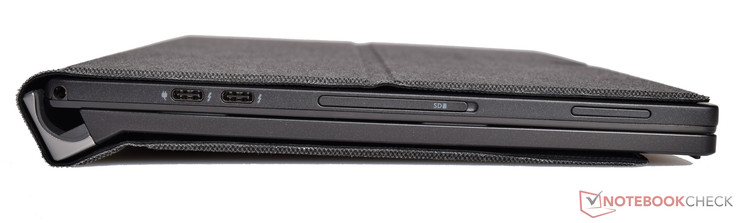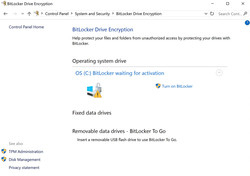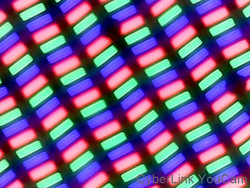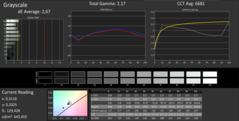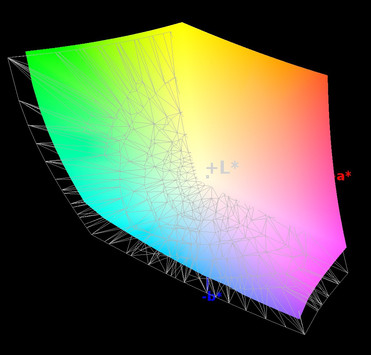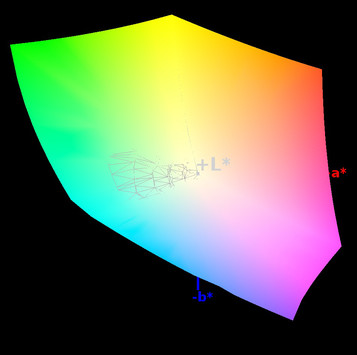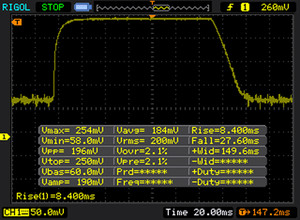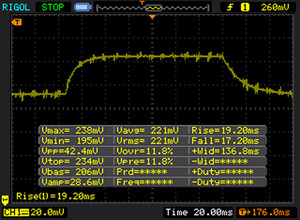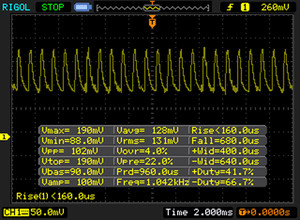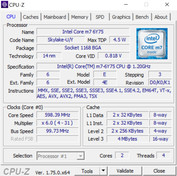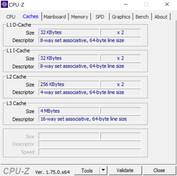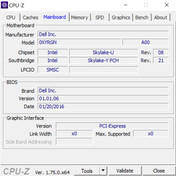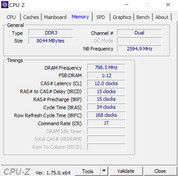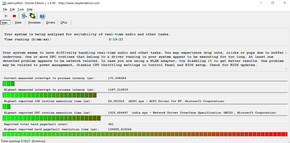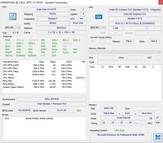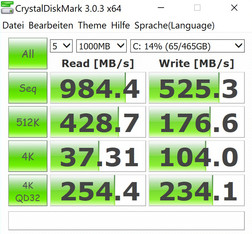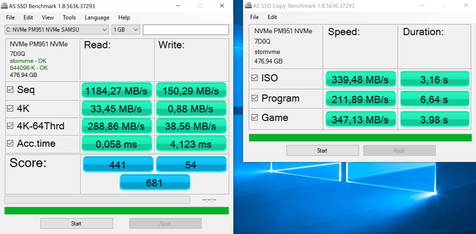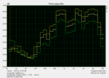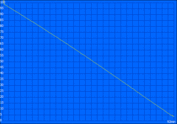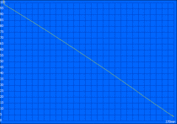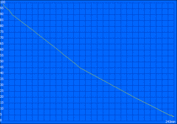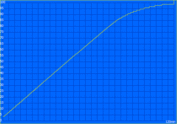Dell XPS 12 9250 4K Convertible Review

For the original German review, see here.
Dell's XPS 12 9250 is aimed at private and business users alike. The versatility strikes with the XPS 12's innovative design. The magnetic docking port has no mechanic parts. The tablet is pulled out for mobile use and reinserted for working productively.
Dell has packed a good combination of performance and mobility in a slim casing here. All devices from the XPS 12 lineup are powered by energy-saving Intel Core m processors of the 6th generation. The entry-level device based on Intel's Core m3-6Y30, 4 GB LPDDR3 RAM, 128 GB SSD and a Full HD touchscreen is sold for 1249 Euros (~$1423). Our review sample with Intel's Core m7-6Y75 CPU, Full HD touchscreen, 8 GB LPDDR3 RAM, 512 GB PCIe SSD and the 4K touchscreen presently carries a price tag of 1799 Euros (~$2051) - a proud price for a convertible. The energy-saving Intel Core m processor is cooled passively and spares the user from distracting side noises. Nevertheless, the processor has enough computing power for most office and multimedia applications.
New devices are launched almost weekly on the convertible market. However, to keep the performance roughly on the same performance level in the test course, we only selected comparison devices that also sport energy-saving Intel Core m processors. Thus, the following devices come into question:
- HP Spectre x2 12-a003ng (1400 Euros, ~$1596)
- HP Elite x2 1011 G1 (1800 Euros, ~$2051)
- Microsoft Surface Pro 4 (Core m3) (starts at 900 Euros, ~$1025)
- Asus Zenbook UX305CA-FB055T (1299 Euros, ~$1480)
- Toshiba Portégé Z20t-B-10C (2000 Euros, ~$2279)
Case
The installed hardware is not found in the base unit but behind the display for maintaining the versatility of application possibilities. Like Microsoft's Surface Pro 4, the casing of Dell's XPS 12 is made of a magnesium alloy. The display has a thickness of just 8 millimeters. The keyboard dock (480 grams) and the display (790 grams) attach virtually noiselessly to one unit. The magnetic connector keeps the display in place. However, it is aggravating that the screen cannot be used in different modes in conjunction with the keyboard. The tablet is simply inserted into the designated bearing and fixed there. Dell loses crucial points in the ranking due to this restriction. The build nevertheless makes a solid impression. The display can be pulled out of the dock using only one hand - which is not always inevitably an advantage.
As already said, the tablet is composed of a magnesium alloy, which bestows the device with a very good stiffness. It is virtually impossible to twist the display without damaging it. The customer feels as if they are holding a high-quality and well-built device in their hand thanks to the black soft-touch finish. The tablet's display is made of toughened Corning Gorilla Glass. A small Windows logo that can also be used as the Windows button is also found on the front. The tablet's compact build of a low 8 millimeters looks stylish and also very elegant due to the black design. A shiny black Dell logo is slightly lowered in the center back. The keyboard dock is also completely black, matching to the tablet's design. The grip is good, and the soft-touch finish does not needlessly compile fingerprints. The keyboard is not quite as rigid as the tablet and can be warped marginally with some effort. The stiffness is nevertheless good, and there should not be any restrictions in routine use.
The compact build does not allow the user to upgrade the device, and there is no need for the user to clean a fan in Dell's XPS 12 9250. No negative aspects are found in the build quality. In summary, it can be noted that Dell wants to lure buyers with plain elegance in terms of looks.
Connectivity
The buyer naturally finds the elegantly designed tablet alongside the matching keyboard dock among the accessories for Dell's convertible. Furthermore, Dell's Premier Folio that protects the device from scratching is also included. The Folio can also be used as a holder/stand for the tablet. The interface diversity of Dell's XPS 12 is very straightforward: All expansion interfaces are situated on the left and are limited to a micro-SD card reader, two USB 3.1 Gen2 ports and a headset jack. Both USB 3.1 Gen 2 ports support the Thunderbolt 3 standard, which allows expanding the device with further external interfaces. An adapter for using the well-known USB port is also in the box. Dell does not install a dedicated power socket in the XPS 12; one of the two USB 3.1 ports has to be used for that. Other adapters, such as Ethernet, DisplayPort, HDMI and VGA, are found on the list of accessories and have to be purchased separately.
Communication
Dell furnishes the XPS 12 with a Dual Wireless-AC 8260 module by Intel for wireless communication. The installed Wi-Fi module also supports Bluetooth 4.1. The wireless module can reach gross data rates of 867 Mbit/s via 2x 801.11 ac. Unwelcomed interruptions in communication did not occur during the test period. Internet browsing was possible without issues even at a distance of approximately 15 meters to the router. Cabled network connections are only possible with a matching adapter.
Security
Dell provides the option of enabling Bitlocker hardware encryption via a Trusted Platform Module 2.0 to store sensitive encrypted data on the storage device. That is an important aspect especially in the business sector when delicate firm information is on the device. A Noble Lock port is situated on the right to protect the device against theft.
Accessories
The included accessories are limited to the small 30-watt power supply and a USB-C-to-USB-A adapter. However, Dell also offers a wide range of accessories for its XPS 12 9250, such as diverse adapters for VGA, HDMI and LAN via USB bus. The D3100 USB 3.0 docking station provides LAN, USB, 3 video ports and support for 4K. However, its price starting at 215 Euros (~$245) is quite decent. Dell also has a stylus in its lineup for creativity. Prices start at 61 Euros (~$69) here. An overview of optional accessories can be found here:
Maintenance
Maintenance is virtually impossible for non-experts. The installed components cannot be replaced without problems. However, the fanless design makes cleaning these components unnecessary.
Warranty
Customers receive a one-year pick-up and repair service on defect hardware components when buying a new Dell XPS 12 9250. A pick-up warranty for the next business day with Premium Phone Support that includes help with software issues and setting up Wi-Fi printers, as well as short waiting times on the phone can be ordered optionally. The warranty periods and their prices are as follow:
- 1 year pick-up and repair hardware support included by standard on the convertible
- 1 year on next business day with Premium Phone Support (+40 Euros, ~$45)
- 2 year on next business day with Premium Phone Support (+159 Euros, ~$181)
- 3 year on next business day with Premium Phone Support (+249 Euros, ~$283)
- 4 year on next business day with Premium Phone Support (+329 Euros, ~$374)
Operating System
Dell sells its XPS 12 devices with Microsoft Windows 10 Home 64-bit.
Input Devices
Keyboard
The included keyboard dock for the XPS 12 9250 is a chiclet keyboard with a subtle white backlight. The keys have a size of 14 x 14 millimeters spaced at 3 millimeters. The key drop is 1.9 millimeters and offers a clear pressure point. The key stroke provides the user with a good feedback. The matte, lightly roughened keys are all at the same height. The keys are big enough so that nothing stands in the way of energetic typing. The keyboard layout offers a good overview and does not look too cramped. The subtle, white backlight also enables working in poorly illuminated work environments. The brightness can be set in two levels. It can also be turned off completely so that the battery runtime is not unnecessarily shortened. The stability is quite good thanks to the rigid keyboard dock. A lot of pressure has to be applied to dent areas on the keyboard.
Touchpad
The touch-sensitive pad without dedicated keys is almost centered below the keyboard. With a surface area of 100 x 55 millimeters, the space on the keyboard dock has been utilized ideally. The surface is sleek and provides good gliding properties up to the edges. The cursor can be moved accurately and quickly over the desktop. The keys in the lower part of the touchpad provide the user with good feedback. A quiet, short click is audible when the keys are used. The keys' pressure point is also sufficient and an unintentional click will be rather rare.
Touchscreen
The touchscreen has a diagonal of 31.8 centimeters and has a resolution of 3840x2160 pixels. We did not have any problems with the touchscreen in the test period. The 4K multi-touchscreen is very responsive; all inputs were implemented instantaneously. The screen's surface is agreeably smooth and allows accurate inputs. It could tilt back a bit when used in the keyboard dock, but that is not distracting. A possible disadvantage might be the narrow left and right edges. The touch surface could be unintentionally brushed when used without the dock held in a hand.
Display
Dell touts its XPS 12 as having the best 4K panel of its class. But first things first: A native resolution of 3840x2160 on a diagonal of 12.5-inches leads to a pixel density of 352 PPI. The screen's average brightness of 399 cd/m² is very impressive and even allows working in a bright environment. The illumination of 81% could be somewhat better. A decent contrast ratio also ensures a rich reproduction on the 4K panel. However, we see some unsightly backlight bleeding on a completely black screen. This will not restrict routine use, though. PWM flickering could be measured at a screen brightness of 20%. That should not cause problems even for sensitive users due to the high frequency of 1000 Hz.
| |||||||||||||||||||||||||
Brightness Distribution: 81 %
Center on Battery: 437 cd/m²
Contrast: 1249:1 (Black: 0.35 cd/m²)
ΔE Color 3.56 | 0.5-29.43 Ø5
ΔE Greyscale 2.67 | 0.57-98 Ø5.3
100% sRGB (Calman 2D)
100% sRGB (Argyll 1.6.3 3D)
86% AdobeRGB 1998 (Argyll 1.6.3 3D)
98.1% AdobeRGB 1998 (Argyll 2.2.0 3D)
99.8% sRGB (Argyll 2.2.0 3D)
83.9% Display P3 (Argyll 2.2.0 3D)
Gamma: 2.17
| Dell XPS 12 9250 4K HD Graphics 515, 6Y75, Samsung PM951 NVMe 512 GB | HP Spectre x2 12-a003ng K3D42EA HD Graphics 515, 6Y75, Sandisk X300 SD7SN6S-256G-1006 | HP Elite x2 1011 G1 HD Graphics 5300, 5Y51, Samsung SSD PM851 256 GB MZNTE256HMHP | Microsoft Surface Pro 4, Core m3 HD Graphics 515, 6Y30, Samsung MZFLV128 NVMe | Asus Zenbook UX305CA-FB055T HD Graphics 515, 6Y75, Micron M600 MTFDDAV512MBF M.2 | Toshiba Portege Z20t-B-10C HD Graphics 5300, 5Y71, Toshiba HG6 THNSNJ256GVNU | |
|---|---|---|---|---|---|---|
| Display | -37% | -44% | -18% | -27% | -47% | |
| Display P3 Coverage | 83.9 | 52.9 -37% | 44.4 -47% | 67.5 -20% | 59.1 -30% | 42.63 -49% |
| sRGB Coverage | 99.8 | 71.8 -28% | 66.4 -33% | 96.6 -3% | 85.5 -14% | 63.6 -36% |
| AdobeRGB 1998 Coverage | 98.1 | 52.6 -46% | 45.91 -53% | 69 -30% | 61 -38% | 44.1 -55% |
| Response Times | -3% | -37% | 20% | |||
| Response Time Grey 50% / Grey 80% * | 36 ? | 47 ? -31% | 46 ? -28% | 38 ? -6% | ||
| Response Time Black / White * | 35 ? | 26 ? 26% | 31 ? 11% | 27 ? 23% | ||
| PWM Frequency | 1000 ? | 50 ? -95% | 1429 ? 43% | |||
| Screen | -40% | -51% | -4% | -19% | -71% | |
| Brightness middle | 437 | 353 -19% | 364 -17% | 389.2 -11% | 390 -11% | 342 -22% |
| Brightness | 399 | 347 -13% | 331 -17% | 392 -2% | 352 -12% | 301 -25% |
| Brightness Distribution | 81 | 91 12% | 84 4% | 92 14% | 81 0% | 76 -6% |
| Black Level * | 0.35 | 0.44 -26% | 0.44 -26% | 0.27 23% | 0.69 -97% | 0.393 -12% |
| Contrast | 1249 | 802 -36% | 827 -34% | 1441 15% | 565 -55% | 870 -30% |
| Colorchecker dE 2000 * | 3.56 | 6.09 -71% | 7.32 -106% | 3.61 -1% | 3.04 15% | 9.69 -172% |
| Colorchecker dE 2000 max. * | 9.3 | 7.01 25% | ||||
| Greyscale dE 2000 * | 2.67 | 6.24 -134% | 7.37 -176% | 3.8 -42% | 2.88 -8% | 9.27 -247% |
| Gamma | 2.17 101% | 2.41 91% | 2.03 108% | 2.16 102% | 2.43 91% | 2.95 75% |
| CCT | 6681 97% | 7238 90% | 6479 100% | 5969 109% | 6848 95% | 6010 108% |
| Color Space (Percent of AdobeRGB 1998) | 86 | 46 -47% | 42.2 -51% | 63 -27% | 55 -36% | 40.4 -53% |
| Color Space (Percent of sRGB) | 100 | 71 -29% | 66.1 -34% | 97 -3% | 85 -15% | |
| Total Average (Program / Settings) | -27% /
-34% | -48% /
-49% | -20% /
-13% | -9% /
-14% | -59% /
-64% |
* ... smaller is better
In the color accuracy analysis, we measured a DeltaE rate of 4.35 (ColorChecker) and 2.67 (Grayscale). These rates are acceptable. However, only the screen in Microsoft's Surface Pro 4 can compete among the comparison devices. The color-space coverage ranges from good to very good. The AdobeRGB color space is covered by 86% and the sRGB color space even 100%.
Display Response Times
| ↔ Response Time Black to White | ||
|---|---|---|
| 35 ms ... rise ↗ and fall ↘ combined | ↗ 8 ms rise | |
| ↘ 27 ms fall | ||
| The screen shows slow response rates in our tests and will be unsatisfactory for gamers. In comparison, all tested devices range from 0.1 (minimum) to 240 (maximum) ms. » 92 % of all devices are better. This means that the measured response time is worse than the average of all tested devices (21.5 ms). | ||
| ↔ Response Time 50% Grey to 80% Grey | ||
| 36 ms ... rise ↗ and fall ↘ combined | ↗ 19 ms rise | |
| ↘ 17 ms fall | ||
| The screen shows slow response rates in our tests and will be unsatisfactory for gamers. In comparison, all tested devices range from 0.2 (minimum) to 636 (maximum) ms. » 44 % of all devices are better. This means that the measured response time is similar to the average of all tested devices (33.7 ms). | ||
Screen Flickering / PWM (Pulse-Width Modulation)
| Screen flickering / PWM detected | 1000 Hz | ≤ 20 % brightness setting | |
The display backlight flickers at 1000 Hz (worst case, e.g., utilizing PWM) Flickering detected at a brightness setting of 20 % and below. There should be no flickering or PWM above this brightness setting. The frequency of 1000 Hz is quite high, so most users sensitive to PWM should not notice any flickering. In comparison: 53 % of all tested devices do not use PWM to dim the display. If PWM was detected, an average of 17903 (minimum: 5 - maximum: 3846000) Hz was measured. | |||
The viewing-angle stability issue looks quite good in Dell's convertible. The manufacturer states 170 degrees. The screenshots show what the test picture looks like from different positions. An annoying grayish tint does not cover the screen even in a very flat viewing angle.
Performance
Dell's XPS 12 9520 is a 12.5-inch convertible laptop. The convertible offers enough computing power for office routine. Dell's device easily copes with Internet browsing or rendering media content. Our review sample, the premium model based on Intel's Core m7-6y75 processor and 8 GB of LPDDR3 RAM, has more than enough performance reserves to process several applications simultaneously. The generous 512 GB PCIe SSD also provides plenty of storage and contributes to smooth workflow. Dell lists the review sample at a purchase price of 1799 Euros (~$2051). The entry-level version is available for 1249 Euros (~$1423). Higher-performance devices with faster Core i processors, such as Microsoft's Surface Pro 4, exist in this price range but they cannot offer noiseless operation.
The review sample makes an overall positive impression. However, buyers who opt for a Core m7 processor in this performance range should not expect a speed marvel. Nevertheless, fast and smooth workflow in conjunction with noiseless operation reaps in plus points here.
Processor
As to the processor, Dell relies on Intel's Core m lineup. The processor is based on the Skylake architecture. Our review sample houses the top model of this lineup, Intel's Core m7-6Y75. The manufacturer can limit the Turbo Boost bandwidth owing to the configurable TDP. Dell crops the maximum Turbo rate here. Theoretically, 2.9 GHz would be possible when both cores are utilized. A maximum clock of 2.6 GHz is recorded in the single-core test of the Cinebench R15 benchmark. It cannot be maintained permanently, though. The CPU Multi 64-bit test is performed at a CPU clock of 1.8 - 1.9 GHz. Microsoft's Surface Pro 4 with Intel's Core m3-6Y30 can place itself before Dell's XPS 12 9250 here. A much better performance development is seen in the CPU Single 64-bit test. Asus' Zenbook UX305CA-FB055T furnished with the same SoC as our review sample manages to retrieve approximately 9% more performance from the small chip when all cores are utilized. The processor would be capable of even more, but the manufacturer limits the performance development due to the fanless and compact design in favor of stable operation even during full load. Presently, no convertible on the market can implement the full performance of Intel's Core m7.
System Performance
The limited Turbo Boost functionality is also evident in the PCMark benchmark scores. Dell's XPS 12 9250 is defeated in almost all tests. HP's Spectre x2 12-a003ng K3D42EA with the same processor achieves 20 - 30% more points in PCMark 8 in some cases. These scores are in line with the subjective impressions during the test period. We would have wished for a bit more performance for installations or demanding applications. Opening complex websites would also benefit from more power. However, that does not mean that the system runs sluggishly. The performance limitation is barely noticed in routine use.
| PCMark 7 Score | 4318 points | |
| PCMark 8 Home Score Accelerated v2 | 2277 points | |
| PCMark 8 Creative Score Accelerated v2 | 2903 points | |
| PCMark 8 Work Score Accelerated v2 | 3084 points | |
Help | ||
Storage Device
Dell offers its XPS 12 premium model with a 512 GB SSD by Samsung. To be precise, it is the MZVLV512HCJH model in the M.2 format from the PM951 lineup. According to Samsung, this SSD achieves a sequential read rate of up to 1050 MB/s and a sequential write rate of up to 560 MB/s. However, the AS SSD test shows that the write rates are considerably lower with just 150 MB/s. The SSD in the review sample achieves a read rate of a whole 1184 MB/s, which is even higher than Samsung's factory specification.
Graphics Card
Intel's HD Graphics 515 graphics unit supports DirectX 12 and clocks at a maximum of 1000 MHz. The performance of the different HD Graphics 515 models can also vary extremely due to the TDP limitation. This restriction in the maximum TDP range is also seen in the integrated graphics unit of our review sample. Although the HD Graphics 515 can outperform the HD Graphics 5300 by 30% in 3DMark 11, the Microsoft Surface Pro 4 tops that by 20% and illustrates the possibilities. The working memory in Dell's XPS 12 9250 operates in dual-channel mode, from which the graphics unit benefits. A video decoder can now also decode H.265/HEVC videos and thus unloads the CPU. Nevertheless, the low-end GPU is not suitable for either up-to-date games or supporting demanding hardware. Games released before 2010 and browser-based games can be rendered. However, buyers should opt for a device with a dedicated graphics card when more GPU power is frequently needed.
| 3DMark 11 Performance | 1115 points | |
| 3DMark Ice Storm Standard Score | 27409 points | |
| 3DMark Cloud Gate Standard Score | 3457 points | |
| 3DMark Fire Strike Score | 553 points | |
| 3DMark Fire Strike Extreme Score | 277 points | |
Help | ||
Gaming Performance
Dell's XPS 12 9250 is definitely not made for gaming. The convertible can render a few older games smoothly; however, only in low resolutions and low quality settings. The 3DMark benchmark also again illustrates that the processor in Dell's XPS 12 cannot develop its full potential. Compared with Microsoft's Surface Pro 4, our review sample always has to take a place behind it. The Surface also achieves higher frame rates in the game BioShock Infinite. The performance of the HD Graphics 515 is enough to pass some time with various games released before 2010. There are also many browser games that Dell's convertible can render without massive restrictions. However, Microsoft's Surface Book is a real alternative when more graphics power is needed.
| low | med. | high | ultra | |
| BioShock Infinite (2013) | 33.28 | 17.37 | 20.1 | 4.67 |
| Battlefield 4 (2013) | 24.81 | 17.88 | 11.94 | 6.67 |
| Rise of the Tomb Raider (2016) | 8.3 | 5.67 |
Emissions
System Noise
Since Dell's convertible does not have a fan and is furnished with an SSD for storing data, it does not produce any distracting noises. Quiet electronic noises are audible from the back in idle. However, the ear has to almost be placed directly on the device to hear that. These side noises increase slightly during load and when copying data on the SSD. These noises are no longer audible at a normal distance to the device. We can therefore say that the device runs noiselessly.
Temperature
The review sample performed our stress test (Prime95 and Furmark run for at least one hour) in the same manner in both AC and battery modes. At the beginning of the test, the processor clocked at 1.4-1.8 GHz which is reduced gradually until it settles to 900-1000 MHz. We measured a maximum temperature of approximately 44 °C on some spots of the casing. However, these rates do not represent a normal condition and should not be reached in routine use. 30 °C is only surpassed on three points in idle.
(±) The maximum temperature on the upper side is 41.4 °C / 107 F, compared to the average of 35.3 °C / 96 F, ranging from 19.6 to 55.7 °C for the class Convertible.
(±) The bottom heats up to a maximum of 43.9 °C / 111 F, compared to the average of 36.7 °C / 98 F
(+) In idle usage, the average temperature for the upper side is 30.2 °C / 86 F, compared to the device average of 30.2 °C / 86 F.
(-) The palmrests and touchpad can get very hot to the touch with a maximum of 41.4 °C / 106.5 F.
(-) The average temperature of the palmrest area of similar devices was 28.1 °C / 82.6 F (-13.3 °C / -23.9 F).
Speakers
The speakers are situated on the tablet's front upper left and right. However, not much should be expected from the stereo speakers. The maximum volume is acceptable for the convertible. The sound and the acoustics are focused on trebles and mids, while the low tones are virtually non-existent. Predefined audio profiles for adapting the sound to personal needs can be selected using the Maxx Audio Pro software. Both microphones are found left and right above the webcam.
Energy Management
Power Consumption
Dell's convertible does not present any record-breaking power consumption rates. A minimum of 5.4 watts in idle is good, but some rivals do a much better job. Our review sample is located in the upper third of Core m devices with a maximum power consumption of 24.4 watts. The power supply is sufficiently sized with a maximum output of 30 watts.
| Dell XPS 12 9250 4K HD Graphics 515, 6Y75, Samsung PM951 NVMe 512 GB | HP Spectre x2 12-a003ng K3D42EA HD Graphics 515, 6Y75, Sandisk X300 SD7SN6S-256G-1006 | HP Elite x2 1011 G1 HD Graphics 5300, 5Y51, Samsung SSD PM851 256 GB MZNTE256HMHP | Asus Zenbook UX305CA-FB055T HD Graphics 515, 6Y75, Micron M600 MTFDDAV512MBF M.2 | Toshiba Portege Z20t-B-10C HD Graphics 5300, 5Y71, Toshiba HG6 THNSNJ256GVNU | |
|---|---|---|---|---|---|
| Power Consumption | 20% | 52% | 21% | 33% | |
| Idle Minimum * | 5.4 | 4.5 17% | 1.5 72% | 4.2 22% | 2.4 56% |
| Idle Average * | 10.2 | 7.7 25% | 4 61% | 8.4 18% | 4.6 55% |
| Idle Maximum * | 12.5 | 8.3 34% | 5 60% | 8.9 29% | 5.6 55% |
| Load Average * | 21.4 | 19.8 7% | 13.9 35% | 15.9 26% | 15.6 27% |
| Load Maximum * | 24.4 | 20.6 16% | 16.9 31% | 22.5 8% | 30.7 -26% |
* ... smaller is better
| Off / Standby | |
| Idle | |
| Load |
|
Battery Runtime
The non-removable 28.5 Wh battery is not exactly lush. The determined battery life is therefore rather poor. The battery was depleted after 4:03 hours in the Wi-Fi test. This practical test involves opening websites every 40 seconds using the "Balanced" energy profile and a screen brightness of approximately 150 cd/m². That corresponds to reducing the screen brightness by 7 levels. The device shut down after just 1:32 hours of full load and had to be reconnected to an outlet. The maximum runtime using minimum screen brightness and disabled communication modules is 6:10 hours. Dell loses this point due to the tight capacity here.
| Dell XPS 12 9250 4K 28 Wh | HP Spectre x2 12-a003ng K3D42EA 42 Wh | HP Elite x2 1011 G1 54 Wh | Microsoft Surface Pro 4, Core m3 38 Wh | Asus Zenbook UX305CA-FB055T 45 Wh | Toshiba Portege Z20t-B-10C 72 Wh | |
|---|---|---|---|---|---|---|
| Battery Runtime | 95% | 192% | 88% | 112% | 275% | |
| Reader / Idle | 370 | 954 158% | 1063 187% | 791 114% | 1013 174% | 1616 337% |
| WiFi v1.3 | 243 | 361 49% | 675 178% | 488 101% | 402 65% | 760 213% |
| Load | 93 | 166 78% | 288 210% | 138 48% | 182 96% | 348 274% |
Pros
Cons
Verdict
Dell's XPS 12 9250 is a slim, 12.5-inch convertible. The installed Intel Core m7 6Y75 processor has enough power for routine tasks, and its TDP allows passive cooling. The SSD impresses with high read rates and ensures a fast-running system. The high-resolution, 12.5-inch screen with 3840x2160 pixels convinces with high contrast, good color-space coverage and strong viewing-angle stability. It is also very responsive as an input device and implements commands instantaneously. The keyboard dock nicely matches the tablet's looks and pleases the user with a quiet keyboard and accurately functioning touchpad.
At first glance, an elegant convertible that becomes even more interesting when looking closer at the specifications. The question remains whether Dell has perhaps set the price too high, though.
Despite all that, there is still reason for criticism. The tilting angle cannot be adapted to the seating position, which does not allow an ergonomic work position at the desk. Although the review sample is furnished with the strongest processor from Intel's Core m lineup, the performance cannot be completely retrieved. Thus, Microsoft's Surface Pro 4 with a Core m3, for example, is sometimes much faster. We would also have hoped for a longer battery life. The battery performance should be somewhat better in a tablet that is also marketed for the business sector.
Purchase recommendation or not - anyone thinking about buying this kind of device will now know what shortcomings have to be expected and/or what convincing aspects the device has. Dell demands an exorbitant 1799 Euros (~$2051) for the test configuration. That is definitely not a bargain, but it is one of the few devices with a 4K panel in a 12.5-inch size - if that is the driving force. Perhaps a configuration with a weaker CPU would come into question since the full performance of the installed Core m7 processor cannot be retrieved anyway.
Dell XPS 12 9250 4K
-
04/18/2016 v5.1(old)
Sebastian Bade


 Deutsch
Deutsch English
English Español
Español Français
Français Italiano
Italiano Nederlands
Nederlands Polski
Polski Português
Português Русский
Русский Türkçe
Türkçe Svenska
Svenska Chinese
Chinese Magyar
Magyar