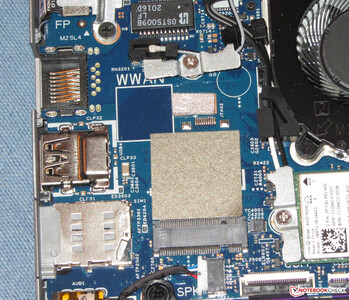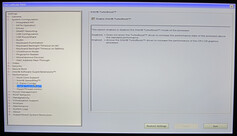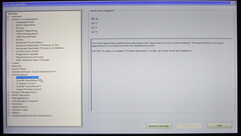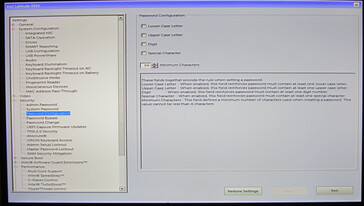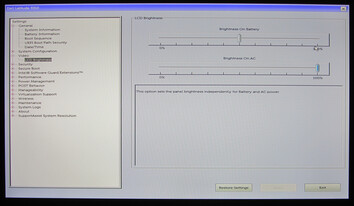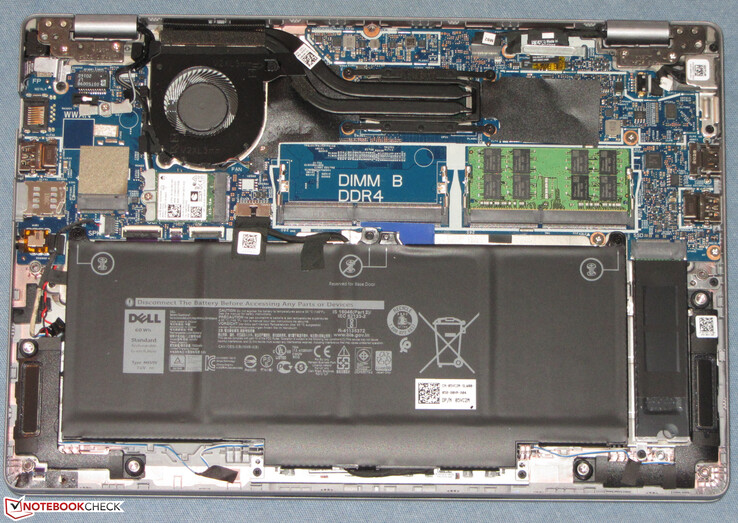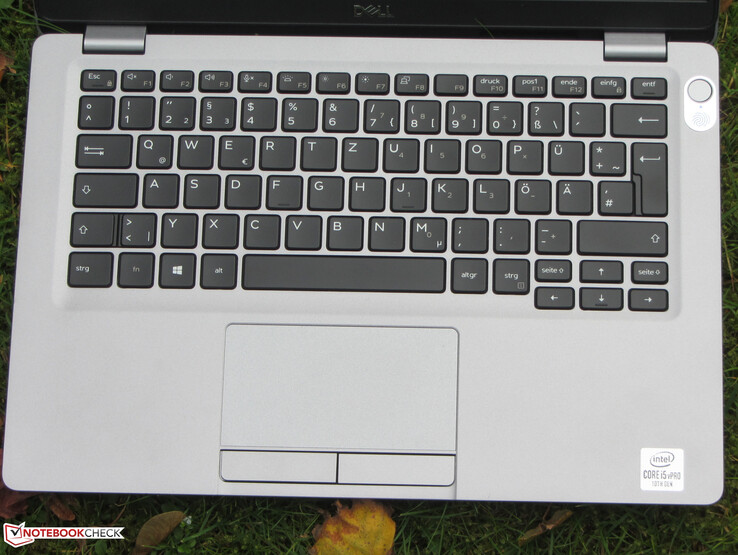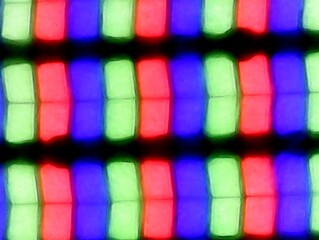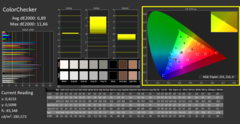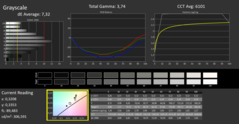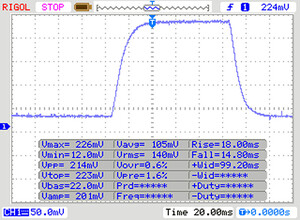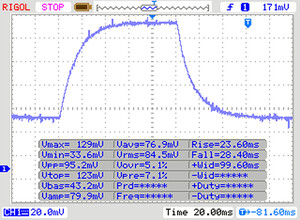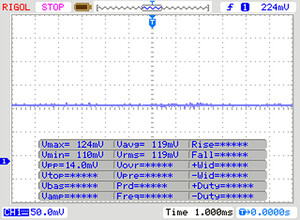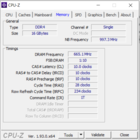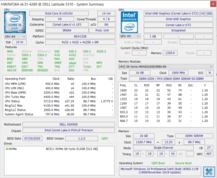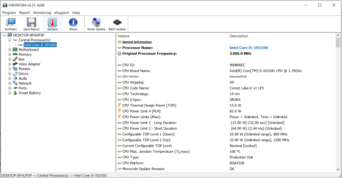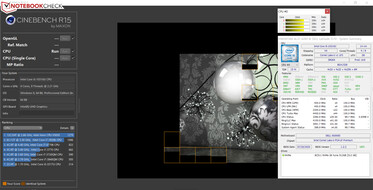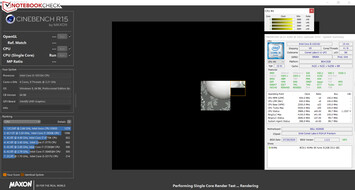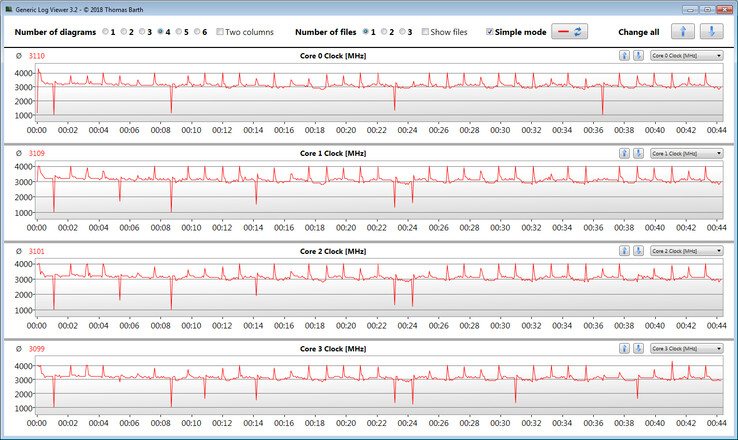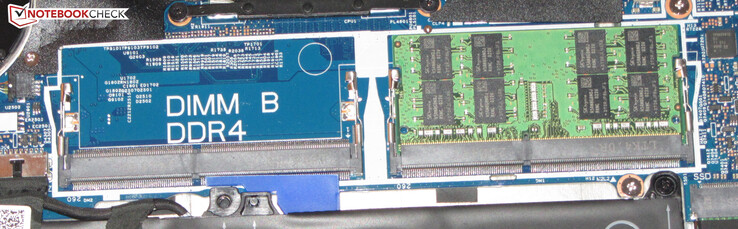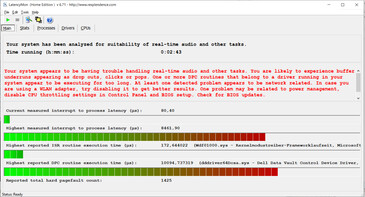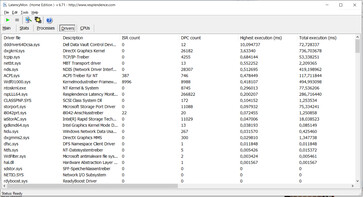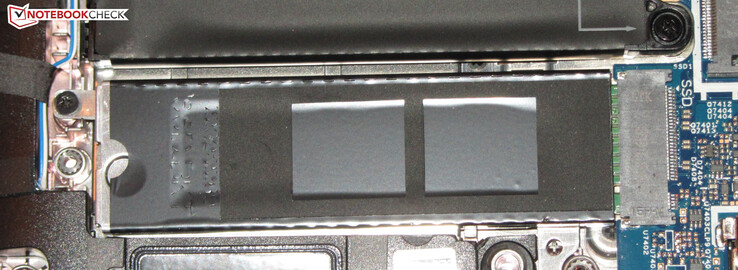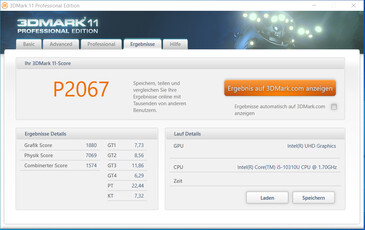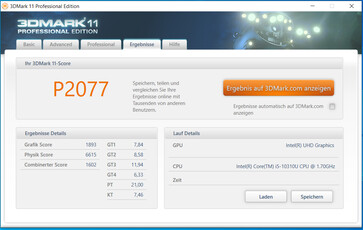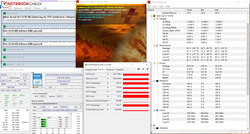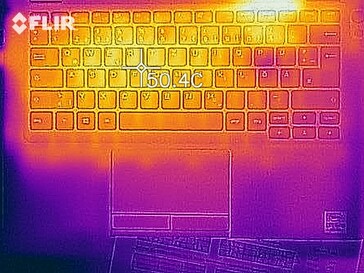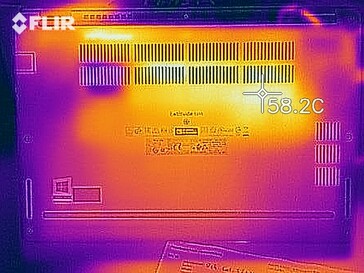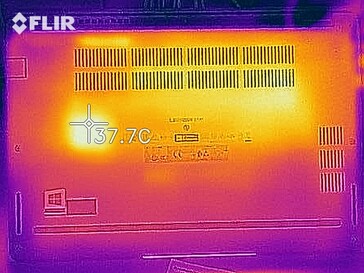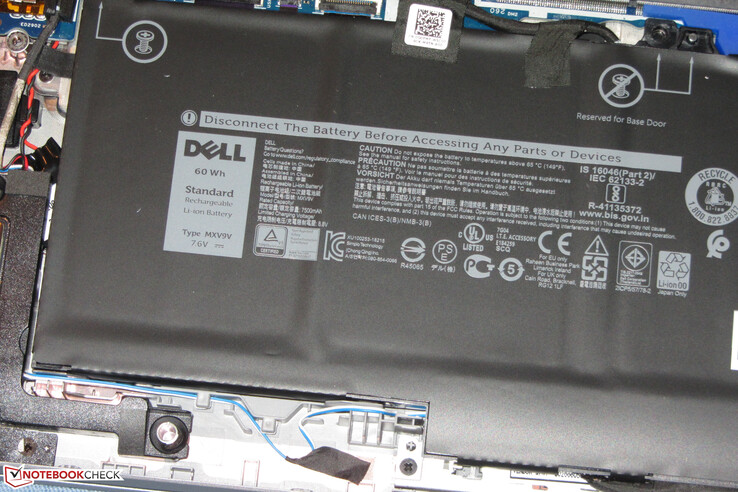Dell Latitude 5310 in review: Business laptop with long battery life

The Latitude 5000 series offers mid-range business laptops. We have the Latitude 5310, the current 13.3-inch model in the series. Compared to the previous model, little has changed. Dell has mainly replaced the Whiskey Lake processors with Comet Lake models. Competitors include devices like the HP EliteBook 830 G7, the Fujitsu Lifebook U939, the Dynabook Portégé X30L-G, and the Lenovo ThinkPad X13.
Rating | Date | Model | Weight | Height | Size | Resolution | Best Price |
|---|---|---|---|---|---|---|---|
| 86.8 % | 10/2020 | Dell Latitude 5310-GXX0D i5-10310U, UHD Graphics 620 | 1.2 kg | 19.7 mm | 13.30" | 1920x1080 | |
| 88.7 % | 09/2020 | HP EliteBook 830 G7 i7-10810U, UHD Graphics 620 | 1.3 kg | 18.1 mm | 13.30" | 1920x1080 | |
| 83.7 % | 07/2020 | Fujitsu Lifebook U939 i5 i5-8265U, UHD Graphics 620 | 900 g | 15 mm | 13.30" | 1920x1080 | |
| 85.1 % | 05/2020 | Dynabook Portege X30L-G1331 i5-10210U, UHD Graphics 620 | 859 g | 17.9 mm | 13.30" | 1920x1080 | |
| 89.5 % | 08/2020 | Lenovo ThinkPad X13-20UGS00800 R7 PRO 4750U, Vega 7 | 1.3 kg | 16.9 mm | 13.30" | 1920x1080 | |
| 88 % | 08/2020 | Lenovo ThinkPad X13-20T20033GE i5-10210U, UHD Graphics 620 | 1.3 kg | 16.9 mm | 13.30" | 1920x1080 |
Case - The 5310 comes in a classy metal case
The technology inside the 5310 is packed into a fancy metal case that comes without frills. The chassis has a light silver-gray color. The black display frame is an exception. Moreover, Dell makes use of matte surfaces throughout. The battery is firmly installed, and there is no maintenance hatch. You can access the inside after removing the bottom cover - more on this later.
The Latitude shows good workmanship. The gap dimensions are in order, and no excess material and/or sharp edges are to be noticed. However, there is room for improvement in terms of stability. In this way, the base unit can be bent next to the right and left sides of the keyboard. In addition, the base unit can also be slightly twisted. But the whole situation is still kept just within the limits. The same goes for the lid. Pressure on the back of the lid doesn't lead to changes on the image. The tight hinges hold the lid firmly in position. Moreover, opening the lid with one hand is possible with a little finger-hand-arm gymnastics. The maximum aperture angle is 180°.
The Latitude is one of the most compact devices within our comparison field. In terms of weight, it is largely on a par with most competitors. The Portégé X30L and the Lifebook U939 are an exception and weigh considerably less than the competition.
Connectivity - Latitude without Thunderbolt 3
Dell has installed the most necessary ports in the 13.3-incher. The two USB Type-A ports work according to the USB 3.2 Gen 1 standard. The USB Type-C port (USB 3.2 Gen 2) supports Power Delivery and DisplayPort via USB-C. As a result, the laptop has two video outputs together with the HDMI connection. The laptop can be powered via the USB Type-C port as well as via the proprietary Dell power supply port. Optionally, Dell offers a Thunderbolt 3 port instead of a USB 3.2 Gen 2 port.
SD card reader
At transfer rates of 191 MB/s (copying large data blocks) and 145 MB/s (transferring 250 jpg image files of around 5 MB each), the built-in microSD memory card reader is one of the fastest representatives of its kind. We determine the data rates using a reference card (Toshiba Exceria Pro M501 microSDXC 64 GB).
| SD Card Reader | |
| average JPG Copy Test (av. of 3 runs) | |
| Fujitsu Lifebook U939 i5 (Toshiba Exceria Pro SDXC 64 GB UHS-II) | |
| Dell Latitude 5310-GXX0D (Toshiba Exceria Pro M501 microSDXC 64GB) | |
| Dynabook Portege X30L-G1331 (Toshiba Exceria Pro M501 64 GB UHS-II) | |
| Lenovo ThinkPad X13-20UGS00800 (Toshiba Exceria Pro M501 64 GB UHS-II) | |
| Average of class Subnotebook (18.9 - 193.9, n=17, last 2 years) | |
| Lenovo ThinkPad X13-20T20033GE (Toshiba Exceria Pro M501 64 GB UHS-II) | |
| maximum AS SSD Seq Read Test (1GB) | |
| Dell Latitude 5310-GXX0D (Toshiba Exceria Pro M501 microSDXC 64GB) | |
| Fujitsu Lifebook U939 i5 (Toshiba Exceria Pro SDXC 64 GB UHS-II) | |
| Dynabook Portege X30L-G1331 (Toshiba Exceria Pro M501 64 GB UHS-II) | |
| Lenovo ThinkPad X13-20UGS00800 (Toshiba Exceria Pro M501 64 GB UHS-II) | |
| Average of class Subnotebook (23.6 - 239, n=17, last 2 years) | |
| Lenovo ThinkPad X13-20T20033GE (Toshiba Exceria Pro M501 64 GB UHS-II) | |
Communication
The WLAN chip (AX201) from Intel supports the 802.11a/b/g/n/ac/ax WLAN standards. The transmission speeds determined under optimal conditions (no other WLAN devices nearby, short distance between laptop and server PC) are excellent. A Gigabit controller (I219-LM), also from Intel, is responsible for wired network connections. It performs its tasks smoothly.
Dell has an optional LTE modem available for the Latitude - our test device comes without this modem. However, it can be retrofitted. The LTE antennas and SIM card slot are available.
Webcam
The webcam (0.9 MP; max. 1280x720 pixels) doesn't produce a convincing image - just like the cameras of the competition. In addition, there are issues in terms of color accuracy. At a deviation of almost 33, the target (Delta E less than 3) is more than clearly missed.






Security
The configuration variant of the 5310 provided to us includes a smart card reader as well as a fingerprint scanner for biometric access control. The fingerprint scanner is embedded into the power button. In addition, there's also a Trusted Platform Module (2.0) on board.
Accessories
The laptop comes with the usual documents: A quick-start guide and warranty information. However, Dell has several accessories available for a fee. The various docking solutions, such as the Dell Dock WD19, will probably be the most interesting accessories to Latitude owners. At a price of about 160 Euros (~$188), the Latitude can be expanded with many interfaces.
BIOS
The laptop's BIOS offers extensive configuration options regarding security, administration, hardware, and energy. In this way, for example, the number of active CPU cores can be defined. Furthermore, it's possible to define the maximum display brightness both for when the laptop is plugged in or on battery power.
Maintenance
The hardware can be accessed after removing the bottom cover. For this purpose, all screws on the underside of the device are loosened. Afterwards, the bottom cover can be lifted with the help of a flat spatula. It's recommended to start in the area of the hinges. This process will allow you to access the memory slots, the SSD, the battery, the WLAN module, and the fan.
Warranty
The Latitude comes with a one-year on-site warranty. Dell offers extensive expansion options. For example, a four-year Pro Support with on-site service on the next business day is available for about 371 Euros (~$437) (at the time of testing, the package is temporarily discounted to about 178 Euros (~$209)).
Input devices - Backlighting available
Keyboard
Dell has equipped the Latitude with a backlit chiclet keyboard. The concave, smooth keys offer a medium travel and a clear pressure point. A pleasant key resistance is added to this. During typing, the keyboard yields minimally at best. However, this didn't prove to be bothersome. In addition, the "Enter" key as well as the arrow keys should be a bit larger. The keyboard backlighting offers two brightness levels that can be selected with a function key. All in all, the keyboard left a good impression.
Touchpad
A multi-touch capable touchpad that occupies an area of about 10 x 5.3 cm serves as mouse replacement. It provides a lot of space for the use of gesture controls. The pad also reacts to input in the corners. Moreover, the smooth surface makes it easy for fingers to glide on it. The two separate mouse buttons have a short travel and a clear pressure point.
Display - Dell installs an IPS panel
The Latitude's 13.3-inch matte display operates at a native resolution of 1920x1080 pixels. Brightness (293.1 cd/m²) and contrast (927:1) are okay, but they should be much better considering the laptop's price level. We consider values beyond 300 cd/m² and 1,000:1 to be good. The competitors have consistently brighter, higher-contrast displays on board. Positive: The display shows no PWM flickering.
| |||||||||||||||||||||||||
Brightness Distribution: 83 %
Center on Battery: 303 cd/m²
Contrast: 927:1 (Black: 0.33 cd/m²)
ΔE Color 6.89 | 0.5-29.43 Ø5
ΔE Greyscale 7.32 | 0.57-98 Ø5.3
93% sRGB (Argyll 1.6.3 3D)
59% AdobeRGB 1998 (Argyll 1.6.3 3D)
63.2% AdobeRGB 1998 (Argyll 2.2.0 3D)
90.8% sRGB (Argyll 2.2.0 3D)
61.8% Display P3 (Argyll 2.2.0 3D)
Gamma: 3.74
| Dell Latitude 5310-GXX0D LG Philips LP133WF7-SPF1, IPS, 1920x1080, 13.30 | HP EliteBook 830 G7 Chi Mei CMN13A9, IPS, 1920x1080, 13.30 | Fujitsu Lifebook U939 i5 Sharp SHP14BD, IPS, 1920x1080, 13.30 | Dynabook Portege X30L-G1331 Toshiba TOS508F, IPS, 1920x1080, 13.30 | Lenovo ThinkPad X13-20UGS00800 B133HAK01.1, IPS LED, 1920x1080, 13.30 | Lenovo ThinkPad X13-20T20033GE Lenovo B133HAK01.1, IPS, 1920x1080, 13.30 | |
|---|---|---|---|---|---|---|
| Display | 7% | 5% | 7% | 5% | 6% | |
| Display P3 Coverage | 61.8 | 65.7 6% | 65.3 6% | 66.9 8% | 64.8 5% | 66 7% |
| sRGB Coverage | 90.8 | 97.4 7% | 95 5% | 97.6 7% | 95.6 5% | 96.2 6% |
| AdobeRGB 1998 Coverage | 63.2 | 67.4 7% | 66 4% | 67.8 7% | 65.7 4% | 67.2 6% |
| Response Times | 4% | -1% | -9% | -3% | 3% | |
| Response Time Grey 50% / Grey 80% * | 51 ? | 46.8 ? 8% | 55.2 ? -8% | 54.8 ? -7% | 56.8 ? -11% | 52.8 ? -4% |
| Response Time Black / White * | 32 ? | 32 ? -0% | 29.6 ? 7% | 35.6 ? -11% | 30 ? 6% | 29.2 ? 9% |
| PWM Frequency | 26600 ? | 211.9 ? | 23810 ? | |||
| Screen | 39% | 16% | 36% | 18% | 18% | |
| Brightness middle | 306 | 454.5 49% | 384 25% | 482 58% | 331 8% | 359 17% |
| Brightness | 293 | 435 48% | 362 24% | 452 54% | 315 8% | 342 17% |
| Brightness Distribution | 83 | 91 10% | 90 8% | 91 10% | 90 8% | 90 8% |
| Black Level * | 0.33 | 0.27 18% | 0.31 6% | 0.4 -21% | 0.21 36% | 0.21 36% |
| Contrast | 927 | 1683 82% | 1239 34% | 1205 30% | 1576 70% | 1710 84% |
| Colorchecker dE 2000 * | 6.89 | 3.12 55% | 4.8 30% | 1.85 73% | 6.1 11% | 6.7 3% |
| Colorchecker dE 2000 max. * | 11.66 | 4.85 58% | 9.4 19% | 3.08 74% | 10 14% | 10.9 7% |
| Greyscale dE 2000 * | 7.32 | 3.1 58% | 6.6 10% | 2 73% | 6.3 14% | 7.4 -1% |
| Gamma | 3.74 59% | 2.01 109% | 2.2 100% | 2.1 105% | 2.77 79% | 2.85 77% |
| CCT | 6101 107% | 6902 94% | 7999 81% | 6822 95% | 6938 94% | 6309 103% |
| Color Space (Percent of AdobeRGB 1998) | 59 | 61.5 4% | 61.2 4% | 62.5 6% | 60.7 3% | 61.7 5% |
| Color Space (Percent of sRGB) | 93 | 97 4% | 95 2% | 97.7 5% | 95.4 3% | 95.9 3% |
| Colorchecker dE 2000 calibrated * | 1.97 | 1.4 | 1.2 | 1.2 | 1.3 | |
| Total Average (Program / Settings) | 17% /
28% | 7% /
12% | 11% /
24% | 7% /
12% | 9% /
14% |
* ... smaller is better
Out of the box, the display shows an acceptable color reproduction. However, with a Delta E 2000 color deviation of just under 7, the target (Delta E less than 3) is missed. Furthermore, the display doesn't suffer from a blue tint. The AdobeRGB (59%) and sRGB (93%) color spaces aren't fully reproduced.
Display Response Times
| ↔ Response Time Black to White | ||
|---|---|---|
| 32 ms ... rise ↗ and fall ↘ combined | ↗ 18 ms rise | |
| ↘ 14 ms fall | ||
| The screen shows slow response rates in our tests and will be unsatisfactory for gamers. In comparison, all tested devices range from 0.1 (minimum) to 240 (maximum) ms. » 84 % of all devices are better. This means that the measured response time is worse than the average of all tested devices (21.5 ms). | ||
| ↔ Response Time 50% Grey to 80% Grey | ||
| 51 ms ... rise ↗ and fall ↘ combined | ↗ 23 ms rise | |
| ↘ 28 ms fall | ||
| The screen shows slow response rates in our tests and will be unsatisfactory for gamers. In comparison, all tested devices range from 0.2 (minimum) to 636 (maximum) ms. » 86 % of all devices are better. This means that the measured response time is worse than the average of all tested devices (33.7 ms). | ||
Screen Flickering / PWM (Pulse-Width Modulation)
| Screen flickering / PWM not detected | |||
In comparison: 53 % of all tested devices do not use PWM to dim the display. If PWM was detected, an average of 17900 (minimum: 5 - maximum: 3846000) Hz was measured. | |||
Performance - Enough for office and Internet
The Dell Latitude 5310 is a mid-range 13.3-inch business laptop. The built-in processor offers enough computing power for office and Internet applications. Our test device is available for just under 1,300 Euros (~$1,530). Other configuration variants are available.
Processor
The small Dell laptop has a Core i5-10310U quad-core processor on board that is based on Intel's Comet Lake architecture. The CPU runs at a base speed of 1.7 GHz. An increase to 4 GHz (four cores) or 4.4 GHz (one core) is possible via Turbo. Hyper-Threading (two threads per core) is supported.
The processor works through the multithread tests of the Cinebench benchmarks at 3.4 to 4 GHz for a short time. The clock rate then gradually drops to between 3.2 and 3.3 GHz. The single-thread tests are run at 4 to 4.4 GHz. On battery power, the clock speeds are 1.8 to 2.8 GHz (multithread) and 1.4 to 1.8 GHz (single-thread), respectively.
We verify if the CPU Turbo is consistently used when plugged in by running the Cinebench R15 benchmark's multithread test in a continuous loop for at least 30 minutes. The results persistently remain at a relatively constant level. The CPU Turbo is used to a medium extent.
* ... smaller is better
System performance
The system runs quickly and smoothly. The processor provides enough power for office and Internet applications. A slight increase in overall performance could be achieved by activating dual-channel mode. This would require a second memory module to be installed in the laptop.
| PCMark 8 Home Score Accelerated v2 | 3469 points | |
| PCMark 8 Creative Score Accelerated v2 | 3539 points | |
| PCMark 8 Work Score Accelerated v2 | 4764 points | |
| PCMark 10 Score | 4085 points | |
Help | ||
DPC latencies
| DPC Latencies / LatencyMon - interrupt to process latency (max), Web, Youtube, Prime95 | |
| Dell Latitude 5310-GXX0D | |
| Dynabook Portege X30L-G1331 | |
| Lenovo ThinkPad X13-20UGS00800 | |
| Lenovo ThinkPad X13-20T20033GE | |
| Fujitsu Lifebook U939 i5 | |
| HP EliteBook 830 G7 | |
* ... smaller is better
Storage
| Dell Latitude 5310-GXX0D SK Hynix BC511 HFM512GDJTNI | HP EliteBook 830 G7 Samsung SSD PM981a MZVLB512HBJQ | Fujitsu Lifebook U939 i5 Samsung SSD PM981 MZVLB512HAJQ | Dynabook Portege X30L-G1331 Samsung SSD PM981a MZVLB512HBJQ | Lenovo ThinkPad X13-20UGS00800 Samsung SSD PM981a MZVLB512HBJQ | Lenovo ThinkPad X13-20T20033GE Samsung SSD PM981a MZVLB512HBJQ | Average SK Hynix BC511 HFM512GDJTNI | |
|---|---|---|---|---|---|---|---|
| CrystalDiskMark 5.2 / 6 | 49% | 26% | 46% | 46% | 48% | -6% | |
| Write 4K | 145.5 | 118.3 -19% | 159 9% | 164.1 13% | 95.7 -34% | 131.1 -10% | 111 ? -24% |
| Read 4K | 48.83 | 60.4 24% | 48.12 -1% | 49.34 1% | 37.47 -23% | 45.48 -7% | 42.6 ? -13% |
| Write Seq | 1067 | 2067 94% | 1657 55% | 1777 67% | 2032 90% | 2042 91% | 1037 ? -3% |
| Read Seq | 1133 | 2394 111% | 1522 34% | 1752 55% | 2207 95% | 2259 99% | 1100 ? -3% |
| Write 4K Q32T1 | 420.3 | 325.5 -23% | 349.2 -17% | 401.1 -5% | 517 23% | 429.1 2% | 410 ? -2% |
| Read 4K Q32T1 | 462.6 | 332.2 -28% | 452.2 -2% | 498.7 8% | 387 -16% | 370.7 -20% | 444 ? -4% |
| Write Seq Q32T1 | 1077 | 2978 177% | 1941 80% | 2988 177% | 2977 176% | 2963 175% | 1072 ? 0% |
| Read Seq Q32T1 | 2302 | 3552 54% | 3510 52% | 3544 54% | 3556 54% | 3564 55% | 2269 ? -1% |
| AS SSD | 8% | 38% | 59% | 35% | 29% | -11% | |
| Seq Read | 1975 | 2081 5% | 2677 36% | 2067 5% | 2553 29% | 2714 37% | 1458 ? -26% |
| Seq Write | 1002 | 1433 43% | 1819 82% | 2444 144% | 1406 40% | 1374 37% | 900 ? -10% |
| 4K Read | 51.8 | 49.92 -4% | 53.7 4% | 55.8 8% | 48.53 -6% | 51.2 -1% | 49 ? -5% |
| 4K Write | 121.7 | 119.1 -2% | 145.8 20% | 124.6 2% | 119.6 -2% | 135.7 12% | 114.9 ? -6% |
| 4K-64 Read | 806 | 585 -27% | 1202 49% | 1601 99% | 808 0% | 962 19% | 776 ? -4% |
| 4K-64 Write | 780 | 1630 109% | 1290 65% | 1696 117% | 1846 137% | 1420 82% | 744 ? -5% |
| Access Time Read * | 0.04 | 0.043 -8% | 0.044 -10% | 0.048 -20% | 0.062 -55% | 0.043 -8% | 0.061 ? -53% |
| Access Time Write * | 0.031 | 0.097 -213% | 0.026 16% | 0.091 -194% | 0.031 -0% | 0.028 10% | 0.03329 ? -7% |
| Score Read | 1055 | 843 -20% | 1523 44% | 1864 77% | 1112 5% | 1284 22% | 970 ? -8% |
| Score Write | 1002 | 1892 89% | 1618 61% | 2065 106% | 2107 110% | 1693 69% | 949 ? -5% |
| Score Total | 2562 | 3149 23% | 3887 52% | 4908 92% | 3742 46% | 3579 40% | 2401 ? -6% |
| Copy ISO MB/s | 742 | 2452 230% | 2051 176% | 1395 88% | 864 ? 16% | ||
| Copy Program MB/s | 389.9 | 72.2 -81% | 572 47% | 491.8 26% | 309 ? -21% | ||
| Copy Game MB/s | 556 | 404 -27% | 1447 160% | 948 71% | 499 ? -10% | ||
| Total Average (Program / Settings) | 29% /
23% | 32% /
33% | 53% /
54% | 41% /
39% | 39% /
37% | -9% /
-9% |
* ... smaller is better
Continuous load read: DiskSpd Read Loop, Queue Depth 8
Graphics card
Intel's UHD Graphics 620 graphics core is responsible for graphics output. The GPU supports DirectX 12 and operates at speeds between 300 and 1,150 MHz. The 3DMark results are at a normal level for the GPU. An increase in performance could be achieved by activating dual-channel mode.
| 3DMark 11 Performance | 2067 points | |
| 3DMark Ice Storm Standard Score | 60188 points | |
| 3DMark Cloud Gate Standard Score | 8812 points | |
| 3DMark Fire Strike Score | 1110 points | |
| 3DMark Time Spy Score | 453 points | |
Help | ||
Gaming performance
The hardware can bring some of the games in our database smoothly onto the screen - at low resolutions and low quality settings. This includes titles that only have moderate hardware requirements. An increase in frame rates could be achieved by adding a second memory module (= dual-channel mode active). But even then, modern, performance-hungry hits like Mafia Definitive Edition wouldn't be playable.
| low | med. | high | ultra | |
| Tomb Raider (2013) | 97.6 | 47.6 | 28.2 | 13.1 |
| BioShock Infinite (2013) | 58.1 | 34.7 | 28.3 | 9 |
| Dota 2 Reborn (2015) | 73.5 | 39.5 | 19.5 | 17.3 |
| X-Plane 11.11 (2018) | 8.59 | 7.45 | 8.82 | |
| Far Cry 5 (2018) | 15 | 7 | 6 | 5 |
Emissions - Noise and heat development at an acceptable level
Noise emissions
In idle usage and under low load, the fan often stands still and there is silence. However, it turns up under load. In this way, we register a maximum sound pressure level of 41.2 dB(A) during the stress test.
Noise Level
| Idle |
| 24.9 / 24.9 / 24.9 dB(A) |
| Load |
| 37.7 / 41.2 dB(A) |
 | ||
30 dB silent 40 dB(A) audible 50 dB(A) loud |
||
min: | ||
| Dell Latitude 5310-GXX0D i5-10310U, UHD Graphics 620 | HP EliteBook 830 G7 i7-10810U, UHD Graphics 620 | Fujitsu Lifebook U939 i5 i5-8265U, UHD Graphics 620 | Dynabook Portege X30L-G1331 i5-10210U, UHD Graphics 620 | Lenovo ThinkPad X13-20UGS00800 R7 PRO 4750U, Vega 7 | Lenovo ThinkPad X13-20T20033GE i5-10210U, UHD Graphics 620 | Average Intel UHD Graphics 620 | Average of class Subnotebook | |
|---|---|---|---|---|---|---|---|---|
| Noise | -2% | -9% | -6% | -5% | -6% | -8% | 0% | |
| off / environment * | 24.9 | 26.8 -8% | 29.8 -20% | 28.5 -14% | 29.1 -17% | 29.3 -18% | 29 ? -16% | 24.2 ? 3% |
| Idle Minimum * | 24.9 | 27.1 -9% | 29.8 -20% | 28.5 -14% | 29.1 -17% | 29.3 -18% | 29.1 ? -17% | 24.5 ? 2% |
| Idle Average * | 24.9 | 27.1 -9% | 29.8 -20% | 28.5 -14% | 29.1 -17% | 29.3 -18% | 29.1 ? -17% | 24.7 ? 1% |
| Idle Maximum * | 24.9 | 27.1 -9% | 29.8 -20% | 28.5 -14% | 29.1 -17% | 29.3 -18% | 29.7 ? -19% | 26.1 ? -5% |
| Load Average * | 37.7 | 31.4 17% | 31.7 16% | 32 15% | 31.1 18% | 30.7 19% | 33.5 ? 11% | 36.9 ? 2% |
| Load Maximum * | 41.2 | 39 5% | 36.3 12% | 38 8% | 31.8 23% | 34 17% | 36.1 ? 12% | 42 ? -2% |
* ... smaller is better
Temperature
Our stress test (Prime95 and FurMark run for at least an hour) is processed by the CPU and GPU at 1.8 to 2.8 GHz and 1,150 MHz, respectively, for some seconds. The speeds then drop to 1.4 GHz (CPU) and 1,050 MHz (GPU) and remain at this level. This applies both to when the laptop is plugged in and on battery power. The stress test represents an extreme scenario that doesn't occur in everyday life. We use this test to check whether the system remains stable even under full load.
The Latitude doesn't heat up excessively. During the stress test, we register temperatures above 40 °C (~104 °F) at some measuring points. In everyday use, however, the values are consistently in the green range.
(±) The maximum temperature on the upper side is 42.2 °C / 108 F, compared to the average of 35.9 °C / 97 F, ranging from 21.4 to 59 °C for the class Subnotebook.
(±) The bottom heats up to a maximum of 44 °C / 111 F, compared to the average of 39.4 °C / 103 F
(+) In idle usage, the average temperature for the upper side is 27.7 °C / 82 F, compared to the device average of 30.7 °C / 87 F.
(+) The palmrests and touchpad are cooler than skin temperature with a maximum of 29.6 °C / 85.3 F and are therefore cool to the touch.
(±) The average temperature of the palmrest area of similar devices was 28.3 °C / 82.9 F (-1.3 °C / -2.4 F).
| Dell Latitude 5310-GXX0D i5-10310U, UHD Graphics 620 | HP EliteBook 830 G7 i7-10810U, UHD Graphics 620 | Fujitsu Lifebook U939 i5 i5-8265U, UHD Graphics 620 | Dynabook Portege X30L-G1331 i5-10210U, UHD Graphics 620 | Lenovo ThinkPad X13-20UGS00800 R7 PRO 4750U, Vega 7 | Lenovo ThinkPad X13-20T20033GE i5-10210U, UHD Graphics 620 | Average Intel UHD Graphics 620 | Average of class Subnotebook | |
|---|---|---|---|---|---|---|---|---|
| Heat | -3% | 3% | -11% | 7% | 2% | 3% | 0% | |
| Maximum Upper Side * | 42.2 | 41 3% | 46.3 -10% | 41.2 2% | 44.8 -6% | 48.4 -15% | 41.1 ? 3% | 42.7 ? -1% |
| Maximum Bottom * | 44 | 47.2 -7% | 44.9 -2% | 44 -0% | 42.1 4% | 43.8 -0% | 44.3 ? -1% | 45.3 ? -3% |
| Idle Upper Side * | 28.6 | 28 2% | 25.8 10% | 34.6 -21% | 24.1 16% | 25.2 12% | 26.8 ? 6% | 27.9 ? 2% |
| Idle Bottom * | 29.2 | 32 -10% | 25.8 12% | 36.2 -24% | 25.1 14% | 25.7 12% | 27.7 ? 5% | 28.7 ? 2% |
* ... smaller is better
Speakers
The stereo speakers are located in the front area of the bottom of the device. They produce a decent sound overall, but the maximum volume is quite low.
Dell Latitude 5310-GXX0D audio analysis
(-) | not very loud speakers (70.5 dB)
Bass 100 - 315 Hz
(±) | reduced bass - on average 13.8% lower than median
(±) | linearity of bass is average (13.5% delta to prev. frequency)
Mids 400 - 2000 Hz
(+) | balanced mids - only 4.3% away from median
(±) | linearity of mids is average (7% delta to prev. frequency)
Highs 2 - 16 kHz
(+) | balanced highs - only 1.4% away from median
(+) | highs are linear (3% delta to prev. frequency)
Overall 100 - 16.000 Hz
(+) | overall sound is linear (14.4% difference to median)
Compared to same class
» 23% of all tested devices in this class were better, 5% similar, 71% worse
» The best had a delta of 5%, average was 19%, worst was 53%
Compared to all devices tested
» 15% of all tested devices were better, 4% similar, 82% worse
» The best had a delta of 4%, average was 25%, worst was 134%
Energy management - The Latitude offers excellent battery life
Energy consumption
There are no abnormalities regarding energy demand. We measure a maximum power consumption of 6.9 watts in idle usage. During the stress test (Prime95 and FurMark run for at least an hour), the value rises up to 58 watts for a few seconds. The USB Type-C power adapter's output is 65 watts.
| Off / Standby | |
| Idle | |
| Load |
|
| Dell Latitude 5310-GXX0D i5-10310U, UHD Graphics 620 | HP EliteBook 830 G7 i7-10810U, UHD Graphics 620 | Fujitsu Lifebook U939 i5 i5-8265U, UHD Graphics 620 | Dynabook Portege X30L-G1331 i5-10210U, UHD Graphics 620 | Lenovo ThinkPad X13-20UGS00800 R7 PRO 4750U, Vega 7 | Lenovo ThinkPad X13-20T20033GE i5-10210U, UHD Graphics 620 | Average Intel UHD Graphics 620 | Average of class Subnotebook | |
|---|---|---|---|---|---|---|---|---|
| Power Consumption | -13% | -22% | -10% | -63% | -18% | -30% | -64% | |
| Idle Minimum * | 2.2 | 3.6 -64% | 3.1 -41% | 2.8 -27% | 6 -173% | 2.9 -32% | 3.81 ? -73% | 4.9 ? -123% |
| Idle Average * | 4 | 4.7 -18% | 5.9 -48% | 4.9 -23% | 8.9 -123% | 5.6 -40% | 6.94 ? -74% | 8.36 ? -109% |
| Idle Maximum * | 6.9 | 5.1 26% | 9.2 -33% | 9 -30% | 11.3 -64% | 8.9 -29% | 8.75 ? -27% | 10.4 ? -51% |
| Load Average * | 37 | 33.3 10% | 35.8 3% | 31.2 16% | 34.2 8% | 30.1 19% | 35 ? 5% | 45.9 ? -24% |
| Load Maximum * | 58 | 70 -21% | 51.9 11% | 49.4 15% | 37.2 36% | 61.3 -6% | 47.5 ? 18% | 66 ? -14% |
* ... smaller is better
Battery life
The battery life is excellent. Our WLAN test (accessing websites using a script) and video test (the short film Big Buck Bunny (H.264 encoding, Full HD) running in a loop) are completed by the 13.3-incher after 12:40 hours and 17:06 hours, respectively. The maximum runtime determined is a little over 26 hours.
| Dell Latitude 5310-GXX0D i5-10310U, UHD Graphics 620, 60 Wh | HP EliteBook 830 G7 i7-10810U, UHD Graphics 620, 53 Wh | Fujitsu Lifebook U939 i5 i5-8265U, UHD Graphics 620, 50 Wh | Dynabook Portege X30L-G1331 i5-10210U, UHD Graphics 620, 42 Wh | Lenovo ThinkPad X13-20UGS00800 R7 PRO 4750U, Vega 7, 48 Wh | Lenovo ThinkPad X13-20T20033GE i5-10210U, UHD Graphics 620, 48 Wh | Average of class Subnotebook | |
|---|---|---|---|---|---|---|---|
| Battery Runtime | 13% | -35% | -34% | -45% | -23% | -25% | |
| Reader / Idle | 1589 | 2078 31% | 1252 ? -21% | ||||
| H.264 | 1026 | 495 -52% | 704 -31% | 794 ? -23% | |||
| WiFi v1.3 | 760 | 692 -9% | 494 -35% | 500 -34% | 522 -31% | 559 -26% | 629 ? -17% |
| Load | 187 | 221 18% | 92 -51% | 163 -13% | 115.4 ? -38% |
Pros
Cons
Verdict
The Latitude is an enduring companion for everyday work. One battery charge should get the device through the day. Energy can be recharged using the included USB Type-C power adapter or a proprietary Dell power adapter.
With the Latitude 5310, Dell delivers a well-rounded business laptop without serious weaknesses.
The built-in Core i5 processor provides more than enough computing power for office and Internet applications. Heat and noise development are at an acceptable level.
The CPU can access 8 GB of RAM (1x 8 GB, single-channel mode, max. 32 GB). The installation of a second memory module is recommended to activate dual-channel mode here. An NVMe SSD (512 GB) ensures a fast and smooth system. Replacing the SSD with a faster and/or larger-capacity model can be done. Moreover, upgrade and maintenance procedures require removing the bottom cover.
The display (Full HD, IPS) scores points with a matte surface, stable viewing angles, acceptable color reproduction, and decent color-space coverage. Brightness and contrast are fundamentally okay. Nevertheless, the laptop's price level demands better. Dell offers an optional LTE modem for the Latitude. Our test device doesn't feature a modem. However, one could be retrofitted. The LTE antennas and SIM card slot are available.
Dell Latitude 5310-GXX0D
-
10/18/2020 v7
Sascha Mölck


 Deutsch
Deutsch English
English Español
Español Français
Français Italiano
Italiano Nederlands
Nederlands Polski
Polski Português
Português Русский
Русский Türkçe
Türkçe Svenska
Svenska Chinese
Chinese Magyar
Magyar