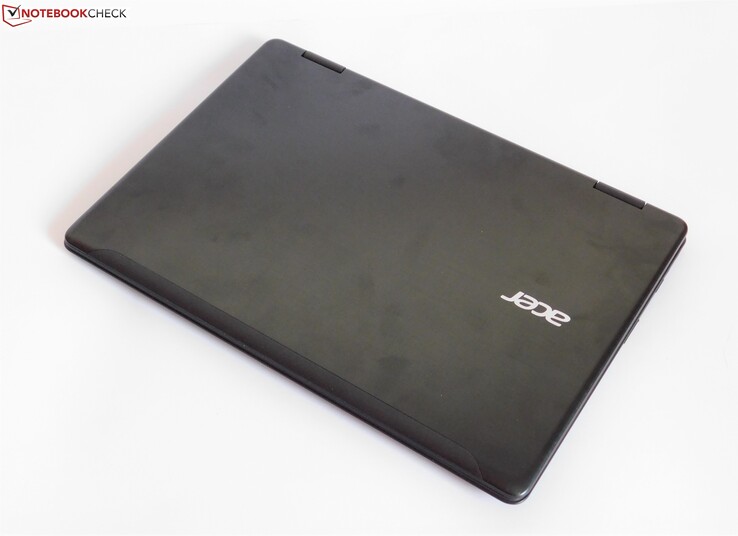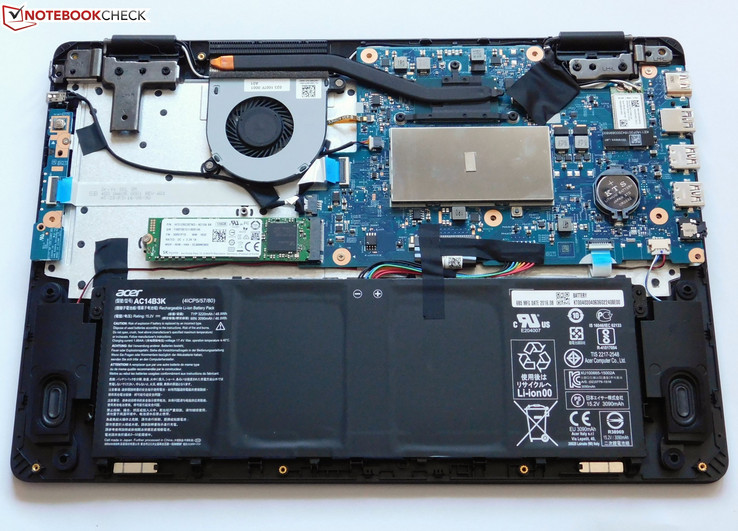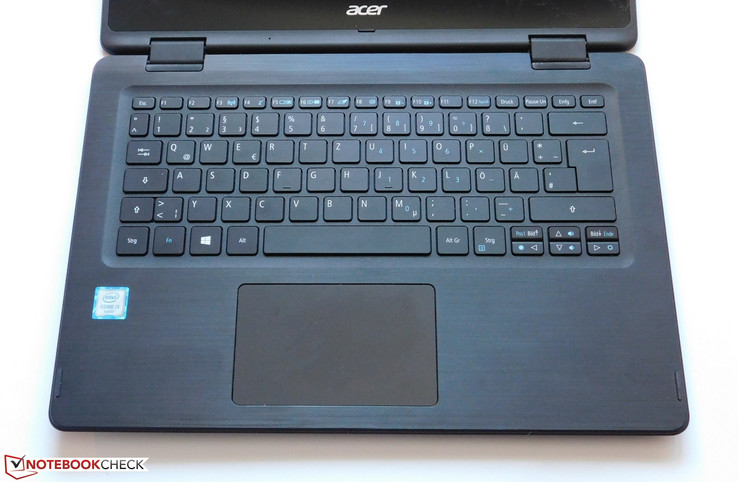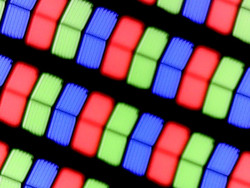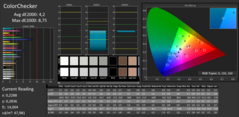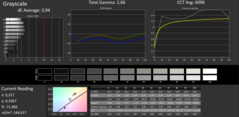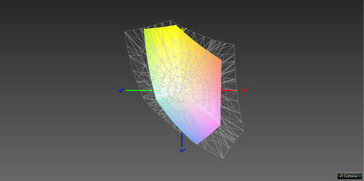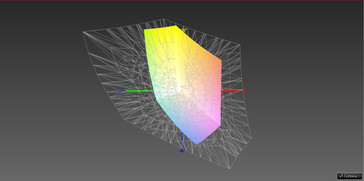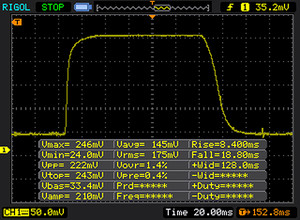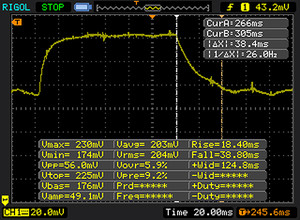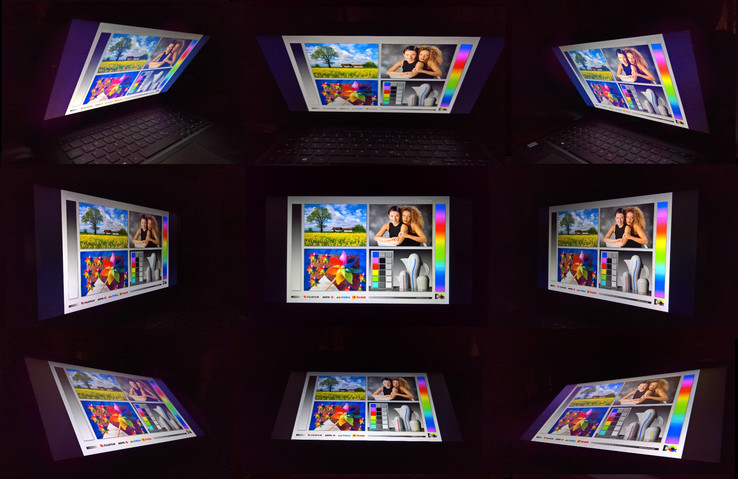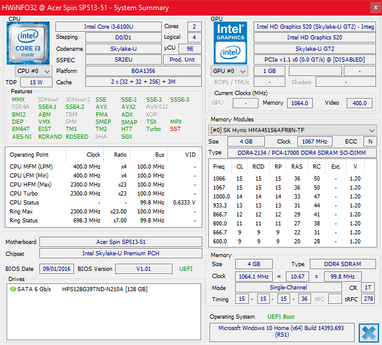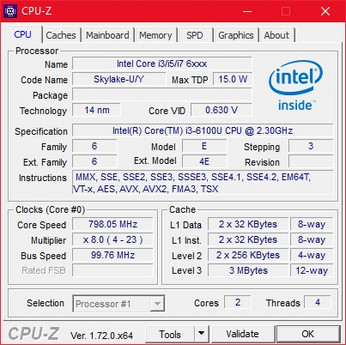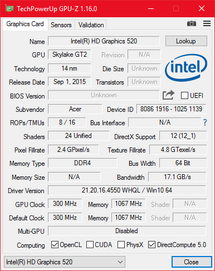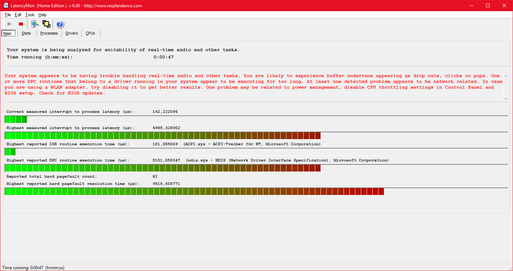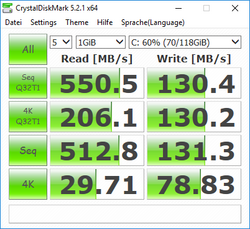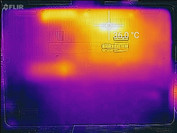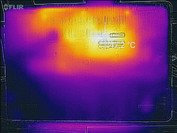Acer Spin 5 SP513-51 Convertible Review

For the original German review, see here.
Acer launched two new series with mobile PCs at the IFA last year. The designation "Swift" is only carried by thin Ultrabooks, while devices with the addition "Spin" are convertibles with 360-degree hinges.
We have already reviewed the top model of the series, the Acer Spin 7. Our test unit today is the mainstream version Spin 5, which is placed in a very competitive segment of the notebook market. Suitable rivals are the HP Pavilion x360, the Dell Inspiron 3000 or the Lenovo Yoga 510-14IKB. Similar to the Spin 5, the entry-level SKUs are available for prices between 500 and 600 Euros (~$529 and ~$634). Our test model is the entry-level SKU of the Spin 5.
Case
Inconspicuous comes to mind when you try to describe the design of the Acer Spin with one word. The whole chassis is dark gray, only the silver Acer logos as well as the blue Fn letterings of the keys stand out a bit.
Acer uses a combination of different materials: The surface of the lid is made of brushed aluminum, which is cool to the touch. The rest of the chassis is made of plastic, except for the display frame, which is made of glass. The plastic on the palm rests is structured (stripes) and slightly roughened, while the bottom of the base is much rougher and leaves a rather cheap impression compared to the rest of the system.
You can twist both the lid and the base with some force, but it is still okay for this price range. Otherwise, the stability is decent, and only the palm rests can be warped in the center with some pressure. Even slight pressure on the lid affects the picture. We cannot criticize the build quality; there are no uneven gaps or protruding edges.
The two hinges allow a maximum opening angle of 360 degrees, so you can fold the display back and use the system as a tablet. The hinges have black plastic covers, which are not too obtrusive, but they appear not to be as sophisticated as metal covers would be. They are sturdy, at least for the most part. There is some bouncing when there are vibrations, which also happens when you use the touchscreen in laptop mode. However, this is quite normal for this kind of convertible; only significantly more expensive 360-degree convertibles are better in this respect.
All the rivals are basically on par in terms of weight; we measure 1.7 kg for the Spin 5. The more expensive sibling Spin 7 on the other hand is noticeably lighter at 1.3 kg. All comparison devices also have a similar footprint, only the Lenovo Yoga 510 with the 14-inch display is a bit larger than the 13.3-inch models. The Acer Spin 7 is also the slimmest device by quite a margin.
Connectivity
The port layout is perfect for users who use an external mouse with their right hand: All relevant ports are located at the left, only the small and round plug for the power adapter is at the rear right. However, left-handers do not have to despair, because all the ports sit towards the rear. They are also pretty close together, so it might be tricky when you want to use all the ports at the same time.
USB Type-C is one port we miss, since it would make the Spin 5 pretty future-proof in this respect. The HDMI port is also the only video output and limits the number of resolutions you can use on an external monitor. You should get a device with DisplayPort (or DisplayPort via USB Type-C) when you have an external 4K screen.
Communication
Acer implements a WLAN module from Qualcomm, more precisely the Atheros QCA9377 module. It is a 1x1 ac Wi-Fi card that works very well in practice. It is roughly on par with the Intel 3165 (also 1x1 ac) in the benchmarks. A 2x2 card like the Intel 7265 is on another performance level, but the Atheros Wi-Fi solution should still be sufficient for many users. The Spin 5 is not equipped with an Ethernet port.
The webcam inside the display frame performs on a typical level for an inexpensive or even more expensive laptop – the development seems to have stopped in this respect. The sample picture can hardly show the golden color of the metal case, and the picture looks washed-out as well as pale. The integrated microphones are better; they record voices clearly and without distortions.
| Networking | |
| iperf3 transmit AX12 | |
| HP Omen 17-w100ng | |
| Acer Spin 5 SP513-51 | |
| Dell Inspiron 15 5000 5567-1753 | |
| iperf3 receive AX12 | |
| HP Omen 17-w100ng | |
| Dell Inspiron 15 5000 5567-1753 | |
| Acer Spin 5 SP513-51 | |
Accessories
Acer does not include any noteworthy accessories. The Spin 5 is not equipped with a docking port, either, so there are no corresponding accessories; you will have to use USB 3.0 docking stations instead.
Maintenance
Many systems for private users are often not very maintenance-friendly, and the Acer Spin 5 is no exception. The integrated battery can be replaced, you can upgrade the M.2-SSD (2280) or clean the fan, and you can upgrade the single RAM module. The memory is hidden underneath the metal cover next to the fan (see picture).
However, you will have to remove the bottom cover to access the components. It is not only secured by 13 screws but also by small plastic clips that can easily break if you use too much force. Inexperienced users should be careful.
Warranty
The laptop is shipped with a two-year Pickup & Return service by default, so you do not have to send the laptop to the manufacturer in warranty cases. Acer does not offer a warranty extension or an expanded service scope (like an on-site service).
Please see our Guarantees, Return Policies & Warranties FAQ for country-specific information.
Input Devices
Keyboard
The illuminated 6-row chiclet keyboard of the test sample is a bit narrower compared to a standard input. You can notice this when you look at the keys between the directional keys and the space bar, for instance. There are usually three keys between them, but the Spin 5 only has two. The remaining layout is a bit squeezed at some points as well, including the small directional keys that are uncomfortable to use. The left Shift key is also smaller and there is hardly any spacing to the adjacent "<" key. All these changes can result in annoying typos, especially when you are used to standard-sized keyboards. It should work after a little learning period though, despite the layout changes.
The typing experience of the slightly roughened keys is rather crisp, which is also intensified by the pretty shallow key travel. There are better inputs for frequent writers, particularly keyboards from business notebooks. It is definitely not unusable and keyboards are always a matter of taste as well, but we think longer key travel would improve the experience. The pressure point is also a bit mushy.
Touchpad
The Touchpad of the Acer Spin 5 is sufficiently sized. It is made of plastic and has a smooth surface with good gliding capabilities, although glass touchpads are a bit better in this respect. Acer uses a touchpad that corresponds with the Precision Touchpad standard from Microsoft. The responsiveness is almost on par with touchscreens; things like multi-touch and two-finger scrolling work flawlessly. Here we can see a change in the Windows world, and the days of unsatisfying touchpads should be a thing of the past thanks to the distribution of Precision Touchpads.
The mouse replacement of the Acer is a so-called ClickPad, so the mouse buttons are not dedicated but integrated into the surface instead. A solution with dedicated buttons would be better, but the ClickPad is not bad. The mechanism provides a clean and firm feedback, and the ClickPad does not clatter, which is often a problem on less expensive systems.
Touchscreen
Since the Spin 5 is a convertible, it is obviously equipped with a 10-point touchscreen. It works really well and even inputs towards the edges are executed without any problems.
Display
The 13.3-inch display has a resolution of 1920x1080 pixels (Full HD), which is average in this segment. The rivals also use FHD screens, including the more expensive sibling Acer Spin 7. The LC screen with the designation B133HAB01.0 is based on the AHVA technology, which is AUO's counterpart of IPS. Similar to all modern LCDs, it is equipped with an LED backlight. Acer does not offer any alternative screen, neither with higher nor lower resolutions. All SKUs of the Spin 5 have a glossy screen, which is a result of the plastic-glass surface for the touchscreen.
We determine a maximum luminance of almost 250 nits, and still 233 nits on average. This is okay within the comparison; more expensive convertibles like the Spectre x360 or the Acer Spin 7 often have slightly brighter displays. The contrast ratio of the Spin 5 is very good in return, and all the rivals – even the Spectre x360 – are beaten. A brightness distribution of 87% is good; backlight bleeding and PWM are no problem for the test model.
| |||||||||||||||||||||||||
Brightness Distribution: 87 %
Center on Battery: 245 cd/m²
Contrast: 1167:1 (Black: 0.21 cd/m²)
ΔE ColorChecker Calman: 4.2 | ∀{0.5-29.43 Ø4.77}
ΔE Greyscale Calman: 3.94 | ∀{0.09-98 Ø5}
59% sRGB (Argyll 1.6.3 3D)
38% AdobeRGB 1998 (Argyll 1.6.3 3D)
41.32% AdobeRGB 1998 (Argyll 3D)
59.5% sRGB (Argyll 3D)
39.99% Display P3 (Argyll 3D)
Gamma: 2.66
CCT: 6096 K
| Acer Spin 5 SP513-51 B133HAB01.0, , 1920x1080, 13.3" | Dell Inspiron 13 7359-4839 Samsung SDC864D / 133HL [Dell P/N: PVFF5], , 1920x1080, 13.3" | Lenovo Yoga 510-14IKB BOE0637 / BOE DT NV140FHM-N41, , 1920x1080, 14" | HP Pavilion x360 13-u102ng LG Philips, , 1920x1080, 13.3" | Acer Spin 7 SP714-51-M09D AUO B140HAN03.2 / AUO323D, , 1920x1080, 14" | HP Spectre x360 13-w023dx Chi Mei CMN1367, , 1920x1080, 13.3" | |
|---|---|---|---|---|---|---|
| Display | 1% | 5% | -1% | 52% | 58% | |
| Display P3 Coverage (%) | 39.99 | 40.31 1% | 41.78 4% | 39.43 -1% | 61.5 54% | 65.4 64% |
| sRGB Coverage (%) | 59.5 | 60.5 2% | 62.9 6% | 59.1 -1% | 89.1 50% | 90.4 52% |
| AdobeRGB 1998 Coverage (%) | 41.32 | 41.65 1% | 43.17 4% | 40.76 -1% | 62.9 52% | 65.8 59% |
| Response Times | 13% | -20% | 20% | 7% | 19% | |
| Response Time Grey 50% / Grey 80% * (ms) | 56 ? | 38 ? 32% | 53 ? 5% | 38 ? 32% | 51 ? 9% | 33.2 ? 41% |
| Response Time Black / White * (ms) | 27 ? | 29 ? -7% | 39 ? -44% | 25 ? 7% | 26 ? 4% | 28 ? -4% |
| PWM Frequency (Hz) | 350 ? | |||||
| Screen | -31% | -13% | -15% | -39% | -7% | |
| Brightness middle (cd/m²) | 245 | 253 3% | 243 -1% | 277 13% | 344 40% | 334.6 37% |
| Brightness (cd/m²) | 233 | 232 0% | 248 6% | 263 13% | 292 25% | 319 37% |
| Brightness Distribution (%) | 87 | 83 -5% | 91 5% | 88 1% | 72 -17% | 90 3% |
| Black Level * (cd/m²) | 0.21 | 0.28 -33% | 0.32 -52% | 0.31 -48% | 0.26 -24% | 0.336 -60% |
| Contrast (:1) | 1167 | 904 -23% | 759 -35% | 894 -23% | 1323 13% | 996 -15% |
| Colorchecker dE 2000 * | 4.2 | 6.36 -51% | 5.44 -30% | 5.57 -33% | 12.65 -201% | 6.21 -48% |
| Colorchecker dE 2000 max. * | 8.75 | 12.72 -45% | 9.73 -11% | 13.6 -55% | 17.8 -103% | 12 -37% |
| Greyscale dE 2000 * | 3.94 | 10.26 -160% | 4.74 -20% | 4.56 -16% | 12.95 -229% | 7.71 -96% |
| Gamma | 2.66 83% | 2.28 96% | 2.38 92% | 2.28 96% | 1.33 165% | 2.36 93% |
| CCT | 6096 107% | 6500 100% | 7799 83% | 6648 98% | 6441 101% | 6458 101% |
| Color Space (Percent of AdobeRGB 1998) (%) | 38 | 38 0% | 39.6 4% | 38 0% | 58 53% | 58.6 54% |
| Color Space (Percent of sRGB) (%) | 59 | 60 2% | 62.5 6% | 59 0% | 89 51% | 90 53% |
| Total Average (Program / Settings) | -6% /
-19% | -9% /
-10% | 1% /
-7% | 7% /
-15% | 23% /
9% |
* ... smaller is better
The display does not suffer from a color cast ex-works. The black value is also good at 0.21 cd/m², so black appears very rich. Overall, the picture is crisp and not pixelated.
One indicator for a less expensive panel is the color gamut: 59% sRGB and 38% AdobeRGB are indicators for deviated colors, because the screen can only display a limited number of colors. This is not very important for everyday tasks, but the panel is not suited for picture editing.
The display should at least manage 200 nits for outdoor usage, and the test sample surpasses this value, so you could use it on the go. The glossy surface, however, can be a problem, because it limits the usability in bright environments significantly. The backlight cannot compensate for direct sunlight, which would require 400 nits or more.
Display Response Times
| ↔ Response Time Black to White | ||
|---|---|---|
| 27 ms ... rise ↗ and fall ↘ combined | ↗ 8 ms rise | |
| ↘ 19 ms fall | ||
| The screen shows relatively slow response rates in our tests and may be too slow for gamers. In comparison, all tested devices range from 0.1 (minimum) to 240 (maximum) ms. » 67 % of all devices are better. This means that the measured response time is worse than the average of all tested devices (20.2 ms). | ||
| ↔ Response Time 50% Grey to 80% Grey | ||
| 56 ms ... rise ↗ and fall ↘ combined | ↗ 18 ms rise | |
| ↘ 38 ms fall | ||
| The screen shows slow response rates in our tests and will be unsatisfactory for gamers. In comparison, all tested devices range from 0.165 (minimum) to 636 (maximum) ms. » 92 % of all devices are better. This means that the measured response time is worse than the average of all tested devices (31.6 ms). | ||
Screen Flickering / PWM (Pulse-Width Modulation)
| Screen flickering / PWM not detected | ||
In comparison: 53 % of all tested devices do not use PWM to dim the display. If PWM was detected, an average of 8088 (minimum: 5 - maximum: 343500) Hz was measured. | ||
Even mainstream convertibles are fortunately equipped with IPS screens nowadays. They provide much wider viewing angles compared to typical TN screens, and this is also the case here. However, high-end IPS panels provide even better viewing angles, while the brightness on the Spin 5 drops from some angles. Otherwise, the performance is very good.
Performance
Acer currently offers three SKUs of the Spin 5. Two of them are equipped with Kaby Lake Core i5 processors, more precisely the Core i5-7200U. Our entry-level model for 600 Euros (~$634) on the other hand uses another CPU: a Core i3-6100U from the Skylake generation. This also means the more expensive models get the newer iGPU Intel HD 620, while the graphics on our test sample are handled by the HD 520. There are no optional dedicated graphics chips.
One big difference between the different models is the SSD: The less expensive SKU is equipped with a 128 GB SSD, the mainstream model with a 256 GB SSD and the most expensive model with a 512 GB SSD. All SSDs are attached via SATA-III; NVMe drives are not available.
The memory configuration does not differ between the models; all of them are shipped with 8 GB DDR4-RAM by default. The Spin 5 supports up to 16 GB RAM.
Processor
The Core i3-6100U is a processor from the previous Skylake generation. It is the least powerful Core i chip from the U-series, which have a maximum consumption (TDP) of 15 Watts. The i3 CPU supports Hyper-Threading with four threads, but Turbo Boost is not supported, so the CPU is limited to the base frequency of 2.3 GHz.
The CPU can maintain its maximum clock of 2.3 GHz in the Cinebench R15 Multi-Core test. There is no throttling and the performance is not reduced on battery power, either.
If you want a Spin 5 with the highest possible performance, you should get the SKU with the Core i5-7200U. It should be much faster, both compared to the test model as well as the Spin 7 with the Y-processor; competitors with the Core i5-7200U are clearly ahead in the benchmarks.
System Performance
Subjectively, there is no criticism for the system performance. The laptop runs very smoothly and without longer delays. It can compete with the direct rivals in the PCMark benchmarks. Some of them are still equipped with HDDs, so the Acer Spin 5 should have an advantage in practice. Only the more expensive HP Spectre x360 with the NVMe-SSD can manage a higher benchmark score.
| PCMark 8 Home Score Accelerated v2 | 3224 points | |
| PCMark 8 Work Score Accelerated v2 | 4121 points | |
Help | ||
Storage Devices
The Hynix HFS128G39TND is an 80-mm long M.2-SSD (M.2-2280) attached via SATA-III interface. Therefore, it cannot keep up with faster PCIe-NVMe-SSDs in more expensive systems. However, most laptops in the price range of the Spin 5 are "only" equipped with SATA-III SSDs, and some even with slow HDDs. The SSD in the test model also falls behind the Acer Spin 7 and the Dell Inspiron 13 in respect of 4K values; it is a slower flash drive.
More benchmark results are available in our HDD/SSD benchmark list.
| Acer Spin 5 SP513-51 Hynix HFS128G39TND | Acer Spin 7 SP714-51-M09D Kingston RBUSNS4180S3256GG | Dell Inspiron 13 7359-4839 Liteonit LCH-256V2S | HP Spectre x360 13-w023dx Samsung PM951 NVMe MZVLV512 | Lenovo Yoga 910-13IKB-80VF004CGE Samsung PM951 NVMe MZVLV512 | |
|---|---|---|---|---|---|
| AS SSD | 62% | 43% | 218% | 168% | |
| Seq Read (MB/s) | 503 | 433.2 -14% | 506 1% | 1455 189% | 1389 176% |
| Seq Write (MB/s) | 115.7 | 361.5 212% | 270.3 134% | 548 374% | 560 384% |
| 4K Read (MB/s) | 24.45 | 41.2 69% | 24.79 1% | 37.75 54% | 39.92 63% |
| 4K Write (MB/s) | 57.2 | 66.6 16% | 72.7 27% | 129.7 127% | 132.9 132% |
| 4K-64 Read (MB/s) | 333.8 | 345.6 4% | 290.8 -13% | 1420 325% | 671 101% |
| 4K-64 Write (MB/s) | 91.3 | 270.7 196% | 206.1 126% | 501 449% | 422.2 362% |
| Access Time Read * (ms) | 0.098 | 0.099 -1% | 0.082 16% | 0.042 57% | 0.034 65% |
| Access Time Write * (ms) | 0.269 | 0.169 37% | 0.051 81% | 0.03 89% | 0.028 90% |
| Score Total (Points) | 766 | 1036 35% | 856 12% | 3064 300% | 1865 143% |
* ... smaller is better
GPU Performance
Since the CPU is from the previous generation, the GPU obviously is as well: The Intel HD 520 is the standard GPU for many Skylake notebooks and Ultrabooks. It is the GT2 version with 24 Execution Units (EUs).
The GPU performs best in the Cloud Gate benchmark. Interesting: There are sometimes big differences compared to the successor GPU HD 620. The HD 620 in the Lenovo Yoga 910, for example, is up to 40% faster, while the same GPU in the Pavilion x360 is hardly faster than the old HD 520 in our Spin 5. You can compare more GPUs in our benchmark list.
The GPU performance is not reduced on battery power.
| 3DMark 11 - 1280x720 Performance GPU | |
| Lenovo Yoga 510-14IKB | |
| Lenovo Yoga 910-13IKB-80VF004CGE | |
| HP Pavilion x360 13-u102ng | |
| Dell Inspiron 13 7359-4839 | |
| Acer Spin 5 SP513-51 | |
| Acer Spin 7 SP714-51-M09D | |
| 3DMark | |
| 1280x720 Cloud Gate Standard Graphics | |
| Lenovo Yoga 910-13IKB-80VF004CGE | |
| HP Pavilion x360 13-u102ng | |
| Acer Spin 5 SP513-51 | |
| Dell Inspiron 13 7359-4839 | |
| Acer Spin 7 SP714-51-M09D | |
| Lenovo Yoga 510-14IKB | |
| 1920x1080 Fire Strike Graphics | |
| Lenovo Yoga 910-13IKB-80VF004CGE | |
| Lenovo Yoga 510-14IKB | |
| HP Pavilion x360 13-u102ng | |
| Acer Spin 5 SP513-51 | |
| 3DMark 11 Performance | 1321 points | |
| 3DMark Cloud Gate Standard Score | 4819 points | |
| 3DMark Fire Strike Score | 709 points | |
Help | ||
Gaming Performance
You probably want to get another system if you plan to play a lot games. The single-channel RAM and the outdated iGPU do not win any prizes. Only BioShock Infinite is playable at the lowest settings, but it is already an older title. Even the modern Civilization VI, which has moderate system requirements, cannot be played at all.
Gamers should look for a multimedia or gaming laptop. The majority of convertibles with optional dedicated GPUs are usually limited to the GeForce 940MX. It is powerful enough for some modern games, but not at the highest settings.
| low | med. | high | ultra | |
|---|---|---|---|---|
| BioShock Infinite (2013) | 42.77 | 24.3 | 20.21 | 6.33 |
| Rise of the Tomb Raider (2016) | 16.8 | |||
| Civilization 6 (2016) | 27.9 | 10 |
Emissions
System Noise
The Spin 5 is a good device for noise-sensitive users. The fan is usually deactivated with everyday tasks, and the noise is very subtle but audible, even when you stress the laptop. The fan starts very suddenly, but this is no problem since it is very quiet.
Noise level
| Idle |
| 30.5 / 30.5 / 30.6 dB(A) |
| Load |
| 31 / 36.8 dB(A) |
 | ||
30 dB silent 40 dB(A) audible 50 dB(A) loud |
||
min: | ||
Temperature
The temperatures of the Spin 5 are just as inconspicuous as the fan noise in practice. It only gets moderately warm, even during our stress test, so you do not have to be worried.
The CPU was able to maintain its maximum clock of 2.3 GHz even after the one-hour stress test, and the GPU was also steady at 1,000 MHz. The processor never reaches more than 71 °C, so the cooling performance of the Spin 5 has no problems with the i3. The Cinebench scores immediately after the stress test are normal.
The question is how the Spin 5 can handle the temperature development of the Core i5 and Core i7 CPUs. These SKUs could get warmer when Acer uses the same cooling system.
(+) The maximum temperature on the upper side is 38.3 °C / 101 F, compared to the average of 35.4 °C / 96 F, ranging from 19.6 to 60 °C for the class Convertible.
(±) The bottom heats up to a maximum of 42.5 °C / 109 F, compared to the average of 36.8 °C / 98 F
(+) In idle usage, the average temperature for the upper side is 25.1 °C / 77 F, compared to the device average of 30.3 °C / 87 F.
(+) The palmrests and touchpad are cooler than skin temperature with a maximum of 24 °C / 75.2 F and are therefore cool to the touch.
(+) The average temperature of the palmrest area of similar devices was 27.9 °C / 82.2 F (+3.9 °C / 7 F).
Speakers
The sound output via integrated speakers is pretty typical for a compact notebook: tinny, without bass, and distorted at higher volumes. The latter is pretty high compared to other notebooks. The MacBook we use for the comparison is on another level.
You should use external speakers or headphones instead of the down-facing stereo speakers when you want to listen to music.
Acer Spin 5 SP513-51 audio analysis
(-) | not very loud speakers (71 dB)
Bass 100 - 315 Hz
(-) | nearly no bass - on average 23.4% lower than median
(±) | linearity of bass is average (10.3% delta to prev. frequency)
Mids 400 - 2000 Hz
(+) | balanced mids - only 4.1% away from median
(±) | linearity of mids is average (11.9% delta to prev. frequency)
Highs 2 - 16 kHz
(+) | balanced highs - only 4.1% away from median
(+) | highs are linear (5.4% delta to prev. frequency)
Overall 100 - 16.000 Hz
(±) | linearity of overall sound is average (22.7% difference to median)
Compared to same class
» 68% of all tested devices in this class were better, 5% similar, 27% worse
» The best had a delta of 6%, average was 20%, worst was 57%
Compared to all devices tested
» 66% of all tested devices were better, 6% similar, 28% worse
» The best had a delta of 4%, average was 24%, worst was 134%
Apple MacBook 12 (Early 2016) 1.1 GHz audio analysis
(+) | speakers can play relatively loud (83.6 dB)
Bass 100 - 315 Hz
(±) | reduced bass - on average 11.3% lower than median
(±) | linearity of bass is average (14.2% delta to prev. frequency)
Mids 400 - 2000 Hz
(+) | balanced mids - only 2.4% away from median
(+) | mids are linear (5.5% delta to prev. frequency)
Highs 2 - 16 kHz
(+) | balanced highs - only 2% away from median
(+) | highs are linear (4.5% delta to prev. frequency)
Overall 100 - 16.000 Hz
(+) | overall sound is linear (10.2% difference to median)
Compared to same class
» 7% of all tested devices in this class were better, 2% similar, 91% worse
» The best had a delta of 5%, average was 18%, worst was 53%
Compared to all devices tested
» 4% of all tested devices were better, 1% similar, 94% worse
» The best had a delta of 4%, average was 24%, worst was 134%
Frequency comparison (checkboxes select/deselectable!)
Energy Management
Power Consumption
The rather slow hardware not only improves the temperature and noise development, but the Spin 5 is also a very efficient device in our consumption measurements. It is even on par with the Spin 7, which is equipped with the most efficient Y-series CPUs. Lenovo's Yoga 510 needs the most amount of power within this comparison group, which is a result of the dedicated GPU.
| Off / Standby | |
| Idle | |
| Load |
|
Key:
min: | |
| Acer Spin 5 SP513-51 6100U, HD Graphics 520, Hynix HFS128G39TND, IPS LED, 1920x1080, 13.3" | Acer Spin 7 SP714-51-M09D i5-7Y54, HD Graphics 615, Kingston RBUSNS4180S3256GG, IPS, 1920x1080, 14" | Dell Inspiron 13 7359-4839 6500U, HD Graphics 520, Liteonit LCH-256V2S, IPS, 1920x1080, 13.3" | Lenovo Yoga 510-14IKB i5-7200U, Radeon R5 M430, Samsung MZYTY256HDHP, IPS, 1920x1080, 14" | HP Pavilion x360 13-u102ng i5-7200U, HD Graphics 620, HGST Travelstar 5K1000 HTS541010A7E630, IPS, 1920x1080, 13.3" | |
|---|---|---|---|---|---|
| Power Consumption | -1% | -4% | -34% | -15% | |
| Idle Minimum * (Watt) | 4.1 | 4.3 -5% | 4 2% | 3.9 5% | 4.7 -15% |
| Idle Average * (Watt) | 6.8 | 7.4 -9% | 4.8 29% | 7.1 -4% | 7.2 -6% |
| Idle Maximum * (Watt) | 7.9 | 8 -1% | 7.6 4% | 7.7 3% | 7.9 -0% |
| Load Average * (Watt) | 20.4 | 22.1 -8% | 30 -47% | 33.4 -64% | 30 -47% |
| Load Maximum * (Watt) | 26.8 | 21.7 19% | 29.3 -9% | 55.9 -109% | 29 -8% |
* ... smaller is better
Battery Runtime
Acer implements a 45-Wh lithium-ion battery. It manages decent runtimes in combination with the efficient Core i3 processor: 7 hours and 43 minutes is a good result and almost on par with the Dell Inspiron 13, while both the Yoga 510-14IKB and the HP Pavilion x360 in particular are beaten. The luxury convertible Lenovo Yoga 910 with its monstrous 78-Wh battery is much more enduring, but it is obviously much more expensive as well.
It takes quite a while to charge the Spin 5, which is also a result of the very compact power adapter. A full charge of the battery takes about 2.5 hours.
| Acer Spin 5 SP513-51 6100U, HD Graphics 520, 45 Wh | Acer Spin 7 SP714-51-M09D i5-7Y54, HD Graphics 615, 42 Wh | Dell Inspiron 13 7359-4839 6500U, HD Graphics 520, 44 Wh | Lenovo Yoga 510-14IKB i5-7200U, Radeon R5 M430, 35 Wh | HP Pavilion x360 13-u102ng i5-7200U, HD Graphics 620, 41 Wh | Lenovo Yoga 910-13IKB-80VF004CGE i7-7500U, HD Graphics 620, 78 Wh | |
|---|---|---|---|---|---|---|
| Battery runtime | 2% | 2% | -15% | -31% | 38% | |
| Reader / Idle (h) | 12.5 | 12.5 0% | 14.8 18% | 12 -4% | 9.3 -26% | 17.8 42% |
| WiFi v1.3 (h) | 7.7 | 6.5 -16% | 8.1 5% | 6.2 -19% | 5.4 -30% | 10.7 39% |
| Load (h) | 2.2 | 2.7 23% | 1.8 -18% | 1.7 -23% | 1.4 -36% | 2.9 32% |
| H.264 (h) | 5.3 |
Pros
Cons
Verdict
The Acer Spin 5 is quite a success. The test model convinces with the quiet fan, the good cooling performance as well as the precise touchpad in particular. The chassis, the screen, and the battery runtimes are all average and do not reveal any serious flaws.
The keyboard deserves some criticism, because the typing experience is not satisfying and the layout is pretty squeezed, which can result in typos. Then there are the ports: A modern USB Type-C port is missing, just like a full-size SD-card reader (only microSD reader). The long charging time of the battery is also a bit annoying.
We can recommend the Acer Spin 5. There are many positive aspects; only the keyboard falls a bit short. The biggest advantages are the emissions with the quiet fan and the low temperatures.
All in all, the Acer Spin 5 still deserves a recommendation. It is an inexpensive device for web browsing and office applications, where it works well. The Core i3 is not particularly powerful, but the laptop is always cool and quiet in return.
However, the competition manages better price-performance ratios: The Lenovo Yoga 510-14IKB with a Core i3-7100U, 128 GB SSD and 4 GB RAM is 50 Euros (~$52) less expensive. HP's Pavilion x360 13 costs as much as the Acer Spin 5, and it is equipped with the new Core i5-7200U and 8 GB RAM, but it has a 1 TB HDD instead of the 128 GB SSD, so you have to decide between performance and capacity. Then there is obviously the additional noise from the HDD.
Acer Spin 5 SP513-51
- 01/23/2017 v6 (old)
Benjamin Herzig