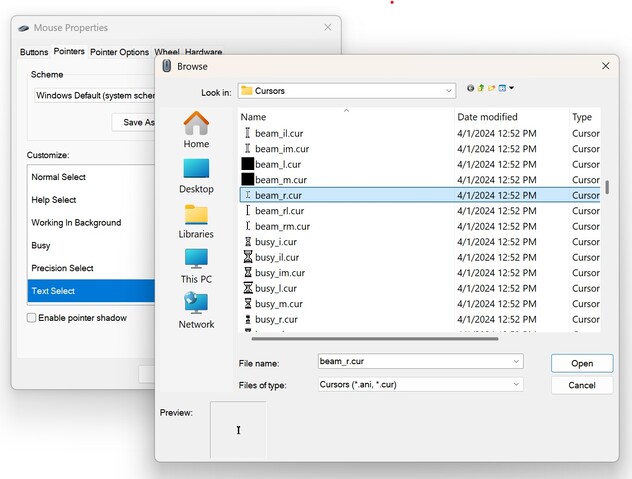Windows 11 24H2 is a major update that is now available for Copilot+ PCs and the majority of Windows 11 PCs running 22H2 and 23H2 versions. As a major update, Windows 11 24H2 brings significant changes to the operating system such as performance and security improvements, AI features like Recap, and more.
Unfortunately, the update also brings with it some bugs. As reported by Windows Latest, those who recently installed Windows 11 24H2 may encounter an issue where the cursor (mouse pointer) disappears when entering text in text input fields.
The bug appears in Chromium-based applications, including Google Chrome, Microsoft Edge, Slack, and Spotify. This usually occurs when you type something in a text input field, such as Google Chrome's address bar, or when searching for a song on Spotify.
At the time of writing, Microsoft has not acknowledged the bug. However, if you are among the small group of users experiencing this bug, there is a quick workaround.
- Search for "main.cpl" in Windows Search.
- Click "Pointers".
- In the "Customize" section, click on "Text Select."
- Click "Browse" and look for "beam_r."
- Select it, and click OK.