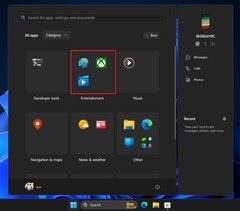Although the Start menu arrived with Windows 95 and was also available in non-desktop variants of Microsoft's operating system such as Windows CE, Windows Mobile, and Windows Phone, it continues to receive changes on a regular basis. In some cases, these changes are improvements, but others also prove to be steps back, at least to some users. After testing a grid layout in the All apps section, Microsoft is moving forward with a category view. However, the feature is not yet live, and only those who try Windows Insider builds can take it for a spin now.
Since the Windows 11 Start menu sports folders already, the change targets the alphabetically-listed apps from today's All apps section, which doesn't even include a keyboard shortcut to jump to a certain app as you start typing in its name. After the update to 22635.4010, Windows insiders still won't get the feature enabled, which suggests there might still be some changes ahead. Right now, this upcoming Windows 11 capability sorts the items found in the All apps page by type, making it much easier for the user to access a certain one in a timely manner.
Those who miss the Live Tiles feature from Windows 10 will surely enjoy the new All apps section, but it is unclear for now when this change will go live for the regular users. While it might make it inside this year's Windows 11 24H2 update, it could also spend a few additional months in testing to iron out all bugs and maybe add some new attributes as well, such as badges for the app status/its notifications, for example.
Those looking for a guide to keep at their side while using Microsoft's latest operating system can grab Andy Rathbone's Windows 11 for Dummies, which is currently available on Amazon for $17 (Kindle) or $15.90 to $16.69 (paperback).