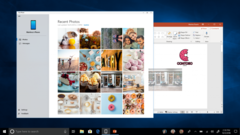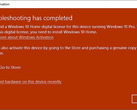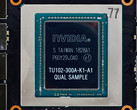The Windows 10 October 2018 Update is now rolling out to PCs worldwide and it brings many improvements to the overall user experience, most of it under-the-hood. One of the less talked about features in this update is the updated version of DirectX 12 that brings native raytracing abilities using the new DirectX Raytracing (DXR) API.
DXR was first announced at GDC 2018 in March this year, which was shortly followed by NVIDIA showcasing raytracing capabilities on its Volta GPUs. Microsoft, back then, was already working with partners such as EA, Unity, UL Benchmarks etc. and other developers could request an opt-in to DXR experimental mode. Now, with the October 2018 Update, DXR is finally out of experimental mode and is a part of DirectX 12.
As demoed by NVIDIA during their GeForce RTX launch, a handful of games will feature support for raytracing. These include Battlefield V, Shadow of the Tomb Raider, and Metro Exodus with more titles slated to offer RTX/raytracing support in the coming months.
Microsoft says DXR is a future-proof API that is aligned with the evolution of GPU technology. It will take a compute-like approach for a natural fit into the GPU pipeline. Since DXR is now an integral part of Windows 10, other GPU manufacturers will also be able to take advantage of it. We could be seeing some sort of raytracing support from future AMD graphics cards if all things fall in place. That said, AMD plans to bring Radeon Rays 2.0 support to its existing GPUs as well this year via the Vulkan API. There's also a high possibility that Intel would also be joining in for some raytracing fun with their upcoming GPUs.
The Windows 10 October 2018 Update has started rolling out in a staggered fashion to all Windows 10 PCs. You should be getting the update notification soon. If you'd like to take the plunge right away, you can also manually check for and install the update direct from Microsoft.