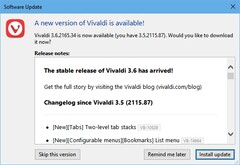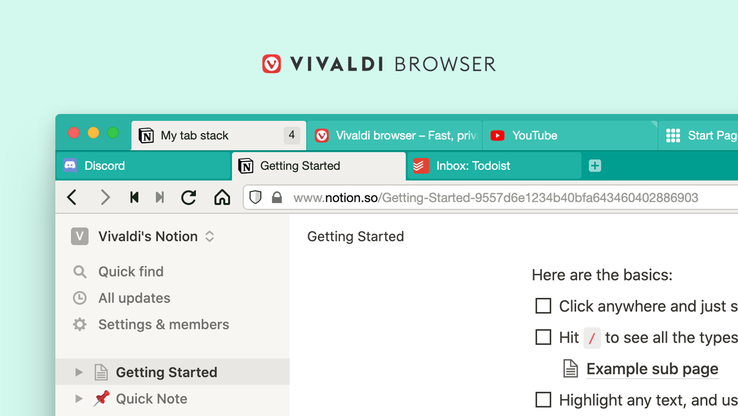Six years after its first public appearance for desktop and notebook users, when Vivaldi came with tab stacks, the time has come to take everything to the next level. Today, Vivaldi 3.6 comes with two-level tab stacks, a feature that will help power users handle a lot of tabs easier than ever before.
Right now, Vivaldi features a wide range of tab management capabilities such as stacks, tiling, vertical arrangement, auto stacking, and more. Since many users are now using high-resolution displays on their desktops and notebooks, managing two tab bars is no longer a potential problem.
In addition to the new two-level tab stacks, Vivaldi 3.6 (3.6.2165.34 for Windows users, for those who like long version numbers) comes with many minor optimizations and tweaks to the configurable menus and address bar, while macOS users get TouchID support. The changelog from 3.5 to 3.6 is pretty long and those curious enough can check it out on Vivaldi's official website, as usual. For now, the Android version remains at version 3.5, but with the evolution of phone display sizes, it wouldn't be surprising to see two-level tab stacks in it sooner or later.