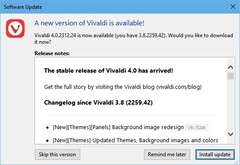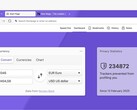After taking only small steps with each update for roughly a year, Vivaldi now makes a huge leap with version 4.0. Released as the successor of the 3.8 update, Vivaldi 4.0 introduces no less than four tools that bring this browser closer to what Opera 12 once was, namely Vivaldi Translate, Mail, Calendar, and Feed Reader.
In addition to the four big changes mentioned above, Vivaldi 4.0 also includes three interface layout presets to choose from, as detailed below:
- Essentials: Features no tracking, ad/tracker blocker, translations.
- Classic: In addition to the above, this layout also includes panels, the status bar, as well as fast forward/rewind capabilities.
- Fully loaded: All that's available in Classic, as well as Vivaldi Mail, Calendar, and Feeds.
The full version number of the desktop version of Vivaldi is 4.0.2312.24 for Windows, macOS, and Linux users. While Android users are not receiving the email client, feed reader, or calendar tools yet, they can enjoy the Lingvanex-powered Vivaldi Translate, alongside support for multiple password managers and one-tap search engine switching.
If you avoided Vivaldi so far, now looks like the perfect moment to give it a chance. As usual, the comments section is all yours, so don't be shy and tell us what are your favorite and least favorite parts of this excellent web browser.
Source(s)
Vivaldi Browser (desktop, Android, official blog post)