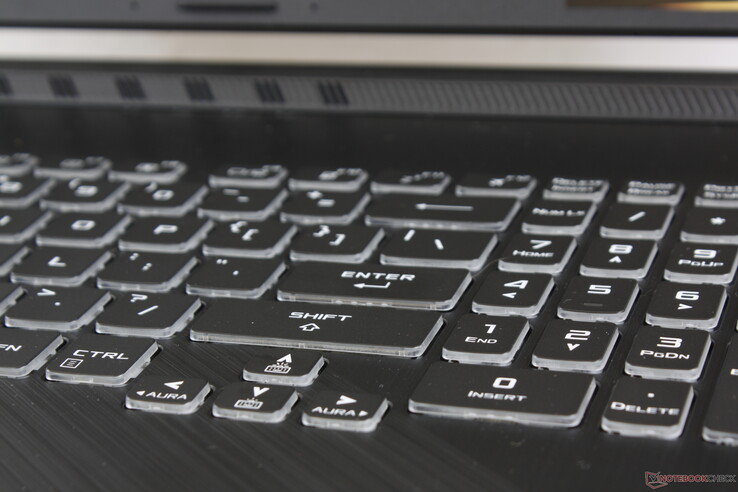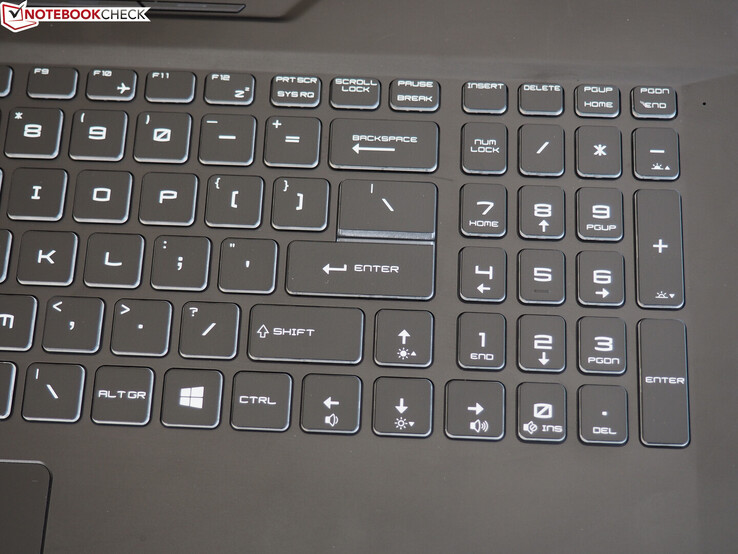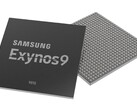On keyboards for desktops, the majority of them offer a NumPad to be invaluable for productivity reasons or data entry. Similarly, many laptops feature integrated NumPad keys to appeal to the same subset of customers. The biggest difference between them is that laptops tend to include NumPad keys that are much smaller than the main QWERTY keys for spongier feedback and a more uneven or cramped experience.
At first glance, one might assume that laptops have to offer smaller NumPad keys because space is limited. While this may be the case for most 15.6-inch laptops, we find it more difficult to defend for larger 17.3-inch form factors. Far too often do we see large 17.3-inch gaming laptops with cramped NumPad and Arrow keys despite having plenty of unused space along the sides of the keyboard for potentially wider keys. The most recent example is the 17.3-inch Asus Strix G GL731. This $1500 gaming laptop has roomy QWERTY keys as one would expect from any full-size laptop, but the NumPad keys are physically smaller and the Arrow keys are inexplicably even smaller than on most netbooks. There is no reason why such a form factor can't offer full-size keys from left to right.
Some laptops do indeed offer the same key cap sizes across each and every key for a more uniform experience, but these models are far and few between. A couple of examples include the 17.3-inch HP Omen X 17 and 15.6-inch Chuwi LapBook Plus. More laptop designs ought to take a similar approach to NumPad and Arrow keys instead of integrating them as an afterthought.
If you've ever been frustrated at the small NumPad or Arrow keys on a laptop, let us know in the comments below.