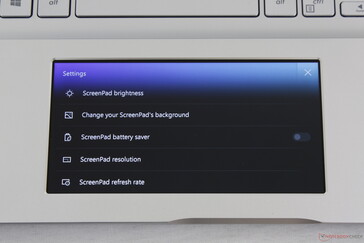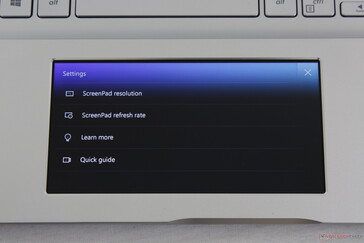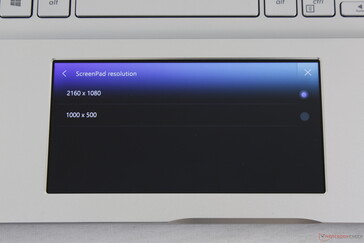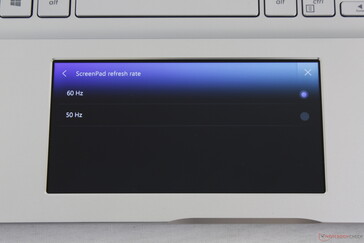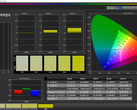What's more useful? An OLED strip that's essentially just a fancy news ticker or a smartphone-size display? For multimedia and productivity purposes, we're putting our money on the latter.
The Asus ScreenPad concept aims to do everything that the Apple Touch Bar can do but in a more universal aspect ratio and form factor for a wider variety of applications. The Taiwanese OEM unveiled the original ScreenPad 1.0 on the 2018 ZenBook Pro 15 UX580 before introducing ScreenPad 2.0 for more models at Computex 2019. By turning the traditional clickpad into a full-on smartphone-like touchscreen, users will essentially have a second display wherever they take their laptop. Owners of muilti-monitor desktop PCs can certainly vouch for the practicality of having two displays. After playing around with Asus' ScreenPad 2.0 on the 2019 VivoBook S15, here are our favorite — and not so favorite — features of the technology.
What we like about the ScreenPad:
- If you're familiar with the advantages of a second display, then you're already familiar with how to use the ScreenPad because Windows identifies it as a regular external monitor. The learning curve is low in this regard.
- Increased productivity. The additional screen real estate can make certain day-to-day workloads easier.
- The unorthodox aspect ratio of the Apple Touch Bar means developers must have specialized UI if they wish to exploit it. Meanwhile, the ScreenPad requires no such additional attention.
- Simultaneously having music controls, system vitals when gaming, video playback, text messages, or live Twitter feeds while you work or game on the main screen is very handy.
- Android-like UI makes navigating through settings straightforward.
What we don't like about the ScreenPad:
- Its resolution and aspect ratio are different than the main display (2:1 vs. 16:9) for an asymmetric dual monitor setup. A consistent resolution between multi-monitor setups makes for a smoother overall experience.
- Matte display is grainier than what we're used to on glossy smartphones. Texts and images are thus not as crisp on the ScreenPad despite its high resolution and PPI.
- Battery life is reduced by almost 90 minutes when compared to a non-ScreenPad laptop according to our own tests.
- Glare heavily impacts the display and so even a slight angle can wash out the screen. Someone sitting adjacent to you will not be able to see what's on the ScreenPad as easily.
- Gaming on the main display while performing other operations on the ScreenPad like web surfing or emailing is feasible but mostly impractical. By doing so, Windows will be constantly shifting focus and automatically minimizing or maximizing screens.
- The physical distance between the main display and ScreenPad is wide meaning that you'll have to shift your eyes up and down frequently which can become tiring after a while. The Apple Touch Bar has the advantage here as it is closer to the main display.
- No haptic or audible feedback option unlike on most smartphones. It can be difficult to know if a touch input has registered because certain apps do not launch instantly.
While there is still a lot of room for improvement, ScreenPad 2.0 is at least a significant upgrade over ScreenPad 1.0 where the UI was clunkier, unrefined, slower, dimmer, and much grainier. The utility of the technology is arguably more realized than the Apple solution. See our review on the VivoBook S15 S532 for more information on the laptop and ScreenPad as a whole.
ScreenPad 2.0 specifications on the VivoBook S15 S532:
| ScreenPad 2.0 | |
|---|---|
| Response Time Grey 50%/Grey 80% (ms) | 17.2, 16.4 |
| Response Time Black/White (ms) | 11.2, 10.0 |
| Brightness (nits) | 450.8 |
| Black Level (nits) | .39 |
| Contrast | 1156:1 |
| ColorChecker DeltaE2000 | 3.73 |
| ColorChecker DeltaE2000 Max | 6.68 |
| Greyscale DeltaE2000 | 4.7 |
| Gamma | 2.26 |
| CCT | 7540 |
| Color Space (% of AdobeRGB 1998) | 57.7 |
| Color Space (% of sRGB) | 89.7 |