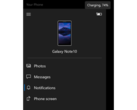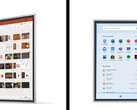Leave it to intrepid programmers like @imbushuo to do things just because they are possible, for example, turning Apple's (mostly useless) MacBook Pro Touch Bar into a (slightly less useless) Task Bar in Windows 10 in Bootcamp.
For the uninitiated, Apple's Touch Bar replaces the Fn row of keys on their MacBook line of notebooks with a touch-enabled OLED strip. The Touch Bar can be toggled between displaying soft function keys or contextual controls, such as changing volume and brightness or selecting the right emoji for your iMessage text asking your parents for more money. However, until now, there had been no way to program or change the function of the Touch Bar in Windows 10. It is not clear whether the Taskbar-on-Touch-Bar hack disallows the use of the Fn keys, however.
imbushuo's hack, documented here, utilizes the Touch Bar as a USB display device, which can then use the FrameBuffer to display the Taskbar. The hack is available here, but be aware that it is far from complete and may require tinkering to resolve unexpected bugs. The developer has stated he will begin work on a Linux kernel for the hack once the Windows 10 version is working sufficiently well.